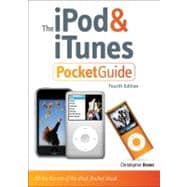
What is included with this book?
| Meet the iPod | p. 1 |
| Today's iPods | p. 2 |
| Thinking Inside the Box | p. 8 |
| Yesterday's iPods | p. 11 |
| Touching the iPod touch | p. 17 |
| Touring the Physical Controls and Ports | p. 18 |
| Getting in Touch with the iPod touch | p. 20 |
| Navigating the Home Screen | p. 24 |
| Sideways: Cover Flow View | p. 29 |
| Straight Up: Play-Screen View | p. 31 |
| Pure Genius | p. 35 |
| Organizing the iPod touch | p. 37 |
| Playing Videos | p. 42 |
| Viewing Photos | p. 47 |
| Visiting iTunes | p. 53 |
| Getting to Know More Applications | p. 53 |
| Getting Settings | p. 73 |
| The "Traditional" iPods | p. 89 |
| On the Face of It | p. 90 |
| Navigating the Screens | p. 102 |
| iTunes and You | p. 147 |
| Getting the Goods | p. 148 |
| Creating and Configuring a Playlist | p. 154 |
| Key iTunes Features | p. 160 |
| Move Music and Video to the iPod (shuffle Excluded) | p. 166 |
| Move Music to the iPod shuffle | p. 181 |
| The iTunes Store | p. 189 |
| Prepare to Shop | p. 190 |
| Navigate The Store's Floors | p. 191 |
| Get the Goods | p. 212 |
| Play with Your Purchase | p. 215 |
| Renting Movies | p. 217 |
| The iTunes Wi-Fi and App Stores | p. 221 |
| The iTunes Wi-Fi Music Store | p. 222 |
| The App Store | p. 226 |
| The Communicative iPod touch | p. 233 |
| Going on Safari | p. 234 |
| Using Mail | p. 248 |
| Sending and Receiving Mail | p. 258 |
| The Informational iPod | p. 273 |
| Make iContact | p. 274 |
| Make a Date | p. 285 |
| Notes-worthy Feature | p. 293 |
| YouTube | p. 295 |
| Tips and more Troubleshooting | p. 301 |
| Move Media off the iPod | p. 302 |
| Get the Greatest Charge out of Your iPod | p. 305 |
| Shift Your iTunes Library | p. 307 |
| iPod shuffle, Autofill, Podcasts, and You | p. 308 |
| iPod touch Text Tips | p. 309 |
| Troubleshooting Your iPod | p. 314 |
| Index | p. 323 |
| Table of Contents provided by Blackwell. All Rights Reserved. |
The New copy of this book will include any supplemental materials advertised. Please check the title of the book to determine if it should include any access cards, study guides, lab manuals, CDs, etc.
The Used, Rental and eBook copies of this book are not guaranteed to include any supplemental materials. Typically, only the book itself is included. This is true even if the title states it includes any access cards, study guides, lab manuals, CDs, etc.