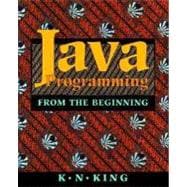
Note: Supplemental materials are not guaranteed with Rental or Used book purchases.
Purchase Benefits
What is included with this book?
| Preface | xvii | ||||
|
1 | (26) | |||
|
2 | (3) | |||
|
3 | (1) | |||
|
3 | (2) | |||
|
5 | (5) | |||
|
5 | (3) | |||
|
8 | (2) | |||
|
10 | (3) | |||
|
11 | (1) | |||
|
12 | (1) | |||
|
12 | (1) | |||
|
13 | (2) | |||
|
14 | (1) | |||
|
15 | (3) | |||
|
17 | (1) | |||
|
18 | (2) | |||
|
20 | (1) | |||
|
21 | (6) | |||
|
27 | (58) | |||
|
28 | (2) | |||
|
28 | (1) | |||
|
29 | (1) | |||
|
30 | (4) | |||
|
31 | (1) | |||
|
32 | (1) | |||
|
33 | (1) | |||
|
33 | (1) | |||
|
34 | (5) | |||
|
34 | (2) | |||
|
36 | (1) | |||
|
37 | (2) | |||
|
39 | (3) | |||
|
39 | (1) | |||
|
40 | (1) | |||
|
41 | (1) | |||
|
41 | (1) | |||
|
42 | (2) | |||
|
43 | (1) | |||
|
44 | (2) | |||
|
45 | (1) | |||
|
46 | (6) | |||
|
46 | (3) | |||
|
49 | (1) | |||
|
50 | (1) | |||
|
51 | (1) | |||
|
52 | (2) | |||
|
54 | (4) | |||
|
55 | (1) | |||
|
56 | (2) | |||
|
58 | (5) | |||
|
58 | (1) | |||
|
59 | (1) | |||
|
60 | (1) | |||
|
60 | (1) | |||
|
61 | (1) | |||
|
62 | (1) | |||
|
63 | (7) | |||
|
69 | (1) | |||
|
70 | (15) | |||
|
71 | (1) | |||
|
71 | (1) | |||
|
72 | (1) | |||
|
73 | (1) | |||
|
73 | (1) | |||
|
73 | (1) | |||
|
74 | (11) | |||
|
85 | (42) | |||
|
86 | (1) | |||
|
87 | (2) | |||
|
87 | (1) | |||
|
88 | (1) | |||
|
89 | (4) | |||
|
89 | (1) | |||
|
90 | (1) | |||
|
90 | (1) | |||
|
91 | (1) | |||
|
91 | (1) | |||
|
92 | (1) | |||
|
93 | (1) | |||
|
94 | (3) | |||
|
95 | (2) | |||
|
97 | (2) | |||
|
99 | (4) | |||
|
100 | (1) | |||
|
100 | (2) | |||
|
102 | (1) | |||
|
103 | (5) | |||
|
104 | (1) | |||
|
105 | (2) | |||
|
107 | (1) | |||
|
108 | (9) | |||
|
108 | (1) | |||
|
109 | (3) | |||
|
112 | (1) | |||
|
112 | (2) | |||
|
114 | (3) | |||
|
117 | (10) | |||
|
127 | (54) | |||
|
128 | (4) | |||
|
128 | (1) | |||
|
129 | (1) | |||
|
130 | (1) | |||
|
130 | (1) | |||
|
131 | (1) | |||
|
132 | (4) | |||
|
133 | (1) | |||
|
134 | (1) | |||
|
134 | (1) | |||
|
135 | (1) | |||
|
135 | (1) | |||
|
136 | (4) | |||
|
137 | (1) | |||
|
138 | (1) | |||
|
139 | (1) | |||
|
140 | (8) | |||
|
142 | (2) | |||
|
144 | (1) | |||
|
144 | (2) | |||
|
146 | (2) | |||
|
148 | (3) | |||
|
150 | (1) | |||
|
151 | (5) | |||
|
151 | (1) | |||
|
151 | (2) | |||
|
153 | (2) | |||
|
155 | (1) | |||
|
155 | (1) | |||
|
156 | (7) | |||
|
158 | (1) | |||
|
159 | (2) | |||
|
161 | (2) | |||
|
163 | (2) | |||
|
165 | (4) | |||
|
169 | (12) | |||
|
181 | (40) | |||
|
182 | (6) | |||
|
182 | (2) | |||
|
184 | (1) | |||
|
185 | (1) | |||
|
186 | (2) | |||
|
188 | (6) | |||
|
188 | (2) | |||
|
190 | (1) | |||
|
191 | (1) | |||
|
192 | (1) | |||
|
193 | (1) | |||
|
193 | (1) | |||
|
194 | (3) | |||
|
195 | (1) | |||
|
195 | (1) | |||
|
195 | (2) | |||
|
197 | (2) | |||
|
197 | (2) | |||
|
199 | (1) | |||
|
199 | (1) | |||
|
200 | (1) | |||
|
200 | (1) | |||
|
200 | (5) | |||
|
201 | (1) | |||
|
202 | (1) | |||
|
202 | (1) | |||
|
203 | (1) | |||
|
204 | (1) | |||
|
204 | (1) | |||
|
204 | (1) | |||
|
205 | (3) | |||
|
206 | (2) | |||
|
208 | (13) | |||
|
221 | (36) | |||
|
222 | (11) | |||
|
223 | (1) | |||
|
223 | (3) | |||
|
226 | (1) | |||
|
227 | (2) | |||
|
229 | (1) | |||
|
229 | (1) | |||
|
230 | (2) | |||
|
232 | (1) | |||
|
233 | (2) | |||
|
235 | (2) | |||
|
235 | (1) | |||
|
236 | (1) | |||
|
237 | (6) | |||
|
238 | (1) | |||
|
239 | (2) | |||
|
241 | (2) | |||
|
243 | (3) | |||
|
246 | (11) | |||
|
257 | (42) | |||
|
258 | (3) | |||
|
258 | (2) | |||
|
260 | (1) | |||
|
260 | (1) | |||
|
260 | (1) | |||
|
261 | (1) | |||
|
261 | (3) | |||
|
262 | (1) | |||
|
263 | (1) | |||
|
264 | (4) | |||
|
265 | (1) | |||
|
266 | (2) | |||
|
268 | (6) | |||
|
268 | (3) | |||
|
271 | (1) | |||
|
272 | (1) | |||
|
273 | (1) | |||
|
274 | (4) | |||
|
274 | (1) | |||
|
275 | (1) | |||
|
275 | (1) | |||
|
275 | (2) | |||
|
277 | (1) | |||
|
277 | (1) | |||
|
278 | (1) | |||
|
278 | (3) | |||
|
279 | (2) | |||
|
281 | (6) | |||
|
282 | (1) | |||
|
283 | (1) | |||
|
283 | (3) | |||
|
286 | (1) | |||
|
287 | (12) | |||
|
287 | (1) | |||
|
287 | (1) | |||
|
288 | (1) | |||
|
289 | (1) | |||
|
290 | (9) | |||
|
299 | (40) | |||
|
300 | (6) | |||
|
300 | (1) | |||
|
301 | (1) | |||
|
302 | (1) | |||
|
302 | (1) | |||
|
303 | (1) | |||
|
304 | (1) | |||
|
304 | (1) | |||
|
305 | (1) | |||
|
306 | (8) | |||
|
307 | (1) | |||
|
308 | (1) | |||
|
309 | (1) | |||
|
310 | (1) | |||
|
310 | (1) | |||
|
311 | (1) | |||
|
311 | (1) | |||
|
312 | (2) | |||
|
314 | (2) | |||
|
316 | (2) | |||
|
318 | (4) | |||
|
319 | (1) | |||
|
320 | (1) | |||
|
320 | (2) | |||
|
322 | (5) | |||
|
327 | (12) | |||
|
339 | (48) | |||
|
340 | (1) | |||
|
340 | (1) | |||
|
341 | (5) | |||
|
343 | (2) | |||
|
345 | (1) | |||
|
346 | (7) | |||
|
347 | (1) | |||
|
348 | (1) | |||
|
349 | (4) | |||
|
353 | (8) | |||
|
353 | (2) | |||
|
355 | (1) | |||
|
356 | (1) | |||
|
356 | (1) | |||
|
357 | (1) | |||
|
358 | (3) | |||
|
361 | (9) | |||
|
361 | (1) | |||
|
362 | (1) | |||
|
363 | (1) | |||
|
364 | (1) | |||
|
364 | (3) | |||
|
367 | (3) | |||
|
370 | (17) | |||
|
387 | (56) | |||
|
388 | (3) | |||
|
389 | (1) | |||
|
389 | (1) | |||
|
389 | (1) | |||
|
390 | (1) | |||
|
390 | (1) | |||
|
391 | (4) | |||
|
391 | (1) | |||
|
392 | (1) | |||
|
393 | (1) | |||
|
393 | (2) | |||
|
395 | (7) | |||
|
396 | (1) | |||
|
396 | (1) | |||
|
397 | (1) | |||
|
398 | (1) | |||
|
398 | (2) | |||
|
400 | (1) | |||
|
401 | (1) | |||
|
402 | (4) | |||
|
403 | (1) | |||
|
403 | (1) | |||
|
404 | (1) | |||
|
405 | (1) | |||
|
406 | (3) | |||
|
406 | (1) | |||
|
407 | (1) | |||
|
407 | (2) | |||
|
409 | (4) | |||
|
413 | (3) | |||
|
413 | (2) | |||
|
415 | (1) | |||
|
416 | (1) | |||
|
416 | (4) | |||
|
417 | (1) | |||
|
418 | (1) | |||
|
419 | (1) | |||
|
420 | (10) | |||
|
430 | (13) | |||
|
443 | (42) | |||
|
444 | (5) | |||
|
445 | (1) | |||
|
446 | (2) | |||
|
448 | (1) | |||
|
449 | (1) | |||
|
449 | (3) | |||
|
451 | (1) | |||
|
451 | (1) | |||
|
452 | (1) | |||
|
453 | (4) | |||
|
455 | (1) | |||
|
456 | (1) | |||
|
457 | (4) | |||
|
458 | (1) | |||
|
459 | (1) | |||
|
460 | (1) | |||
|
461 | (4) | |||
|
462 | (3) | |||
|
465 | (1) | |||
|
466 | (5) | |||
|
467 | (2) | |||
|
469 | (2) | |||
|
471 | (14) | |||
|
485 | (56) | |||
|
486 | (2) | |||
|
486 | (1) | |||
|
487 | (1) | |||
|
488 | (4) | |||
|
488 | (1) | |||
|
489 | (1) | |||
|
490 | (1) | |||
|
490 | (2) | |||
|
492 | (6) | |||
|
493 | (1) | |||
|
493 | (1) | |||
|
494 | (3) | |||
|
497 | (1) | |||
|
498 | (3) | |||
|
501 | (5) | |||
|
502 | (2) | |||
|
504 | (2) | |||
|
506 | (7) | |||
|
506 | (1) | |||
|
507 | (1) | |||
|
508 | (1) | |||
|
509 | (1) | |||
|
510 | (1) | |||
|
510 | (3) | |||
|
513 | (8) | |||
|
513 | (1) | |||
|
514 | (1) | |||
|
514 | (1) | |||
|
515 | (1) | |||
|
516 | (1) | |||
|
517 | (1) | |||
|
518 | (2) | |||
|
520 | (1) | |||
|
521 | (20) | |||
|
521 | (3) | |||
|
524 | (2) | |||
|
526 | (15) | |||
|
541 | (58) | |||
|
542 | (10) | |||
|
542 | (2) | |||
|
544 | (1) | |||
|
544 | (1) | |||
|
545 | (1) | |||
|
546 | (1) | |||
|
547 | (1) | |||
|
548 | (2) | |||
|
550 | (1) | |||
|
551 | (1) | |||
|
552 | (10) | |||
|
559 | (1) | |||
|
560 | (2) | |||
|
562 | (2) | |||
|
562 | (1) | |||
|
563 | (1) | |||
|
564 | (1) | |||
|
564 | (6) | |||
|
565 | (2) | |||
|
567 | (1) | |||
|
568 | (2) | |||
|
570 | (4) | |||
|
572 | (2) | |||
|
574 | (5) | |||
|
575 | (2) | |||
|
577 | (2) | |||
|
579 | (4) | |||
|
582 | (1) | |||
|
583 | (16) | |||
|
599 | (62) | |||
|
600 | (8) | |||
|
601 | (1) | |||
|
602 | (1) | |||
|
603 | (1) | |||
|
604 | (1) | |||
|
605 | (1) | |||
|
606 | (1) | |||
|
606 | (1) | |||
|
607 | (1) | |||
|
608 | (5) | |||
|
609 | (1) | |||
|
610 | (1) | |||
|
611 | (1) | |||
|
612 | (1) | |||
|
612 | (1) | |||
|
613 | (6) | |||
|
613 | (2) | |||
|
615 | (2) | |||
|
617 | (2) | |||
|
619 | (6) | |||
|
619 | (1) | |||
|
620 | (2) | |||
|
622 | (1) | |||
|
622 | (1) | |||
|
623 | (2) | |||
|
625 | (4) | |||
|
625 | (1) | |||
|
626 | (1) | |||
|
627 | (2) | |||
|
629 | (7) | |||
|
629 | (1) | |||
|
630 | (2) | |||
|
632 | (4) | |||
|
636 | (6) | |||
|
637 | (1) | |||
|
638 | (1) | |||
|
639 | (2) | |||
|
641 | (1) | |||
|
642 | (19) | |||
| Appendix A Setting Up Java | 661 | (4) | |||
| Appendix B Java Language Summary | 665 | (16) | |||
| Appendix C Java API Summary | 681 | (62) | |||
| Appendix D Applets | 743 | (16) | |||
| Appendix E The jpb Package | 759 | (6) | |||
| Bibliography | 765 | (2) | |||
| Index | 767 |
The New copy of this book will include any supplemental materials advertised. Please check the title of the book to determine if it should include any access cards, study guides, lab manuals, CDs, etc.
The Used, Rental and eBook copies of this book are not guaranteed to include any supplemental materials. Typically, only the book itself is included. This is true even if the title states it includes any access cards, study guides, lab manuals, CDs, etc.