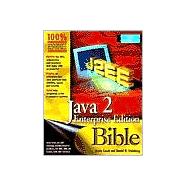
| Preface | vii | ||||
| Acknowledgments | xi | ||||
| Part I: Getting Started | 1 | (34) | |||
|
3 | (20) | |||
|
3 | (8) | |||
|
4 | (2) | |||
|
6 | (3) | |||
|
9 | (2) | |||
|
11 | (8) | |||
|
12 | (1) | |||
|
13 | (4) | |||
|
17 | (1) | |||
|
17 | (2) | |||
|
19 | (3) | |||
|
19 | (1) | |||
|
20 | (2) | |||
|
22 | (1) | |||
|
23 | (12) | |||
|
24 | (4) | |||
|
24 | (2) | |||
|
26 | (2) | |||
|
28 | (3) | |||
|
28 | (2) | |||
|
30 | (1) | |||
|
31 | (2) | |||
|
31 | (1) | |||
|
32 | (1) | |||
|
33 | (2) | |||
| Part II: Delivering Content | 35 | (88) | |||
|
37 | (26) | |||
|
37 | (2) | |||
|
39 | (8) | |||
|
39 | (2) | |||
|
41 | (2) | |||
|
43 | (4) | |||
|
47 | (5) | |||
|
47 | (2) | |||
|
49 | (2) | |||
|
51 | (1) | |||
|
52 | (2) | |||
|
52 | (1) | |||
|
53 | (1) | |||
|
54 | (6) | |||
|
55 | (2) | |||
|
57 | (2) | |||
|
59 | (1) | |||
|
60 | (3) | |||
|
63 | (28) | |||
|
64 | (5) | |||
|
64 | (1) | |||
|
65 | (2) | |||
|
67 | (2) | |||
|
69 | (7) | |||
|
70 | (2) | |||
|
72 | (2) | |||
|
74 | (1) | |||
|
75 | (1) | |||
|
76 | (6) | |||
|
77 | (2) | |||
|
79 | (3) | |||
|
82 | (6) | |||
|
82 | (1) | |||
|
83 | (1) | |||
|
84 | (1) | |||
|
85 | (1) | |||
|
86 | (2) | |||
|
88 | (1) | |||
|
88 | (3) | |||
|
91 | (32) | |||
|
91 | (8) | |||
|
92 | (2) | |||
|
94 | (3) | |||
|
97 | (2) | |||
|
99 | (2) | |||
|
100 | (1) | |||
|
100 | (1) | |||
|
100 | (1) | |||
|
101 | (1) | |||
|
101 | (10) | |||
|
102 | (2) | |||
|
104 | (2) | |||
|
106 | (1) | |||
|
106 | (1) | |||
|
107 | (4) | |||
|
111 | (5) | |||
|
112 | (1) | |||
|
113 | (3) | |||
|
116 | (5) | |||
|
116 | (3) | |||
|
119 | (2) | |||
|
121 | (2) | |||
| Part III: Finding Things with Databases and Searches | 123 | (122) | |||
|
125 | (24) | |||
|
126 | (4) | |||
|
126 | (2) | |||
|
128 | (1) | |||
|
129 | (1) | |||
|
130 | (9) | |||
|
130 | (1) | |||
|
131 | (1) | |||
|
132 | (2) | |||
|
134 | (3) | |||
|
137 | (2) | |||
|
139 | (3) | |||
|
140 | (1) | |||
|
141 | (1) | |||
|
142 | (1) | |||
|
142 | (5) | |||
|
143 | (2) | |||
|
145 | (2) | |||
|
147 | (2) | |||
|
149 | (46) | |||
|
149 | (3) | |||
|
150 | (1) | |||
|
150 | (2) | |||
|
152 | (5) | |||
|
153 | (1) | |||
|
154 | (2) | |||
|
156 | (1) | |||
|
157 | (8) | |||
|
157 | (2) | |||
|
159 | (3) | |||
|
162 | (3) | |||
|
165 | (15) | |||
|
165 | (1) | |||
|
166 | (6) | |||
|
172 | (4) | |||
|
176 | (4) | |||
|
180 | (8) | |||
|
180 | (4) | |||
|
184 | (2) | |||
|
186 | (2) | |||
|
188 | (6) | |||
|
188 | (3) | |||
|
191 | (1) | |||
|
191 | (3) | |||
|
194 | (1) | |||
|
195 | (28) | |||
|
195 | (4) | |||
|
196 | (2) | |||
|
198 | (1) | |||
|
199 | (5) | |||
|
199 | (1) | |||
|
200 | (2) | |||
|
202 | (1) | |||
|
203 | (1) | |||
|
204 | (9) | |||
|
204 | (5) | |||
|
209 | (4) | |||
|
213 | (2) | |||
|
213 | (1) | |||
|
213 | (2) | |||
|
215 | (1) | |||
|
215 | (6) | |||
|
215 | (2) | |||
|
217 | (1) | |||
|
218 | (3) | |||
|
221 | (2) | |||
|
223 | (22) | |||
|
223 | (3) | |||
|
224 | (1) | |||
|
224 | (1) | |||
|
225 | (1) | |||
|
226 | (10) | |||
|
226 | (3) | |||
|
229 | (3) | |||
|
232 | (4) | |||
|
236 | (8) | |||
|
236 | (4) | |||
|
240 | (2) | |||
|
242 | (2) | |||
|
244 | (1) | |||
| Part IV: Communicating Between Systems With XML | 245 | (150) | |||
|
247 | (24) | |||
|
247 | (6) | |||
|
248 | (2) | |||
|
250 | (1) | |||
|
251 | (2) | |||
|
253 | (4) | |||
|
253 | (2) | |||
|
255 | (1) | |||
|
256 | (1) | |||
|
257 | (2) | |||
|
259 | (5) | |||
|
260 | (1) | |||
|
261 | (3) | |||
|
264 | (5) | |||
|
264 | (2) | |||
|
266 | (1) | |||
|
267 | (2) | |||
|
269 | (2) | |||
|
271 | (22) | |||
|
272 | (4) | |||
|
273 | (1) | |||
|
274 | (2) | |||
|
276 | (5) | |||
|
276 | (3) | |||
|
279 | (1) | |||
|
280 | (1) | |||
|
281 | (2) | |||
|
283 | (8) | |||
|
284 | (1) | |||
|
285 | (1) | |||
|
286 | (2) | |||
|
288 | (3) | |||
|
291 | (2) | |||
|
293 | (28) | |||
|
293 | (9) | |||
|
294 | (1) | |||
|
294 | (1) | |||
|
295 | (2) | |||
|
297 | (1) | |||
|
298 | (2) | |||
|
300 | (2) | |||
|
302 | (6) | |||
|
303 | (2) | |||
|
305 | (3) | |||
|
308 | (12) | |||
|
308 | (2) | |||
|
310 | (5) | |||
|
315 | (5) | |||
|
320 | (1) | |||
|
321 | (22) | |||
|
322 | (6) | |||
|
322 | (1) | |||
|
323 | (1) | |||
|
323 | (5) | |||
|
328 | (12) | |||
|
329 | (4) | |||
|
333 | (4) | |||
|
337 | (3) | |||
|
340 | (3) | |||
|
343 | (52) | |||
|
343 | (16) | |||
|
344 | (4) | |||
|
348 | (11) | |||
|
359 | (8) | |||
|
360 | (1) | |||
|
361 | (6) | |||
|
367 | (18) | |||
|
367 | (2) | |||
|
369 | (2) | |||
|
371 | (4) | |||
|
375 | (10) | |||
|
385 | (8) | |||
|
385 | (2) | |||
|
387 | (1) | |||
|
388 | (1) | |||
|
389 | (1) | |||
|
390 | (3) | |||
|
393 | (2) | |||
| Part V: Abstracting the System | 395 | (264) | |||
|
397 | (24) | |||
|
397 | (7) | |||
|
398 | (1) | |||
|
399 | (1) | |||
|
400 | (1) | |||
|
401 | (1) | |||
|
402 | (1) | |||
|
403 | (1) | |||
|
404 | (7) | |||
|
404 | (1) | |||
|
405 | (2) | |||
|
407 | (1) | |||
|
407 | (2) | |||
|
409 | (1) | |||
|
409 | (2) | |||
|
411 | (5) | |||
|
411 | (3) | |||
|
414 | (1) | |||
|
415 | (1) | |||
|
416 | (4) | |||
|
417 | (1) | |||
|
418 | (1) | |||
|
419 | (1) | |||
|
420 | (1) | |||
|
421 | (64) | |||
|
422 | (4) | |||
|
422 | (2) | |||
|
424 | (2) | |||
|
426 | (9) | |||
|
426 | (2) | |||
|
428 | (3) | |||
|
431 | (2) | |||
|
433 | (2) | |||
|
435 | (38) | |||
|
435 | (12) | |||
|
447 | (18) | |||
|
465 | (3) | |||
|
468 | (5) | |||
|
473 | (11) | |||
|
473 | (2) | |||
|
475 | (9) | |||
|
484 | (1) | |||
|
485 | (66) | |||
|
485 | (14) | |||
|
486 | (5) | |||
|
491 | (4) | |||
|
495 | (1) | |||
|
496 | (3) | |||
|
499 | (6) | |||
|
500 | (2) | |||
|
502 | (3) | |||
|
505 | (27) | |||
|
505 | (2) | |||
|
507 | (11) | |||
|
518 | (8) | |||
|
526 | (6) | |||
|
532 | (11) | |||
|
532 | (4) | |||
|
536 | (7) | |||
|
543 | (3) | |||
|
544 | (1) | |||
|
545 | (1) | |||
|
546 | (4) | |||
|
547 | (1) | |||
|
548 | (2) | |||
|
550 | (1) | |||
|
551 | (38) | |||
|
551 | (1) | |||
|
552 | (1) | |||
|
553 | (23) | |||
|
553 | (1) | |||
|
553 | (1) | |||
|
554 | (1) | |||
|
554 | (1) | |||
|
554 | (21) | |||
|
575 | (1) | |||
|
576 | (11) | |||
|
576 | (1) | |||
|
577 | (1) | |||
|
578 | (5) | |||
|
583 | (3) | |||
|
586 | (1) | |||
|
587 | (1) | |||
|
588 | (1) | |||
|
588 | (1) | |||
|
589 | (28) | |||
|
590 | (1) | |||
|
591 | (12) | |||
|
603 | (13) | |||
|
603 | (4) | |||
|
607 | (2) | |||
|
609 | (5) | |||
|
614 | (2) | |||
|
616 | (1) | |||
|
617 | (42) | |||
|
617 | (2) | |||
|
618 | (1) | |||
|
619 | (1) | |||
|
619 | (2) | |||
|
620 | (1) | |||
|
620 | (1) | |||
|
621 | (1) | |||
|
621 | (8) | |||
|
622 | (1) | |||
|
623 | (6) | |||
|
629 | (13) | |||
|
630 | (1) | |||
|
631 | (1) | |||
|
632 | (2) | |||
|
634 | (3) | |||
|
637 | (1) | |||
|
638 | (4) | |||
|
642 | (6) | |||
|
642 | (2) | |||
|
644 | (2) | |||
|
646 | (2) | |||
|
648 | (1) | |||
|
648 | (6) | |||
|
649 | (2) | |||
|
651 | (3) | |||
|
654 | (3) | |||
|
655 | (1) | |||
|
655 | (2) | |||
|
657 | (2) | |||
| Part VI: Building Big Systems | 659 | (172) | |||
|
661 | (40) | |||
|
662 | (7) | |||
|
662 | (1) | |||
|
663 | (1) | |||
|
664 | (2) | |||
|
666 | (3) | |||
|
669 | (4) | |||
|
669 | (3) | |||
|
672 | (1) | |||
|
673 | (4) | |||
|
673 | (1) | |||
|
674 | (1) | |||
|
675 | (2) | |||
|
677 | (4) | |||
|
677 | (2) | |||
|
679 | (2) | |||
|
681 | (10) | |||
|
681 | (2) | |||
|
683 | (6) | |||
|
689 | (2) | |||
|
691 | (8) | |||
|
691 | (3) | |||
|
694 | (2) | |||
|
696 | (3) | |||
|
699 | (2) | |||
|
701 | (46) | |||
|
701 | (1) | |||
|
702 | (1) | |||
|
702 | (1) | |||
|
702 | (1) | |||
|
703 | (1) | |||
|
703 | (1) | |||
|
703 | (1) | |||
|
703 | (1) | |||
|
704 | (6) | |||
|
704 | (1) | |||
|
705 | (4) | |||
|
709 | (1) | |||
|
710 | (1) | |||
|
710 | (2) | |||
|
712 | (10) | |||
|
712 | (2) | |||
|
714 | (1) | |||
|
715 | (2) | |||
|
717 | (1) | |||
|
718 | (1) | |||
|
719 | (3) | |||
|
722 | (5) | |||
|
722 | (2) | |||
|
724 | (1) | |||
|
724 | (3) | |||
|
727 | (2) | |||
|
727 | (1) | |||
|
727 | (1) | |||
|
728 | (1) | |||
|
728 | (1) | |||
|
728 | (1) | |||
|
729 | (14) | |||
|
729 | (9) | |||
|
738 | (2) | |||
|
740 | (3) | |||
|
743 | (3) | |||
|
743 | (1) | |||
|
743 | (2) | |||
|
745 | (1) | |||
|
746 | (1) | |||
|
747 | (52) | |||
|
748 | (11) | |||
|
748 | (1) | |||
|
749 | (2) | |||
|
751 | (3) | |||
|
754 | (1) | |||
|
755 | (1) | |||
|
755 | (4) | |||
|
759 | (1) | |||
|
760 | (5) | |||
|
761 | (1) | |||
|
762 | (1) | |||
|
763 | (1) | |||
|
764 | (1) | |||
|
765 | (13) | |||
|
765 | (3) | |||
|
768 | (1) | |||
|
769 | (4) | |||
|
773 | (3) | |||
|
776 | (1) | |||
|
777 | (1) | |||
|
778 | (20) | |||
|
779 | (1) | |||
|
780 | (4) | |||
|
784 | (5) | |||
|
789 | (3) | |||
|
792 | (2) | |||
|
794 | (2) | |||
|
796 | (1) | |||
|
797 | (1) | |||
|
798 | (1) | |||
|
799 | (18) | |||
|
799 | (5) | |||
|
800 | (2) | |||
|
802 | (2) | |||
|
804 | (5) | |||
|
805 | (1) | |||
|
806 | (3) | |||
|
809 | (3) | |||
|
809 | (3) | |||
|
812 | (1) | |||
|
812 | (3) | |||
|
813 | (1) | |||
|
813 | (1) | |||
|
814 | (1) | |||
|
814 | (1) | |||
|
815 | (2) | |||
|
817 | (14) | |||
|
817 | (5) | |||
|
817 | (2) | |||
|
819 | (3) | |||
|
822 | (8) | |||
|
823 | (1) | |||
|
823 | (7) | |||
|
830 | (1) | |||
| Appendix A: Installing the J2EE Reference Implementation | 831 | (46) | |||
| Appendix B: J2EE API Version Requirements | 877 | (4) | |||
| Appendix C: J2EE Vendors and Systems | 881 | (8) | |||
| Glossary | 889 | (6) | |||
| Index | 895 |
The New copy of this book will include any supplemental materials advertised. Please check the title of the book to determine if it should include any access cards, study guides, lab manuals, CDs, etc.
The Used, Rental and eBook copies of this book are not guaranteed to include any supplemental materials. Typically, only the book itself is included. This is true even if the title states it includes any access cards, study guides, lab manuals, CDs, etc.