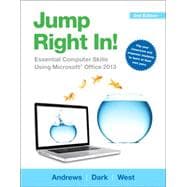Intended primarily for courses in Computer Concepts and Office Applications, this text also provides practical content to current and aspiring industry professionals.
A computer literacy approach designed for the needs of today’s readers!
Jump Right In! , by best-selling author and expert teacher, Jean Andrews, combines proven and innovative educational research with cutting edge technology. The content, design, and approach compel readers to engage proactively in learning essential computer skills and applications including Office 2013 and Windows 8 (or Windows 7). The teach-yourself approach of Jump Right In! provides multiple learning paths based on the needs of different types of learners.
Break through to improved results with MyITLab ® for Jump Right In! –a fully integrated learning system that includes Grader projects, training and assessment simulations, the Pearson eText, and all of the student and instructor resources in one place! MyITLab personalizes learning to help your students better prepare for class, quizzes, and exams–resulting in more dynamic experiences in the classroom and improved performance in the course.
Note: You are purchasing a standalone product; MyITLab does not come packaged with this content. If you would like to purchase both the physical text and MyITLab, contact your Pearson representative.
MyITLab is not a self-paced technology and should only be purchased when required by an instructor.