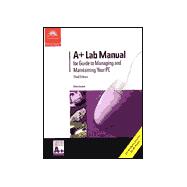|
1 | (14) | |||
|
2 | (4) | |||
|
6 | (3) | |||
|
9 | (3) | |||
|
12 | (3) | |||
|
15 | (14) | |||
|
16 | (4) | |||
|
20 | (3) | |||
|
23 | (3) | |||
|
26 | (3) | |||
|
29 | (14) | |||
|
30 | (5) | |||
|
35 | (4) | |||
|
39 | (4) | |||
|
43 | (16) | |||
|
44 | (6) | |||
|
50 | (3) | |||
|
53 | (4) | |||
|
57 | (2) | |||
|
59 | (10) | |||
|
60 | (5) | |||
|
65 | (4) | |||
|
69 | (16) | |||
|
70 | (3) | |||
|
73 | (4) | |||
|
77 | (5) | |||
|
82 | (3) | |||
|
85 | (8) | |||
|
86 | (3) | |||
|
89 | (4) | |||
|
93 | (18) | |||
|
94 | (3) | |||
|
97 | (3) | |||
|
100 | (5) | |||
|
105 | (6) | |||
|
111 | (18) | |||
|
112 | (4) | |||
|
116 | (4) | |||
|
120 | (5) | |||
|
125 | (4) | |||
|
129 | (14) | |||
|
130 | (5) | |||
|
135 | (4) | |||
|
139 | (4) | |||
|
143 | (18) | |||
|
144 | (3) | |||
|
147 | (5) | |||
|
152 | (3) | |||
|
155 | (6) | |||
|
161 | (24) | |||
|
162 | (5) | |||
|
167 | (4) | |||
|
171 | (5) | |||
|
176 | (5) | |||
|
181 | (4) | |||
|
185 | (12) | |||
|
186 | (2) | |||
|
188 | (3) | |||
|
191 | (3) | |||
|
194 | (3) | |||
|
197 | (12) | |||
|
198 | (3) | |||
|
201 | (3) | |||
|
204 | (5) | |||
|
209 | (18) | |||
|
210 | (5) | |||
|
215 | (4) | |||
|
219 | (3) | |||
|
222 | (5) | |||
|
227 | (24) | |||
|
228 | (7) | |||
|
235 | (7) | |||
|
242 | (4) | |||
|
246 | (5) | |||
|
251 | (18) | |||
|
252 | (5) | |||
|
257 | (5) | |||
|
262 | (7) | |||
|
269 | (14) | |||
|
270 | (4) | |||
|
274 | (3) | |||
|
277 | (6) | |||
|
283 | ||||
|
284 | (3) | |||
|
287 | (4) | |||
|
291 |