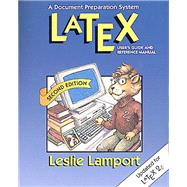
Note: Supplemental materials are not guaranteed with Rental or Used book purchases.
Purchase Benefits
What is included with this book?
Leslie Lamport, a computer scientist, is well known for his contributions to concurrent computing and distributed systems. His "Time, Clocks, and the Ordering of Events in a Distributed System" paper has been honored for its enduring influence on the field. Lamport is also known for creating the LaTeX typesetting system and the best-selling book, LaTeX, Second Edition, which documents it (Addison-Wesley, 1994). Now at Microsoft Research in Mountain View, California, he began his work on TLA+ at the Digital (later Compaq) Systems Research Center in Palo Alto. Lamport, who earned his Ph.D. in mathematics from Brandeis University, is a member of the National Academy of Engineering.
| Preface | xv | ||||
|
1 | (10) | |||
|
2 | (1) | |||
|
3 | (2) | |||
|
5 | (1) | |||
|
5 | (2) | |||
|
7 | (1) | |||
|
8 | (1) | |||
|
8 | (3) | |||
|
11 | (24) | |||
|
12 | (1) | |||
|
13 | (15) | |||
|
13 | (1) | |||
|
13 | (1) | |||
|
14 | (1) | |||
|
14 | (1) | |||
|
15 | (1) | |||
|
15 | (1) | |||
|
16 | (1) | |||
|
17 | (1) | |||
|
17 | (1) | |||
|
18 | (1) | |||
|
19 | (1) | |||
|
19 | (1) | |||
|
19 | (1) | |||
|
20 | (1) | |||
|
21 | (2) | |||
|
23 | (1) | |||
|
24 | (1) | |||
|
24 | (1) | |||
|
25 | (1) | |||
|
26 | (1) | |||
|
27 | (1) | |||
|
28 | (3) | |||
|
31 | (1) | |||
|
32 | (3) | |||
|
35 | (30) | |||
|
36 | (2) | |||
|
38 | (1) | |||
|
38 | (1) | |||
|
38 | (1) | |||
|
39 | (14) | |||
|
40 | (1) | |||
|
40 | (1) | |||
|
40 | (1) | |||
|
40 | (1) | |||
|
40 | (1) | |||
|
41 | (1) | |||
|
41 | (1) | |||
|
42 | (1) | |||
|
42 | (2) | |||
|
44 | (1) | |||
|
45 | (1) | |||
|
45 | (1) | |||
|
46 | (1) | |||
|
46 | (1) | |||
|
46 | (1) | |||
|
47 | (2) | |||
|
49 | (1) | |||
|
49 | (1) | |||
|
49 | (1) | |||
|
50 | (1) | |||
|
50 | (1) | |||
|
51 | (1) | |||
|
51 | (1) | |||
|
52 | (1) | |||
|
52 | (1) | |||
|
53 | (5) | |||
|
53 | (2) | |||
|
55 | (1) | |||
|
56 | (2) | |||
|
58 | (2) | |||
|
58 | (1) | |||
|
59 | (1) | |||
|
60 | (3) | |||
|
60 | (2) | |||
|
62 | (1) | |||
|
63 | (2) | |||
|
65 | (14) | |||
|
66 | (1) | |||
|
67 | (2) | |||
|
69 | (3) | |||
|
70 | (1) | |||
|
71 | (1) | |||
|
72 | (2) | |||
|
74 | (2) | |||
|
74 | (1) | |||
|
75 | (1) | |||
|
76 | (1) | |||
|
77 | (2) | |||
|
79 | (8) | |||
|
80 | (1) | |||
|
80 | (4) | |||
|
81 | (2) | |||
|
83 | (1) | |||
|
83 | (1) | |||
|
84 | (1) | |||
|
84 | (3) | |||
|
87 | (30) | |||
|
88 | (5) | |||
|
88 | (1) | |||
|
89 | (1) | |||
|
90 | (1) | |||
|
91 | (2) | |||
|
93 | (4) | |||
|
93 | (3) | |||
|
96 | (1) | |||
|
97 | (2) | |||
|
99 | (12) | |||
|
99 | (2) | |||
|
101 | (2) | |||
|
103 | (1) | |||
|
104 | (1) | |||
|
104 | (2) | |||
|
106 | (1) | |||
|
107 | (1) | |||
|
107 | (1) | |||
|
108 | (3) | |||
|
111 | (1) | |||
|
112 | (3) | |||
|
112 | (3) | |||
|
115 | (1) | |||
|
115 | (2) | |||
|
115 | (1) | |||
|
116 | (1) | |||
|
117 | (16) | |||
|
118 | (11) | |||
|
119 | (1) | |||
|
120 | (1) | |||
|
120 | (1) | |||
|
120 | (2) | |||
|
122 | (1) | |||
|
123 | (1) | |||
|
123 | (1) | |||
|
124 | (1) | |||
|
124 | (1) | |||
|
125 | (1) | |||
|
125 | (1) | |||
|
126 | (1) | |||
|
127 | (1) | |||
|
127 | (1) | |||
|
128 | (1) | |||
|
129 | (2) | |||
|
131 | (2) | |||
|
133 | (16) | |||
|
134 | (2) | |||
|
136 | (4) | |||
|
140 | (5) | |||
|
145 | (2) | |||
|
147 | (2) | |||
| A Using MakeIndex | 149 | (6) | |||
|
150 | (1) | |||
|
150 | (4) | |||
|
150 | (1) | |||
|
151 | (2) | |||
|
153 | (1) | |||
|
154 | (1) | |||
| B The Bibliography Database | 155 | (10) | |||
|
156 | (4) | |||
|
156 | (1) | |||
|
157 | (1) | |||
|
157 | (1) | |||
|
158 | (1) | |||
|
158 | (1) | |||
|
159 | (1) | |||
|
160 | (5) | |||
|
160 | (2) | |||
|
162 | (3) | |||
| C Reference Manual | 165 | (62) | |||
|
166 | (4) | |||
|
166 | (1) | |||
|
167 | (1) | |||
|
167 | (1) | |||
|
168 | (1) | |||
|
169 | (1) | |||
|
169 | (1) | |||
|
170 | (1) | |||
|
170 | (4) | |||
|
170 | (1) | |||
|
171 | (1) | |||
|
172 | (1) | |||
|
173 | (1) | |||
|
174 | (2) | |||
|
174 | (1) | |||
|
175 | (1) | |||
|
175 | (1) | |||
|
176 | (1) | |||
|
176 | (7) | |||
|
176 | (2) | |||
|
178 | (1) | |||
|
179 | (2) | |||
|
181 | (2) | |||
|
183 | (4) | |||
|
184 | (1) | |||
|
184 | (1) | |||
|
185 | (1) | |||
|
186 | (1) | |||
|
187 | (5) | |||
|
187 | (2) | |||
|
189 | (1) | |||
|
189 | (1) | |||
|
190 | (1) | |||
|
190 | (1) | |||
|
190 | (1) | |||
|
191 | (1) | |||
|
191 | (1) | |||
|
192 | (5) | |||
|
192 | (1) | |||
|
192 | (1) | |||
|
193 | (1) | |||
|
194 | (1) | |||
|
195 | (2) | |||
|
197 | (4) | |||
|
197 | (3) | |||
|
200 | (1) | |||
|
201 | (6) | |||
|
201 | (3) | |||
|
204 | (3) | |||
|
207 | (6) | |||
|
207 | (2) | |||
|
209 | (1) | |||
|
209 | (1) | |||
|
210 | (1) | |||
|
211 | (1) | |||
|
211 | (1) | |||
|
212 | (1) | |||
|
212 | (1) | |||
|
213 | (2) | |||
|
213 | (1) | |||
|
214 | (1) | |||
|
215 | (4) | |||
|
215 | (1) | |||
|
216 | (1) | |||
|
217 | (2) | |||
|
219 | (6) | |||
|
219 | (1) | |||
|
220 | (1) | |||
|
221 | (2) | |||
|
223 | (1) | |||
|
223 | (1) | |||
|
224 | (1) | |||
|
225 | (2) | |||
|
225 | (1) | |||
|
226 | (1) | |||
|
226 | (1) | |||
| D What's New | 227 | (4) | |||
| E Using Plain Tex Commands | 231 | (4) | |||
| Bibliography | 235 | (2) | |||
| Index | 237 |
The New copy of this book will include any supplemental materials advertised. Please check the title of the book to determine if it should include any access cards, study guides, lab manuals, CDs, etc.
The Used, Rental and eBook copies of this book are not guaranteed to include any supplemental materials. Typically, only the book itself is included. This is true even if the title states it includes any access cards, study guides, lab manuals, CDs, etc.