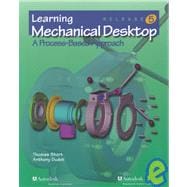|
|||||
|
15 | (1) | |||
|
16 | (1) | |||
|
16 | (1) | |||
|
16 | (1) | |||
|
17 | (1) | |||
|
17 | (1) | |||
|
18 | (5) | |||
|
19 | (1) | |||
|
20 | (1) | |||
|
21 | (2) | |||
|
23 | (2) | |||
|
|||||
|
25 | (4) | |||
|
27 | (1) | |||
|
28 | (1) | |||
|
29 | (1) | |||
|
30 | (1) | |||
|
31 | (4) | |||
|
34 | (1) | |||
|
34 | (1) | |||
|
35 | (1) | |||
|
36 | (2) | |||
|
38 | (7) | |||
|
40 | (5) | |||
|
|||||
|
45 | (3) | |||
|
47 | (1) | |||
|
48 | (5) | |||
|
49 | (2) | |||
|
51 | (2) | |||
|
53 | (12) | |||
|
54 | (1) | |||
|
55 | (1) | |||
|
56 | (9) | |||
|
|||||
|
65 | (2) | |||
|
67 | (2) | |||
|
68 | (1) | |||
|
69 | (2) | |||
|
69 | (1) | |||
|
69 | (1) | |||
|
70 | (1) | |||
|
71 | (10) | |||
|
74 | (3) | |||
|
77 | (1) | |||
|
78 | (3) | |||
|
|||||
|
81 | (4) | |||
|
83 | (2) | |||
|
85 | (1) | |||
|
86 | (2) | |||
|
88 | (1) | |||
|
89 | (1) | |||
|
90 | (1) | |||
|
91 | (1) | |||
|
92 | (3) | |||
|
|||||
|
95 | (2) | |||
|
97 | (2) | |||
|
99 | (5) | |||
|
99 | (3) | |||
|
102 | (2) | |||
|
104 | (1) | |||
|
105 | (1) | |||
|
105 | (2) | |||
|
106 | (1) | |||
|
107 | (6) | |||
|
|||||
|
113 | (4) | |||
|
114 | (1) | |||
|
115 | (1) | |||
|
116 | (1) | |||
|
117 | (1) | |||
|
118 | (2) | |||
|
120 | (2) | |||
|
122 | (1) | |||
|
123 | (2) | |||
|
124 | (1) | |||
|
125 | (4) | |||
|
|||||
|
129 | (1) | |||
|
130 | (4) | |||
|
132 | (1) | |||
|
132 | (2) | |||
|
134 | (2) | |||
|
136 | (2) | |||
|
138 | (1) | |||
|
139 | (2) | |||
|
141 | (1) | |||
|
142 | (7) | |||
|
|||||
|
149 | (1) | |||
|
150 | (1) | |||
|
151 | (1) | |||
|
151 | (1) | |||
|
152 | (1) | |||
|
153 | (2) | |||
|
154 | (1) | |||
|
154 | (1) | |||
|
155 | (1) | |||
|
155 | (2) | |||
|
155 | (1) | |||
|
156 | (1) | |||
|
157 | (1) | |||
|
158 | (8) | |||
|
159 | (1) | |||
|
160 | (6) | |||
|
|||||
|
166 | (1) | |||
|
166 | (2) | |||
|
168 | (2) | |||
|
170 | (1) | |||
|
171 | (2) | |||
|
173 | (2) | |||
|
174 | (1) | |||
|
175 | (1) | |||
|
176 | (1) | |||
|
177 | (2) | |||
|
179 | (6) | |||
|
|||||
|
185 | (1) | |||
|
186 | (2) | |||
|
187 | (1) | |||
|
188 | (3) | |||
|
190 | (1) | |||
|
190 | (1) | |||
|
191 | (2) | |||
|
193 | (2) | |||
|
194 | (1) | |||
|
195 | (2) | |||
|
197 | (2) | |||
|
199 | (2) | |||
|
200 | (1) | |||
|
200 | (1) | |||
|
201 | (6) | |||
|
202 | (5) | |||
|
|||||
|
207 | (1) | |||
|
208 | (1) | |||
|
209 | (1) | |||
|
209 | (2) | |||
|
211 | (1) | |||
|
212 | (2) | |||
|
212 | (1) | |||
|
213 | (1) | |||
|
214 | (2) | |||
|
216 | (1) | |||
|
217 | (1) | |||
|
217 | (2) | |||
|
219 | (4) | |||
|
|||||
|
223 | (1) | |||
|
224 | (3) | |||
|
225 | (2) | |||
|
227 | (1) | |||
|
227 | (3) | |||
|
229 | (1) | |||
|
230 | (2) | |||
|
232 | (2) | |||
|
233 | (1) | |||
|
234 | (1) | |||
|
234 | (5) | |||
|
236 | (1) | |||
|
236 | (3) | |||
|
|||||
|
239 | (1) | |||
|
240 | (1) | |||
|
240 | (1) | |||
|
241 | (10) | |||
|
242 | (2) | |||
|
244 | (3) | |||
|
247 | (2) | |||
|
249 | (1) | |||
|
249 | (2) | |||
|
251 | (4) | |||
|
252 | (3) | |||
|
|||||
|
255 | (1) | |||
|
256 | (1) | |||
|
256 | (13) | |||
|
259 | (3) | |||
|
262 | (3) | |||
|
265 | (1) | |||
|
265 | (2) | |||
|
267 | (1) | |||
|
267 | (2) | |||
|
269 | (4) | |||
|
270 | (1) | |||
|
270 | (3) | |||
|
|||||
|
273 | (1) | |||
|
274 | (3) | |||
|
274 | (1) | |||
|
274 | (3) | |||
|
277 | (2) | |||
|
277 | (1) | |||
|
278 | (1) | |||
|
279 | (1) | |||
|
280 | (5) | |||
|
281 | (4) | |||
|
|||||
|
285 | (2) | |||
|
287 | (5) | |||
|
288 | (1) | |||
|
289 | (1) | |||
|
290 | (1) | |||
|
290 | (1) | |||
|
291 | (1) | |||
|
292 | (5) | |||
|
|||||
|
297 | (1) | |||
|
298 | (1) | |||
|
299 | (3) | |||
|
302 | (6) | |||
|
304 | (1) | |||
|
305 | (2) | |||
|
307 | (1) | |||
|
308 | (1) | |||
|
309 | (1) | |||
|
309 | (1) | |||
|
310 | (7) | |||
|
|||||
|
317 | (4) | |||
|
318 | (1) | |||
|
319 | (1) | |||
|
320 | (1) | |||
|
321 | (1) | |||
|
321 | (2) | |||
|
323 | (2) | |||
|
324 | (1) | |||
|
325 | (3) | |||
|
326 | (1) | |||
|
327 | (1) | |||
|
328 | (5) | |||
| Appendices | 333 | (24) | |||
| Index | 357 |