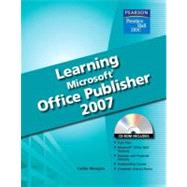
| Introduction | |
| Getting Started with Publisher | |
| Start Publisher | |
| Create a Quick Publication | |
| Use the Task Pane | |
| Use Undisplayed Toolbar Buttons | |
| Save Your Work | |
| Close a Publication | |
| Exit Publisher | |
| Open a Saved Publication | |
| Zoom In and Out | |
| Edit Text Placeholders | |
| Print Your Work | |
| Save Your Changes | |
| Select an Object | |
| Resize an Object | |
| Move an Object | |
| Delete an Object | |
| Place a New Text Box | |
| Type in a Text Box | |
| Turn on AutoFit | |
| Insert a Symbol | |
| Check Spelling | |
| Set Spelling Options | |
| Select Text | |
| Move or Copy Text | |
| Delete Text | |
| Use Undo and Redo | |
| About Business Information Sets | |
| Create a Business Information Set | |
| Insert Business Information | |
| Insert the Current Date and Time | |
| Use AutoCorrect | |
| Open a File from Another Program | |
| Open a Word Document | |
| Insert Text from Other Programs | |
| Edit a Story in Word | |
| Critical Thinking | |
| Critical Thinking | |
| Changing the Design and | |
| Layout | |
| Change the Design and Layout | |
| Choose a Different Color Scheme | |
| Create New Color Schemes | |
| Customize or Delete a Color Scheme | |
| Change the Font Scheme | |
| Create a Custom Font Scheme | |
| Edit or Delete a Font Scheme | |
| Choose a Page Size | |
| Choose Publication and Paper Settings | |
| Show/Hide Layout Guides | |
| Change the Layout Guides | |
| Place Ruler Guides | |
| Insert Pages | |
| Delete Pages | |
| View as a Two-Page Spread | |
| Go to a Specific Page | |
| Work with Headers and Footers | |
| Use Page Numbering | |
| Work with Master Pages | |
| Name Pages | |
| Move Pages | |
| Insert a Design Gallery Object | |
| Add an Item to the Content Library | |
| Insert an Item from the Content Library | |
| Critical Thinking | |
| Critical Thinking | |
| Working with Fonts and Styles | |
| Change the Font, Size, and Style | |
| Change Character Spacing | |
| Create a Drop Cap | |
| Apply Object Borders | |
| Choose a Border Color | |
| Change an Object's Fill Color | |
| Apply a Patterned Border | |
| Use BorderArt | |
| Use Fill Effects | |
| Align Text Horizontally | |
| Change Line Spacing | |
| Align Text Vertically | |
| Use Tab Stops | |
| Use Indents | |
| Create Bulleted Lists | |
| Create Numbered Lists | |
| Copy Text Formatting | |
| Style Basics | |
| Apply a Style | |
| Create a Style | |
| Manage the Style List | |
| Import Styles from Other Publications | |
| Create a Table | |
| Select Cells and Ranges | |
| Type in a Table | |
| Insert or Delete Rows and Columns | |
| Change Cell Height and Width | |
| Format a Table | |
| Turn Off Automatic Hyphenation | |
| Merge Cells | |
| Critical Thinking | |
| Critical Thinking | |
| Working with Graphics | |
| Insert Clip Art | |
| Work with the Clip Organizer | |
| Format Clip Art | |
| Insert a Picture from a File | |
| Acquire an Image from Scanner or Digital Camera | |
| Save an Acquired Image to Disk | |
| Embed a Linked Picture | |
| Crop a Picture | |
| Wrap Text around a Picture | |
| Draw Lines | |
| Draw Ovals and Rectangles | |
| Draw AutoShapes | |
| Format Lines and Shape Borders | |
| Fill a Shape | |
| Apply 3-D Effects | |
| Apply Shadow Effects | |
| Group and Ungroup Objects | |
| Create WordArt | |
| Edit WordArt Text | |
| Format WordArt | |
| Align Objects | |
| Distribute Objects | |
| Flip Objects | |
| Rotate Objects | |
| Nudge Objects | |
| Set Object Layering | |
| Insert Objects | |
| Insert an Existing File | |
| Copy Data from another Program | |
| Edit an Embedded Object | |
| Update Links | |
| Critical Thinking | |
| Critical Thinking | |
| Exploring Publication Types | |
| Use a Flyer Template | |
| Changing the Template Design or Tear-Off | |
| Manually Place Tear-off and Other Elements | |
| Customizing a Phone Tear-Off (Contact Information | |
| Create a Greeting Card | |
| Change Card Size | |
| Create an Envelope | |
| Create Greeting Card | |
| Create Envelope | |
| Create Business Cards | |
| Setting Card Size | |
| Use a Background | |
| Use a Newsletter Template | |
| Enter Your Own Content in the Newsletter | |
| Link Text Frames | |
| Move among Linked Frames | |
| Break a Frame Link | |
| Add a "Continued" Notation | |
| Create Mailing Labels | |
| Mail Merge Basics | |
| Create an Address List in Publisher | |
| Edit an Address List | |
| Set Up a Mail Merge with the Wizard | |
| Use the Postcard Wizard | |
| Merge Addresses from Outlook | |
| Filter and Sort a Merge | |
| Create a Brochure | |
| Choose a Color Model | |
| Use Specific Colors | |
| Use Trapping | |
| Link to External Graphic Files | |
| Embed Fonts | |
| Use Pack and Go | |
| Critical Thinking | |
| Critical Thinking | |
| Creating Online Content | |
| Create an E-mail Publication | |
| Adjust the Page Size | |
| Insert an E-mail Hyperlink | |
| Send an E-mail Publication | |
| Convert a Print Publication to Web Format | |
| Change the Page Width | |
| Change a Web Page Title | |
| Preview a Web Page | |
| Save a Publication as a Web Page | |
| About Hyperlinks | |
| Place Hot Spots | |
| Simulate Hot Spots with Shapes | |
| Use the Easy Web Wizard | |
| Add Pages Manually | |
| Remove Pages | |
| Customize a Page Layout | |
| Customize the Navigation Bar | |
| Create a Web Form | |
| Insert a Web Form from the Design Gallery | |
| Customize a Web Form | |
| Change a Form Control's Properties | |
| Set the Data Retrieval Method | |
| Critical Thinking | |
| Critical Thinking | |
| Index | |
| Table of Contents provided by Publisher. All Rights Reserved. |
The New copy of this book will include any supplemental materials advertised. Please check the title of the book to determine if it should include any access cards, study guides, lab manuals, CDs, etc.
The Used, Rental and eBook copies of this book are not guaranteed to include any supplemental materials. Typically, only the book itself is included. This is true even if the title states it includes any access cards, study guides, lab manuals, CDs, etc.