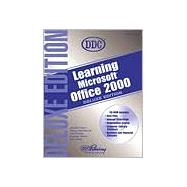| GETTING STARTED WITH OFFICE 2000 | |||||
|
2 | (4) | |||
|
6 | (7) | |||
|
13 | (6) | |||
|
19 | (9) | |||
| WORD 2000 | |||||
|
|||||
|
28 | (7) | |||
|
35 | (5) | |||
|
40 | (4) | |||
|
44 | (4) | |||
|
48 | (5) | |||
|
53 | (5) | |||
|
58 | (7) | |||
|
65 | (3) | |||
|
|||||
|
68 | (4) | |||
|
72 | (5) | |||
|
77 | (4) | |||
|
81 | (4) | |||
|
85 | (3) | |||
|
88 | (3) | |||
|
91 | (5) | |||
|
96 | (4) | |||
|
100 | (2) | |||
|
|||||
|
102 | (3) | |||
|
105 | (5) | |||
|
110 | (6) | |||
|
116 | (4) | |||
|
120 | (4) | |||
|
124 | (7) | |||
|
131 | (3) | |||
|
134 | (5) | |||
|
139 | (6) | |||
|
145 | (3) | |||
|
|||||
|
148 | (6) | |||
|
154 | (4) | |||
|
158 | (5) | |||
|
163 | (4) | |||
|
167 | (3) | |||
|
|||||
|
170 | (7) | |||
|
177 | (5) | |||
|
182 | (4) | |||
|
|||||
|
186 | (5) | |||
|
191 | (8) | |||
|
199 | (6) | |||
|
205 | (9) | |||
|
214 | (5) | |||
|
219 | (7) | |||
|
226 | (2) | |||
|
|||||
|
228 | (6) | |||
|
234 | (6) | |||
|
240 | (9) | |||
|
249 | (6) | |||
|
255 | (5) | |||
|
260 | (4) | |||
|
264 | (6) | |||
|
270 | (6) | |||
| EXCEL 2000 | |||||
|
|||||
|
276 | (4) | |||
|
280 | (4) | |||
|
284 | (4) | |||
|
288 | (4) | |||
|
292 | (4) | |||
|
296 | (2) | |||
|
|||||
|
298 | (3) | |||
|
301 | (4) | |||
|
305 | (4) | |||
|
309 | (4) | |||
|
313 | (4) | |||
|
317 | (1) | |||
|
|||||
|
318 | (5) | |||
|
323 | (5) | |||
|
328 | (5) | |||
|
333 | (4) | |||
|
337 | (4) | |||
|
341 | (4) | |||
|
345 | (2) | |||
|
|||||
|
347 | (4) | |||
|
351 | (4) | |||
|
355 | (5) | |||
|
360 | (5) | |||
|
365 | (4) | |||
|
369 | (3) | |||
|
372 | (5) | |||
|
377 | (4) | |||
|
381 | (6) | |||
|
387 | (3) | |||
|
|||||
|
390 | (6) | |||
|
396 | (6) | |||
|
402 | (4) | |||
|
406 | (4) | |||
|
410 | (4) | |||
|
414 | (1) | |||
|
|||||
|
415 | (4) | |||
|
419 | (4) | |||
|
423 | (4) | |||
|
427 | (4) | |||
|
431 | (8) | |||
| ACCESS 2000 | |||||
|
|||||
|
435 | (4) | |||
|
439 | (5) | |||
|
444 | (5) | |||
|
449 | (4) | |||
|
453 | (6) | |||
|
459 | (3) | |||
|
462 | (5) | |||
|
467 | (3) | |||
|
470 | (2) | |||
|
|||||
|
472 | (6) | |||
|
478 | (3) | |||
|
481 | (5) | |||
|
486 | (4) | |||
|
490 | (5) | |||
|
495 | (5) | |||
|
500 | (4) | |||
|
504 | (2) | |||
|
|||||
|
506 | (4) | |||
|
510 | (4) | |||
|
514 | (3) | |||
|
517 | (4) | |||
|
521 | (3) | |||
|
524 | (4) | |||
|
528 | (2) | |||
|
|||||
|
530 | (6) | |||
|
536 | (4) | |||
|
540 | (4) | |||
|
544 | (3) | |||
|
547 | (1) | |||
|
|||||
|
548 | (4) | |||
|
552 | (8) | |||
|
560 | (5) | |||
|
565 | (6) | |||
|
571 | (5) | |||
|
576 | (4) | |||
|
580 | (8) | |||
| POWERPOINT 2000 | |||||
|
|||||
|
588 | (6) | |||
|
594 | (8) | |||
|
602 | (7) | |||
|
609 | (3) | |||
|
612 | (5) | |||
|
617 | (4) | |||
|
621 | (2) | |||
|
|||||
|
623 | (7) | |||
|
630 | (4) | |||
|
634 | (5) | |||
|
639 | (6) | |||
|
645 | (3) | |||
|
648 | (4) | |||
|
652 | (6) | |||
|
658 | (4) | |||
|
662 | (2) | |||
|
|||||
|
664 | (4) | |||
|
668 | (4) | |||
|
672 | (3) | |||
|
675 | (7) | |||
|
682 | (3) | |||
|
685 | (3) | |||
|
688 | (4) | |||
|
692 | (5) | |||
| CHALLENGE LESSON | |||||
|
697 | (2) | |||
|
699 | (2) | |||
|
701 | (2) | |||
|
703 | (3) | |||
|
706 | (2) | |||
|
708 | (2) | |||
|
710 | (2) | |||
|
712 | (2) | |||
|
714 |