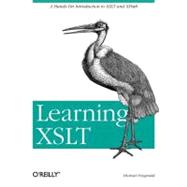
What is included with this book?
Michael Fitzgerald is a freelance writer and trainer specializing in XML and related technologies. He is the author of Building B2B Applications with XML and XSL Essentials, both published by John Wiley & Sons, and has published several articles for XML.com on the O'Reilly Network.
| Preface | ix | ||||
| 1. Transforming Documents with XSLT | 1 | (15) | |||
|
2 | (4) | |||
|
6 | (3) | |||
|
9 | (7) | |||
| 2. Building New Documents with XSLT | 16 | (29) | |||
|
16 | (7) | |||
|
23 | (8) | |||
|
31 | (2) | |||
|
33 | (4) | |||
|
37 | (1) | |||
|
38 | (4) | |||
|
42 | (3) | |||
| 3. Controlling Output | 45 | (32) | |||
|
46 | (2) | |||
|
48 | (16) | |||
|
64 | (6) | |||
|
70 | (4) | |||
|
74 | (1) | |||
|
75 | (2) | |||
| 4. Traversing the Tree | 77 | (25) | |||
|
77 | (5) | |||
|
82 | (1) | |||
|
83 | (1) | |||
|
84 | (1) | |||
|
85 | (7) | |||
|
92 | (4) | |||
|
96 | (3) | |||
|
99 | (3) | |||
| 5. XPath and XSLT Functions | 102 | (11) | |||
|
104 | (2) | |||
|
106 | (1) | |||
|
107 | (1) | |||
|
108 | (5) | |||
| 6. Copying Nodes | 113 | (10) | |||
|
113 | (5) | |||
|
118 | (2) | |||
|
120 | (3) | |||
| 7. Using Variables and Parameters | 123 | (14) | |||
|
124 | (3) | |||
|
127 | (3) | |||
|
130 | (2) | |||
|
132 | (1) | |||
|
133 | (4) | |||
| 8. Sorting Things Out | 137 | (16) | |||
|
137 | (5) | |||
|
142 | (3) | |||
|
145 | (3) | |||
|
148 | (4) | |||
|
152 | (1) | |||
| 9. Numbering Lists | 153 | (27) | |||
|
153 | (5) | |||
|
158 | (4) | |||
|
162 | (1) | |||
|
163 | (2) | |||
|
165 | (9) | |||
|
174 | (1) | |||
|
175 | (1) | |||
|
175 | (5) | |||
| 10. Templates | 180 | (19) | |||
|
181 | (5) | |||
|
186 | (4) | |||
|
190 | (2) | |||
|
192 | (2) | |||
|
194 | (5) | |||
| 11. Using Keys | 199 | (12) | |||
|
199 | (3) | |||
|
202 | (1) | |||
|
203 | (1) | |||
|
204 | (2) | |||
|
206 | (5) | |||
| 12. Conditional Processing | 211 | (14) | |||
|
212 | (5) | |||
|
217 | (8) | |||
| 13. Working with Multiple Documents | 225 | (16) | |||
|
225 | (5) | |||
|
230 | (5) | |||
|
235 | (6) | |||
| 14. Alternative Stylesheets | 241 | (13) | |||
|
241 | (3) | |||
|
244 | (3) | |||
|
247 | (4) | |||
|
251 | (3) | |||
| 15. Extensions | 254 | (17) | |||
|
255 | (2) | |||
|
257 | (3) | |||
|
260 | (2) | |||
|
262 | (3) | |||
|
265 | (4) | |||
|
269 | (2) | |||
| 16. XSLT 2.O and XPath 2.0 | 271 | (20) | |||
|
272 | (3) | |||
|
275 | (2) | |||
|
277 | (4) | |||
|
281 | (5) | |||
|
286 | (2) | |||
|
288 | (3) | |||
| 17. Writing an XSLT Processor Interface | 291 | (15) | |||
|
291 | (9) | |||
|
300 | (6) | |||
| 18. Parting Words | 306 | (5) | |||
|
307 | (3) | |||
|
310 | (1) | |||
| Appendix: XSLT Processors | 311 | (20) | |||
| Glossary | 331 | (12) | |||
| Index | 343 |
The New copy of this book will include any supplemental materials advertised. Please check the title of the book to determine if it should include any access cards, study guides, lab manuals, CDs, etc.
The Used, Rental and eBook copies of this book are not guaranteed to include any supplemental materials. Typically, only the book itself is included. This is true even if the title states it includes any access cards, study guides, lab manuals, CDs, etc.