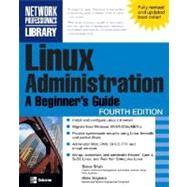
Steve is also the author of Linux Administration: A Beginners Guide which is currently in its 3rd edition, and a contributor to several editions of Unix Unleashed, RedHat Linux Unleashed, Using Linux, and Content Delivery Networks. He holds a BS in Computer Science with a minor in Creative Writing, and a MS in Computer Science from UC Riverside. Steve has been programming since 1986, performing systems administration since 1992, and has been concerned about security matters ever since seeing his password appear in a packet trace.
Wale Soyinka (Union City, CA) is a Systems/Network Engineering consultant with several years experience in the field. He has written an extensive library of Linux administration training materials used as part of the curriculum in some Community Colleges in the Bay Area. He is also the author of a projects lab manual "Microsoft Windows 2000 Managing Network Environments" which is part of the Microsoft certification series published by Prentice Hall. His recent work includes participating on the East Bay Community College ITIEP (Information Technology Industry Education Partnership) task force to develop standardized UNIX and Linux curriculum. He also currently participates in several Open Source discussions and projects.
| Acknowledgments | xix | ||||
| Introduction | xxi | ||||
|
|||||
|
3 | (12) | |||
|
4 | (1) | |||
|
5 | (3) | |||
|
6 | (1) | |||
|
7 | (1) | |||
|
8 | (5) | |||
|
8 | (1) | |||
|
9 | (1) | |||
|
9 | (1) | |||
|
10 | (1) | |||
|
11 | (1) | |||
|
12 | (1) | |||
|
13 | (2) | |||
|
15 | (30) | |||
|
16 | (1) | |||
|
16 | (2) | |||
|
18 | (1) | |||
|
18 | (1) | |||
|
19 | (1) | |||
|
20 | (24) | |||
|
20 | (1) | |||
|
21 | (19) | |||
|
40 | (4) | |||
|
44 | (1) | |||
|
45 | (26) | |||
|
46 | (14) | |||
|
49 | (3) | |||
|
52 | (3) | |||
|
55 | (1) | |||
|
56 | (1) | |||
|
57 | (3) | |||
|
60 | (6) | |||
|
61 | (1) | |||
|
62 | (1) | |||
|
63 | (1) | |||
|
64 | (1) | |||
|
65 | (1) | |||
|
65 | (1) | |||
|
66 | (1) | |||
|
66 | (1) | |||
|
66 | (1) | |||
|
67 | (1) | |||
|
67 | (1) | |||
|
67 | (4) | |||
|
|||||
|
71 | (28) | |||
|
72 | (7) | |||
|
72 | (1) | |||
|
73 | (4) | |||
|
77 | (1) | |||
|
78 | (1) | |||
|
79 | (6) | |||
|
79 | (4) | |||
|
83 | (2) | |||
|
85 | (1) | |||
|
86 | (1) | |||
|
86 | (7) | |||
|
87 | (1) | |||
|
87 | (1) | |||
|
88 | (5) | |||
|
93 | (1) | |||
|
93 | (4) | |||
|
93 | (2) | |||
|
95 | (1) | |||
|
95 | (1) | |||
|
96 | (1) | |||
|
96 | (1) | |||
|
97 | (2) | |||
|
99 | (38) | |||
|
100 | (5) | |||
|
101 | (1) | |||
|
102 | (3) | |||
|
105 | (2) | |||
|
105 | (2) | |||
|
107 | (2) | |||
|
107 | (2) | |||
|
109 | (1) | |||
|
109 | (7) | |||
|
109 | (1) | |||
|
110 | (1) | |||
|
111 | (1) | |||
|
112 | (1) | |||
|
112 | (1) | |||
|
112 | (1) | |||
|
113 | (1) | |||
|
113 | (3) | |||
|
116 | (9) | |||
|
116 | (1) | |||
|
116 | (1) | |||
|
117 | (1) | |||
|
117 | (1) | |||
|
118 | (1) | |||
|
118 | (1) | |||
|
119 | (1) | |||
|
119 | (1) | |||
|
119 | (1) | |||
|
119 | (3) | |||
|
122 | (1) | |||
|
122 | (1) | |||
|
122 | (1) | |||
|
123 | (1) | |||
|
123 | (1) | |||
|
124 | (1) | |||
|
124 | (1) | |||
|
125 | (7) | |||
|
127 | (2) | |||
|
129 | (1) | |||
|
130 | (2) | |||
|
132 | (2) | |||
|
132 | (1) | |||
|
133 | (1) | |||
|
133 | (1) | |||
|
133 | (1) | |||
|
134 | (1) | |||
|
134 | (1) | |||
|
134 | (1) | |||
|
135 | (1) | |||
|
135 | (1) | |||
|
135 | (1) | |||
|
136 | (1) | |||
|
137 | (24) | |||
|
138 | (11) | |||
|
138 | (10) | |||
|
148 | (1) | |||
|
148 | (1) | |||
|
149 | (1) | |||
|
150 | (5) | |||
|
151 | (4) | |||
|
155 | (3) | |||
|
157 | (1) | |||
|
158 | (2) | |||
|
158 | (1) | |||
|
159 | (1) | |||
|
160 | (1) | |||
|
161 | (26) | |||
|
162 | (3) | |||
|
162 | (1) | |||
|
163 | (1) | |||
|
164 | (1) | |||
|
165 | (1) | |||
|
165 | (8) | |||
|
165 | (6) | |||
|
171 | (2) | |||
|
173 | (1) | |||
|
173 | (1) | |||
|
174 | (1) | |||
|
174 | (10) | |||
|
175 | (9) | |||
|
184 | (2) | |||
|
186 | (1) | |||
|
187 | (22) | |||
|
188 | (3) | |||
|
188 | (3) | |||
|
191 | (1) | |||
|
191 | (8) | |||
|
193 | (6) | |||
|
199 | (5) | |||
|
199 | (1) | |||
|
199 | (5) | |||
|
204 | (3) | |||
|
205 | (1) | |||
|
206 | (1) | |||
|
207 | (2) | |||
|
209 | (18) | |||
|
210 | (1) | |||
|
211 | (2) | |||
|
212 | (1) | |||
|
213 | (1) | |||
|
213 | (11) | |||
|
215 | (1) | |||
|
216 | (3) | |||
|
219 | (1) | |||
|
220 | (2) | |||
|
222 | (1) | |||
|
223 | (1) | |||
|
224 | (2) | |||
|
224 | (2) | |||
|
226 | (1) | |||
|
227 | (14) | |||
|
228 | (1) | |||
|
229 | (1) | |||
|
229 | (3) | |||
|
231 | (1) | |||
|
232 | (3) | |||
|
233 | (1) | |||
|
234 | (1) | |||
|
235 | (1) | |||
|
235 | (2) | |||
|
237 | (4) | |||
|
|||||
|
241 | (44) | |||
|
242 | (7) | |||
|
242 | (3) | |||
|
245 | (4) | |||
|
249 | (9) | |||
|
249 | (2) | |||
|
251 | (3) | |||
|
254 | (3) | |||
|
257 | (1) | |||
|
258 | (3) | |||
|
258 | (1) | |||
|
259 | (1) | |||
|
260 | (1) | |||
|
261 | (2) | |||
|
262 | (1) | |||
|
263 | (11) | |||
|
263 | (2) | |||
|
265 | (1) | |||
|
266 | (2) | |||
|
268 | (6) | |||
|
274 | (8) | |||
|
274 | (2) | |||
|
276 | (1) | |||
|
277 | (2) | |||
|
279 | (3) | |||
|
282 | (3) | |||
|
285 | (16) | |||
|
286 | (1) | |||
|
287 | (5) | |||
|
288 | (1) | |||
|
289 | (2) | |||
|
291 | (1) | |||
|
292 | (3) | |||
|
292 | (1) | |||
|
293 | (2) | |||
|
295 | (3) | |||
|
295 | (3) | |||
|
298 | (1) | |||
|
299 | (2) | |||
|
301 | (26) | |||
|
302 | (7) | |||
|
303 | (3) | |||
|
306 | (1) | |||
|
306 | (3) | |||
|
309 | (4) | |||
|
310 | (2) | |||
|
312 | (1) | |||
|
313 | (9) | |||
|
314 | (1) | |||
|
315 | (7) | |||
|
322 | (3) | |||
|
322 | (1) | |||
|
323 | (2) | |||
|
325 | (2) | |||
|
327 | (16) | |||
|
329 | (7) | |||
|
329 | (2) | |||
|
331 | (2) | |||
|
333 | (1) | |||
|
333 | (3) | |||
|
336 | (3) | |||
|
336 | (3) | |||
|
339 | (1) | |||
|
339 | (2) | |||
|
339 | (1) | |||
|
340 | (1) | |||
|
340 | (1) | |||
|
340 | (1) | |||
|
341 | (2) | |||
|
343 | (14) | |||
|
344 | (1) | |||
|
344 | (1) | |||
|
345 | (5) | |||
|
345 | (1) | |||
|
346 | (2) | |||
|
348 | (2) | |||
|
350 | (1) | |||
|
350 | (1) | |||
|
351 | (1) | |||
|
351 | (1) | |||
|
352 | (2) | |||
|
354 | (3) | |||
|
|||||
|
357 | (38) | |||
|
358 | (1) | |||
|
359 | (6) | |||
|
359 | (2) | |||
|
361 | (2) | |||
|
363 | (1) | |||
|
363 | (2) | |||
|
365 | (5) | |||
|
367 | (1) | |||
|
367 | (3) | |||
|
370 | (8) | |||
|
371 | (1) | |||
|
372 | (1) | |||
|
373 | (1) | |||
|
373 | (5) | |||
|
378 | (5) | |||
|
379 | (4) | |||
|
383 | (6) | |||
|
383 | (1) | |||
|
384 | (2) | |||
|
386 | (1) | |||
|
387 | (1) | |||
|
388 | (1) | |||
|
388 | (1) | |||
|
389 | (4) | |||
|
390 | (2) | |||
|
392 | (1) | |||
|
393 | (2) | |||
|
395 | (18) | |||
|
396 | (15) | |||
|
396 | (2) | |||
|
398 | (1) | |||
|
399 | (8) | |||
|
407 | (4) | |||
|
411 | (2) | |||
|
413 | (16) | |||
|
414 | (3) | |||
|
414 | (1) | |||
|
415 | (1) | |||
|
416 | (1) | |||
|
417 | (2) | |||
|
418 | (1) | |||
|
419 | (2) | |||
|
420 | (1) | |||
|
421 | (1) | |||
|
421 | (6) | |||
|
421 | (1) | |||
|
422 | (1) | |||
|
422 | (5) | |||
|
427 | (1) | |||
|
428 | (1) | |||
|
429 | (12) | |||
|
430 | (3) | |||
|
430 | (2) | |||
|
432 | (1) | |||
|
433 | (3) | |||
|
433 | (1) | |||
|
434 | (2) | |||
|
436 | (2) | |||
|
436 | (2) | |||
|
438 | (1) | |||
|
438 | (2) | |||
|
439 | (1) | |||
|
439 | (1) | |||
|
439 | (1) | |||
|
439 | (1) | |||
|
440 | (1) | |||
|
441 | (12) | |||
|
444 | (2) | |||
|
444 | (1) | |||
|
445 | (1) | |||
|
446 | (3) | |||
|
449 | (2) | |||
|
449 | (1) | |||
|
450 | (1) | |||
|
451 | (1) | |||
|
451 | (2) | |||
|
453 | (20) | |||
|
454 | (3) | |||
|
456 | (1) | |||
|
457 | (1) | |||
|
457 | (2) | |||
|
458 | (1) | |||
|
458 | (1) | |||
|
459 | (1) | |||
|
459 | (3) | |||
|
462 | (2) | |||
|
462 | (1) | |||
|
463 | (1) | |||
|
464 | (1) | |||
|
464 | (1) | |||
|
464 | (6) | |||
|
468 | (1) | |||
|
468 | (1) | |||
|
469 | (1) | |||
|
470 | (3) | |||
|
|||||
|
473 | (20) | |||
|
474 | (6) | |||
|
475 | (1) | |||
|
476 | (1) | |||
|
476 | (1) | |||
|
477 | (1) | |||
|
478 | (1) | |||
|
479 | (1) | |||
|
480 | (4) | |||
|
480 | (2) | |||
|
482 | (1) | |||
|
483 | (1) | |||
|
484 | (1) | |||
|
484 | (5) | |||
|
485 | (1) | |||
|
485 | (1) | |||
|
485 | (3) | |||
|
488 | (1) | |||
|
488 | (1) | |||
|
489 | (1) | |||
|
489 | (1) | |||
|
489 | (1) | |||
|
490 | (1) | |||
|
491 | (1) | |||
|
492 | (1) | |||
|
493 | (24) | |||
|
494 | (2) | |||
|
495 | (1) | |||
|
496 | (1) | |||
|
496 | (8) | |||
|
497 | (1) | |||
|
498 | (1) | |||
|
498 | (4) | |||
|
502 | (2) | |||
|
504 | (6) | |||
|
504 | (1) | |||
|
505 | (1) | |||
|
506 | (2) | |||
|
508 | (2) | |||
|
510 | (1) | |||
|
510 | (2) | |||
|
510 | (1) | |||
|
511 | (1) | |||
|
511 | (1) | |||
|
512 | (1) | |||
|
513 | (1) | |||
|
514 | (1) | |||
|
514 | (1) | |||
|
514 | (1) | |||
|
515 | (1) | |||
|
515 | (2) | |||
|
517 | (20) | |||
|
518 | (5) | |||
|
518 | (1) | |||
|
519 | (1) | |||
|
519 | (1) | |||
|
520 | (1) | |||
|
521 | (2) | |||
|
523 | (1) | |||
|
523 | (1) | |||
|
524 | (5) | |||
|
524 | (2) | |||
|
526 | (1) | |||
|
527 | (2) | |||
|
529 | (3) | |||
|
530 | (1) | |||
|
530 | (2) | |||
|
532 | (1) | |||
|
532 | (2) | |||
|
533 | (1) | |||
|
533 | (1) | |||
|
534 | (1) | |||
|
535 | (1) | |||
|
536 | (1) | |||
|
537 | (20) | |||
|
538 | (3) | |||
|
538 | (1) | |||
|
539 | (1) | |||
|
540 | (1) | |||
|
540 | (1) | |||
|
541 | (7) | |||
|
541 | (1) | |||
|
542 | (1) | |||
|
542 | (2) | |||
|
544 | (3) | |||
|
547 | (1) | |||
|
548 | (7) | |||
|
549 | (1) | |||
|
550 | (2) | |||
|
552 | (3) | |||
|
555 | (2) | |||
|
557 | (16) | |||
|
558 | (1) | |||
|
559 | (2) | |||
|
559 | (1) | |||
|
559 | (1) | |||
|
560 | (1) | |||
|
561 | (6) | |||
|
562 | (1) | |||
|
563 | (2) | |||
|
565 | (2) | |||
|
567 | (2) | |||
|
567 | (1) | |||
|
567 | (1) | |||
|
567 | (1) | |||
|
568 | (1) | |||
|
568 | (1) | |||
|
568 | (1) | |||
|
569 | (2) | |||
|
570 | (1) | |||
|
570 | (1) | |||
|
571 | (1) | |||
|
571 | (2) | |||
|
573 | (12) | |||
|
574 | (1) | |||
|
575 | (8) | |||
|
575 | (1) | |||
|
575 | (6) | |||
|
581 | (1) | |||
|
582 | (1) | |||
|
583 | (1) | |||
|
583 | (1) | |||
|
584 | (1) | |||
|
585 | (14) | |||
|
586 | (3) | |||
|
586 | (1) | |||
|
587 | (1) | |||
|
588 | (1) | |||
|
588 | (1) | |||
|
588 | (1) | |||
|
589 | (1) | |||
|
589 | (3) | |||
|
590 | (1) | |||
|
591 | (1) | |||
|
592 | (5) | |||
|
592 | (5) | |||
|
597 | (1) | |||
|
597 | (2) | |||
| Index | 599 |
The New copy of this book will include any supplemental materials advertised. Please check the title of the book to determine if it should include any access cards, study guides, lab manuals, CDs, etc.
The Used, Rental and eBook copies of this book are not guaranteed to include any supplemental materials. Typically, only the book itself is included. This is true even if the title states it includes any access cards, study guides, lab manuals, CDs, etc.