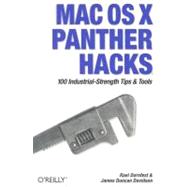
Rael Dornfest is a Researcher at the O'Reilly & Associates focusing on technologies just beyond the pale. He assesses, experiments, programs, and writes for the O'Reilly network and O'Reilly publications. Dornfest is Program Chair of the O'Reilly Emerging Technology Conference, Chair of the RSS-DEV Working Group, and developer of Meerkat: An Open Wire Service. In his copious free time, he develops bits and bobs of Open Source software and maintains his raelity bytes Weblog.
James Duncan Davidson is a freelance author, software developer, and consultant focusing on Mac OS X, Java, XML, and open source technologies. He is the author of Learning Cocoa with Objective-C (published by O'Reilly & Associates) and is a frequent contributor to the O'Reilly Network online website as well as publisher of his own website, x180 (http://www.x180.net), where he keeps his popular weblog. Duncan was the creator of Apache Tomcat and Apache Ant and was instrumental in their donation to the Apache Software Foundation by Sun Microsystems . While working at Sun, he authored two versions of the Java Servlet API specification as well as the Java API for XML Processing. Duncan regularly presents at conferences all over the world on topics ranging from open source and collaborative development to programming Java more effectively. He didn't graduate with a Computer Science degree, but sees that as a benefit in helping explain how software works. His educational background is in Architecture (the bricks and mortar kind), the essence of which he applies to every software problem that finds him. He currently resides in San Francisco, California.
| Credits | ix | ||||
| Preface | xvii | ||||
|
1 | (57) | |||
|
1 | (3) | |||
|
4 | (3) | |||
|
7 | (5) | |||
|
12 | (10) | |||
|
22 | (6) | |||
|
28 | (4) | |||
|
32 | (3) | |||
|
35 | (7) | |||
|
42 | (2) | |||
|
44 | (3) | |||
|
47 | (2) | |||
|
49 | (9) | |||
|
58 | (93) | |||
|
58 | (6) | |||
|
64 | (7) | |||
|
71 | (3) | |||
|
74 | (3) | |||
|
77 | (3) | |||
|
80 | (12) | |||
|
92 | (5) | |||
|
97 | (5) | |||
|
102 | (4) | |||
|
106 | (3) | |||
|
109 | (9) | |||
|
118 | (6) | |||
|
124 | (18) | |||
|
142 | (9) | |||
|
151 | (82) | |||
|
151 | (7) | |||
|
158 | (8) | |||
|
166 | (7) | |||
|
173 | (10) | |||
|
183 | (4) | |||
|
187 | (7) | |||
|
194 | (2) | |||
|
196 | (4) | |||
|
200 | (2) | |||
|
202 | (8) | |||
|
210 | (3) | |||
|
213 | (8) | |||
|
221 | (7) | |||
|
228 | (5) | |||
|
233 | (55) | |||
|
233 | (5) | |||
|
238 | (3) | |||
|
241 | (11) | |||
|
252 | (6) | |||
|
258 | (12) | |||
|
270 | (5) | |||
|
275 | (7) | |||
|
282 | (3) | |||
|
285 | (3) | |||
|
288 | (64) | |||
|
288 | (7) | |||
|
295 | (2) | |||
|
297 | (3) | |||
|
300 | (11) | |||
|
311 | (6) | |||
|
317 | (9) | |||
|
326 | (7) | |||
|
333 | (6) | |||
|
339 | (4) | |||
|
343 | (5) | |||
|
348 | (4) | |||
|
352 | (50) | |||
|
352 | (6) | |||
|
358 | (9) | |||
|
367 | (4) | |||
|
371 | (4) | |||
|
375 | (6) | |||
|
381 | (3) | |||
|
384 | (18) | |||
|
402 | (32) | |||
|
402 | (4) | |||
|
406 | (4) | |||
|
410 | (1) | |||
|
411 | (3) | |||
|
414 | (6) | |||
|
420 | (7) | |||
|
427 | (2) | |||
|
429 | (1) | |||
|
430 | (4) | |||
|
434 | (53) | |||
|
434 | (6) | |||
|
440 | (6) | |||
|
446 | (3) | |||
|
449 | (1) | |||
|
450 | (12) | |||
|
462 | (2) | |||
|
464 | (3) | |||
|
467 | (4) | |||
|
471 | (11) | |||
|
482 | (2) | |||
|
484 | (3) | |||
|
487 | (60) | |||
|
487 | (3) | |||
|
490 | (4) | |||
|
494 | (2) | |||
|
496 | (9) | |||
|
505 | (2) | |||
|
507 | (16) | |||
|
523 | (3) | |||
|
526 | (7) | |||
|
533 | (1) | |||
|
534 | (2) | |||
|
536 | (5) | |||
|
541 | (4) | |||
|
545 | (2) | |||
| Index | 547 |
The New copy of this book will include any supplemental materials advertised. Please check the title of the book to determine if it should include any access cards, study guides, lab manuals, CDs, etc.
The Used, Rental and eBook copies of this book are not guaranteed to include any supplemental materials. Typically, only the book itself is included. This is true even if the title states it includes any access cards, study guides, lab manuals, CDs, etc.