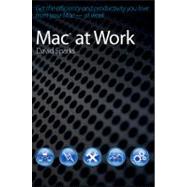
| Introduction | p. xvii |
| Mac Fundamentals | p. 1 |
| A Tour of the Mac | p. 3 |
| The Mac Family | p. 3 |
| The desktops | p. 3 |
| SIDEBAR: A Macintosh history lesson | p. 6 |
| The laptops | p. 6 |
| Which Mac is right for you? | p. 8 |
| Installing, Removing, and Updating Applications | p. 8 |
| Installing applications | p. 9 |
| SIDEBAR: A Tour of the Mac OS X user interface | p. 10 |
| Removing Mac OS X applications | p. 11 |
| Getting Mac OS X updates | p. 12 |
| File Management | p. 12 |
| Maintenance and Troubleshooting | p. 13 |
| Basic maintenance | p. 13 |
| Disk defragmentation | p. 15 |
| Getting help | p. 15 |
| Backing Up | p. 17 |
| Why Back Up? | p. 17 |
| Apple's Backup Tools | p. 17 |
| Time Machine | p. 17 |
| SIDEBAR: Which hard disk for Time Machine? | p. 20 |
| Time Capsule | p. 20 |
| Cloning Your Mac | p. 21 |
| SIDEBAR: Disk status and recovery | p. 22 |
| File-Specific Backup | p. 22 |
| Network Data Backup | p. 23 |
| Online Backup | p. 24 |
| Offsite Backup Services | p. 24 |
| Privacy and security | p. 25 |
| Backup speed | p. 25 |
| Backup Strategies Compared | p. 25 |
| Backup redundancy | p. 25 |
| Sample backup plans | p. 26 |
| SIDEBAR: Test your backups | p. 26 |
| Useful Utilities | p. 31 |
| TextExpander | p. 31 |
| Default Folder X | p. 34 |
| Hazel | p. 36 |
| LaunchBar | p. 38 |
| Communications and Connections | p. 43 |
| The Internet and Your Mac | p. 45 |
| The Web Browser Options | p. 45 |
| Apple Safari | p. 45 |
| Mozilla Firefox | p. 48 |
| Google Chrome | p. 50 |
| SIDEBAR: Bookmark syncing | p. 51 |
| Choosing a browser | p. 52 |
| Taming Flash | p. 52 |
| RSS | p. 54 |
| Instapaper | p. 56 |
| Web 2.0 and the Future | p. 57 |
| Using E-mail | p. 59 |
| E-mail Protocols | p. 59 |
| POP e-mail | p. 59 |
| IMAP e-mail | p. 60 |
| Mail Clients | p. 61 |
| Apple Mail | p. 61 |
| Apple Mail add-ons | p. 65 |
| Gmail | p. 67 |
| Microsoft Outlook and Entourage | p. 70 |
| Microsoft Exchange and the Mac | p. 70 |
| Microsoft Outlook and Entourage | p. 70 |
| Apple Mail, iCal, and Address Book | p. 71 |
| SIDEBAR: Using Lotus Notes or Novell GroupWise | p. 71 |
| E-mail Best Practices | p. 72 |
| Inbox management | p. 73 |
| SIDEBAR: Fighting spam | p. 73 |
| Folder management | p. 75 |
| E-mail notification | p. 76 |
| Contacts and Calendars | p. 79 |
| Contacts | p. 79 |
| Calendars | p. 82 |
| iCal | p. 82 |
| SIDEBAR: Web contact tools | p. 83 |
| BusyCal | p. 86 |
| Google Calendar | p. 86 |
| Integrated Calendars and Contacts | p. 88 |
| Microsoft Outlook and Entourage | p. 88 |
| Daylite | p. 90 |
| SIDEBAR: Shipping with your Mac | p. 91 |
| Macs and Mobile Devices | p. 93 |
| iOS Devices | p. 93 |
| iTunes Sync | p. 93 |
| Wireless syncing with iOS devices | p. 97 |
| Dangers of file-sharing | p. 97 |
| Backing up | p. 97 |
| The Missing Sync for iPhone | p. 98 |
| Other Devices | p. 99 |
| BlackBerry and the Mac | p. 99 |
| Android and the Mac | p. 99 |
| Windows Mobile, Windows Phone 7, and the Mac | p. 101 |
| WebOS and the Mac | p. 101 |
| Other devices | p. 101 |
| Talking to Your Mac | p. 103 |
| Mac OS X Speech Tools | p. 103 |
| Dragon Dictate | p. 103 |
| Dictating to your Mac | p. 105 |
| Using voice commands | p. 108 |
| Vocabulary Editor | p. 108 |
| MacSpeech Scribe | p. 110 |
| Basic Business | p. 113 |
| Task Management | p. 115 |
| Task-Management Fundamentals | p. 115 |
| Capture | p. 115 |
| Organize | p. 116 |
| Process | p. 116 |
| Review | p. 116 |
| Task-Management Software | p. 117 |
| iCal tasks | p. 117 |
| Remember the Milk | p. 119 |
| Things | p. 120 |
| OmniFocus | p. 123 |
| Notes and Outlines | p. 131 |
| OmniOutliner | p. 131 |
| Circus Ponies NoteBook | p. 133 |
| Evernote | p. 136 |
| MindNode Pro | p. 138 |
| Notational Velocity | p. 139 |
| Livescribe Pulse Smartpen | p. 141 |
| Word Processing | p. 145 |
| Microsoft Word | p. 145 |
| Apple iWork Pages | p. 150 |
| SIDEBAR: Writing sans distraction | p. 153 |
| Scrivener | p. 154 |
| SIDEBAR: Cleaning dirty text | p. 157 |
| Web-Based Word Processing | p. 158 |
| Managing PDF Files | p. 163 |
| Creating PDFs | p. 163 |
| PDF Applications | p. 164 |
| Preview | p. 164 |
| PDFpen | p. 167 |
| PDFpenPro | p. 169 |
| Adobe Acrobat Pro | p. 170 |
| Which PDF Document Application? | p. 173 |
| SIDEBAR: Converting PDF documents | p. 173 |
| Graphics for Business | p. 175 |
| OmniGraffle | p. 175 |
| The drawing tools | p. 175 |
| The Rubber Stamp tool | p. 179 |
| The Magnet tool | p. 179 |
| The Zoom tool | p. 179 |
| The Hand tool | p. 180 |
| The Browse tool | p. 180 |
| Using stencils | p. 180 |
| Inspectors | p. 181 |
| Organizational charts | p. 181 |
| Apple Preview | p. 183 |
| Preview image tools | p. 183 |
| Removing backgrounds | p. 184 |
| Other Graphics Software | p. 186 |
| Presentations | p. 189 |
| Keynote versus PowerPoint | p. 189 |
| Apple iWork Keynote | p. 190 |
| Creating a presentation | p. 190 |
| Outlines and Keynote | p. 191 |
| Using objects | p. 192 |
| Animations and transitions | p. 196 |
| Timelines | p. 197 |
| Organization and sharing | p. 198 |
| SIDEBAR: Other uses for Keynote | p. 199 |
| Presentation day | p. 200 |
| Microsoft PowerPoint | p. 202 |
| Presentation Mojo | p. 203 |
| Advanced Business | p. 207 |
| Spreadsheets | p. 209 |
| Microsoft Excel | p. 209 |
| Apple iWork Numbers | p. 213 |
| SIDEBAR: The OpenOffice alternative | p. 213 |
| SIDEBAR: Pie charts or bar charts? | p. 217 |
| Google Spreadsheets | p. 219 |
| OmniGraphSketcher | p. 220 |
| Databases | p. 223 |
| FileMaker Pro | p. 223 |
| Using FileMaker Pro | p. 224 |
| Sharing data with FileMaker Pro | p. 226 |
| SIDEBAR: Databases and spreadsheets | p. 227 |
| Bento | p. 228 |
| Creating a database with Bento | p. 228 |
| Data fields | p. 231 |
| Sharing Bento libraries | p. 233 |
| Enhancing Mac OS X applications | p. 233 |
| Project Management | p. 235 |
| Desktop Project Management | p. 235 |
| OmniPlan | p. 235 |
| SIDEBAR: How Henry Gantt became famous | p. 236 |
| FastTrack Schedule | p. 239 |
| SIDEBAR: Working with Microsoft Project | p. 241 |
| Web Tools | p. 242 |
| Basecamp | p. 242 |
| Tom's Planner | p. 243 |
| Billing and Invoicing | p. 247 |
| QuickBooks | p. 247 |
| SIDEBAR: Getting help with accounting | p. 250 |
| AccountEdge | p. 250 |
| SIDEBAR: Personal finance | p. 252 |
| Billings | p. 253 |
| The Paperless Mac | p. 257 |
| Getting Paper Records on Your Mac | p. 257 |
| Saving Electronic Records | p. 259 |
| Organizing Scanned Documents | p. 260 |
| SIDEBAR: OCR and stored documents | p. 262 |
| Faxing on a Mac | p. 265 |
| Advanced Topics | p. 267 |
| Networking | p. 269 |
| The Mac Server Network | p. 269 |
| File Sharing | p. 271 |
| Sharing files from a Mac | p. 272 |
| Sharing Files from a Windows PC | p. 273 |
| Online file sharing | p. 274 |
| Sharing external media | p. 274 |
| Sharing Printers | p. 275 |
| Remote Access | p. 275 |
| Microsoft Remote Desktop Connection | p. 276 |
| CoRD | p. 276 |
| VNC applications | p. 277 |
| Apple Remote Desktop | p. 278 |
| Back to My Mac | p. 279 |
| Synchronization | p. 281 |
| Local Syncing | p. 281 |
| Internet Synchronization Tools | p. 281 |
| MobileMe | p. 282 |
| Dropbox | p. 286 |
| SIDEBAR: Limiting the Dropbox sync | p. 287 |
| Box.net | p. 289 |
| Windows on Your Mac | p. 293 |
| Why Windows? | p. 293 |
| SIDEBAR: Mac, Windows, and a free lunch | p. 294 |
| Boot Camp | p. 294 |
| Installing Boot Camp | p. 294 |
| Using Boot Camp | p. 296 |
| Desktop Virtualization Software | p. 297 |
| SIDEBAR: Windows antivirus software and backup | p. 298 |
| Parallels Desktop | p. 298 |
| Fusion | p. 301 |
| SIDEBAR: What about Linux? | p. 301 |
| VirtualBox | p. 304 |
| Which virtual machine application? | p. 305 |
| CrossOver Mac | p. 306 |
| Security | p. 309 |
| Physical Security | p. 309 |
| SIDEBAR: The coffee shop snatch and grab | p. 310 |
| Insuring Your Mac | p. 310 |
| AppleCare | p. 310 |
| Theft, loss, and damage policies | p. 311 |
| Data Security | p. 311 |
| System password | p. 311 |
| Data encryption | p. 312 |
| Viruses and Other Malware | p. 316 |
| Viruses and antivirus software | p. 316 |
| Trojan horse attacks | p. 317 |
| Phishing | p. 318 |
| SIDEBAR: Using the firewall | p. 318 |
| Managing Passwords | p. 319 |
| Security and Mac OS X Server | p. 321 |
| Mac Automation | p. 323 |
| Automator | p. 323 |
| Resizing images | p. 323 |
| Creating an action | p. 325 |
| Creating a service | p. 328 |
| AppleScript | p. 331 |
| AppleScript Editor | p. 331 |
| Some simple scripts | p. 332 |
| Script Debugger | p. 334 |
| Appendixes | p. 337 |
| Debunking Myths about Macs | p. 339 |
| Index | p. 343 |
| Table of Contents provided by Ingram. All Rights Reserved. |
The New copy of this book will include any supplemental materials advertised. Please check the title of the book to determine if it should include any access cards, study guides, lab manuals, CDs, etc.
The Used, Rental and eBook copies of this book are not guaranteed to include any supplemental materials. Typically, only the book itself is included. This is true even if the title states it includes any access cards, study guides, lab manuals, CDs, etc.