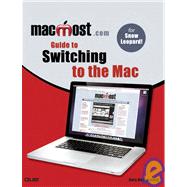
What is included with this book?
In 1987, the year Gary Rosenzweig started college,Drexel University in Philadelphia had the foresight to require every student to purchase a computer. Better still, they required that computer be a Macintosh.
From the 1987 Macintosh SE with two floppy disk drives and a little monochrome screen, to his current 2009 Mac Pro with two four-core Xeon processors, Gary has always owned a Mac.
His Mac was his primary tool used in creating games and websites from 1994 to the present day. But it wasn’t until 2007 that he took his love of Macs to the professional level with the launch of the MacMost site and video podcast.
At first,MacMost covered Apple news each week. But soon it evolved into a more frequent show with tutorials, tips, news, and reviews.The website grew as well, featuring iPhone games, ringtones, a weekly newsletter, and other features.
Gary has also written many books, most on programming using Macromedia/Adobe software like Director and Flash. He lives in Denver, Colorado, with his wife,Debby, and daughter, Luna. Also a dog and too many cats.
The home page for this book is http://macmost.com/book/, but if you are interested in more information about the author, you can also visit Gary’s website at http://garyrosenzweig.com and follow Gary on Twitter at http://twitter.com/rosenz.
| Getting to Know Your Mac | |
| Knowing Which Mac to Buy | |
| Examining Mac Hardware | |
| Starting Up | |
| Getting Around in the Finder | |
| How Your Files Are Organized | |
| Launching Applications | |
| Applications that Come With Your Mac | |
| Moving Stuff From Windows to Mac | |
| Web, Email and Internet | |
| Setting Up Your Internet Connection | |
| Using Safari, the Mac Web Browser | |
| Getting and Sending Email | |
| Instant Messaging and VOIP | |
| Networking and File Sharing | |
| Getting Things Done | |
| Word Processing and Printing | |
| Business Applications | |
| Importing and Managing Your Photos | |
| Managing Your Music and Video | |
| Running Windows on Your Mac | |
| Creative Computing | |
| Creating With Images | |
| Creating With Audio | |
| Creating With Video (iMovie, QuickTime Pro, iDVD) | |
| Caring for Your Mac | |
| Customizing Your Computer | |
| Keeping Your Mac Up To Date | |
| Backing Up and Archiving Your Files | |
| Getting Help | |
| Table of Contents provided by Publisher. All Rights Reserved. |
The New copy of this book will include any supplemental materials advertised. Please check the title of the book to determine if it should include any access cards, study guides, lab manuals, CDs, etc.
The Used, Rental and eBook copies of this book are not guaranteed to include any supplemental materials. Typically, only the book itself is included. This is true even if the title states it includes any access cards, study guides, lab manuals, CDs, etc.