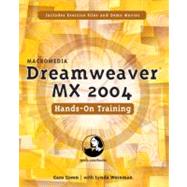
| Introduction | p. x |
| Background | p. 2 |
| What Is Dreamweaver MX 2004? | p. 3 |
| HTML versus XHTML | p. 3 |
| Roundtrip XHTML | p. 4 |
| Do You Need to Learn XHTML to Use Dreamweaver? | p. 4 |
| XHTML Resources | p. 5 |
| What Does XHTML Do? | p. 6 |
| What Does XHTML Look Like? | p. 7 |
| XHTML Code Deconstructed | p. 8 |
| File-Naming Conventions | p. 9 |
| File Name Extensions | p. 10 |
| What Is CSS? | p. 11 |
| What Is XML? | p. 12 |
| Extending Dreamweaver | p. 13 |
| What Is DHTML? | p. 14 |
| What Is JavaScript? | p. 15 |
| What Is a Web Application? | p. 15 |
| Interface | p. 16 |
| Setting Up Your Workspace (Windows Users Only) | p. 17 |
| A Tour of the Interface | p. 18 |
| Windows Interface | p. 19 |
| Macintosh Interface | p. 20 |
| The Start Page | p. 21 |
| The Insert Bar | p. 22 |
| Types of Insert Bar Groups | p. 24 |
| The Properties Inspector | p. 25 |
| The Document Toolbar | p. 26 |
| The Document Window | p. 28 |
| Document Window Views | p. 30 |
| Multiple Document Windows (Windows Users Only) | p. 31 |
| Panels and Panel Groups | p. 32 |
| Preferences | p. 37 |
| External Editors | p. 38 |
| Preset Window Sizes | p. 39 |
| How to Define Your Browser of Choice | p. 40 |
| Shortcut Keys | p. 42 |
| Site Control | p. 44 |
| What Is a Local Root Folder? | p. 45 |
| Defining a Site | p. 46 |
| Relative and Absolute Links | p. 52 |
| File and Folder Management | p. 56 |
| Understanding Path Structure | p. 59 |
| Different Path Notations | p. 64 |
| Using the File Browser | p. 65 |
| Creating a Site Map | p. 70 |
| Creating a Site from Nothing | p. 74 |
| Basics | p. 78 |
| Defining the Site | p. 79 |
| Creating and Saving a New Document | p. 86 |
| The Significance of index.html | p. 92 |
| Inserting Images | p. 93 |
| Inserting Text | p. 100 |
| Centering Images and Text | p. 104 |
| Modifying Page Properties | p. 106 |
| The Page Properties Panel | p. 111 |
| The Dreamweaver MX 2004 Color Pickers | p. 112 |
| Creating Links with Images and Text | p. 113 |
| [left angle bracket]meta[right angle bracket] Tags | p. 117 |
| Linking | p. 120 |
| Linking with Point to File | p. 121 |
| Linking to New Source Files | p. 126 |
| Creating Email Links | p. 133 |
| Named Anchors | p. 139 |
| Image Maps | p. 149 |
| Linking to Files | p. 153 |
| Typography | p. 158 |
| CSS versus XHTML Text Formatting | p. 159 |
| Valid XHTML Type Elements | p. 159 |
| Default CSS Formatting | p. 161 |
| Adding and Formatting HTML Text | p. 163 |
| Font Lists | p. 171 |
| Aligning Text | p. 178 |
| Aligning Text and Images | p. 181 |
| Ordered, Unordered, and Definition Lists | p. 182 |
| Color Schemes | p. 184 |
| Formatting Text in Tables | p. 186 |
| What Is Flash Text? | p. 189 |
| Creating Flash Text | p. 190 |
| Tables | p. 196 |
| What Is a Table? | p. 197 |
| Changing the Border of a Table | p. 199 |
| Sorting the Table | p. 207 |
| Formatting a Table | p. 211 |
| The Format Table Command | p. 214 |
| Creating and Modifying a Table | p. 215 |
| Aligning Images and Text with Tables | p. 223 |
| Percentage-Based Table Alignment | p. 231 |
| Combining Pixels and Percentages | p. 237 |
| Inserting Tab-Delimited Data | p. 241 |
| Import Tabular Data Settings | p. 243 |
| Nested Tables and Borders | p. 244 |
| Rounded-Corner Tables | p. 250 |
| Layout | p. 256 |
| What Are Tracing Images, Layers, and Tables? | p. 257 |
| Applying a Tracing Image | p. 258 |
| Tracing Images, Background Colors, and Images | p. 263 |
| Adding Layers | p. 264 |
| Converting Layers to Tables | p. 270 |
| Convert Layers to Table Options | p. 273 |
| Converting Tables to Layers | p. 274 |
| What Is the Layout View? | p. 279 |
| Layers to Tables versus Layout View | p. 279 |
| Layout Tables and Layout Cells | p. 280 |
| Anatomy of Layout Cells | p. 290 |
| Cascading Style Sheets | p. 294 |
| Levels of CSS | p. 295 |
| The Cascading Part of Style Sheets | p. 295 |
| Types of Style Sheets | p. 296 |
| Anatomy of a Style Sheet | p. 298 |
| CSS Preferences in Dreamweaver | p. 299 |
| CSS and Page Properties | p. 300 |
| Exporting and Linking External CSS Files | p. 309 |
| Creating CSS-Redefining HTML Tags | p. 319 |
| Redefine HTML, Custom Class, or Selectors? | p. 321 |
| Creating Classes | p. 329 |
| The Relevant CSS Panel | p. 344 |
| Using the Relevant CSS Panel | p. 346 |
| CSS Rollovers | p. 350 |
| Frames | p. 362 |
| What Are Frames? | p. 363 |
| Frames: A Love-or-Hate Proposition | p. 363 |
| Saving Your First Frameset | p. 365 |
| Different Ways to Save Frames | p. 370 |
| Modifying Frames | p. 371 |
| Links and Targets | p. 375 |
| Target Names | p. 380 |
| Adding a Background Image | p. 381 |
| Units | p. 385 |
| Frame Properties | p. 385 |
| Seamless Background Across Two Frames | p. 387 |
| Frames Objects | p. 391 |
| Rollovers | p. 396 |
| Rollover Rules | p. 397 |
| Creating a Simple Rollover | p. 398 |
| Creating Pointer Rollovers | p. 402 |
| Creating Multiple-Event Rollovers | p. 410 |
| What Are Flash Buttons? | p. 417 |
| Creating Flash Buttons | p. 419 |
| Inserting a Navigation Bar Rollover | p. 424 |
| Different Rollover States | p. 425 |
| XHTML | p. 432 |
| Viewing the Markup | p. 433 |
| Options in Code View | p. 440 |
| Editing in Code View | p. 442 |
| Using the Quick Tag Editor | p. 447 |
| Using the Tag Editor and Tag Chooser | p. 452 |
| Adding XHTML Using a Code Snippet | p. 456 |
| Cleaning Up XHTML | p. 459 |
| Options for Cleaning Up XHTML | p. 463 |
| Cleaning Up Word HTML | p. 464 |
| Forms | p. 468 |
| The Forms Panel | p. 469 |
| Form Objects | p. 469 |
| Working with Form Objects | p. 472 |
| Laying Out a Form with Tables | p. 479 |
| Creating a Jump Menu | p. 485 |
| Behaviors | p. 490 |
| Creating a Set Text of Status Bar Behavior | p. 491 |
| Creating a Set Text of Text Field Behavior | p. 495 |
| Opening a New Browser Window | p. 501 |
| Validating Forms with Behaviors | p. 506 |
| The Macromedia Dreamweaver Exchange | p. 509 |
| Downloading from Dreamweaver Exchange | p. 510 |
| Fireworks Integration | p. 520 |
| The Importance of Design Notes | p. 522 |
| External Image Editor and Launch and Edit Preferences | p. 523 |
| Inserting Fireworks MX 2004 Images | p. 524 |
| Editing Images with Built-in Fireworks MX 2004 Tools | p. 527 |
| Editing a Fireworks MX 2004 Image | p. 530 |
| Inserting Simple Rollovers from Fireworks MX 2004 | p. 534 |
| Updating Fireworks HTML in Dreamweaver | p. 537 |
| About Fireworks MX 2004 Export Settings | p. 541 |
| Editing an HTML-Based Pop-Up Menu | p. 542 |
| Editing an Image-Based Pop-Up Menu | p. 546 |
| Adding a Dreamweaver MX 2004 Pop-Up Menu Behavior | p. 551 |
| Automation | p. 558 |
| What Is the History Panel? | p. 559 |
| Using the History Panel for Undo/Redo | p. 560 |
| Using Find and Replace | p. 565 |
| What Is a Web Photo Album? | p. 571 |
| Getting More Commands | p. 572 |
| Creating a Web Photo Album | p. 574 |
| Templates/Libraries | p. 580 |
| Templates in Action | p. 581 |
| Creating a New Template | p. 588 |
| Modifying a Template | p. 597 |
| Library Items in Action | p. 601 |
| Creating a Library Item | p. 604 |
| Modifying a Library Item | p. 606 |
| Accessibility | p. 608 |
| W3C Accessibility Guidelines | p. 609 |
| Accessibility Preferences | p. 610 |
| IBM Home Page Reader | p. 612 |
| Inserting Accessible Images | p. 613 |
| Inserting Accessible Tables | p. 617 |
| Inserting Accessible Frames | p. 620 |
| Inserting Accessible Form Objects | p. 624 |
| Input Tag Accessibility Attributes | p. 625 |
| Inserting Media Objects | p. 630 |
| Plug-Ins Require Viewer Participation | p. 631 |
| Linking to Sounds | p. 632 |
| Different Sound Formats | p. 637 |
| Embedding Sounds | p. 638 |
| Inserting Flash Content | p. 641 |
| Inserting Director (Shockwave) Content | p. 643 |
| What Is QuickTime? | p. 645 |
| Inserting a QuickTime Movie | p. 646 |
| Getting It Online | p. 648 |
| Free Web Hosting with Tripod | p. 649 |
| Signing Up with Tripod | p. 650 |
| Setting the FTP Preferences | p. 656 |
| What Is FTP? | p. 659 |
| Putting Files onto the Web Server | p. 660 |
| Getting Site Reports | p. 664 |
| The Reports Dialog Box | p. 666 |
| Troubleshooting FAQ and Technical Support | p. 668 |
| Macromedia Technical Support | p. 669 |
| Peachpit Press | p. 669 |
| lynda.com | p. 669 |
| Dreamweaver MX 2004-Emerging Issues | p. 669 |
| Frequently Asked Questions | p. 670 |
| Online Resources | p. 674 |
| Discussion Groups | p. 675 |
| Listservs | p. 675 |
| A Few Third-Party Dreamweaver Web Sites | p. 676 |
| Index | p. 680 |
| Table of Contents provided by Ingram. All Rights Reserved. |
The New copy of this book will include any supplemental materials advertised. Please check the title of the book to determine if it should include any access cards, study guides, lab manuals, CDs, etc.
The Used, Rental and eBook copies of this book are not guaranteed to include any supplemental materials. Typically, only the book itself is included. This is true even if the title states it includes any access cards, study guides, lab manuals, CDs, etc.