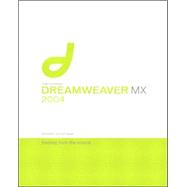
| Introduction | p. 1 |
| Dreamweaver MX 2004 Basics | p. 6 |
| Exploring the Workspace | |
| Start Page | |
| Preparing to Develop Your Site | |
| Defining a Local Site | |
| Creating and Saving a New Page | |
| Exploring the Tools | |
| Working with Panels | |
| Giving Your Page a Title | |
| Specifying a Background Color | |
| Specifying Preview Browsers | |
| Adding Content to a Page | p. 36 |
| Basic Text Formatting | |
| Creating a Line Break | |
| Setting Text Preferences | |
| Importing Text | |
| Inserting a Non-Breaking Space | |
| Aligning and Indenting Text | |
| Making Lists | |
| Making Definition Lists | |
| Nesting Lists | |
| Character Formatting | |
| Changing the Font | |
| Changing the Font Size | |
| Specifying Font Color | |
| Adding Special Characters | |
| Adding Horizontal Rules | |
| Adding a Date Automatically | |
| Adding Flash Text | |
| Modifying Flash Text | |
| What You Have Learned | |
| Working with Graphics | p. 68 |
| Using a Background Graphic | |
| Placing Graphics on the Page | |
| Resizing and Refreshing Graphics | |
| Positioning Graphics | |
| Adding a Border Around an Image | |
| Assigning Names and Alt Text to Images | |
| Inserting an Image from the Assets Panel | |
| Managing Images with the Favorites List | |
| Wrapping Text Around Images | |
| Adjusting the Space Around an Image | |
| Inserting an Image Placeholder | |
| Replacing an Image Placeholder | |
| Setting Image Editing Preferences | |
| Basic Image Editing | |
| Aligning an Image Relative to a Single Line of Text | |
| Adding Flash Buttons | |
| Modifying Flash Buttons | |
| Adding Flash Animations | |
| Inserting an Accessible Image | |
| Using the Image Viewer | |
| Using the Web Photo Album | |
| Embedding Quicktime Movies | |
| Creating Links | p. 120 |
| Specifying Link Color and Format | |
| Creating Hypertext Links | |
| Understanding Links and File Structure | |
| Creating Graphic Links | |
| Targeting Links | |
| Inserting and Linking to Named Anchors | |
| Creating Image Maps | |
| Inserting Email Links | |
| Designing with Tables | p. 142 |
| What You Will Learn | |
| Creating a Table | |
| Importing Data from Spreadsheets | |
| Copying and Pasting Table Cells | |
| Selecting a Table | |
| Selecting and Formatting Table Cells | |
| Sorting a Table | |
| Modifying a Table | |
| Exporting a Table | |
| Using Images in Tables | |
| Nesting Tables | |
| Outlining a Table | |
| Designing For Computer Screens | |
| Using Window Size to Check Layout | |
| Creating a Table in Layout View | |
| Modifying Table Layout | |
| Applying Cell Formatting | |
| Specifying Layout Width | |
| Using a Tracing Image | |
| Developing Style Sheets | p. 194 |
| What You Will Learn | |
| Understanding Styles | |
| Creating Internal Styles | |
| Converting Internal Styles to External Styles | |
| Linking to an Existing External Style Sheet | |
| Creating External Styles | |
| Creating Styles For Tag Combinations | |
| Editing an Existing Style | |
| Working with Style Precedence | |
| Setting Backgrounds with Css | |
| Creating a Basic CSS Layout | |
| Using Library Items | p. 240 |
| What You Will Learn | |
| Creating a Library Item | |
| Placing a Library Item on a Page | |
| Recreating a Library Item | |
| Modifying a Library Item | |
| Updating Library References | |
| Using Templates | p. 256 |
| Creating Templates | |
| Adding Editable Areas to a Template | |
| Removing Editable Regions | |
| Creating Optional Content | |
| Inserting Repeating Regions | |
| Building Pages Based On A Template | |
| Controlling Optional Content | |
| Adding Repeating Entries | |
| Modifying a Template | |
| Creating Editable Tag Attributes | |
| Modifying an Editable Tag Attribute | |
| Creating Nested Templates | |
| Creating Frames | p. 290 |
| Creating a Frameset | |
| Saving a Frameset | |
| Resizing Frames in a Frameset | |
| Specifying Frame Properties | |
| Creating and Editing Frames Content | |
| Creating Other Content Documents | |
| Opening an Existing Page in a Frame | |
| Checking Frame Content | |
| Controlling Frame Content with Links | |
| Creating NoFrames Content | |
| Creating Forms | p. 316 |
| Building Your Form | |
| Grouping Form Content | |
| Adding Single-Line Text Fields | |
| Adding Multi-Line Text Fields | |
| Adding Checkboxes | |
| Adding Radio Buttons | |
| Adding List and Menu Items | |
| Adding Buttons | |
| Creating Hidden Fields | |
| Formatting Forms | |
| Processing Forms | |
| Testing Your Forms | |
| Creating Jump Menus | |
| What You Have Learned | |
| Adding User Interactivity | p. 352 |
| What You Will Learn | |
| Inserting a Rollover Image | |
| Adding Behaviors | |
| Swapping Multiple Images with One Event | |
| Adding Behaviors to Image Maps | |
| Editing Actions and Events | |
| Creating a Status Bar Message | |
| Checking the Browser | |
| Opening a New Browser Window | |
| Creating a Pop-Up Menu | |
| Validating Forms | |
| Managing Your Site | p. 386 |
| Using the Files Panel | |
| Accessing Files Outside a Dreamweaver Site on Your Computer | |
| Adding New Folders and Files to a Site | |
| Creating a Site Map | |
| Viewing a Subset of the Entire Site | |
| Working with Links in Site Map View | |
| Modifying Pages from the Files Panel | |
| Connecting to a Remote Site | |
| Uploading Files | |
| Cloaking Files and Folders | |
| Checking In and Checking Out | |
| Using Design Notes | |
| Exporting Site Definitions | |
| Enabling Contribute Compatibility | |
| Creating Server Connections | |
| What You Have Learned | |
| Accessibility and Testing | p. 430 |
| What You Will Learn | |
| Generating Section 508-Compliant Code | |
| Testing for Accessibility | |
| Checking Browser Compatibility | |
| Checking Links in Your Site | |
| Checking for Orphaned Files | |
| Generating Reports for a Site | |
| Checking Spelling | |
| Editing the Code | p. 448 |
| What You Will Learn | |
| Switching Document Views | |
| Editing HTML in Code View | |
| Adjusting New Window Placement | |
| Meta Tags and Comments | |
| Using the Tag Selector | |
| Editing Code with Quick Tags | |
| Making Use of Code Hints | |
| Using Snippets | |
| Using Clean Up HTML | |
| Working with Microsoft Word HTML | |
| Printing from Code View | |
| Using Find and Replace | p. 478 |
| Searching Your Document | |
| Removing HTML Tags | |
| Using Find and Replace to Attach External Style Sheets | |
| Applying Custom Styles with Find and Replace | |
| Saving and Reusing Your Search Criteria | |
| Searching and Replacing with Regular Expressions | |
| Finding Variations in a Name | |
| Creating Layers | p. 502 |
| Creating Layers | |
| Naming Layers | |
| Modifying Layers | |
| Changing the Stacking Order of Layers | |
| Nesting and Unnesting Layers | |
| Changing Layer Visibility | |
| Setting Grid and Ruler Options | |
| Using the Drag Layer Behavior | |
| Using the Show-Hide Layers Behavior | |
| Converting Layers to Tables | |
| Using the Netscape Resize Layer Fix | |
| Extending Dreamweaver | p. 536 |
| Installing Extensions | |
| Using the Calendar Extension | |
| Using the Superscript Extension | |
| Using the Toggle Checkboxes Extension | |
| Using the Lorem and More Extension | |
| Creating a Simple Object | |
| Advanced Customization | |
| Regular Expressions | p. 554 |
| Macintosh Shortcuts | p. 556 |
| Windows Shortcuts | p. 562 |
| Index | p. 568 |
| Table of Contents provided by Ingram. All Rights Reserved. |
The New copy of this book will include any supplemental materials advertised. Please check the title of the book to determine if it should include any access cards, study guides, lab manuals, CDs, etc.
The Used, Rental and eBook copies of this book are not guaranteed to include any supplemental materials. Typically, only the book itself is included. This is true even if the title states it includes any access cards, study guides, lab manuals, CDs, etc.