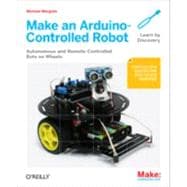
What is included with this book?
| Preface | p. vii |
| Introduction to Robot Building | p. 1 |
| Why Build a Robot? | p. 4 |
| How Robots Move | p. 5 |
| Tools | p. 6 |
| Building the Electronics | p. 9 |
| Hardware Required | p. 9 |
| Construction Techniques | p. 10 |
| Soldering | p. 10 |
| Building the Motor Controller | p. 10 |
| Soldering the Reflectance Sensors | p. 17 |
| Making a Line Sensor Mount | p. 17 |
| Next Steps | p. 20 |
| Building the Two-Wheeled Mobile Platform | p. 21 |
| Hardware Required | p. 22 |
| Mechanical Assembly | p. 23 |
| Lay Out the Chassis Parts | p. 23 |
| Motor Assembly | p. 24 |
| Assemble the Chassis Components | p. 26 |
| Attaching the Control Electronics | p. 37 |
| Mounting the IR sensors | p. 38 |
| Mounting the IR Sensors for Edge Detection | p. 39 |
| Mounting the IR Sensors for Line Following | p. 41 |
| Next Steps | p. 43 |
| Building the Four-Wheeled Mobile Platform | p. 45 |
| Hardware Required | p. 46 |
| Mechanical Assembly | p. 47 |
| Lay Out the Chassis Parts | p. 47 |
| Motor Assembly | p. 49 |
| Assemble the Chassis Components | p. 51 |
| Solder the Power and Motor Connections | p. 54 |
| Connecting the Battery Pack and Power Switch | p. 55 |
| Building the Optional Trickle Charger | p. 56 |
| Assemble the Chassis | p. 57 |
| Mounting Arduino and Connecting Wires to the Shield | p. 58 |
| Mounting the IR sensors | p. 65 |
| Mounting the IR Sensors for Edge Detection | p. 65 |
| Mounting the IR Sensors for Line Following | p. 67 |
| Next Steps | p. 68 |
| Tutorial: Getting Started with Arduino | p. 71 |
| Hardware Required | p. 72 |
| Arduino Software | p. 72 |
| Arduino Hardware | p. 72 |
| Installing the Integrated Development Environment (IDE) | p. 74 |
| Installing Arduino on Windows | p. 74 |
| Installing Arduino on OS X | p. 75 |
| Installing Arduino on Linux | p. 76 |
| Driver Installation | p. 76 |
| Connecting the Arduino Board | p. 78 |
| Using the IDE | p. 78 |
| Uploading and Running the Blink Sketch | p. 81 |
| Using Tabs | p. 82 |
| Installing Third-Party Libraries | p. 83 |
| Testing the Robot's Basic Functions | p. 85 |
| Hardware Required | p. 85 |
| Software Prerequisites | p. 86 |
| Sketches Used in This Chapter | p. 87 |
| Load and Run helloRobot.ino | p. 88 |
| About the Sketch | p. 95 |
| Troubleshooting | p. 98 |
| Making the Sketch Easy to Enhance | p. 99 |
| Controlling Speed and Direction | p. 103 |
| Hardware Required | p. 103 |
| Sketches Used in This Chapter | p. 103 |
| Types of Motors | p. 104 |
| Motor Controllers | p. 106 |
| Controlling Motor Speed | p. 109 |
| How Motor Speed Is Controlled | p. 109 |
| Code for Motor Control | p. 110 |
| Calibrating Rotation and Tracking | p. 116 |
| Software Architecture for Robot Mobility | p. 119 |
| Functions to Encapsulate Robot Movements | p. 123 |
| Core Movement Code | p. 124 |
| Additional Core Functions | p. 126 |
| Functions to Rotate the Robot | p. 127 |
| Higher-Level Movement Functions | p. 130 |
| Tutorial: Introduction to Sensors | p. 133 |
| Hardware Discussed | p. 133 |
| Software | p. 134 |
| Infrared Reflectance Sensors | p. 134 |
| Sonar Distance Sensors | p. 137 |
| Maxbotix EZ1 Sonar Distance Sensor | p. 139 |
| Sharp IR Distance Sensor | p. 141 |
| Proximity Sensor | p. 142 |
| Sound Sensor | p. 143 |
| Arduino Cookbook | p. 146 |
| Modifying the Robot to React to Edges and Lines | p. 147 |
| Hardware Required | p. 147 |
| Sketches Used in This Chapter | p. 148 |
| The Look Code | p. 149 |
| Edge Detection | p. 150 |
| Line Following | p. 154 |
| Seeing Sketch Data | p. 160 |
| Autonomous Movement | p. 163 |
| Hardware Required | p. 163 |
| Sketches Used in This Chapter | p. 164 |
| Mounting a Ping Distance Sensor | p. 165 |
| Making a Mount for the Ping Sensor | p. 166 |
| Mounting the Ping Sensor in a Fixed Position | p. 168 |
| Mounting the Ping Sensor on a Servo | p. 168 |
| Letting the Robot Wander | p. 170 |
| Adding Scanning | p. 178 |
| Remote Control | p. 185 |
| Hardware Required | p. 185 |
| Sketches Used in This Chapter | p. 186 |
| Design of the Remote Control Code | p. 186 |
| Controlling the Robot with a TV Type IR Remote | p. 190 |
| Installing the IR Decoder Chip | p. 190 |
| The IR Remote Software | p. 192 |
| Enhancing Your Robot | p. 201 |
| Using Other Hardware with Your Robot | p. 205 |
| Debugging Your Robot | p. 211 |
| Power Sources | p. 221 |
| Programming Constructs | p. 231 |
| Arduino Pin and Timer Usage | p. 235 |
| Table of Contents provided by Ingram. All Rights Reserved. |
The New copy of this book will include any supplemental materials advertised. Please check the title of the book to determine if it should include any access cards, study guides, lab manuals, CDs, etc.
The Used, Rental and eBook copies of this book are not guaranteed to include any supplemental materials. Typically, only the book itself is included. This is true even if the title states it includes any access cards, study guides, lab manuals, CDs, etc.