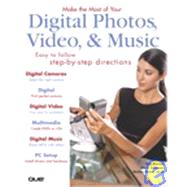
| Introduction | p. 1 |
| Computer Basics | p. 2 |
| Up and Running | p. 5 |
| What Happens When You Turn On Your Computer | p. 6 |
| Keyboards and Keyboard Layouts | p. 8 |
| The Cursor Movement Keys | p. 10 |
| The Special Keys | p. 12 |
| The Modifier and Function Keys | p. 14 |
| The Numeric Keypad | p. 16 |
| What to Do When You Get Stuck | p. 18 |
| Using a Mouse, Trackball, or Touch Pad | p. 20 |
| Things You Can Do with a Mouse or Trackball | p. 22 |
| Turning Off Your Computer | p. 24 |
| Ergonomics: Taking Care of Your Body While You Use a Computer | p. 26 |
| Using the Windows XP Desktop | p. 29 |
| How to Log On to Windows XP | p. 30 |
| How to Use Your Mouse | p. 32 |
| How to Display Icons on Your Desktop | p. 34 |
| How to Start a Program | p. 36 |
| How to Arrange Windows on the Desktop | p. 38 |
| How to Switch Between Programs | p. 40 |
| How to Use the Notification Area | p. 42 |
| How to Browse Your Disk Drives | p. 44 |
| How to Get Help | p. 46 |
| How to Use the Recycle Bin | p. 48 |
| How to Log Off Windows XP | p. 50 |
| How to Turn Off Your Computer | p. 52 |
| Working with Files and Folders | p. 55 |
| How to Use Windows Explorer | p. 56 |
| How to Search for a File or Folder | p. 58 |
| How to Create a Folder | p. 60 |
| How to View Items in a Folder | p. 62 |
| How to Create a File | p. 64 |
| How to Open a File | p. 66 |
| How to Save a File | p. 68 |
| How to Create a Shortcut to a File or Folder | p. 70 |
| How to Rename a File or Folder | p. 72 |
| How to Delete a File or Folder | p. 74 |
| How to Move or Copy a File or Folder | p. 76 |
| How to Format a Floppy Disk | p. 78 |
| How to Send a File to the Floppy Drive | p. 80 |
| How to Open a File with a Different Program | p. 82 |
| Changing Windows XP Settings | p. 85 |
| How to Change the Volume | p. 86 |
| How to Set Up a Screen Saver | p. 88 |
| How to Change Your Desktop Theme | p. 90 |
| How to Change Your Wallpaper | p. 92 |
| How to Change Desktop Appearance | p. 94 |
| How to Change Display Settings | p. 96 |
| How to Change Mouse Settings | p. 98 |
| How to Change Keyboard Settings | p. 100 |
| How to Customize the Taskbar | p. 102 |
| How to Change Folder Options | p. 104 |
| How to Change Power Options | p. 106 |
| How to Change System Sounds | p. 108 |
| How to Add an Item to the Start Menu | p. 110 |
| How to Add an Item to the Quick Launch Bar | p. 112 |
| How to Start a Program When Windows Starts | p. 114 |
| How to Set Accessibility Options | p. 116 |
| Using the System Tools | p. 119 |
| How to Free Up Space on Your Hard Disk | p. 120 |
| How to Defragment Your Hard Disk | p. 122 |
| How to Schedule a Task to Occur Automatically | p. 124 |
| How to Use the Windows Troubleshooters | p. 126 |
| How to Get System Information | p. 128 |
| How to Use System Restore | p. 130 |
| How to Compress Files and Folders | p. 132 |
| Having Fun with Windows XP | p. 135 |
| How to Play Music and Movies | p. 136 |
| How to Record Music | p. 138 |
| How to Find Music Online | p. 140 |
| How to Make Movies | p. 142 |
| How to Work with Pictures | p. 146 |
| How to Play Games | p. 148 |
| Prepare Your Computer | p. 150 |
| Performing Computer Maintenance | p. 153 |
| Software Maintenance You Should Perform | p. 154 |
| Physical Maintenance of Your PC | p. 156 |
| What to Check for When You Run into Problems | p. 158 |
| The Tools You Need | p. 160 |
| How to Prepare for Your Upgrade | p. 162 |
| How to Open the Case | p. 164 |
| How to Remove an Existing Card | p. 166 |
| How to Install a Basic Card | p. 168 |
| How to Remove an Old Drive | p. 170 |
| How to Install a Basic Drive | p. 172 |
| How to Install Hardware Drivers | p. 174 |
| Installing USB and FireWire Devices | p. 177 |
| How the Universal Serial Bus Works | p. 178 |
| How to Install Universal Serial Bus and FireWire Devices | p. 180 |
| How to Install a Universal Serial Bus or FireWire Hub | p. 182 |
| Installing a Digital Camera | p. 185 |
| How a Digital Camera Works | p. 186 |
| How to Install a Digital Camera | p. 188 |
| Installing a Scanner | p. 191 |
| How a Scanner Works | p. 192 |
| How to Install a Scanner | p. 194 |
| Installing a Portable MP3 Player | p. 197 |
| How an MP3 Player Works | p. 198 |
| How to Install an MP3 Player | p. 200 |
| Installing a Video Capture Card | p. 203 |
| How to Install a Video Capture Card | p. 204 |
| Adding Memory to Your PC | p. 207 |
| How Memory Works | p. 208 |
| How to Determine What Memory You Need | p. 210 |
| How to Add or Replace Memory | p. 212 |
| Adding or Replacing a Hard Drive | p. 215 |
| How a Hard Drive Works | p. 216 |
| How to Install a Hard Drive | p. 218 |
| How to Format and Partition a Hard Drive | p. 220 |
| Installing New Software and Hardware | p. 223 |
| How to Add a Program to Your Computer | p. 224 |
| How to Change or Remove a Program | p. 226 |
| How to Add Windows Components from the CD | p. 228 |
| How to Add Windows Components from the Internet | p. 230 |
| How to Find Out About Your Installed Hardware | p. 232 |
| How to Tell Whether a Windows Service Pack Is Installed | p. 234 |
| How to Install Windows XP Service Pack 1 | p. 236 |
| How to Set Program Access and Defaults | p. 238 |
| Digital Photography | p. 240 |
| Taking the Best Picture | p. 243 |
| How to Cover the Basics | p. 244 |
| How to Compose a Good Picture | p. 246 |
| How to Control Lighting | p. 248 |
| How to Shoot Close-ups | p. 250 |
| How to Maintain Focus | p. 251 |
| Selecting a Camera | p. 253 |
| How to Choose Accessories | p. 254 |
| Setting Up and Using a Digital Camera | p. 257 |
| How to Use the Setup Screen | p. 258 |
| How to Choose Image Quality | p. 260 |
| How to Set Compression | p. 262 |
| How to Set Other Options | p. 264 |
| How to View and Delete Photos | p. 266 |
| Getting Prints into Your Computer | p. 269 |
| How to Scan Your Prints | p. 270 |
| How to Crop and Save the Image | p. 272 |
| How to Work with Photo CD | p. 274 |
| Downloading and Organizing Photos | p. 277 |
| How to Download Images | p. 278 |
| How to Organize the Images | p. 280 |
| Editing Your Digital Photos | p. 283 |
| How to Open and Compare Images | p. 284 |
| How to Adjust Brightness and Contrast | p. 286 |
| How to Adjust Color Balance and Variations | p. 288 |
| How to Apply Special Effects | p. 290 |
| How to Create Layers | p. 292 |
| How to Use Layers | p. 294 |
| Preparing Photos for Email and the Web | p. 297 |
| How to Begin to Reduce File Sizes | p. 298 |
| How to Further Reduce File Sizes | p. 300 |
| How to Attach It to Email | p. 302 |
| Printing Your Finished Pictures | p. 305 |
| How to Begin Printing Your Images | p. 306 |
| How to Continue Printing Images | p. 308 |
| Digital Video | p. 310 |
| Getting Started with Digital Video | p. 313 |
| A Video Production Roadmap | p. 314 |
| How to Get Around Your Camcorder | p. 320 |
| How to Get Around MGI VideoWave III | p. 322 |
| How to Get Around Adobe Premiere 5.1 | p. 324 |
| Working with Your Camcorder | p. 327 |
| How to Use a Storyboard | p. 328 |
| How to Handle DV Tapes | p. 330 |
| How to Zoom Effectively | p. 332 |
| How to Use Motion Blur | p. 334 |
| How to Light the Scene | p. 336 |
| How to Control Depth of Focus | p. 338 |
| How to White-Balance Your Scene | p. 340 |
| How to Take Low-Light Movies | p. 342 |
| How to Reduce Camera Shake | p. 344 |
| How to Film with a Blue Screen | p. 346 |
| How to Add In-the-Lens Transitions | p. 348 |
| Editing Your Movie | p. 351 |
| How to Prepare the Editor | p. 352 |
| How to Populate the Storyline | p. 354 |
| How to Rearrange Scenes | p. 356 |
| How to Save and Open Your Project | p. 358 |
| How to Trim the Length of a Clip | p. 360 |
| How to Split a Clip into Two Scenes | p. 364 |
| How to Add a Transition Between Scenes | p. 366 |
| How to Modify Transition Settings | p. 368 |
| How to Create a Color Panel | p. 370 |
| How to Superimpose Video | p. 372 |
| How to Add a Video Watermark | p. 376 |
| How to Use Special Effects Filters | p. 380 |
| How to Color Correct a Scene | p. 382 |
| How to Create Slow-Motion Video | p. 384 |
| How to Create Special Effects with a Blue Screen | p. 386 |
| How to Preview Your Movie on the Computer | p. 390 |
| Working with Titles | p. 393 |
| How to Add Titles to a Video | p. 394 |
| How to Color and Size Your Titles | p. 398 |
| How to Make Titles Roll | p. 402 |
| How to Make Titles Crawl | p. 406 |
| How to Make Credits Roll | p. 408 |
| How to Add Captions and Subtitles to a Scene | p. 410 |
| How to Move Text in Two Directions at Once | p. 414 |
| How to Make Titles with Video in the Letters | p. 418 |
| Working with Audio | p. 423 |
| How to Capture a Song from CD | p. 424 |
| How to Capture Narration | p. 426 |
| How to Create Background Music | p. 428 |
| How to Mix Audio Tracks | p. 430 |
| How to Fade Audio | p. 434 |
| How to Trim Audio | p. 436 |
| How to Extend Video to Match Audio | p. 438 |
| How to Create an Audio Transition | p. 442 |
| Working with Still Images | p. 445 |
| How to Capture an Image from Video | p. 446 |
| How to Change Image Resolution | p. 450 |
| How to Change File Format | p. 452 |
| How to Erase Parts of an Image | p. 454 |
| How to Print an Image | p. 456 |
| How to Email an Image | p. 458 |
| How to Add Still Images to Video | p. 460 |
| Producing Videotape | p. 463 |
| How to Prepare Your Video for Tape | p. 464 |
| How to Copy the Finished Video to Tape | p. 468 |
| How to Work with a Videotape Master | p. 472 |
| Publishing Video to the Web and CD-ROM | p. 475 |
| How to Prepare Your Video for the Web | p. 476 |
| How to Insert a Movie into a Web Page | p. 480 |
| How to Upload the Movie to the Web | p. 482 |
| How to Prepare a Streaming Movie | p. 484 |
| How to Create a Streaming Movie | p. 486 |
| How to Put Your Video on CD-ROM | p. 490 |
| Music | p. 492 |
| Listening to Music on Your PC | p. 495 |
| How to Download a Player | p. 496 |
| How to Tour Windows Media Player | p. 498 |
| How to Quickly Find and Stream Music | p. 500 |
| How to Access Other Audio Sites | p. 502 |
| How to Find Other Streaming Sites | p. 504 |
| How to Use MP3s | p. 507 |
| How to Understand MP3 | p. 508 |
| How to Extract Audio in Easy CD Creator | p. 510 |
| How to Add Effects in Easy CD Creator | p. 512 |
| How to Convert Music to MP3 in Easy CD Creator | p. 514 |
| How to Convert WAV to MP3 in MusicMatch | p. 516 |
| How to Set Bit Rate Options in MusicMatch | p. 518 |
| Finding and Sharing MP3s Online | p. 521 |
| How to Find Audio Books | p. 522 |
| How to Use AudioGalaxy and MP3.com | p. 524 |
| How to Start WinMX File Sharing | p. 526 |
| How to Use WinMX File Sharing | p. 528 |
| How to Set Security for WinMX | p. 530 |
| Tagging and Organizing MP3s | p. 533 |
| How to Add to the MusicMatch Music Library | p. 534 |
| How to Tag Your MP3 Files | p. 536 |
| How to Organize Audio Files in Media Player | p. 538 |
| Recording and Customizing Your Songs | p. 541 |
| How to Record Analog Music | p. 542 |
| How to Troubleshoot Audio | p. 544 |
| How to Trim Your Audio Files | p. 546 |
| Making Your Own CDs | p. 549 |
| How to Create an Audio CD in CD Creator | p. 550 |
| How to Use Your Own Audio Files in CD Creator | p. 552 |
| How to Apply Transitions in CD Creator | p. 554 |
| How to Create a CD with MP3 Audio in CD Creator | p. 556 |
| How to Begin an Audio CD with Nero | p. 558 |
| How to Complete Your Greatest Hits Compilation | p. 560 |
| How to Create a Music Collection in Nero | p. 562 |
| How to Create a Music Database in Nero | p. 564 |
| How to Use a Music Database in Nero | p. 566 |
| How to Burn a CD with Media Player | p. 568 |
| Using MP3 Players | p. 571 |
| How to Find Software for Your Player | p. 572 |
| How to Install MoodLogic | p. 574 |
| How to Use MoodLogic | p. 576 |
| Glossary | p. 578 |
| Index | p. 600 |
| Table of Contents provided by Rittenhouse. All Rights Reserved. |
The New copy of this book will include any supplemental materials advertised. Please check the title of the book to determine if it should include any access cards, study guides, lab manuals, CDs, etc.
The Used, Rental and eBook copies of this book are not guaranteed to include any supplemental materials. Typically, only the book itself is included. This is true even if the title states it includes any access cards, study guides, lab manuals, CDs, etc.