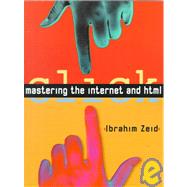
| Preface | xi | ||||
| Part I: Effective Use of the Internet | |||||
|
3 | (46) | |||
|
3 | (1) | |||
|
4 | (1) | |||
|
5 | (2) | |||
|
7 | (3) | |||
|
10 | (1) | |||
|
11 | (1) | |||
|
11 | (2) | |||
|
13 | (1) | |||
|
13 | (1) | |||
|
14 | (1) | |||
|
15 | (2) | |||
|
17 | (1) | |||
|
18 | (1) | |||
|
19 | (4) | |||
|
19 | (3) | |||
|
22 | (1) | |||
|
23 | (1) | |||
|
23 | (5) | |||
|
28 | (1) | |||
|
28 | (21) | |||
|
49 | (18) | |||
|
49 | (3) | |||
|
52 | (1) | |||
|
52 | (1) | |||
|
52 | (1) | |||
|
53 | (1) | |||
|
54 | (5) | |||
|
55 | (1) | |||
|
56 | (3) | |||
|
59 | (1) | |||
|
59 | (1) | |||
|
59 | (1) | |||
|
59 | (1) | |||
|
60 | (20) | |||
|
60 | (19) | |||
|
79 | (1) | |||
|
80 | (3) | |||
|
83 | (1) | |||
|
84 | ||||
|
67 | (54) | |||
|
67 | (3) | |||
|
70 | (3) | |||
|
73 | (1) | |||
|
74 | (5) | |||
|
74 | (1) | |||
|
75 | (1) | |||
|
76 | (2) | |||
|
78 | (1) | |||
|
78 | (1) | |||
|
79 | (1) | |||
|
79 | (2) | |||
|
81 | (3) | |||
|
84 | (2) | |||
|
86 | (7) | |||
|
93 | (1) | |||
|
94 | (1) | |||
|
95 | (15) | |||
| 95 | (7) | ||||
|
102 | (2) | |||
|
104 | (2) | |||
|
106 | (4) | |||
|
110 | (1) | |||
|
110 | (6) | |||
|
116 | (4) | |||
|
120 | (1) | |||
|
121 | (60) | |||
|
121 | (1) | |||
|
122 | (1) | |||
|
123 | (1) | |||
|
124 | (1) | |||
|
124 | (7) | |||
|
131 | (1) | |||
|
132 | (1) | |||
|
133 | (20) | |||
| 133 | (11) | ||||
|
144 | (1) | |||
|
145 | (3) | |||
|
148 | (4) | |||
|
152 | (1) | |||
|
153 | (1) | |||
|
154 | (4) | |||
|
158 | (23) | |||
|
181 | (30) | |||
|
181 | (1) | |||
|
181 | (3) | |||
|
184 | (2) | |||
|
186 | (1) | |||
|
187 | (15) | |||
|
187 | (5) | |||
|
192 | (3) | |||
|
195 | (4) | |||
|
199 | (3) | |||
|
202 | (1) | |||
|
202 | (5) | |||
|
207 | (2) | |||
|
209 | (2) | |||
|
211 | (18) | |||
|
211 | (1) | |||
|
212 | (1) | |||
|
212 | (1) | |||
|
213 | (5) | |||
|
218 | (2) | |||
|
220 | (1) | |||
|
221 | (3) | |||
|
224 | (1) | |||
|
225 | (1) | |||
|
226 | (1) | |||
|
226 | (12) | |||
|
226 | (3) | |||
|
229 | (2) | |||
|
231 | (1) | |||
|
231 | (4) | |||
|
235 | (2) | |||
|
237 | (1) | |||
|
238 | (4) | |||
|
242 | (1) | |||
|
243 | ||||
| PART II: HTML | |||||
|
229 | (82) | |||
|
230 | (1) | |||
|
231 | (1) | |||
|
232 | (1) | |||
|
233 | (1) | |||
|
234 | (1) | |||
|
235 | (1) | |||
|
235 | (3) | |||
|
236 | (1) | |||
|
236 | (1) | |||
|
236 | (1) | |||
|
236 | (1) | |||
|
237 | (1) | |||
|
238 | (6) | |||
|
239 | (1) | |||
|
240 | (1) | |||
|
241 | (3) | |||
|
244 | (12) | |||
|
244 | (6) | |||
|
250 | (4) | |||
|
254 | (1) | |||
|
255 | (1) | |||
|
256 | (2) | |||
|
258 | (4) | |||
|
262 | (2) | |||
|
262 | (1) | |||
|
263 | (1) | |||
|
263 | (1) | |||
|
264 | (1) | |||
|
264 | (1) | |||
|
264 | (2) | |||
|
266 | (10) | |||
|
266 | (3) | |||
|
269 | (2) | |||
|
271 | (2) | |||
|
273 | (3) | |||
|
276 | (5) | |||
|
281 | (7) | |||
|
288 | (23) | |||
|
311 | (36) | |||
|
311 | (1) | |||
|
312 | (8) | |||
|
312 | (3) | |||
|
315 | (4) | |||
|
319 | (1) | |||
|
320 | (4) | |||
|
324 | (3) | |||
|
327 | (2) | |||
|
329 | (6) | |||
|
329 | (2) | |||
|
331 | (2) | |||
|
333 | (2) | |||
|
335 | (1) | |||
|
335 | (3) | |||
|
338 | (9) | |||
|
347 | (14) | |||
|
347 | (1) | |||
|
348 | (1) | |||
|
349 | (1) | |||
|
350 | (1) | |||
|
351 | (2) | |||
|
353 | (1) | |||
|
353 | (1) | |||
|
353 | (1) | |||
|
354 | (1) | |||
|
354 | (3) | |||
|
354 | (1) | |||
|
354 | (1) | |||
|
355 | (1) | |||
|
355 | (2) | |||
|
357 | (1) | |||
|
357 | (1) | |||
|
358 | (2) | |||
|
360 | (1) | |||
|
361 | (14) | |||
|
361 | (1) | |||
|
362 | (2) | |||
|
364 | (1) | |||
|
365 | (1) | |||
|
365 | (1) | |||
|
366 | (15) | |||
|
367 | (3) | |||
|
370 | (1) | |||
|
371 | (1) | |||
|
371 | (2) | |||
|
373 | (1) | |||
|
374 | (2) | |||
|
376 | (1) | |||
|
377 | (1) | |||
|
378 | (3) | |||
|
381 | (2) | |||
|
382 | (1) | |||
|
383 | (1) | |||
|
383 | (6) | |||
|
389 | (4) | |||
|
393 | ||||
|
375 | (56) | |||
|
375 | (2) | |||
|
377 | (2) | |||
|
379 | (1) | |||
|
380 | (2) | |||
|
382 | (1) | |||
|
382 | (1) | |||
|
382 | (1) | |||
|
383 | (1) | |||
|
383 | (4) | |||
|
387 | (6) | |||
|
387 | (1) | |||
|
387 | (5) | |||
|
392 | (1) | |||
|
393 | (2) | |||
|
395 | (3) | |||
|
398 | (33) | |||
|
431 | (24) | |||
|
431 | (3) | |||
|
434 | (2) | |||
|
436 | (1) | |||
|
437 | (1) | |||
|
438 | (2) | |||
|
438 | (2) | |||
|
440 | (5) | |||
|
440 | (2) | |||
|
442 | (1) | |||
|
443 | (2) | |||
|
445 | (3) | |||
|
445 | (1) | |||
|
446 | (2) | |||
|
448 | (1) | |||
|
449 | (4) | |||
|
453 | (2) | |||
|
455 | (30) | |||
|
455 | (3) | |||
|
458 | (2) | |||
|
460 | (1) | |||
|
461 | (2) | |||
|
463 | (1) | |||
|
463 | (1) | |||
|
464 | (7) | |||
|
465 | (4) | |||
|
469 | (2) | |||
|
471 | (4) | |||
|
471 | (2) | |||
|
473 | (2) | |||
|
475 | (4) | |||
|
479 | (4) | |||
|
483 | (2) | |||
|
485 | (52) | |||
|
485 | (2) | |||
|
487 | (2) | |||
|
489 | (4) | |||
|
493 | (1) | |||
|
494 | (20) | |||
|
495 | (2) | |||
|
497 | (11) | |||
|
508 | (1) | |||
|
509 | (2) | |||
|
511 | (3) | |||
|
514 | (6) | |||
|
514 | (2) | |||
|
516 | (1) | |||
|
517 | (3) | |||
|
520 | (3) | |||
|
523 | (5) | |||
|
528 | (9) | |||
|
537 | (36) | |||
|
537 | (2) | |||
|
539 | (2) | |||
|
541 | (3) | |||
|
544 | (9) | |||
|
544 | (1) | |||
|
545 | (5) | |||
|
550 | (3) | |||
|
553 | (1) | |||
|
553 | (6) | |||
|
559 | (6) | |||
|
559 | (2) | |||
|
561 | (2) | |||
|
563 | (2) | |||
|
565 | (2) | |||
|
567 | (4) | |||
|
571 | (2) | |||
|
573 | (46) | |||
|
573 | (2) | |||
|
575 | (3) | |||
|
578 | (2) | |||
|
580 | (7) | |||
|
580 | (3) | |||
|
583 | (1) | |||
|
583 | (1) | |||
|
583 | (4) | |||
|
587 | (2) | |||
|
589 | (2) | |||
|
591 | (5) | |||
|
596 | (9) | |||
|
596 | (2) | |||
|
598 | (1) | |||
|
599 | (3) | |||
|
602 | (3) | |||
|
605 | (3) | |||
|
608 | (5) | |||
|
613 | (6) | |||
|
619 | (42) | |||
|
619 | (2) | |||
|
621 | (2) | |||
|
623 | (2) | |||
|
625 | (10) | |||
|
625 | (6) | |||
|
631 | (3) | |||
|
634 | (1) | |||
|
635 | (5) | |||
|
635 | (2) | |||
|
637 | (1) | |||
|
638 | (1) | |||
|
639 | (1) | |||
|
640 | (16) | |||
|
640 | (3) | |||
|
643 | (3) | |||
|
646 | (3) | |||
|
649 | (4) | |||
|
653 | (3) | |||
|
656 | (1) | |||
|
657 | (2) | |||
|
659 | (2) | |||
|
661 | (24) | |||
|
661 | (4) | |||
|
665 | (2) | |||
|
667 | (5) | |||
|
667 | (1) | |||
|
668 | (1) | |||
|
669 | (1) | |||
|
670 | (2) | |||
|
672 | (1) | |||
|
673 | (3) | |||
|
676 | (9) | |||
|
677 | (1) | |||
|
678 | (5) | |||
|
683 | (2) | |||
|
685 | (12) | |||
|
686 | (6) | |||
|
692 | (5) | |||
|
697 | (2) | |||
|
699 | (3) | |||
|
702 | ||||
| Appendix A | 685 | (20) | |||
| Appendix B | 705 | (18) | |||
| Appendix C | 723 | (2) | |||
| Index | 725 |
The New copy of this book will include any supplemental materials advertised. Please check the title of the book to determine if it should include any access cards, study guides, lab manuals, CDs, etc.
The Used, Rental and eBook copies of this book are not guaranteed to include any supplemental materials. Typically, only the book itself is included. This is true even if the title states it includes any access cards, study guides, lab manuals, CDs, etc.