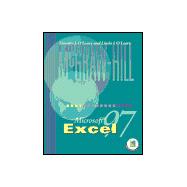| Spreadsheet Overview | 1 | (1) | |||
|
1 | (1) | |||
|
1 | (2) | |||
|
3 | (1) | |||
|
3 | (1) | |||
|
4 | (1) | |||
|
5 | (1) | |||
|
5 | (1) | |||
|
6 | (42) | |||
|
7 | (1) | |||
|
7 | (2) | |||
|
9 | (2) | |||
|
11 | (1) | |||
|
11 | (1) | |||
|
12 | (1) | |||
|
13 | (2) | |||
|
15 | (1) | |||
|
16 | (1) | |||
|
17 | (1) | |||
|
18 | (3) | |||
|
21 | (2) | |||
|
23 | (2) | |||
|
25 | (1) | |||
|
25 | (5) | |||
|
30 | (1) | |||
|
31 | (1) | |||
|
32 | (2) | |||
|
34 | (2) | |||
|
36 | (2) | |||
|
38 | (2) | |||
|
40 | (1) | |||
|
40 | (3) | |||
|
40 | (1) | |||
|
41 | (1) | |||
|
41 | (1) | |||
|
42 | (1) | |||
|
43 | (1) | |||
|
43 | (3) | |||
|
46 | (2) | |||
|
48 | (40) | |||
|
49 | (1) | |||
|
49 | (2) | |||
|
51 | (2) | |||
|
53 | (4) | |||
|
57 | (3) | |||
|
60 | (3) | |||
|
63 | (1) | |||
|
64 | (1) | |||
|
64 | (2) | |||
|
66 | (1) | |||
|
67 | (1) | |||
|
68 | (3) | |||
|
71 | (2) | |||
|
73 | (1) | |||
|
74 | (1) | |||
|
74 | (1) | |||
|
75 | (3) | |||
|
78 | (1) | |||
|
79 | (2) | |||
|
81 | (1) | |||
|
81 | (1) | |||
|
81 | (1) | |||
|
82 | (1) | |||
|
82 | (1) | |||
|
82 | (1) | |||
|
82 | (4) | |||
|
86 | (2) | |||
|
88 | (44) | |||
|
89 | (1) | |||
|
89 | (3) | |||
|
92 | (1) | |||
|
92 | (3) | |||
|
95 | (1) | |||
|
96 | (5) | |||
|
101 | (3) | |||
|
104 | (1) | |||
|
105 | (4) | |||
|
109 | (1) | |||
|
109 | (1) | |||
|
109 | (1) | |||
|
110 | (2) | |||
|
112 | (3) | |||
|
115 | (2) | |||
|
117 | (3) | |||
|
120 | (1) | |||
|
121 | (1) | |||
|
121 | (2) | |||
|
123 | (2) | |||
|
123 | (1) | |||
|
124 | (1) | |||
|
124 | (1) | |||
|
125 | (1) | |||
|
125 | (1) | |||
|
125 | (5) | |||
|
130 | (2) | |||
|
132 | (38) | |||
|
133 | (1) | |||
|
133 | (2) | |||
|
135 | (2) | |||
|
137 | (6) | |||
|
143 | (1) | |||
|
144 | (1) | |||
|
144 | (4) | |||
|
148 | (1) | |||
|
148 | (2) | |||
|
150 | (3) | |||
|
153 | (2) | |||
|
155 | (1) | |||
|
156 | (2) | |||
|
158 | (1) | |||
|
159 | (2) | |||
|
161 | (1) | |||
|
162 | (1) | |||
|
163 | (2) | |||
|
163 | (1) | |||
|
163 | (1) | |||
|
164 | (1) | |||
|
164 | (1) | |||
|
164 | (1) | |||
|
165 | (3) | |||
|
168 | (2) | |||
|
170 | (30) | |||
|
171 | (4) | |||
|
175 | (4) | |||
|
179 | (3) | |||
|
182 | (1) | |||
|
183 | (1) | |||
|
184 | (1) | |||
|
185 | (2) | |||
|
187 | (2) | |||
|
189 | (5) | |||
|
194 | (1) | |||
|
194 | (1) | |||
|
194 | (1) | |||
|
194 | (1) | |||
|
195 | (1) | |||
|
195 | (1) | |||
|
195 | (3) | |||
|
198 | (2) | |||
|
200 | (17) | |||
|
201 | (3) | |||
|
204 | (2) | |||
|
206 | (2) | |||
|
208 | (2) | |||
|
210 | (2) | |||
|
212 | (1) | |||
|
212 | (1) | |||
|
212 | (1) | |||
|
212 | (1) | |||
|
213 | (1) | |||
|
213 | (1) | |||
|
213 | (3) | |||
|
216 | (1) | |||
| Case Project | 217 | (4) | |||
|
217 | (1) | |||
|
218 | (1) | |||
|
219 | (2) | |||
| Glossary of Key Terms | 221 | (5) | |||
| Command Summary | 226 | (3) | |||
| Index | 229 | ||||
| Appendix A: Additional Microsoft Office User Specialist Certification Topics | A1 |