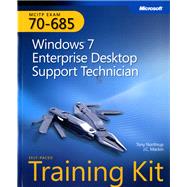
TONY NORTHRUP, MCTS, MCSE, CISSP, and Microsoft MVP, is a consultant and author. He’s written several SELF-PACED TRAINING KITS, including Exam 70-622, and coauthored Windows Vista Resource Kit and Windows Server« 2008 Networking and Network Access Protection (NAP).
| Acknowledgments | |
| Introduction | |
| Hardware Requirements | |
| Practice Setup Instructions | |
| Using the Companion CD | |
| Microsoft Certified Professional Program | |
| Support for This Book | |
| We Want to Hear from You; | |
| Troubleshooting Hardware Failures | |
| Before You Begin | |
| Lesson 1: Using Windows 7 Hardware Troubleshooting Tools | |
| Lesson 2: Troubleshooting Hardware Components | |
| Chapter Review | |
| Chapter Summary | |
| Key Terms | |
| Case Scenarios | |
| Suggested Practices | |
| Take a Practice Test; | |
| Networking | |
| Before You Begin | |
| Lesson 1: Troubleshooting Network Connectivity | |
| Lesson 2: Troubleshooting Name Resolution | |
| Lesson 3: Troubleshooting Wireless Networks | |
| Chapter Review | |
| Chapter Summary | |
| Key Terms | |
| Case Scenarios | |
| Suggested Practices | |
| Take a Practice Test; | |
| Printers | |
| Before You Begin | |
| Lesson 1: Troubleshooting Network Printers | |
| Chapter Review | |
| Chapter Summary | |
| Key Terms | |
| Case Scenarios | |
| Suggested Practices | |
| Take a Practice Test; | |
| Security | |
| Before You Begin | |
| Lesson 1: Authenticating Users | |
| Lesson 2: Configuring and Troubleshooting Internet Explorer Security | |
| Lesson 3: Using Encryption to Control Access to Data | |
| Chapter Review | |
| Chapter Summary | |
| Key Terms | |
| Case Scenarios | |
| Suggested Practices | |
| Take a Practice Test; | |
| Protecting Client Systems | |
| Before You Begin | |
| Lesson 1: Resolving Malware Issues | |
| Chapter Review | |
| Chapter Summary | |
| Key Terms | |
| Case Scenario | |
| Suggested Practices | |
| Take a Practice Test; | |
| Understanding and Troubleshooting Remote Access Connections | |
| Before You Begin | |
| Lesson 1: Understanding VPN Client Connections | |
| Lesson 2: Understanding DirectAccess Client Connections | |
| Chapter Review | |
| Chapter Summary | |
| Key Terms | |
| Case Scenarios | |
| Suggested Practices | |
| Take a Practice Test; | |
| Updates | |
| Before You Begin | |
| Lesson 1: Updating Software | |
| Chapter Review | |
| Chapter Summary | |
| Key Terms | |
| Case Scenarios | |
| Suggested Practices | |
| Take a Practice Test; | |
| Performance | |
| Before You Begin | |
| Lesson 1: Forwarding Events | |
| Lesson 2: Troubleshooting Performance Problems | |
| Chapter Review | |
| Chapter Summary | |
| Key Terms | |
| Case Scenarios | |
| Suggested Practices | |
| Take a Practice Test; | |
| Troubleshooting Software Issues | |
| Before You Begin | |
| Lesson 1: Understanding and Resolving Installation Failures | |
| Lesson 2: Resolving Software Configuration and Compatibility Issues | |
| Chapter Review | |
| Chapter Summary | |
| Key Terms | |
| Case Scenarios | |
| Suggested Practices | |
| Take a Practice Test | |
| Configuring Windows Firewall | |
| Understanding Windows Firewall | |
| Understanding Network Locations | |
| Understanding Firewall Profiles | |
| Creating Inbound Exceptions | |
| Creating Inbound Exceptions in Group Policy | |
| Troubleshooting Windows Firewall | |
| Managing User Files and Settings | |
| Managing Offline Files | |
| Managing Data for Roaming Users | |
| Key Terms | |
| Configuring Startup and Troubleshooting Startup Issues | |
| What's New with Windows Startup | |
| Understanding the Startup Process | |
| Important Startup Files | |
| How to Configure Startup Settings | |
| The Process of Troubleshooting Startup | |
| Troubleshooting Hardware, Driver, and Disk Issues | |
| Windows 7 Improvements for Hardware and Driver Troubleshooting | |
| The Process of Troubleshooting Hardware Issues | |
| How to Diagnose Hardware Problems | |
| How to Use Built-In Diagnostics | |
| How to Troubleshoot Disk Problems | |
| How to Troubleshoot Driver Problems | |
| How to Use System Restore | |
| How to Troubleshoot USB Problems | |
| How to Troubleshoot Bluetooth Problems | |
| Troubleshooting Tools | |
| Troubleshooting Network Issues | |
| Tools for Troubleshooting | |
| The Process of Troubleshooting Network Problems | |
| Troubleshooting Stop Messages | |
| Stop Message Overview | |
| Memory Dump Files | |
| Being Prepared for Stop Errors | |
| Hardware Malfunction Messages | |
| Stop Message Checklist | |
| Answers | |
| Lesson Review Answers | |
| Case Scenario Answers | |
| Lesson Review Answers | |
| Case Scenario Answers | |
| Lesson Review Answers | |
| Case Scenario Answers | |
| Lesson Review Answers | |
| Case Scenario Answers | |
| Lesson Review Answers | |
| Case Scenario Answers | |
| Lesson Review Answers | |
| Case Scenario Answers | |
| Lesson Review Answers | |
| Case Scenario Answers | |
| Lesson Review Answers | |
| Case Scenario Answers | |
| Lesson Review Answers | |
| Case Scenario Answers | |
| Glossary | |
| Table of Contents provided by Publisher. All Rights Reserved. |
The New copy of this book will include any supplemental materials advertised. Please check the title of the book to determine if it should include any access cards, study guides, lab manuals, CDs, etc.
The Used, Rental and eBook copies of this book are not guaranteed to include any supplemental materials. Typically, only the book itself is included. This is true even if the title states it includes any access cards, study guides, lab manuals, CDs, etc.