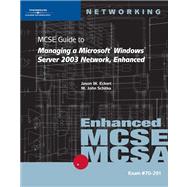
| Introduction | xiii | ||||
|
1 | (26) | |||
|
2 | (1) | |||
|
2 | (6) | |||
|
2 | (1) | |||
|
3 | (1) | |||
|
3 | (1) | |||
|
4 | (4) | |||
|
8 | (2) | |||
|
10 | (4) | |||
|
11 | (1) | |||
|
12 | (2) | |||
|
14 | (4) | |||
|
18 | (1) | |||
|
18 | (3) | |||
|
21 | (3) | |||
|
24 | (3) | |||
|
27 | (44) | |||
|
28 | (1) | |||
|
29 | (7) | |||
|
29 | (1) | |||
|
30 | (2) | |||
|
32 | (2) | |||
|
34 | (1) | |||
|
35 | (1) | |||
|
36 | (4) | |||
|
40 | (4) | |||
|
40 | (2) | |||
|
42 | (1) | |||
|
42 | (2) | |||
|
44 | (7) | |||
|
44 | (1) | |||
|
44 | (1) | |||
|
45 | (1) | |||
|
45 | (1) | |||
|
46 | (2) | |||
|
48 | (3) | |||
|
51 | (2) | |||
|
52 | (1) | |||
|
53 | (4) | |||
|
53 | (3) | |||
|
56 | (1) | |||
|
57 | (1) | |||
|
57 | (2) | |||
|
59 | (1) | |||
|
60 | (3) | |||
|
63 | (5) | |||
|
68 | (3) | |||
|
71 | (28) | |||
|
72 | (1) | |||
|
73 | (3) | |||
|
73 | (1) | |||
|
74 | (1) | |||
|
75 | (1) | |||
|
75 | (1) | |||
|
76 | (1) | |||
|
76 | (1) | |||
|
76 | (8) | |||
|
78 | (4) | |||
|
82 | (2) | |||
|
84 | (1) | |||
|
84 | (6) | |||
|
84 | (1) | |||
|
84 | (1) | |||
|
85 | (2) | |||
|
87 | (1) | |||
|
87 | (3) | |||
|
90 | (2) | |||
|
92 | (1) | |||
|
92 | (2) | |||
|
94 | (4) | |||
|
98 | (1) | |||
|
99 | (36) | |||
|
100 | (4) | |||
|
101 | (1) | |||
|
102 | (2) | |||
|
104 | (6) | |||
|
104 | (1) | |||
|
105 | (5) | |||
|
110 | (7) | |||
|
113 | (3) | |||
|
116 | (1) | |||
|
117 | (3) | |||
|
120 | (5) | |||
|
123 | (2) | |||
|
125 | (3) | |||
|
128 | (1) | |||
|
129 | (1) | |||
|
130 | (3) | |||
|
133 | (2) | |||
|
135 | (22) | |||
|
136 | (5) | |||
|
141 | (1) | |||
|
141 | (1) | |||
|
142 | (1) | |||
|
143 | (1) | |||
|
144 | (2) | |||
|
146 | (2) | |||
|
148 | (1) | |||
|
149 | (1) | |||
|
150 | (1) | |||
|
151 | (1) | |||
|
152 | (1) | |||
|
152 | (3) | |||
|
155 | (2) | |||
|
157 | (34) | |||
|
158 | (7) | |||
|
165 | (2) | |||
|
165 | (2) | |||
|
167 | (1) | |||
|
168 | (6) | |||
|
169 | (2) | |||
|
171 | (1) | |||
|
171 | (1) | |||
|
172 | (2) | |||
|
174 | (3) | |||
|
175 | (2) | |||
|
177 | (4) | |||
|
179 | (1) | |||
|
180 | (1) | |||
|
180 | (1) | |||
|
181 | (1) | |||
|
181 | (1) | |||
|
182 | (1) | |||
|
183 | (2) | |||
|
185 | (3) | |||
|
188 | (3) | |||
|
191 | (50) | |||
|
192 | (1) | |||
|
193 | (1) | |||
|
194 | (14) | |||
|
195 | (6) | |||
|
201 | (5) | |||
|
206 | (2) | |||
|
208 | (1) | |||
|
209 | (1) | |||
|
210 | (3) | |||
|
211 | (1) | |||
|
212 | (1) | |||
|
213 | (10) | |||
|
214 | (1) | |||
|
215 | (1) | |||
|
215 | (1) | |||
|
215 | (1) | |||
|
216 | (1) | |||
|
217 | (2) | |||
|
219 | (2) | |||
|
221 | (1) | |||
|
222 | (1) | |||
|
223 | (7) | |||
|
223 | (1) | |||
|
224 | (1) | |||
|
224 | (1) | |||
|
225 | (1) | |||
|
226 | (1) | |||
|
227 | (1) | |||
|
228 | (1) | |||
|
229 | (1) | |||
|
230 | (1) | |||
|
230 | (2) | |||
|
232 | (1) | |||
|
233 | (2) | |||
|
235 | (3) | |||
|
238 | (3) | |||
|
241 | (26) | |||
|
242 | (1) | |||
|
243 | (6) | |||
|
249 | (10) | |||
|
252 | (1) | |||
|
253 | (2) | |||
|
255 | (2) | |||
|
257 | (1) | |||
|
258 | (1) | |||
|
259 | (1) | |||
|
260 | (1) | |||
|
261 | (1) | |||
|
261 | (1) | |||
|
262 | (3) | |||
|
265 | (2) | |||
|
267 | (44) | |||
|
268 | (3) | |||
|
268 | (1) | |||
|
269 | (1) | |||
|
270 | (1) | |||
|
271 | (1) | |||
|
272 | (3) | |||
|
273 | (1) | |||
|
273 | (1) | |||
|
273 | (1) | |||
|
274 | (1) | |||
|
275 | (2) | |||
|
276 | (1) | |||
|
276 | (1) | |||
|
277 | (1) | |||
|
277 | (3) | |||
|
278 | (2) | |||
|
280 | (18) | |||
|
284 | (4) | |||
|
288 | (4) | |||
|
292 | (6) | |||
|
298 | (4) | |||
|
299 | (1) | |||
|
299 | (1) | |||
|
300 | (1) | |||
|
301 | (1) | |||
|
301 | (1) | |||
|
301 | (1) | |||
|
301 | (1) | |||
|
302 | (1) | |||
|
303 | (2) | |||
|
305 | (3) | |||
|
308 | (3) | |||
|
311 | (58) | |||
|
312 | (1) | |||
|
312 | (1) | |||
|
313 | (1) | |||
|
313 | (11) | |||
|
317 | (4) | |||
|
321 | (3) | |||
|
324 | (7) | |||
|
328 | (3) | |||
|
331 | (6) | |||
|
334 | (2) | |||
|
336 | (1) | |||
|
337 | (8) | |||
|
340 | (2) | |||
|
342 | (3) | |||
|
345 | (12) | |||
|
346 | (5) | |||
|
351 | (6) | |||
|
357 | (1) | |||
|
357 | (3) | |||
|
358 | (1) | |||
|
358 | (1) | |||
|
359 | (1) | |||
|
360 | (1) | |||
|
360 | (1) | |||
|
361 | (2) | |||
|
363 | (3) | |||
|
366 | (3) | |||
|
369 | (26) | |||
|
370 | (3) | |||
|
372 | (1) | |||
|
373 | (4) | |||
|
377 | (3) | |||
|
380 | (5) | |||
|
380 | (2) | |||
|
382 | (3) | |||
|
385 | (3) | |||
|
388 | (1) | |||
|
389 | (1) | |||
|
389 | (3) | |||
|
392 | (3) | |||
|
395 | (40) | |||
|
396 | (3) | |||
|
399 | (4) | |||
|
403 | (6) | |||
|
403 | (5) | |||
|
408 | (1) | |||
|
409 | (5) | |||
|
410 | (4) | |||
|
414 | (12) | |||
|
414 | (8) | |||
|
422 | (2) | |||
|
424 | (2) | |||
|
426 | (1) | |||
|
427 | (1) | |||
|
428 | (1) | |||
|
429 | (4) | |||
|
433 | (2) | |||
|
435 | (26) | |||
|
436 | (2) | |||
|
438 | (3) | |||
|
439 | (1) | |||
|
439 | (2) | |||
|
441 | (2) | |||
|
443 | (5) | |||
|
448 | (5) | |||
|
448 | (4) | |||
|
452 | (1) | |||
|
453 | (1) | |||
|
454 | (1) | |||
|
455 | (3) | |||
|
458 | (3) | |||
|
461 | (40) | |||
|
462 | (2) | |||
|
464 | (27) | |||
|
464 | (7) | |||
|
471 | (6) | |||
|
477 | (4) | |||
|
481 | (3) | |||
|
484 | (3) | |||
|
487 | (4) | |||
|
491 | (2) | |||
|
493 | (1) | |||
|
494 | (1) | |||
|
495 | (4) | |||
|
499 | (2) | |||
|
501 | (6) | |||
|
501 | (6) | |||
|
502 | (1) | |||
|
503 | (1) | |||
|
503 | (1) | |||
|
504 | (1) | |||
|
505 | (2) | |||
|
507 | (4) | |||
|
508 | (1) | |||
|
508 | (3) | |||
|
511 | (32) | |||
| Practice Exam | 543 | (10) | |||
| Glossary | 553 | (14) | |||
| Index | 567 |
The New copy of this book will include any supplemental materials advertised. Please check the title of the book to determine if it should include any access cards, study guides, lab manuals, CDs, etc.
The Used, Rental and eBook copies of this book are not guaranteed to include any supplemental materials. Typically, only the book itself is included. This is true even if the title states it includes any access cards, study guides, lab manuals, CDs, etc.