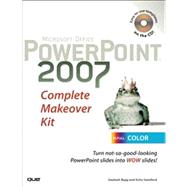
Geetesh Bajaj has been a Microsoft PowerPoint MVP since 2001. He heads a presentation design studio based in India, where he lives with his wife and two children.
Geetesh has authored two books published by Wiley: Cutting Edge PowerPoint For Dummies and Cutting Edge PowerPoint 2007 For Dummies.He also co-authored a book published by Que: Special Edition Using Microsoft Office PowerPoint 2007.
Although Geetesh loves to write articles, design PowerPoint templates, and update his dozen-odd websites, his most enjoyable task is to take ugly presentations and make them look wow.That’s how the idea of this book originated.
You can sign up for his newsletter at www.indezine.com.
From 1997 through August 2005, Echo Swinford worked for a medical education communications company, where she was responsible for the development of enduring materials and standalone modules for continuing medical education programs. She recently completed her master’s degree in New Media at the Indiana University-Purdue University at Indianapolis School of Informatics and works as a self-employed presentation specialist.
Echo’s first book, Fixing PowerPoint Annoyances,was published by O’Reilly Media in February 2006, and she has a string of technical editing credits with other publishers. Echo has been a Microsoft PowerPoint MVP since early 2000.You can find PowerPoint tips and tricks on her website, www.echosvoice.com.
| Introduction | |
| The Basics | |
| Exploring PowerPoint 2007 The Interface | |
| The Ribbon | |
| The Slide Pane | |
| The Slide Workspace | |
| The Status Bar New and Different Features | |
| New Features | |
| Changed or Missing Features | |
| The Makeovers | |
| Makeover | |
| A Corporate Presentation About This Makeover Step | |
| Apply a Theme Step | |
| Create a Slide Layout | |
| Add the Layout | |
| Add Placeholders to the Layout | |
| Name the Layout Step | |
| Apply the Slide Layout to Existing Slides Step | |
| Add Pictures to the Picture Placeholder Step | |
| Fine-tune Your Text | |
| Change Line Spacing on the Slide Layout | |
| Turn Off Autofitting and Reapply Line Spacing to One Slide | |
| Makeover | |
| Medical Speaker Training About This Makeover Step | |
| Apply a Theme Step | |
| Anchor the Text in the Title Placeholder Step | |
| Putting the Placeholders to Work | |
| Reset the Slide Layout | |
| Apply Appropriate Layouts as Necessary | |
| Add Text to Placeholders Step | |
| Add and Format Tabs for Uniform Alignment Step | |
| Use SmartArt Diagrams | |
| Add and Format a SmartArt Diagram | |
| Format the Events Labels and Lines Step | |
| Create a Table Step | |
| Use Quick Styles to Create Great-looking Charts | |
| Makeover | |
| School Project About This Makeover Step | |
| Apply and Edit Themes | |
| Apply the Theme to the Entire Presentation | |
| Change the Border Step | |
| Edit the First Slide Step | |
| Add Some Pictures, Add Some Effects Step | |
| Compress Your Presentation | |
| Makeover | |
| A Group Presentation About This Makeover Step | |
| Reapply Slide Layouts Step | |
| Choose a New Theme Step | |
| Prune Text and Add New Slides | |
| Pruning Text | |
| Adding New Slides Step | |
| Add the Footnotes Step | |
| A Table Overhaul Step | |
| Fix Those Incomplete Slides | |
| Makeover | |
| Halloween Scrapbook About This Makeover Step | |
| Change the Background Step | |
| Create Theme Fonts Step | |
| Apply Theme Fonts Step | |
| Fine-tune Your Fonts Further Step | |
| Create New Theme Colors Step | |
| Apply Theme Variations Step | |
| Add and Rename Slide Layouts | |
| Adding Placeholders to the Slide Layout | |
| Resizing Picture Placeholders | |
| Final Adjustments to the Picture Slide Layout Step | |
| Refine Your Picture Placeholders Step | |
| Apply Slide Layouts Step | |
| Slide Layout Finishing Touches Step | |
| Create or Import Graphic Elements Step | |
| Add Scary Music | |
| Makeover | |
| Kiosk Presentation About This Makeover Step | |
| Create and Apply Appropriate Slide Layouts | |
| Reposition and Fade the Logo | |
| Create Graphic Text | |
| Duplicate and Reorder the Layouts | |
| Apply Slide Layouts Step | |
| Create Buttons and Add Links for Navigation | |
| Create the Buttons | |
| Add Navigation Links | |
| Copy and Format the Buttons for Each Slide Step | |
| Improve the Appearance of Other Elements | |
| Apply Transparency and Shape Effects | |
| Format the Calendar Table Step | |
| Apply Trigger Animations | |
| Add Shapes to Animate | |
| Apply Animations and Add Trigger Settings | |
| Apply Exit Animation | |
| Set Up Kiosk Mode Step | |
| Create the Awards Slide | |
| Makeover | |
| No Bullets Presentation About This Makeover Step | |
| Apply a Clean Theme Step | |
| Create a Slide from Each Bullet Step | |
| Change the Slide Layout Step | |
| Consolidate the Slides Step | |
| Add More Slides Step | |
| Add Pictures Step | |
| Work with the Titles and Slide Backgrounds | |
| Makeover | |
| Trade Show Loop Presentation About This Makeover Step | |
| Set Up Theme Colors | |
| Table of Contents provided by Publisher. All Rights Reserved. |
The New copy of this book will include any supplemental materials advertised. Please check the title of the book to determine if it should include any access cards, study guides, lab manuals, CDs, etc.
The Used, Rental and eBook copies of this book are not guaranteed to include any supplemental materials. Typically, only the book itself is included. This is true even if the title states it includes any access cards, study guides, lab manuals, CDs, etc.