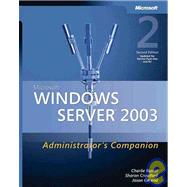
Note: Supplemental materials are not guaranteed with Rental or Used book purchases.
Purchase Benefits
What is included with this book?
Jason Gerend has co-authored numerous books, including The Effective Executive's Guide To Outlook 2002, The New Webmaster's Guide to Dreamweaver 4, and the New Webmaster's Guide to FrontPage 2002. He also helped Sharon and Charlie write the first edition of the Microsoft Windows 2000 Server Administrator's Companion, and Windows 2000 Pro: The Missing Manual. A Microsoft Certified Systems Engineer (MCSE), Jason enjoys hiking and installing operating systems for fun. He's been fooling around with computers since the days of MS-DOS 2, was a big fan of OS/2 2.1, and has been a freelance Webmaster and computer consultant since 1995.
| Acknowledgments | xliii | ||||
| Introduction | xlv | ||||
| System Requirements | li | ||||
|
|||||
|
3 | (14) | |||
|
4 | (1) | |||
|
5 | (1) | |||
|
6 | (3) | |||
|
7 | (1) | |||
|
7 | (1) | |||
|
8 | (1) | |||
|
8 | (1) | |||
|
9 | (1) | |||
|
9 | (2) | |||
|
11 | (1) | |||
|
11 | (2) | |||
|
13 | (1) | |||
|
13 | (1) | |||
|
14 | (1) | |||
|
14 | (1) | |||
|
15 | (1) | |||
|
16 | (1) | |||
|
17 | (12) | |||
|
17 | (2) | |||
|
19 | (4) | |||
|
20 | (3) | |||
|
23 | (4) | |||
|
23 | (1) | |||
|
24 | (1) | |||
|
24 | (1) | |||
|
25 | (1) | |||
|
25 | (1) | |||
|
26 | (1) | |||
|
26 | (1) | |||
|
26 | (1) | |||
|
27 | (2) | |||
|
29 | (14) | |||
|
29 | (7) | |||
|
29 | (2) | |||
|
31 | (3) | |||
|
34 | (2) | |||
|
36 | (4) | |||
|
36 | (2) | |||
|
38 | (1) | |||
|
39 | (1) | |||
|
40 | (1) | |||
|
40 | (2) | |||
|
41 | (1) | |||
|
41 | (1) | |||
|
41 | (1) | |||
|
42 | (1) | |||
|
43 | (12) | |||
|
44 | (1) | |||
|
45 | (1) | |||
|
45 | (1) | |||
|
46 | (1) | |||
|
46 | (3) | |||
|
46 | (3) | |||
|
49 | (3) | |||
|
50 | (1) | |||
|
50 | (2) | |||
|
52 | (3) | |||
|
|||||
|
55 | (50) | |||
|
55 | (17) | |||
|
57 | (4) | |||
|
61 | (1) | |||
|
61 | (1) | |||
|
62 | (1) | |||
|
63 | (2) | |||
|
65 | (1) | |||
|
66 | (5) | |||
|
71 | (1) | |||
|
72 | (19) | |||
|
72 | (6) | |||
|
78 | (2) | |||
|
80 | (9) | |||
|
89 | (2) | |||
|
91 | (7) | |||
|
91 | (1) | |||
|
91 | (3) | |||
|
94 | (1) | |||
|
95 | (3) | |||
|
98 | (5) | |||
|
99 | (1) | |||
|
100 | (1) | |||
|
101 | (2) | |||
|
103 | (2) | |||
|
105 | (54) | |||
|
106 | (8) | |||
|
106 | (1) | |||
|
107 | (5) | |||
|
112 | (1) | |||
|
113 | (1) | |||
|
114 | (23) | |||
|
114 | (2) | |||
|
116 | (5) | |||
|
121 | (10) | |||
|
131 | (2) | |||
|
133 | (4) | |||
|
137 | (3) | |||
|
137 | (1) | |||
|
138 | (1) | |||
|
138 | (2) | |||
|
140 | (7) | |||
|
140 | (1) | |||
|
141 | (2) | |||
|
143 | (2) | |||
|
145 | (2) | |||
|
147 | (2) | |||
|
149 | (2) | |||
|
149 | (1) | |||
|
150 | (1) | |||
|
151 | (7) | |||
|
151 | (3) | |||
|
154 | (3) | |||
|
157 | (1) | |||
|
158 | (1) | |||
|
159 | (28) | |||
|
159 | (3) | |||
|
162 | (2) | |||
|
164 | (1) | |||
|
164 | (5) | |||
|
165 | (3) | |||
|
168 | (1) | |||
|
169 | (9) | |||
|
169 | (1) | |||
|
170 | (1) | |||
|
171 | (7) | |||
|
178 | (6) | |||
|
184 | (1) | |||
|
185 | (2) | |||
|
187 | (40) | |||
|
187 | (8) | |||
|
188 | (1) | |||
|
188 | (3) | |||
|
191 | (1) | |||
|
192 | (3) | |||
|
195 | (4) | |||
|
199 | (9) | |||
|
199 | (5) | |||
|
204 | (2) | |||
|
206 | (1) | |||
|
207 | (1) | |||
|
208 | (6) | |||
|
208 | (1) | |||
|
209 | (1) | |||
|
210 | (2) | |||
|
212 | (2) | |||
|
214 | (3) | |||
|
215 | (1) | |||
|
216 | (1) | |||
|
217 | (9) | |||
|
218 | (1) | |||
|
218 | (1) | |||
|
219 | (5) | |||
|
224 | (1) | |||
|
224 | (1) | |||
|
225 | (1) | |||
|
225 | (1) | |||
|
226 | (1) | |||
|
227 | (40) | |||
|
227 | (3) | |||
|
228 | (2) | |||
|
230 | (2) | |||
|
231 | (1) | |||
|
232 | (1) | |||
|
232 | (1) | |||
|
232 | (2) | |||
|
233 | (1) | |||
|
233 | (1) | |||
|
233 | (1) | |||
|
234 | (3) | |||
|
234 | (1) | |||
|
235 | (1) | |||
|
235 | (2) | |||
|
237 | (10) | |||
|
237 | (2) | |||
|
239 | (2) | |||
|
241 | (1) | |||
|
242 | (5) | |||
|
247 | (6) | |||
|
247 | (1) | |||
|
248 | (1) | |||
|
249 | (1) | |||
|
250 | (1) | |||
|
251 | (1) | |||
|
251 | (1) | |||
|
252 | (1) | |||
|
253 | (4) | |||
|
253 | (1) | |||
|
254 | (1) | |||
|
255 | (1) | |||
|
255 | (1) | |||
|
256 | (1) | |||
|
256 | (1) | |||
|
257 | (1) | |||
|
257 | (2) | |||
|
257 | (1) | |||
|
258 | (1) | |||
|
259 | (6) | |||
|
261 | (1) | |||
|
261 | (3) | |||
|
264 | (1) | |||
|
265 | (2) | |||
|
267 | (28) | |||
|
267 | (1) | |||
|
268 | (1) | |||
|
268 | (1) | |||
|
268 | (1) | |||
|
268 | (1) | |||
|
268 | (2) | |||
|
269 | (1) | |||
|
269 | (1) | |||
|
270 | (9) | |||
|
270 | (1) | |||
|
271 | (1) | |||
|
272 | (1) | |||
|
273 | (1) | |||
|
274 | (1) | |||
|
274 | (2) | |||
|
276 | (3) | |||
|
279 | (9) | |||
|
279 | (2) | |||
|
281 | (3) | |||
|
284 | (1) | |||
|
284 | (1) | |||
|
284 | (1) | |||
|
285 | (2) | |||
|
287 | (1) | |||
|
288 | (4) | |||
|
288 | (2) | |||
|
290 | (2) | |||
|
292 | (1) | |||
|
292 | (1) | |||
|
293 | (2) | |||
|
295 | (28) | |||
|
296 | (2) | |||
|
296 | (2) | |||
|
298 | (1) | |||
|
298 | (5) | |||
|
301 | (1) | |||
|
301 | (1) | |||
|
302 | (1) | |||
|
303 | (2) | |||
|
304 | (1) | |||
|
304 | (1) | |||
|
304 | (1) | |||
|
305 | (1) | |||
|
306 | (1) | |||
|
306 | (1) | |||
|
306 | (2) | |||
|
307 | (1) | |||
|
308 | (1) | |||
|
308 | (3) | |||
|
309 | (1) | |||
|
310 | (1) | |||
|
311 | (1) | |||
|
311 | (1) | |||
|
312 | (1) | |||
|
313 | (1) | |||
|
313 | (4) | |||
|
317 | (3) | |||
|
317 | (1) | |||
|
318 | (1) | |||
|
319 | (1) | |||
|
320 | (3) | |||
|
|||||
|
323 | (28) | |||
|
323 | (8) | |||
|
324 | (1) | |||
|
324 | (7) | |||
|
331 | (3) | |||
|
332 | (1) | |||
|
333 | (1) | |||
|
333 | (1) | |||
|
334 | (1) | |||
|
334 | (1) | |||
|
335 | (1) | |||
|
335 | (1) | |||
|
335 | (1) | |||
|
336 | (7) | |||
|
338 | (1) | |||
|
339 | (1) | |||
|
340 | (1) | |||
|
341 | (1) | |||
|
341 | (1) | |||
|
342 | (1) | |||
|
343 | (1) | |||
|
344 | (3) | |||
|
345 | (1) | |||
|
346 | (1) | |||
|
347 | (1) | |||
|
347 | (1) | |||
|
348 | (1) | |||
|
349 | (2) | |||
|
351 | (26) | |||
|
352 | (5) | |||
|
352 | (2) | |||
|
354 | (1) | |||
|
355 | (2) | |||
|
357 | (16) | |||
|
357 | (1) | |||
|
357 | (5) | |||
|
362 | (1) | |||
|
363 | (3) | |||
|
366 | (1) | |||
|
367 | (3) | |||
|
370 | (1) | |||
|
371 | (2) | |||
|
373 | (1) | |||
|
373 | (3) | |||
|
376 | (1) | |||
|
377 | (56) | |||
|
378 | (17) | |||
|
379 | (2) | |||
|
381 | (5) | |||
|
386 | (5) | |||
|
391 | (1) | |||
|
392 | (2) | |||
|
394 | (1) | |||
|
394 | (1) | |||
|
395 | (8) | |||
|
395 | (1) | |||
|
396 | (4) | |||
|
400 | (2) | |||
|
402 | (1) | |||
|
402 | (1) | |||
|
403 | (1) | |||
|
403 | (25) | |||
|
403 | (1) | |||
|
404 | (7) | |||
|
411 | (1) | |||
|
412 | (2) | |||
|
414 | (3) | |||
|
417 | (1) | |||
|
418 | (5) | |||
|
423 | (2) | |||
|
425 | (1) | |||
|
425 | (1) | |||
|
426 | (1) | |||
|
426 | (1) | |||
|
427 | (1) | |||
|
427 | (1) | |||
|
428 | (1) | |||
|
428 | (2) | |||
|
429 | (1) | |||
|
429 | (1) | |||
|
430 | (1) | |||
|
431 | (2) | |||
|
433 | (36) | |||
|
433 | (12) | |||
|
434 | (2) | |||
|
436 | (2) | |||
|
438 | (7) | |||
|
445 | (22) | |||
|
445 | (1) | |||
|
446 | (2) | |||
|
448 | (6) | |||
|
454 | (3) | |||
|
457 | (1) | |||
|
457 | (3) | |||
|
460 | (7) | |||
|
467 | (2) | |||
|
469 | (26) | |||
|
469 | (5) | |||
|
470 | (1) | |||
|
470 | (1) | |||
|
471 | (1) | |||
|
471 | (1) | |||
|
472 | (1) | |||
|
472 | (2) | |||
|
474 | (3) | |||
|
474 | (1) | |||
|
475 | (1) | |||
|
475 | (1) | |||
|
476 | (1) | |||
|
477 | (4) | |||
|
477 | (2) | |||
|
479 | (1) | |||
|
480 | (1) | |||
|
481 | (11) | |||
|
481 | (6) | |||
|
487 | (2) | |||
|
489 | (3) | |||
|
492 | (2) | |||
|
494 | (1) | |||
|
495 | (44) | |||
|
496 | (19) | |||
|
496 | (2) | |||
|
498 | (1) | |||
|
499 | (4) | |||
|
503 | (1) | |||
|
504 | (1) | |||
|
505 | (2) | |||
|
507 | (3) | |||
|
510 | (1) | |||
|
511 | (2) | |||
|
513 | (1) | |||
|
514 | (1) | |||
|
514 | (1) | |||
|
515 | (17) | |||
|
515 | (1) | |||
|
516 | (5) | |||
|
521 | (1) | |||
|
522 | (2) | |||
|
524 | (3) | |||
|
527 | (1) | |||
|
528 | (1) | |||
|
529 | (1) | |||
|
529 | (2) | |||
|
531 | (1) | |||
|
531 | (1) | |||
|
532 | (5) | |||
|
532 | (1) | |||
|
533 | (1) | |||
|
533 | (1) | |||
|
534 | (2) | |||
|
536 | (1) | |||
|
537 | (1) | |||
|
537 | (2) | |||
|
539 | (36) | |||
|
539 | (3) | |||
|
542 | (4) | |||
|
543 | (2) | |||
|
545 | (1) | |||
|
545 | (1) | |||
|
545 | (1) | |||
|
546 | (25) | |||
|
546 | (12) | |||
|
558 | (1) | |||
|
559 | (2) | |||
|
561 | (5) | |||
|
566 | (1) | |||
|
566 | (3) | |||
|
569 | (1) | |||
|
570 | (1) | |||
|
571 | (3) | |||
|
571 | (3) | |||
|
574 | (1) | |||
|
574 | (1) | |||
|
575 | (38) | |||
|
575 | (2) | |||
|
576 | (1) | |||
|
576 | (1) | |||
|
577 | (2) | |||
|
577 | (1) | |||
|
578 | (1) | |||
|
578 | (1) | |||
|
579 | (1) | |||
|
579 | (1) | |||
|
579 | (1) | |||
|
580 | (1) | |||
|
580 | (1) | |||
|
580 | (10) | |||
|
581 | (1) | |||
|
582 | (1) | |||
|
583 | (5) | |||
|
588 | (1) | |||
|
589 | (1) | |||
|
589 | (1) | |||
|
590 | (21) | |||
|
590 | (2) | |||
|
592 | (3) | |||
|
595 | (1) | |||
|
595 | (2) | |||
|
597 | (1) | |||
|
598 | (13) | |||
|
611 | (1) | |||
|
612 | (1) | |||
|
613 | (90) | |||
|
614 | (16) | |||
|
614 | (1) | |||
|
615 | (3) | |||
|
618 | (6) | |||
|
624 | (6) | |||
|
630 | (4) | |||
|
631 | (1) | |||
|
632 | (1) | |||
|
633 | (1) | |||
|
634 | (1) | |||
|
634 | (29) | |||
|
636 | (1) | |||
|
637 | (4) | |||
|
641 | (3) | |||
|
644 | (1) | |||
|
644 | (8) | |||
|
652 | (11) | |||
|
663 | (13) | |||
|
665 | (3) | |||
|
668 | (1) | |||
|
669 | (1) | |||
|
670 | (2) | |||
|
672 | (1) | |||
|
673 | (1) | |||
|
674 | (1) | |||
|
675 | (1) | |||
|
676 | (1) | |||
|
676 | (10) | |||
|
677 | (3) | |||
|
680 | (6) | |||
|
686 | (13) | |||
|
687 | (3) | |||
|
690 | (5) | |||
|
695 | (4) | |||
|
699 | (4) | |||
|
|||||
|
703 | (30) | |||
|
704 | (6) | |||
|
704 | (3) | |||
|
707 | (2) | |||
|
709 | (1) | |||
|
710 | (1) | |||
|
710 | (1) | |||
|
710 | (1) | |||
|
711 | (10) | |||
|
713 | (1) | |||
|
714 | (1) | |||
|
715 | (1) | |||
|
715 | (2) | |||
|
717 | (1) | |||
|
718 | (1) | |||
|
719 | (1) | |||
|
719 | (1) | |||
|
720 | (1) | |||
|
721 | (1) | |||
|
721 | (6) | |||
|
721 | (1) | |||
|
722 | (2) | |||
|
724 | (1) | |||
|
724 | (1) | |||
|
725 | (2) | |||
|
727 | (2) | |||
|
728 | (1) | |||
|
729 | (1) | |||
|
729 | (1) | |||
|
730 | (1) | |||
|
730 | (1) | |||
|
730 | (1) | |||
|
731 | (1) | |||
|
731 | (1) | |||
|
731 | (2) | |||
|
733 | (50) | |||
|
734 | (5) | |||
|
734 | (1) | |||
|
735 | (4) | |||
|
739 | (1) | |||
|
739 | (7) | |||
|
741 | (1) | |||
|
741 | (3) | |||
|
744 | (1) | |||
|
745 | (1) | |||
|
746 | (4) | |||
|
746 | (1) | |||
|
747 | (1) | |||
|
747 | (2) | |||
|
749 | (1) | |||
|
750 | (1) | |||
|
751 | (6) | |||
|
752 | (1) | |||
|
753 | (1) | |||
|
754 | (3) | |||
|
757 | (1) | |||
|
757 | (3) | |||
|
758 | (1) | |||
|
759 | (1) | |||
|
760 | (4) | |||
|
761 | (1) | |||
|
762 | (1) | |||
|
762 | (1) | |||
|
763 | (1) | |||
|
764 | (9) | |||
|
764 | (1) | |||
|
765 | (2) | |||
|
767 | (1) | |||
|
768 | (4) | |||
|
772 | (1) | |||
|
773 | (5) | |||
|
773 | (2) | |||
|
775 | (1) | |||
|
775 | (1) | |||
|
776 | (1) | |||
|
776 | (2) | |||
|
778 | (3) | |||
|
778 | (1) | |||
|
779 | (1) | |||
|
780 | (1) | |||
|
781 | (1) | |||
|
782 | (1) | |||
|
782 | (1) | |||
|
783 | (14) | |||
|
784 | (1) | |||
|
785 | (4) | |||
|
785 | (1) | |||
|
786 | (2) | |||
|
788 | (1) | |||
|
788 | (1) | |||
|
789 | (1) | |||
|
789 | (2) | |||
|
789 | (2) | |||
|
791 | (1) | |||
|
791 | (1) | |||
|
791 | (4) | |||
|
791 | (1) | |||
|
792 | (3) | |||
|
795 | (1) | |||
|
795 | (1) | |||
|
796 | (1) | |||
|
797 | (32) | |||
|
798 | (5) | |||
|
798 | (1) | |||
|
798 | (1) | |||
|
798 | (1) | |||
|
799 | (2) | |||
|
801 | (2) | |||
|
803 | (2) | |||
|
803 | (1) | |||
|
804 | (1) | |||
|
805 | (4) | |||
|
809 | (13) | |||
|
810 | (2) | |||
|
812 | (3) | |||
|
815 | (2) | |||
|
817 | (5) | |||
|
822 | (1) | |||
|
822 | (1) | |||
|
823 | (2) | |||
|
824 | (1) | |||
|
824 | (1) | |||
|
825 | (2) | |||
|
825 | (1) | |||
|
825 | (2) | |||
|
827 | (1) | |||
|
827 | (2) | |||
|
829 | (36) | |||
|
830 | (1) | |||
|
831 | (2) | |||
|
831 | (2) | |||
|
833 | (1) | |||
|
833 | (1) | |||
|
834 | (1) | |||
|
835 | (1) | |||
|
836 | (1) | |||
|
837 | (1) | |||
|
838 | (10) | |||
|
838 | (2) | |||
|
840 | (1) | |||
|
840 | (1) | |||
|
841 | (2) | |||
|
843 | (2) | |||
|
845 | (3) | |||
|
848 | (4) | |||
|
848 | (2) | |||
|
850 | (2) | |||
|
852 | (1) | |||
|
853 | (5) | |||
|
853 | (1) | |||
|
854 | (1) | |||
|
854 | (1) | |||
|
855 | (1) | |||
|
855 | (2) | |||
|
857 | (1) | |||
|
858 | (1) | |||
|
858 | (1) | |||
|
859 | (2) | |||
|
859 | (1) | |||
|
859 | (1) | |||
|
860 | (1) | |||
|
861 | (2) | |||
|
862 | (1) | |||
|
862 | (1) | |||
|
863 | (1) | |||
|
863 | (1) | |||
|
864 | (1) | |||
|
865 | (14) | |||
|
867 | (1) | |||
|
867 | (1) | |||
|
867 | (1) | |||
|
867 | (1) | |||
|
867 | (1) | |||
|
868 | (1) | |||
|
868 | (1) | |||
|
868 | (1) | |||
|
868 | (1) | |||
|
868 | (4) | |||
|
869 | (1) | |||
|
870 | (2) | |||
|
872 | (3) | |||
|
872 | (2) | |||
|
874 | (1) | |||
|
875 | (4) | |||
|
|||||
|
879 | (22) | |||
|
879 | (20) | |||
|
880 | (1) | |||
|
880 | (2) | |||
|
882 | (1) | |||
|
882 | (1) | |||
|
883 | (2) | |||
|
885 | (1) | |||
|
886 | (1) | |||
|
887 | (10) | |||
|
897 | (1) | |||
|
897 | (2) | |||
|
899 | (1) | |||
|
899 | (1) | |||
|
900 | (1) | |||
|
901 | (54) | |||
|
901 | (2) | |||
|
903 | (5) | |||
|
904 | (1) | |||
|
904 | (1) | |||
|
905 | (3) | |||
|
908 | (7) | |||
|
908 | (1) | |||
|
909 | (2) | |||
|
911 | (4) | |||
|
915 | (8) | |||
|
915 | (2) | |||
|
917 | (2) | |||
|
919 | (1) | |||
|
920 | (2) | |||
|
922 | (1) | |||
|
923 | (3) | |||
|
923 | (1) | |||
|
924 | (2) | |||
|
926 | (27) | |||
|
927 | (2) | |||
|
929 | (1) | |||
|
930 | (2) | |||
|
932 | (16) | |||
|
948 | (5) | |||
|
953 | (2) | |||
|
955 | (26) | |||
|
955 | (1) | |||
|
956 | (5) | |||
|
956 | (2) | |||
|
958 | (3) | |||
|
961 | (6) | |||
|
962 | (3) | |||
|
965 | (2) | |||
|
967 | (11) | |||
|
968 | (6) | |||
|
974 | (1) | |||
|
975 | (2) | |||
|
977 | (1) | |||
|
978 | (1) | |||
|
979 | (1) | |||
|
979 | (1) | |||
|
979 | (1) | |||
|
980 | (1) | |||
|
981 | (28) | |||
|
981 | (2) | |||
|
982 | (1) | |||
|
982 | (1) | |||
|
983 | (2) | |||
|
983 | (1) | |||
|
983 | (1) | |||
|
984 | (1) | |||
|
984 | (1) | |||
|
985 | (7) | |||
|
988 | (1) | |||
|
988 | (4) | |||
|
992 | (16) | |||
|
992 | (8) | |||
|
1000 | (4) | |||
|
1004 | (1) | |||
|
1005 | (2) | |||
|
1007 | (1) | |||
|
1008 | (1) | |||
|
1009 | (28) | |||
|
1009 | (3) | |||
|
1010 | (1) | |||
|
1011 | (1) | |||
|
1012 | (3) | |||
|
1013 | (1) | |||
|
1014 | (1) | |||
|
1015 | (6) | |||
|
1015 | (1) | |||
|
1016 | (1) | |||
|
1017 | (2) | |||
|
1019 | (1) | |||
|
1019 | (1) | |||
|
1020 | (1) | |||
|
1021 | (2) | |||
|
1023 | (5) | |||
|
1025 | (2) | |||
|
1027 | (1) | |||
|
1028 | (2) | |||
|
1028 | (1) | |||
|
1029 | (1) | |||
|
1030 | (3) | |||
|
1030 | (2) | |||
|
1032 | (1) | |||
|
1032 | (1) | |||
|
1032 | (1) | |||
|
1033 | (1) | |||
|
1033 | (4) | |||
|
|||||
|
1037 | (32) | |||
|
1037 | (7) | |||
|
1038 | (2) | |||
|
1040 | (1) | |||
|
1041 | (2) | |||
|
1043 | (1) | |||
|
1043 | (1) | |||
|
1044 | (3) | |||
|
1044 | (1) | |||
|
1045 | (1) | |||
|
1046 | (1) | |||
|
1047 | (1) | |||
|
1047 | (11) | |||
|
1047 | (1) | |||
|
1048 | (1) | |||
|
1049 | (4) | |||
|
1053 | (5) | |||
|
1058 | (4) | |||
|
1058 | (1) | |||
|
1058 | (2) | |||
|
1060 | (2) | |||
|
1062 | (6) | |||
|
1062 | (3) | |||
|
1065 | (2) | |||
|
1067 | (1) | |||
|
1068 | (1) | |||
|
1069 | (54) | |||
|
1071 | (4) | |||
|
1071 | (1) | |||
|
1072 | (1) | |||
|
1073 | (2) | |||
|
1075 | (1) | |||
|
1076 | (1) | |||
|
1077 | (1) | |||
|
1078 | (17) | |||
|
1078 | (4) | |||
|
1082 | (1) | |||
|
1082 | (1) | |||
|
1083 | (2) | |||
|
1085 | (1) | |||
|
1086 | (7) | |||
|
1093 | (1) | |||
|
1094 | (1) | |||
|
1095 | (7) | |||
|
1096 | (1) | |||
|
1096 | (5) | |||
|
1101 | (1) | |||
|
1102 | (8) | |||
|
1102 | (1) | |||
|
1103 | (2) | |||
|
1105 | (4) | |||
|
1109 | (1) | |||
|
1110 | (1) | |||
|
1110 | (1) | |||
|
1110 | (7) | |||
|
1110 | (1) | |||
|
1111 | (1) | |||
|
1112 | (4) | |||
|
1116 | (1) | |||
|
1117 | (1) | |||
|
1117 | (2) | |||
|
1119 | (2) | |||
|
1119 | (1) | |||
|
1119 | (1) | |||
|
1120 | (1) | |||
|
1121 | (2) | |||
|
1123 | (34) | |||
|
1123 | (4) | |||
|
1124 | (1) | |||
|
1125 | (1) | |||
|
1126 | (1) | |||
|
1126 | (1) | |||
|
1127 | (14) | |||
|
1127 | (1) | |||
|
1128 | (3) | |||
|
1131 | (1) | |||
|
1131 | (10) | |||
|
1141 | (9) | |||
|
1141 | (3) | |||
|
1144 | (1) | |||
|
1144 | (2) | |||
|
1146 | (4) | |||
|
1150 | (1) | |||
|
1151 | (2) | |||
|
1153 | (4) | |||
|
|||||
|
1157 | (46) | |||
|
1158 | (2) | |||
|
1158 | (1) | |||
|
1159 | (1) | |||
|
1160 | (6) | |||
|
1161 | (1) | |||
|
1162 | (1) | |||
|
1163 | (1) | |||
|
1164 | (1) | |||
|
1165 | (1) | |||
|
1166 | (5) | |||
|
1167 | (1) | |||
|
1167 | (2) | |||
|
1169 | (1) | |||
|
1170 | (1) | |||
|
1170 | (1) | |||
|
1171 | (4) | |||
|
1171 | (2) | |||
|
1173 | (1) | |||
|
1173 | (2) | |||
|
1175 | (5) | |||
|
1177 | (1) | |||
|
1178 | (1) | |||
|
1178 | (2) | |||
|
1180 | (6) | |||
|
1181 | (3) | |||
|
1184 | (1) | |||
|
1184 | (2) | |||
|
1186 | (13) | |||
|
1187 | (1) | |||
|
1188 | (1) | |||
|
1189 | (1) | |||
|
1190 | (2) | |||
|
1192 | (4) | |||
|
1196 | (2) | |||
|
1198 | (1) | |||
|
1199 | (3) | |||
|
1199 | (2) | |||
|
1201 | (1) | |||
|
1202 | (1) | |||
|
1202 | (1) | |||
|
1203 | (18) | |||
|
1203 | (8) | |||
|
1204 | (1) | |||
|
1205 | (1) | |||
|
1206 | (3) | |||
|
1209 | (1) | |||
|
1210 | (1) | |||
|
1211 | (9) | |||
|
1211 | (1) | |||
|
1212 | (1) | |||
|
1212 | (4) | |||
|
1216 | (2) | |||
|
1218 | (1) | |||
|
1219 | (1) | |||
|
1220 | (1) | |||
|
1220 | (1) | |||
|
1221 | (28) | |||
|
1221 | (3) | |||
|
1222 | (1) | |||
|
1223 | (1) | |||
|
1223 | (1) | |||
|
1224 | (3) | |||
|
1224 | (1) | |||
|
1225 | (2) | |||
|
1227 | (1) | |||
|
1227 | (12) | |||
|
1228 | (9) | |||
|
1237 | (1) | |||
|
1237 | (2) | |||
|
1239 | (3) | |||
|
1239 | (1) | |||
|
1240 | (1) | |||
|
1241 | (1) | |||
|
1242 | (1) | |||
|
1242 | (1) | |||
|
1243 | (3) | |||
|
1243 | (1) | |||
|
1243 | (1) | |||
|
1244 | (2) | |||
|
1246 | (1) | |||
|
1246 | (2) | |||
|
1248 | (1) | |||
|
1249 | (16) | |||
|
1250 | (1) | |||
|
1251 | (5) | |||
|
1251 | (1) | |||
|
1252 | (3) | |||
|
1255 | (1) | |||
|
1255 | (1) | |||
|
1256 | (6) | |||
|
1256 | (1) | |||
|
1257 | (5) | |||
|
1262 | (1) | |||
|
1262 | (1) | |||
|
1263 | (1) | |||
|
1263 | (1) | |||
|
1263 | (1) | |||
|
1264 | (1) | |||
|
1265 | (28) | |||
|
1265 | (1) | |||
|
1265 | (2) | |||
|
1267 | (1) | |||
|
1268 | (11) | |||
|
1271 | (2) | |||
|
1273 | (4) | |||
|
1277 | (2) | |||
|
1279 | (11) | |||
|
1280 | (8) | |||
|
1288 | (2) | |||
|
1290 | (2) | |||
|
1290 | (1) | |||
|
1291 | (1) | |||
|
1292 | (1) | |||
|
1293 | (59) | |||
|
1293 | (2) | |||
|
1295 | (7) | |||
|
1295 | (1) | |||
|
1296 | (1) | |||
|
1297 | (1) | |||
|
1298 | (1) | |||
|
1299 | (1) | |||
|
1300 | (1) | |||
|
1301 | (1) | |||
|
1302 | (10) | |||
|
1303 | (1) | |||
|
1304 | (2) | |||
|
1306 | (1) | |||
|
1307 | (2) | |||
|
1309 | (2) | |||
|
1311 | (1) | |||
|
1311 | (1) | |||
|
1312 | (1) | |||
|
1312 | (11) | |||
|
1312 | (2) | |||
|
1314 | (1) | |||
|
1315 | (6) | |||
|
1321 | (2) | |||
|
1323 | (4) | |||
|
1323 | (1) | |||
|
1324 | (1) | |||
|
1325 | (1) | |||
|
1326 | (1) | |||
|
1327 | (4) | |||
|
|||||
|
1331 | (6) | |||
|
1337 | (8) | |||
|
1338 | (1) | |||
|
1338 | (1) | |||
|
1339 | (1) | |||
|
1339 | (1) | |||
|
1339 | (1) | |||
|
1340 | (1) | |||
|
1340 | (1) | |||
|
1340 | (1) | |||
|
1340 | (1) | |||
|
1340 | (1) | |||
|
1341 | (1) | |||
|
1341 | (1) | |||
|
1341 | (1) | |||
|
1341 | (1) | |||
|
1342 | (1) | |||
|
1342 | (1) | |||
|
1342 | (1) | |||
|
1342 | (1) | |||
|
1343 | (2) | |||
|
1345 | (7) | |||
|
1346 | (1) | |||
|
1346 | (1) | |||
|
1346 | (1) | |||
|
1347 | (1) | |||
|
1347 | (1) | |||
|
1347 | (1) | |||
|
1348 | (1) | |||
|
1348 | (1) | |||
|
1348 | (1) | |||
|
1348 | (1) | |||
|
1348 | (1) | |||
|
1349 | (1) | |||
|
1349 | (1) | |||
|
1349 | (1) | |||
|
1350 | (1) | |||
|
1350 | (1) | |||
|
1351 | (1) | |||
|
1351 | (1) | |||
|
1351 | (1) | |||
|
1351 | (1) | |||
|
1351 | (1) | |||
|
1351 | (1) | |||
|
1351 | (1) | |||
|
1352 | (1) | |||
|
1352 | (1) | |||
|
1352 |
The New copy of this book will include any supplemental materials advertised. Please check the title of the book to determine if it should include any access cards, study guides, lab manuals, CDs, etc.
The Used, Rental and eBook copies of this book are not guaranteed to include any supplemental materials. Typically, only the book itself is included. This is true even if the title states it includes any access cards, study guides, lab manuals, CDs, etc.