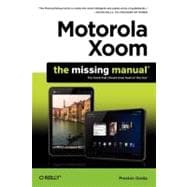
What is included with this book?
| The Missing Credits | p. ix |
| Introduction | p. 1 |
| The Guided Tour | p. 7 |
| Power/Lock Key | p. 8 |
| About the Screen | p. 11 |
| Home Screen | p. 12 |
| Notification Panel and Quick Settings | p. 15 |
| The Three (and Sometimes Four) Soft Buttons | p. 19 |
| Searching | p. 21 |
| Customizing the Home Screen and Panes | p. 22 |
| Putting Widgets and App Shortcuts on the Home Screen | p. 25 |
| Changing the Home Screen's Wallpaper | p. 28 |
| Controlling the Xoom with Your Fingers | p. 30 |
| Using the Keyboard | p. 32 |
| Headphone Jack | p. 38 |
| SD Card and 4G SIM Card | p. 38 |
| Micro USB Port | p. 40 |
| HDMI Port | p. 41 |
| Charging Port and Cable | p. 41 |
| Microphone | p. 42 |
| Ringer Volume | p. 42 |
| Cameras | p. 43 |
| Speakers | p. 43 |
| Getting Online: Wi-Fi, 3G, 4G, and Mobile | p. 45 |
| How the Xoom Gets Online | p. 46 |
| Connecting Via Wi-Fi | p. 47 |
| Setting Up and Managing Your Google Account | p. 52 |
| Turning Your Xoom into a Wi-Fi Hotspot | p. 53 |
| Give your Computer an internet Connection with Usb and Bluetooth Tethering | p. 56 |
| Navigating the Web | p. 59 |
| The Xoom's Browser | p. 60 |
| Navigating a Web Page | p. 62 |
| Using and Managing Tabs | p. 64 |
| Web Pages Designed for Mobile Devices | p. 65 |
| TheAddressBar | p. 68 |
| Bookmarks | p. 70 |
| Syncing the Xoom's Bookmarks with Your Computer's | p. 73 |
| Most Visited and History Lists | p. 75 |
| Tapping Links | p. 78 |
| Saving Online Images | p. 79 |
| Copying Text, Finding Text, Getting Page Information; and More | p. 83 |
| Online Privacy and Security | p. 86 |
| Downloading and Using Apps | p. 91 |
| Android's Free and Easy Approach to Apps | p. 91 |
| Apps and Multitasking | p. 92 |
| Where to Get Apps | p. 94 |
| Using Market | p. 95 |
| Downloading Using Market on the Web | p. 102 |
| Downloading from the Web | p. 104 |
| Downloading and Using a Bar Code Scanner | p. 105 |
| Updating Apps | p. 106 |
| Managing, Sharing, and Uninstalling Apps | p. 106 |
| Putting an App on the Home Screen or Panes | p. 108 |
| Troubleshooting Apps | p. 109 |
| Ten Great Android Apps | p. 111 |
| Games | p. 111 |
| Productivity | p. 114 |
| Music and Pictures | p. 122 |
| Information | p. 130 |
| Contacts, Chat, and Video Chat | p. 135 |
| How You Chat | p. 135 |
| Starting Google Talk | p. 136 |
| Starting a Chat Session | p. 141 |
| Responding to a Chat Invitation | p. 142 |
| How to Chat | p. 143 |
| Video Chat | p. 146 |
| Audio Chat | p. 148 |
| Managing Google Talk | p. 149 |
| Searching Google Talk | p. 150 |
| OtherChatApps | p. 151 |
| Contacts | p. 152 |
| Managing Contacts | p. 154 |
| Facebook, Twitter, and Other Social Apps | p. 159 |
| How Do I Get Social? | p. 159 |
| Using Facebook | p. 160 |
| p. 169 | |
| Other Social Networking Apps | p. 177 |
| Maps and Navigation | p. 179 |
| Using Google Maps | p. 179 |
| How Your Xoom Finds Your Location | p. 189 |
| Searching Maps | p. 190 |
| StreetView | p. 191 |
| Turn-by-Turn Navigation | p. 192 |
| Books and Magazines | p. 195 |
| Using Google Books | p. 196 |
| Using the Kindle App | p. 210 |
| Magazines and Newspapers | p. 214 |
| Music | p. 223 |
| Transferring Files from Your PC and Mac to Your Xoom | p. 223 |
| Playing Music | p. 226 |
| Playing Music and Media on Other Devices | p. 234 |
| Camera, Photos, and Video | p. 235 |
| Opening the Gallery | p. 235 |
| Working with Multiple Photos | p. 244 |
| Handy Options in the Gallery | p. 246 |
| Sharing Photos with Picasa | p. 246 |
| Videos in the Gallery | p. 254 |
| Taking Still Photos | p. 256 |
| Taking Video | p. 259 |
| YouTube | p. 261 |
| Gmail and Email | p. 267 |
| Understanding Email on YourTablet | p. 268 |
| Setting Up Gmail | p. 268 |
| Reading Mail in Gmail | p. 270 |
| Replying and Forwarding in Gmail | p. 278 |
| Understanding Gmail's Organization | p. 279 |
| Managing Incoming Mail in Gmail | p. 280 |
| Writing Messages in Gmail | p. 284 |
| Working with Labels and Search | p. 286 |
| Searching Gmail | p. 288 |
| Gmail Settings | p. 289 |
| Add a Gmail Widget | p. 290 |
| Setting Up Email Accounts | p. 292 |
| Reading Mail | p. 295 |
| Handling Attachments and Pictures in Email | p. 297 |
| Managing, Creating, and Sending Mail | p. 299 |
| Account Settings | p. 299 |
| Add an Email Widget | p. 301 |
| Using Web-Based Mai! Programs | p. 302 |
| Calendar | p. 303 |
| Using the Calendar | p. 303 |
| Geolocation and the Calendar | p. 318 |
| Creating and Using a Calendar Widget | p. 323 |
| Google Calendar on the Web | p. 324 |
| Synchronizing Your Calendar with Outlook | p. 325 |
| Corporate Calendar and Microsoft Exchange | p. 326 |
| Controlling Your Xoom with Your Voice | p. 339 |
| Using the Magic of Voice Actions | p. 339 |
| What You Can Do with Voice Actions | p. 341 |
| How Voice Actions Is Different on a Xoom than on a Phone | p. 345 |
| Blocking Offensive Words | p. 346 |
| Send a Voice Recording | p. 347 |
| Training Your Xoom to Obey | p. 349 |
| Settings | p. 351 |
| Wireless & Networks | p. 351 |
| Sound | p. 356 |
| Screen | p. 359 |
| Location & Security | p. 361 |
| Applications | p. 363 |
| Accounts & Sync | p. 367 |
| Privacy | p. 372 |
| Storage | p. 373 |
| Language & Input | p. 373 |
| Accessibility | p. 378 |
| Date &Time | p. 379 |
| About Tablet | p. 380 |
| Setup, Signup, and Accessories | p. 383 |
| Troubleshooting and Maintenance | p. 385 |
| Index | p. 393 |
| Table of Contents provided by Ingram. All Rights Reserved. |
The New copy of this book will include any supplemental materials advertised. Please check the title of the book to determine if it should include any access cards, study guides, lab manuals, CDs, etc.
The Used, Rental and eBook copies of this book are not guaranteed to include any supplemental materials. Typically, only the book itself is included. This is true even if the title states it includes any access cards, study guides, lab manuals, CDs, etc.