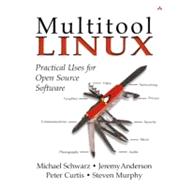
| Preface | xxv | ||||
| You've Been Hoodwinked! | xxv | ||||
| Why You Want This Book | xxvi | ||||
| How This Book Is Organized | xxvii | ||||
| Why You Might Not Want This Book | xxvii | ||||
|
1 | (26) | |||
|
1 | (2) | |||
|
3 | (5) | |||
|
3 | (1) | |||
|
4 | (1) | |||
|
4 | (1) | |||
|
4 | (1) | |||
|
5 | (1) | |||
|
6 | (1) | |||
|
6 | (1) | |||
|
6 | (1) | |||
|
7 | (1) | |||
|
7 | (1) | |||
|
7 | (1) | |||
|
7 | (1) | |||
|
8 | (1) | |||
|
8 | (17) | |||
|
10 | (1) | |||
|
11 | (1) | |||
|
11 | (1) | |||
|
12 | (1) | |||
|
13 | (1) | |||
|
13 | (2) | |||
|
15 | (1) | |||
|
15 | (1) | |||
|
16 | (2) | |||
|
18 | (2) | |||
|
20 | (1) | |||
|
21 | (1) | |||
|
22 | (1) | |||
|
23 | (1) | |||
|
24 | (1) | |||
|
24 | (1) | |||
|
25 | (2) | |||
|
25 | (1) | |||
|
25 | (1) | |||
|
26 | (1) | |||
|
26 | (1) | |||
|
27 | (18) | |||
|
27 | (4) | |||
|
31 | (1) | |||
|
32 | (13) | |||
|
34 | (3) | |||
|
37 | (8) | |||
|
45 | (14) | |||
|
46 | (1) | |||
|
46 | (1) | |||
|
47 | (1) | |||
|
47 | (1) | |||
|
47 | (1) | |||
|
48 | (1) | |||
|
49 | (2) | |||
|
51 | (3) | |||
|
51 | (2) | |||
|
53 | (1) | |||
|
54 | (1) | |||
|
54 | (2) | |||
|
55 | (1) | |||
|
56 | (1) | |||
|
56 | (1) | |||
|
56 | (1) | |||
|
57 | (1) | |||
|
58 | (1) | |||
|
58 | (1) | |||
|
59 | (26) | |||
|
60 | (14) | |||
|
61 | (1) | |||
|
61 | (2) | |||
|
63 | (1) | |||
|
64 | (1) | |||
|
64 | (2) | |||
|
66 | (3) | |||
|
69 | (1) | |||
|
70 | (1) | |||
|
71 | (1) | |||
|
71 | (1) | |||
|
72 | (2) | |||
|
74 | (1) | |||
|
74 | (10) | |||
|
76 | (1) | |||
|
76 | (1) | |||
|
77 | (4) | |||
|
81 | (1) | |||
|
81 | (1) | |||
|
82 | (2) | |||
|
84 | (1) | |||
|
85 | (28) | |||
|
86 | (3) | |||
|
89 | (1) | |||
|
90 | (1) | |||
|
90 | (1) | |||
|
91 | (1) | |||
|
92 | (1) | |||
|
93 | (2) | |||
|
95 | (1) | |||
|
96 | (3) | |||
|
99 | (2) | |||
|
101 | (1) | |||
|
102 | (9) | |||
|
104 | (1) | |||
|
105 | (1) | |||
|
105 | (1) | |||
|
106 | (1) | |||
|
106 | (1) | |||
|
107 | (4) | |||
|
111 | (1) | |||
|
111 | (2) | |||
|
111 | (1) | |||
|
111 | (1) | |||
|
111 | (1) | |||
|
111 | (1) | |||
|
112 | (1) | |||
|
112 | (1) | |||
|
113 | (20) | |||
|
114 | (1) | |||
|
114 | (1) | |||
|
114 | (1) | |||
|
115 | (3) | |||
|
116 | (1) | |||
|
117 | (1) | |||
|
117 | (1) | |||
|
117 | (1) | |||
|
118 | (13) | |||
|
120 | (1) | |||
|
120 | (1) | |||
|
120 | (1) | |||
|
121 | (2) | |||
|
123 | (5) | |||
|
128 | (3) | |||
|
131 | (1) | |||
|
132 | (1) | |||
|
133 | (24) | |||
|
133 | (2) | |||
|
134 | (1) | |||
|
134 | (1) | |||
|
135 | (1) | |||
|
135 | (1) | |||
|
135 | (1) | |||
|
136 | (1) | |||
|
137 | (2) | |||
|
137 | (1) | |||
|
138 | (1) | |||
|
139 | (1) | |||
|
140 | (7) | |||
|
142 | (5) | |||
|
147 | (1) | |||
|
147 | (7) | |||
|
147 | (1) | |||
|
148 | (1) | |||
|
148 | (6) | |||
|
154 | (3) | |||
|
157 | (22) | |||
|
159 | (1) | |||
|
159 | (2) | |||
|
161 | (1) | |||
|
161 | (4) | |||
|
165 | (1) | |||
|
166 | (5) | |||
|
171 | (5) | |||
|
176 | (1) | |||
|
176 | (1) | |||
|
176 | (1) | |||
|
176 | (1) | |||
|
176 | (1) | |||
|
177 | (2) | |||
|
177 | (1) | |||
|
177 | (1) | |||
|
177 | (1) | |||
|
178 | (1) | |||
|
179 | (16) | |||
|
180 | (2) | |||
|
181 | (1) | |||
|
182 | (3) | |||
|
182 | (1) | |||
|
183 | (1) | |||
|
183 | (2) | |||
|
185 | (8) | |||
|
186 | (3) | |||
|
189 | (2) | |||
|
191 | (2) | |||
|
193 | (1) | |||
|
193 | (2) | |||
|
193 | (2) | |||
|
195 | (20) | |||
|
195 | (1) | |||
|
196 | (2) | |||
|
198 | (4) | |||
|
202 | (9) | |||
|
203 | (3) | |||
|
206 | (4) | |||
|
210 | (1) | |||
|
211 | (2) | |||
|
211 | (1) | |||
|
211 | (1) | |||
|
212 | (1) | |||
|
212 | (1) | |||
|
213 | (1) | |||
|
213 | (1) | |||
|
213 | (2) | |||
|
215 | (16) | |||
|
215 | (2) | |||
|
217 | (1) | |||
|
217 | (1) | |||
|
217 | (1) | |||
|
218 | (10) | |||
|
218 | (1) | |||
|
218 | (2) | |||
|
220 | (1) | |||
|
221 | (2) | |||
|
223 | (1) | |||
|
224 | (1) | |||
|
225 | (1) | |||
|
225 | (1) | |||
|
226 | (2) | |||
|
228 | (1) | |||
|
228 | (1) | |||
|
229 | (1) | |||
|
229 | (2) | |||
|
231 | (18) | |||
|
232 | (1) | |||
|
232 | (2) | |||
|
232 | (1) | |||
|
232 | (1) | |||
|
232 | (1) | |||
|
233 | (1) | |||
|
234 | (1) | |||
|
234 | (1) | |||
|
234 | (1) | |||
|
235 | (13) | |||
|
235 | (1) | |||
|
235 | (4) | |||
|
239 | ||||
|
236 | (1) | |||
|
236 | (3) | |||
|
239 | (2) | |||
|
241 | (1) | |||
|
241 | (5) | |||
|
246 | (2) | |||
|
248 | (1) | |||
|
249 | (18) | |||
|
250 | (1) | |||
|
250 | (1) | |||
|
251 | (9) | |||
|
251 | (1) | |||
|
252 | (1) | |||
|
252 | (1) | |||
|
253 | (1) | |||
|
254 | (1) | |||
|
254 | (6) | |||
|
260 | (1) | |||
|
260 | (1) | |||
|
261 | (1) | |||
|
262 | (2) | |||
|
263 | (1) | |||
|
264 | (1) | |||
|
265 | (1) | |||
|
266 | (1) | |||
|
266 | (1) | |||
|
266 | (1) | |||
|
267 | (26) | |||
|
268 | (5) | |||
|
270 | (1) | |||
|
271 | (2) | |||
|
273 | (1) | |||
|
274 | (5) | |||
|
274 | (5) | |||
|
279 | (4) | |||
|
280 | (1) | |||
|
280 | (1) | |||
|
280 | (1) | |||
|
280 | (1) | |||
|
281 | (1) | |||
|
281 | (2) | |||
|
283 | (2) | |||
|
283 | (1) | |||
|
283 | (1) | |||
|
283 | (1) | |||
|
283 | (1) | |||
|
284 | (1) | |||
|
284 | (1) | |||
|
285 | (1) | |||
|
285 | (2) | |||
|
287 | (4) | |||
|
287 | (1) | |||
|
288 | (1) | |||
|
288 | (1) | |||
|
288 | (1) | |||
|
288 | (1) | |||
|
288 | (1) | |||
|
289 | (1) | |||
|
289 | (1) | |||
|
289 | (1) | |||
|
289 | (2) | |||
|
291 | (1) | |||
|
291 | (1) | |||
|
291 | (2) | |||
|
293 | (14) | |||
|
293 | (1) | |||
|
294 | (1) | |||
|
294 | (1) | |||
|
294 | (4) | |||
|
295 | (1) | |||
|
295 | (1) | |||
|
295 | (1) | |||
|
295 | (1) | |||
|
296 | (1) | |||
|
296 | (1) | |||
|
296 | (1) | |||
|
296 | (1) | |||
|
296 | (1) | |||
|
296 | (1) | |||
|
297 | (1) | |||
|
297 | (1) | |||
|
297 | (1) | |||
|
297 | (1) | |||
|
298 | (1) | |||
|
298 | (1) | |||
|
298 | (1) | |||
|
298 | (1) | |||
|
298 | (1) | |||
|
298 | (1) | |||
|
299 | (1) | |||
|
299 | (1) | |||
|
299 | (1) | |||
|
299 | (1) | |||
|
299 | (1) | |||
|
300 | (1) | |||
|
300 | (1) | |||
|
300 | (1) | |||
|
300 | (1) | |||
|
300 | (1) | |||
|
301 | (1) | |||
|
301 | (1) | |||
|
301 | (1) | |||
|
301 | (1) | |||
|
301 | (1) | |||
|
301 | (1) | |||
|
302 | (1) | |||
|
302 | (1) | |||
|
302 | (1) | |||
|
302 | (1) | |||
|
303 | (1) | |||
|
303 | (1) | |||
|
303 | (1) | |||
|
303 | (1) | |||
|
303 | (1) | |||
|
304 | (2) | |||
|
304 | (1) | |||
|
304 | (1) | |||
|
304 | (1) | |||
|
305 | (1) | |||
|
305 | (1) | |||
|
305 | (1) | |||
|
305 | (1) | |||
|
305 | (1) | |||
|
305 | (1) | |||
|
306 | (1) | |||
|
307 | (26) | |||
|
308 | (1) | |||
|
308 | (1) | |||
|
309 | (8) | |||
|
309 | (3) | |||
|
312 | (1) | |||
|
313 | (2) | |||
|
315 | (2) | |||
|
317 | (3) | |||
|
320 | (6) | |||
|
326 | (4) | |||
|
330 | (1) | |||
|
331 | (2) | |||
|
333 | (14) | |||
|
334 | (1) | |||
|
335 | (4) | |||
|
339 | (2) | |||
|
341 | (1) | |||
|
342 | (1) | |||
|
343 | (2) | |||
|
345 | (1) | |||
|
345 | (1) | |||
|
345 | (1) | |||
|
346 | (1) | |||
|
347 | (18) | |||
|
348 | (4) | |||
|
352 | (1) | |||
|
353 | (2) | |||
|
355 | (1) | |||
|
355 | (3) | |||
|
358 | (1) | |||
|
359 | (1) | |||
|
359 | (1) | |||
|
359 | (2) | |||
|
361 | (2) | |||
|
363 | (1) | |||
|
363 | (1) | |||
|
363 | (1) | |||
|
363 | (1) | |||
|
363 | (2) | |||
|
365 | (34) | |||
|
366 | (4) | |||
|
368 | (1) | |||
|
368 | (1) | |||
|
368 | (1) | |||
|
369 | (1) | |||
|
370 | (1) | |||
|
370 | (2) | |||
|
372 | (2) | |||
|
374 | (1) | |||
|
375 | (2) | |||
|
377 | (3) | |||
|
377 | (1) | |||
|
378 | (2) | |||
|
380 | (1) | |||
|
380 | (2) | |||
|
382 | (2) | |||
|
384 | (11) | |||
|
385 | (1) | |||
|
385 | (1) | |||
|
386 | (1) | |||
|
386 | (1) | |||
|
387 | (1) | |||
|
387 | (2) | |||
|
389 | (1) | |||
|
389 | (1) | |||
|
390 | (3) | |||
|
393 | (1) | |||
|
393 | (1) | |||
|
394 | (1) | |||
|
395 | (1) | |||
|
396 | (3) | |||
|
396 | (1) | |||
|
396 | (1) | |||
|
396 | (1) | |||
|
396 | (1) | |||
|
396 | (1) | |||
|
396 | (1) | |||
|
397 | (1) | |||
|
397 | (2) | |||
|
399 | (22) | |||
|
400 | (1) | |||
|
400 | (1) | |||
|
401 | (1) | |||
|
402 | (1) | |||
|
403 | (2) | |||
|
405 | (1) | |||
|
406 | (1) | |||
|
406 | (1) | |||
|
407 | (1) | |||
|
408 | (2) | |||
|
410 | (2) | |||
|
412 | (1) | |||
|
413 | (1) | |||
|
414 | (3) | |||
|
417 | (1) | |||
|
418 | (1) | |||
|
418 | (2) | |||
|
420 | (1) | |||
|
421 | (16) | |||
|
422 | (3) | |||
|
422 | (1) | |||
|
423 | (1) | |||
|
424 | (1) | |||
|
425 | (1) | |||
|
425 | (3) | |||
|
425 | (1) | |||
|
426 | (2) | |||
|
428 | (8) | |||
|
428 | (3) | |||
|
431 | (5) | |||
|
436 | (1) | |||
|
436 | (1) | |||
|
436 | (1) | |||
|
436 | (1) | |||
|
436 | (1) | |||
|
437 | (20) | |||
|
438 | (7) | |||
|
438 | (1) | |||
|
439 | (1) | |||
|
439 | (1) | |||
|
440 | (3) | |||
|
443 | (1) | |||
|
444 | (1) | |||
|
445 | (1) | |||
|
445 | (1) | |||
|
445 | (1) | |||
|
446 | (2) | |||
|
446 | (1) | |||
|
447 | (1) | |||
|
448 | (6) | |||
|
448 | (2) | |||
|
450 | (2) | |||
|
452 | (1) | |||
|
453 | (1) | |||
|
454 | (1) | |||
|
454 | (3) | |||
|
454 | (1) | |||
|
454 | (1) | |||
|
455 | (1) | |||
|
455 | (1) | |||
|
455 | (1) | |||
|
455 | (1) | |||
|
455 | (2) | |||
|
457 | (24) | |||
|
457 | (1) | |||
|
458 | (5) | |||
|
458 | (1) | |||
|
458 | (1) | |||
|
459 | (1) | |||
|
460 | (1) | |||
|
461 | (1) | |||
|
462 | (1) | |||
|
463 | (2) | |||
|
463 | (2) | |||
|
465 | (4) | |||
|
465 | (1) | |||
|
466 | (2) | |||
|
468 | (1) | |||
|
469 | (2) | |||
|
471 | (2) | |||
|
473 | (2) | |||
|
475 | (1) | |||
|
476 | (1) | |||
|
476 | (1) | |||
|
476 | (1) | |||
|
476 | (1) | |||
|
477 | (4) | |||
|
481 | (26) | |||
|
482 | (1) | |||
|
482 | (1) | |||
|
483 | (1) | |||
|
483 | (2) | |||
|
484 | (1) | |||
|
484 | (1) | |||
|
484 | (1) | |||
|
485 | (1) | |||
|
485 | (3) | |||
|
486 | (1) | |||
|
487 | (1) | |||
|
488 | (1) | |||
|
488 | (9) | |||
|
488 | (1) | |||
|
489 | (1) | |||
|
489 | (1) | |||
|
490 | (1) | |||
|
491 | (1) | |||
|
492 | (1) | |||
|
493 | (2) | |||
|
495 | (1) | |||
|
495 | (1) | |||
|
496 | (1) | |||
|
496 | (1) | |||
|
496 | (1) | |||
|
497 | (1) | |||
|
497 | (1) | |||
|
498 | (1) | |||
|
498 | (1) | |||
|
499 | (1) | |||
|
499 | (2) | |||
|
501 | (1) | |||
|
501 | (1) | |||
|
501 | (1) | |||
|
502 | (1) | |||
|
502 | (1) | |||
|
502 | (1) | |||
|
502 | (2) | |||
|
504 | (1) | |||
|
504 | (1) | |||
|
504 | (1) | |||
|
505 | (1) | |||
|
505 | (2) | |||
|
507 | (4) | |||
| About the Authors | 511 | (6) | |||
|
511 | (1) | |||
|
512 | (2) | |||
|
514 | (2) | |||
|
516 | (1) | |||
| Index | 517 |
The New copy of this book will include any supplemental materials advertised. Please check the title of the book to determine if it should include any access cards, study guides, lab manuals, CDs, etc.
The Used, Rental and eBook copies of this book are not guaranteed to include any supplemental materials. Typically, only the book itself is included. This is true even if the title states it includes any access cards, study guides, lab manuals, CDs, etc.