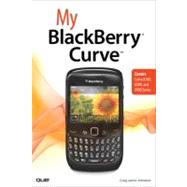
Craig James Johnston has been involved in designing and supporting large-scale enterprise networks with integrated email and directory services since 1989. Although he has owned many PDAs, Craig was drawn in by the BlackBerry in 2000 and started down the path of supporting it almost exclusively by 2005. He has held many different IT-related positions in his career, ranging from sales support engineer to mobile-engineering an infrastructure with 35,000 BlackBerrys at a large bank. In addition to designing and supporting mobile computing environments, Craig writes about these topics for Smartphone and PDA Essentials magazine and CrackBerry.com, a leading BlackBerry blog. He also cohosts the CrackBerry.com podcast and his own Mobile Computing Authority podcast. He also wrote the book Professional BlackBerry.
P Prologue: Getting to Know the BlackBerry Curve Models . . . 3
BlackBerry Curve 8300 Series . . . 3
BlackBerry Curve 8310 . . . 4
BlackBerry Curve 8320 . . . 5
BlackBerry Curve 8330 . . . 6
BlackBerry Curve 8350i . . . 6
BlackBerry Curve 8900 . . . 8
BlackBerry Curve 8520 . . . 9
The BlackBerry Curve’s External Features . . . 10
BlackBerry Curve 8300 Series (8300, 8310, 8320, 8330, 8350i) . . . 10
BlackBerry Curve 8900 . . . 13
BlackBerry Curve 8520 . . . 16
Navigation and Typing . . . 19
Navigating . . . 19
Typing . . . 22
Installing the BlackBerry Desktop Software on Your Computer . . . 24
Installing BlackBerry Desktop Manager on Microsoft Windows . . . 26
Installing PocketMac for BlackBerry and Missing Sync for BlackBerry on the Apple Macintosh OS X . . . 28
Using This Book . . . 31
1 Making, Receiving, and Managing Calls . . . 35
Configuring Phone Settings . . . 35
Creating Your Own Ring Tones . . . 36
Creating Ring Tones with Mobicious . . . 36
Setting Phone Sounds . . . 38
Specifying a Ring Tone by Creating an Exception . . . 42
Specifying a Ring Tone Without Creating an Exception . . . 43
Setting Phone Sounds . . . 45
Making Calls . . . 54
Dialing with the Keypad . . . 54
Other Ways of Dialing with the Phone Application . . . 56
Managing In-Progress Calls . . . 60
Receiving Calls . . . 63
Answering Calls . . . 63
Answering Call Waiting Calls . . . 64
Managing Calls . . . 65
Working with Missed Calls . . . 65
Making Free Calls with Your BlackBerry Curve . . . 67
How UMA Works . . . 67
Benefits of UMA . . . 68
Which BlackBerry Curves Support UMA . . . 69
Setting Up UMA . . . 69
2 Managing Contacts . . . 73
Getting Contacts onto Your BlackBerry Curve . . . 73
Synchronizing with a Windows Computer . . . 74
Customizing How the Contacts Are Synchronized . . . 76
Synchronizing with an Apple Mac . . . 79
Creating Contacts on the Go . . . 84
Manually Entering Contact Information . . . 84
Adding a Contact from an Email . . . 86
Importing a vCard . . . 86
Working with Contacts . . . 87
Deleting a Contact . . . 88
Editing a Contact . . . 88
Adding a Picture for One of Your Contacts . . . 89
Adding a Custom Ring Tone for One of Your Contacts . . . 91
Configuring the Contacts Application . . . 92
Changing How the Contacts Application Works . . . 92
Synchronizing Contacts with Online Services . . . 94
Synchronizing with Google . . . 94
3 Listening to Audio and Watching Video. . . 99
Using Roxio Media Manager (Windows) . . . 99
Working with Roxio Media Manager . . . 100
Configuring Roxio Media Manager . . . 101
Using Roxio Media Manager . . . 107
Using BlackBerry Media Sync (Windows) . . . 110
Setting Up Media Sync . . . 110
Using PocketMac and Missing Sync for BlackBerry (Mac OS X) . . . 114
PocketMac for BlackBerry . . . 115
Missing Sync for BlackBerry . . . 117
Synchronizing Photos with Missing Sync . . . 118
Synchronizing Videos with Missing Sync . . . 121
Enjoying Multimedia on Your BlackBerry Curve . . . 122
The BlackBerry Curve Camera . . . 122
The BlackBerry Curve Media Player . . . 124
Working with Videos . . . 127
Working with Ring Tones . . . 128
Working with Pictures . . . 129
Working with Voice Notes . . . 132
Configuring the Media Player . . . 133
4 Connecting: Internet, Bluetooth, and VPNs . . . 137
Connecting to the Internet . . . 138
Connecting to the Internet Via Wi-Fi . . . 138
Connecting to an Invisible Wi-Fi Network . . . 141
Diagnosing Wi-Fi Network Issues . . . 143
Virtual Private Networks (VPNs) . . . 146
Creating a VPN . . . 146
Connecting Via Bluetooth . . . 149
Pairing Your BlackBerry . . . 149
Bluetooth Options . . . 152
5 Email. . . 155
Configuring Email Accounts . . . 156
Setting Up Personal Email Accounts . . . 156
Setting Up a Corporate Email Account . . . 160
Working with Email . . . 162
Composing Email . . . 162
AutoText and Other Typing Tips . . . 167
Symbols and Accented Characters . . . 171
Copy and Paste . . . 172
Spell Checking Email . . . 174
Receiving and Reading Email . . . 174
Change the Type of Messages Listed . . . 176
Email Cleanup, Searching, and Management . . . 177
Message Options . . . 179
Corporate BlackBerry Email Settings . . . 183
Personal BlackBerry Email Settings . . . 184
Email Filters . . . 186
Email Reconciliation . . . 188
Spell Check . . . 190
Synchronizing BlackBerry Email Via a Mac . . . 191
PocketMac for BlackBerry Email Synchronization . . . 191
6 Surfing the Web. . . 195
The Different BlackBerry Browsers . . . 196
BlackBerry Browser . . . 196
Internet Browser . . . 197
WAP Browser . . . 197
Hotspot Browser . . . 198
Configuring the Browser . . . 198
Browser General Properties . . . 202
Browser Cache Properties . . . 205
Using the Web Browser . . . 206
Browser Start Page . . . 206
Browsing the Web . . . 208
Bookmarking Websites . . . 213
Subscribe to RSS Feeds . . . 215
Searching Using the Web Browser . . . 217
Browsing with Only Wi-Fi Coverage . . . 218
7 Text Messaging,Multimedia Messaging, and BlackBerry PIN Messaging . . . 221
Configuring the New Text Message Sound . . . 222
Sending SMS Text Messages . . . 225
SMS Delivery Reports . . . 226
Receiving and Replying to SMS Text Messages . . . 227
Configuring the New Multimedia Message Sound . . . 228
Sending Multimedia Messages from the Messages Application . . . 230
Sending Multimedia Messages Directly . . . 233
Receiving and Replying to Multimedia Messages . . . 234
BlackBerry PIN Messages . . . 236
Sending a PIN Message . . . 237
8 Working with Date and Time and the Calendar . . . 241
Configuring Time,Date, and Calendar . . . 242
Configuring Time and Date . . . 242
Configuring the Calendar . . . 244
Conference Call Options . . . 247
Navigating the Calendar . . . 249
Changing Calendar Views . . . 250
Selecting the Calendar . . . 250
Using the Calendar . . . 251
Creating and Sending an Appointment . . . 251
Receiving and Responding to Appointments . . . 255
Configuring Alarms . . . 257
Synchronizing the Calendar with a PC and Mac . . . 258
Synchronize with Windows . . . 258
Synchronize with a Mac . . . 263
Missing Sync for BlackBerry . . . 266
The Clock Application . . . 267
Configuring the Clock Application . . . 268
Using the Clock . . . 272
9 Working with BlackBerry Applications . . . 277
BlackBerry App World . . . 278
Installing BlackBerry App World . . . 278
Creating a PayPal Account . . . 281
My World . . . 282
Categories . . . 283
Top Free and Top Paid . . . 286
Search . . . 287
BlackBerry Applications Not in BlackBerry App World . . . 288
Installing Applications Over the Air (OTA) . . . 288
Installing Applications Using a Computer . . . 289
Deleting BlackBerry Applications . . . 293
Deleting Applications on the Device . . . 293
Deleting Applications Using Your Desktop . . . 294
Deleting Applications Using PocketMac for BlackBerry . . . 296
Using BlackBerry Maps . . . 297
Loading BlackBerry Maps . . . 297
Find A Location . . . 299
Send Someone Your Location or Any Location . . . 300
Finding Places of Interest Around You . . . 301
10 Social Networking and Instant Messaging on Your BlackBerry Curve . . . 307
Instant Messaging . . . 308
IM Applications . . . 308
Using IM to Chat . . . 310
BlackBerry Messenger . . . 311
Social Networking . . . 315
Facebook . . . 315
Twitter . . . 322
QIK . . . 324
11 Customizing Your BlackBerry Curve . . . 327
BlackBerry Themes . . . 327
Changing Your Theme . . . 329
Changing Your Font . . . 330
Changing the Home Screen Image (Wallpaper) . . . 334
Rearranging Your Applications . . . 334
Securing Your BlackBerry Curve . . . 337
Setting Airplane Mode . . . 339
12 Maintaining Your BlackBerry Curve and Solving Problems . . . 341
Extending Battery Life . . . 341
Turn Your Radio Off in Low Signal Areas . . . 344
Turn Off Bluetooth . . . 344
Keeping Your BlackBerry Curve Clean and Safe . . . 345
Keeping Your BlackBerry Curve Up to Date . . . 346
Updating Over the Air (OTA) . . . 346
Updating with BlackBerry Desktop Manager . . . 347
Solving BlackBerry Curve Problems . . . 350
Soft-Reset Your BlackBerry . . . 350
Hard-Reset Your BlackBerry . . . 350
Cycle the Radios . . . 351
Wipe Your BlackBerry . . . 351
Performing a Wipe . . . 352
Don’t Run Out of Memory . . . 354
Getting Help with Your BlackBerry Curve . . . 355
Index . . . 356
The New copy of this book will include any supplemental materials advertised. Please check the title of the book to determine if it should include any access cards, study guides, lab manuals, CDs, etc.
The Used, Rental and eBook copies of this book are not guaranteed to include any supplemental materials. Typically, only the book itself is included. This is true even if the title states it includes any access cards, study guides, lab manuals, CDs, etc.