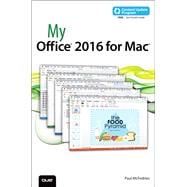The long-awaited Microsoft Office 2016 for Mac delivers the Mac's most advanced versions of Word, Excel, PowerPoint, and Outlook, plus Microsoft's powerful new OneDrive cloud storage capabilities. Get the most out of Microsoft Office 2016 for Mac -- the fast, easy way! Friendly, quick, and 100% practical, My Office for Mac 2016 is the must-have companion for every Microsoft Office 2016 for Mac user.
Written by Paul McFedries, a leading expert in explaining new Microsoft and Apple technologies, this friendly, intuitive guide will walk you through every task you'll want to perform. Every task is presented step-by-step, using carefully annotated, full-color screenshots, all numbered so you'll never get lost or confused. Everything's clearly organized in modular, self-contained chapters that'll help you get great results with Office 2016 in no time.
From formatting to data visualization, calendars and email to collaboration with Windows users, McFedries covers all you'll need to know. Throughout, he offers helpful tips, lists, workarounds for Office's limitations, and quick solutions to the problems you're most likely to encounter. If you want instant answers for maximum productivity, here they are!
• Master core skills you can use in every Office 2016 for Mac program
• Quickly create visual documents with advanced formatting and graphics
• Build complex documents with columns, footnotes, headers, and tables
• Enter and organize Excel data more accurately and efficiently
• Quickly move, copy, delete, and format large amounts of data with Excel ranges
• Use charts to make data more visual, intuitively understandable, and actionable
• Add pizzazz to PowerPoint slide shows with animations and transitions
• Use Outlook 2016 for Mac to efficiently manage your email, contacts, and calendar
• Bring all your ideas and notes together in a OneNote notebook
• Enhance your OneNote notebooks with links, files, and more
• Customize your Office applications to work the way you do
• Store and share your Office files in the cloud with Microsoft OneDrive
• Collaborate with others, including people using other versions of Office
In addition, this book is part of Que’s exciting new Content Update Program. As Microsoft updates features of Office 2016 for Mac, sections of this book will be updated or new sections will be added to match the updates to the software. The updates will be delivered to you via a FREE Web Edition of this book, which can be accessed with any Internet connection. To learn more, visit www.quepublishing.com/CUP.
How to access the free web edition: Follow the instructions within the book to learn how to register your book to access the FREE Web Edition.