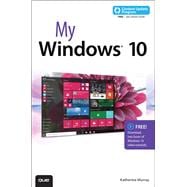Book + 2 Hours of Free Video + Content Update Program
My Microsoft® Windows® 10 is an easy, full-color tutorial on the latest operating system from Microsoft. It includes 2 hours of FREE step-by-step video tutorials to help you learn how to navigate and customize the new Windows 10 desktop.
In addition, this book is part of Que’s exciting new Content Update Program. As Microsoft updates features of Windows 10, sections of this book will be updated or new sections will be added to match the updates to the software. The updates will be delivered to you via a FREE Web Edition of this book, which can be accessed with any Internet connection. To learn more, visit www.quepublishing.com/CUP.
How to access the free video and web edition: Follow the instructions within the book to learn how to register your book to access the 2 hours of FREE step-by-step video and the FREE Web Edition.
Author Katherine Murray has been writing about technology for more than 25 years and has worked with every consumer version of Windows since Windows 3.1. Murray will help you learn how to:
- Master Windows 10 innovations you like and keep the older techniques you’re comfortable with
- Let Cortana, your new personal digital assistant, help you find what you need
- Adjust the Start menu so it works the way you want (not the other way around!)
- Learn to use Windows 10 on PC or tablet
- Streamline your browsing experience with Microsoft® Edge, the new state-of-the-art web browser
- Find, download, install, and work with the best new Windows Store apps
- Copy, move, and share files using File Explorer
- Use the Skype app to make super-easy, free video calls
- Access all your favorite media with the new Groove Music and Movies & TV apps