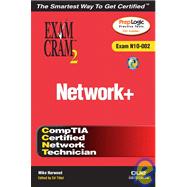
| Introduction | xxii | ||||
| Self-Assessment | xxvii | ||||
|
1 | (24) | |||
|
2 | (1) | |||
|
2 | (1) | |||
|
2 | (1) | |||
|
3 | (1) | |||
|
3 | (2) | |||
|
3 | (1) | |||
|
4 | (1) | |||
|
5 | (1) | |||
|
5 | (6) | |||
|
6 | (1) | |||
|
6 | (1) | |||
|
7 | (2) | |||
|
9 | (1) | |||
|
10 | (1) | |||
|
11 | (3) | |||
|
12 | (1) | |||
|
12 | (1) | |||
|
13 | (1) | |||
|
13 | (1) | |||
|
14 | (2) | |||
|
16 | (9) | |||
|
16 | (1) | |||
|
17 | (1) | |||
|
18 | (5) | |||
|
23 | (2) | |||
|
25 | (26) | |||
|
26 | (1) | |||
|
26 | (2) | |||
|
26 | (1) | |||
|
26 | (1) | |||
|
27 | (1) | |||
|
27 | (1) | |||
|
28 | (1) | |||
|
28 | (7) | |||
|
28 | (2) | |||
|
30 | (2) | |||
|
32 | (1) | |||
|
33 | (2) | |||
|
35 | (4) | |||
|
35 | (1) | |||
|
36 | (1) | |||
|
37 | (1) | |||
|
37 | (2) | |||
|
39 | (4) | |||
|
39 | (1) | |||
|
39 | (1) | |||
|
40 | (1) | |||
|
41 | (1) | |||
|
42 | (1) | |||
|
43 | (7) | |||
|
43 | (1) | |||
|
44 | (1) | |||
|
45 | (5) | |||
|
50 | (1) | |||
|
51 | (24) | |||
|
52 | (1) | |||
|
52 | (1) | |||
|
52 | (1) | |||
|
53 | (3) | |||
|
54 | (2) | |||
|
56 | (1) | |||
|
56 | (1) | |||
|
57 | (1) | |||
|
57 | (3) | |||
|
58 | (1) | |||
|
59 | (1) | |||
|
60 | (1) | |||
|
61 | (1) | |||
|
61 | (1) | |||
|
61 | (2) | |||
|
63 | (2) | |||
|
64 | (1) | |||
|
64 | (1) | |||
|
65 | (1) | |||
|
66 | (8) | |||
|
66 | (2) | |||
|
68 | (1) | |||
|
69 | (5) | |||
|
74 | (1) | |||
|
75 | (24) | |||
|
76 | (1) | |||
|
76 | (4) | |||
|
77 | (1) | |||
|
77 | (1) | |||
|
77 | (1) | |||
|
78 | (1) | |||
|
79 | (1) | |||
|
79 | (1) | |||
|
79 | (1) | |||
|
80 | (1) | |||
|
81 | (1) | |||
|
81 | (9) | |||
|
81 | (1) | |||
|
82 | (2) | |||
|
84 | (2) | |||
|
86 | (3) | |||
|
89 | (1) | |||
|
89 | (1) | |||
|
90 | (7) | |||
|
90 | (1) | |||
|
91 | (2) | |||
|
93 | (4) | |||
|
97 | (2) | |||
|
99 | (26) | |||
|
100 | (6) | |||
|
100 | (1) | |||
|
100 | (1) | |||
|
100 | (1) | |||
|
101 | (1) | |||
|
102 | (1) | |||
|
102 | (1) | |||
|
102 | (1) | |||
|
103 | (1) | |||
|
103 | (1) | |||
|
103 | (1) | |||
|
104 | (1) | |||
|
104 | (1) | |||
|
104 | (1) | |||
|
104 | (2) | |||
|
106 | (1) | |||
|
107 | (4) | |||
|
107 | (1) | |||
|
108 | (1) | |||
|
109 | (1) | |||
|
110 | (1) | |||
|
110 | (1) | |||
|
111 | (1) | |||
|
111 | (3) | |||
|
112 | (1) | |||
|
112 | (1) | |||
|
113 | (1) | |||
|
113 | (1) | |||
|
114 | (1) | |||
|
114 | (1) | |||
|
115 | (1) | |||
|
115 | (2) | |||
|
116 | (1) | |||
|
117 | (6) | |||
|
117 | (2) | |||
|
119 | (4) | |||
|
123 | (2) | |||
|
125 | (30) | |||
|
127 | (1) | |||
|
127 | (6) | |||
|
127 | (1) | |||
|
128 | (1) | |||
|
129 | (1) | |||
|
130 | (1) | |||
|
131 | (1) | |||
|
131 | (1) | |||
|
132 | (1) | |||
|
132 | (1) | |||
|
133 | (4) | |||
|
133 | (1) | |||
|
134 | (1) | |||
|
135 | (1) | |||
|
136 | (1) | |||
|
137 | (1) | |||
|
137 | (4) | |||
|
138 | (1) | |||
|
139 | (1) | |||
|
139 | (1) | |||
|
140 | (1) | |||
|
140 | (1) | |||
|
141 | (1) | |||
|
141 | (5) | |||
|
141 | (1) | |||
|
142 | (2) | |||
|
144 | (1) | |||
|
144 | (2) | |||
|
146 | (7) | |||
|
146 | (1) | |||
|
147 | (2) | |||
|
149 | (4) | |||
|
153 | (2) | |||
|
155 | (44) | |||
|
156 | (1) | |||
|
156 | (17) | |||
|
157 | (5) | |||
|
162 | (3) | |||
|
165 | (4) | |||
|
169 | (4) | |||
|
173 | (1) | |||
|
173 | (1) | |||
|
174 | (1) | |||
|
174 | (1) | |||
|
174 | (2) | |||
|
175 | (1) | |||
|
175 | (1) | |||
|
175 | (1) | |||
|
176 | (5) | |||
|
176 | (1) | |||
|
177 | (2) | |||
|
179 | (1) | |||
|
180 | (1) | |||
|
181 | (7) | |||
|
181 | (1) | |||
|
182 | (1) | |||
|
183 | (1) | |||
|
184 | (3) | |||
|
187 | (1) | |||
|
188 | (3) | |||
|
188 | (2) | |||
|
190 | (1) | |||
|
191 | (7) | |||
|
191 | (1) | |||
|
192 | (2) | |||
|
194 | (4) | |||
|
198 | (1) | |||
|
199 | (24) | |||
|
200 | (1) | |||
|
200 | (8) | |||
|
200 | (5) | |||
|
205 | (2) | |||
|
207 | (1) | |||
|
208 | (4) | |||
|
208 | (1) | |||
|
209 | (1) | |||
|
210 | (1) | |||
|
211 | (1) | |||
|
211 | (1) | |||
|
212 | (1) | |||
|
213 | (2) | |||
|
214 | (1) | |||
|
215 | (7) | |||
|
215 | (1) | |||
|
216 | (1) | |||
|
217 | (5) | |||
|
222 | (1) | |||
|
223 | (20) | |||
|
224 | (1) | |||
|
224 | (3) | |||
|
225 | (1) | |||
|
226 | (1) | |||
|
226 | (1) | |||
|
227 | (3) | |||
|
228 | (1) | |||
|
229 | (1) | |||
|
230 | (4) | |||
|
230 | (1) | |||
|
231 | (1) | |||
|
231 | (2) | |||
|
233 | (1) | |||
|
234 | (2) | |||
|
234 | (1) | |||
|
235 | (1) | |||
|
236 | (6) | |||
|
236 | (1) | |||
|
237 | (1) | |||
|
238 | (4) | |||
|
242 | (1) | |||
|
243 | (44) | |||
|
245 | (1) | |||
|
245 | (17) | |||
|
245 | (2) | |||
|
247 | (5) | |||
|
252 | (1) | |||
|
253 | (5) | |||
|
258 | (1) | |||
|
259 | (2) | |||
|
261 | (1) | |||
|
261 | (1) | |||
|
262 | (8) | |||
|
263 | (1) | |||
|
263 | (1) | |||
|
264 | (1) | |||
|
265 | (1) | |||
|
266 | (1) | |||
|
267 | (1) | |||
|
268 | (2) | |||
|
270 | (2) | |||
|
271 | (1) | |||
|
271 | (1) | |||
|
272 | (1) | |||
|
272 | (3) | |||
|
272 | (1) | |||
|
273 | (1) | |||
|
273 | (1) | |||
|
274 | (1) | |||
|
274 | (1) | |||
|
275 | (2) | |||
|
275 | (1) | |||
|
276 | (1) | |||
|
277 | (8) | |||
|
277 | (2) | |||
|
279 | (1) | |||
|
280 | (5) | |||
|
285 | (2) | |||
|
287 | (26) | |||
|
289 | (1) | |||
|
289 | (3) | |||
|
289 | (1) | |||
|
290 | (1) | |||
|
290 | (1) | |||
|
291 | (1) | |||
|
291 | (1) | |||
|
291 | (1) | |||
|
292 | (1) | |||
|
292 | (1) | |||
|
292 | (4) | |||
|
293 | (1) | |||
|
293 | (1) | |||
|
294 | (1) | |||
|
295 | (1) | |||
|
295 | (1) | |||
|
296 | (4) | |||
|
296 | (1) | |||
|
297 | (1) | |||
|
298 | (1) | |||
|
299 | (1) | |||
|
300 | (2) | |||
|
300 | (1) | |||
|
301 | (1) | |||
|
302 | (2) | |||
|
302 | (1) | |||
|
303 | (1) | |||
|
304 | (1) | |||
|
304 | (8) | |||
|
304 | (1) | |||
|
305 | (2) | |||
|
307 | (5) | |||
|
312 | (1) | |||
|
313 | (30) | |||
|
334 | (9) | |||
|
343 | (30) | |||
|
363 | (10) | |||
| Appendix A What's on the CD-ROM | 373 | (4) | |||
|
374 | (1) | |||
|
374 | (1) | |||
|
375 | (2) | |||
| Appendix B Using the PrepLogic Practice Tests, Preview Edition Software | 377 | (8) | |||
|
378 | (1) | |||
|
378 | (1) | |||
|
378 | (1) | |||
|
378 | (1) | |||
|
379 | (1) | |||
|
379 | (1) | |||
|
379 | (1) | |||
|
380 | (1) | |||
|
380 | (1) | |||
|
381 | (1) | |||
|
381 | (1) | |||
|
382 | (1) | |||
|
382 | (1) | |||
|
383 | (1) | |||
|
383 | (1) | |||
|
383 | (1) | |||
|
383 | (1) | |||
|
383 | (1) | |||
|
384 | (1) | |||
| Glossary | 385 | (44) | |||
| Index | 429 |
The New copy of this book will include any supplemental materials advertised. Please check the title of the book to determine if it should include any access cards, study guides, lab manuals, CDs, etc.
The Used, Rental and eBook copies of this book are not guaranteed to include any supplemental materials. Typically, only the book itself is included. This is true even if the title states it includes any access cards, study guides, lab manuals, CDs, etc.