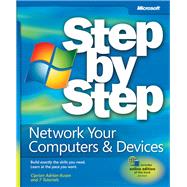
What is included with this book?
Ciprian Rusen is a technology aficionado, working as an IT Project Manager for a major consumer goods corporation. During work hours, he manages complex rollouts of enterprise IT solutions, and, in his spare time, loves to experiment with the latest technologies, learn how to best use them, and share his knowledge with others. He coordinates the 7 Tutorials team: Florina Muntenescu, Chuck Houghton, Maximilian Robu, Jack Busch and George Grigorita. Together, they write tutorials for Windows 7 users, helping them to get the best possible computing experience.
The New copy of this book will include any supplemental materials advertised. Please check the title of the book to determine if it should include any access cards, study guides, lab manuals, CDs, etc.
The Used, Rental and eBook copies of this book are not guaranteed to include any supplemental materials. Typically, only the book itself is included. This is true even if the title states it includes any access cards, study guides, lab manuals, CDs, etc.