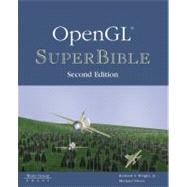
Note: Supplemental materials are not guaranteed with Rental or Used book purchases.
Purchase Benefits
What is included with this book?
| Introduction | p. 1 |
| Nuts and Bolts--an Introduction to the OpenGL API | |
| 3D Graphics Fundamentals | p. 9 |
| What's This All About? | p. 9 |
| A Brief History of Computer Graphics | p. 9 |
| A Survey of 3D Effects | p. 13 |
| Common Uses for 3D Graphics | p. 17 |
| Basic 3D Programming Principles | p. 21 |
| Summary | p. 28 |
| What is OpenGL? | p. 29 |
| Evolution of a Standard | p. 30 |
| How Does OpenGL Work? | p. 32 |
| Summary | p. 35 |
| Using OpenGL | p. 37 |
| What you'll learn in this chapter | p. 37 |
| OpenGL: An API, Not a Language | p. 37 |
| API Specifics | p. 40 |
| Platform Independence | p. 43 |
| Your First Program | p. 45 |
| Drawing Shapes with OpenGL | p. 51 |
| Animation with OpenGL and GLUT | p. 58 |
| Finally Some 3D! | p. 63 |
| Summary | p. 64 |
| Reference Section | p. 65 |
| Drawing in Space: Lines, Points, and Polygons | p. 79 |
| What you'll learn in this chapter | p. 79 |
| Drawing Points in 3D | p. 80 |
| Setting Up a 3D Canvas | p. 80 |
| A 3D Point: the Vertex | p. 82 |
| Draw Something! | p. 83 |
| Setting the Point Size | p. 87 |
| Drawing Lines in 3D | p. 90 |
| Drawing Triangles in 3D | p. 98 |
| Building Solid Objects | p. 102 |
| Other Primitives | p. 111 |
| Summary | p. 120 |
| Reference Section | p. 120 |
| Moving Around in Space: Coordinate Transformations | p. 135 |
| What you'll learn in this chapter | p. 135 |
| Is This the Dreaded Math Chapter? | p. 136 |
| Understanding Transformations | p. 136 |
| Matrix Munching | p. 142 |
| Using Projections | p. 154 |
| Advanced Matrix Manipulation | p. 161 |
| Summary | p. 163 |
| Reference Section | p. 163 |
| Color, Lighting, and Materials | p. 173 |
| What you'll learn in this chapter | p. 173 |
| What Is Color? | p. 174 |
| PC Color Hardware | p. 177 |
| PC Display Modes | p. 178 |
| Using Color in OpenGL | p. 180 |
| Color in the Real World | p. 186 |
| Materials in the Real World | p. 188 |
| Adding Light to a Scene | p. 191 |
| Using a Light Source | p. 195 |
| Lighting Effects | p. 206 |
| Putting It All Together | p. 211 |
| Shadows | p. 219 |
| Summary | p. 225 |
| Reference Section | p. 225 |
| Meat and Potatoes--the Staples of Opengl Rendering | |
| Raster Graphics in Opengl | p. 241 |
| What you'll learn in this chapter | p. 241 |
| Drawing Bitmaps | p. 242 |
| Bitmap Fonts | p. 245 |
| Bitmaps with Color--Pixmaps | p. 250 |
| A Windows .BMP File Viewer | p. 252 |
| Drawing Images with Transparency | p. 256 |
| Drawing Indexed Images | p. 258 |
| Panning an Image | p. 259 |
| Reading Images | p. 259 |
| Copying Images | p. 262 |
| Writing .BMP Files | p. 262 |
| Summary | p. 263 |
| Reference Section | p. 264 |
| Texture Mapping | p. 273 |
| What you'll learn in this chapter | p. 273 |
| The Basics of Texture Mapping | p. 274 |
| Defining Texture Images | p. 275 |
| Putting It All Together--A 1D Texture Example | p. 279 |
| A 2D Texturing Example | p. 281 |
| Using More Than One Texture Image | p. 281 |
| A Terrain Viewing Program | p. 286 |
| Automatically Generating Texture Coordinates | p. 289 |
| Mipmapped Textures | p. 290 |
| Lighting with Textures | p. 294 |
| Replacing Texture Image Data | p. 297 |
| 3D Texturing | p. 298 |
| Summary | p. 299 |
| Reference Section | p. 300 |
| 3d Modeling and Object Composition | p. 309 |
| What you'll learn in this chapter | p. 309 |
| Defining the Task | p. 310 |
| Constructing a Model, One Piece at a Time | p. 313 |
| Preprocessing Your Models | p. 325 |
| Summary | p. 341 |
| Reference Section | p. 341 |
| Visual Effects: Blending and Fog | p. 359 |
| What you'll learn in this chapter | p. 359 |
| Blending | p. 359 |
| Fog | p. 365 |
| Back to the Terrain Viewing Program | p. 367 |
| Summary | p. 368 |
| Reference Section | p. 369 |
| Buffers: Not Just for Animation | p. 371 |
| What you'll learn in this chapter | p. 371 |
| What Are Buffers? | p. 372 |
| Configuring Buffers Using WIN32 Functions | p. 375 |
| Configuring Buffers Using GLUT Functions | p. 378 |
| Picking Only the Buffers You Need | p. 378 |
| The Color Buffer | p. 379 |
| The Depth Buffer | p. 380 |
| The Stencil Buffer | p. 386 |
| The Accumulation Buffer | p. 389 |
| Summary | p. 393 |
| Reference Section | p. 393 |
| Beyond Lines and Triangles | p. 397 |
| What you'll learn in this chapter | p. 397 |
| Quadrics | p. 398 |
| Drawing a Pencil | p. 402 |
| Complex Polygons | p. 404 |
| Combining Quadrics and Polygon Tessellators | p. 411 |
| Tessellating Height Fields (Grids) | p. 415 |
| Improving the Terrain Viewing Program | p. 416 |
| Summary | p. 417 |
| Reference Section | p. 418 |
| Curves and Surfaces: What the #%@!and Are Nurbs? | p. 429 |
| What you'll learn in this chapter | p. 429 |
| Curves and Surfaces | p. 430 |
| Evaluators | p. 432 |
| Nurbs | p. 441 |
| Summary | p. 448 |
| Reference Section | p. 448 |
| Interactive Graphics | p. 471 |
| What you'll learn in this chapter | p. 471 |
| Selection | p. 472 |
| Feedback | p. 483 |
| A Feedback Example | p. 485 |
| Summary | p. 492 |
| Reference Section | p. 492 |
| Imaging With Opengl | p. 503 |
| What you'll learn in this chapter | p. 503 |
| Basics of the OpenGL Imaging Extension | p. 503 |
| The Color Matrix | p. 504 |
| Convolution (Filtering) | p. 508 |
| Histogram Equalization | p. 509 |
| Summary | p. 510 |
| Reference Section | p. 510 |
| Common Opengl Extensions | p. 515 |
| What you'll learn in this chapter | p. 515 |
| What Extensions Are Available? | p. 515 |
| When Should I Use an Extension? | p. 516 |
| Checking for Extension Availability | p. 516 |
| The Swap Hint Extension | p. 518 |
| The Vertex Culling Extension | p. 520 |
| The Multi-Texture Extension | p. 523 |
| Summary | p. 525 |
| Reference Section | p. 525 |
| Opengl for Windows: Opengl + Win32 = Wiggle | |
| The Opengl Pixel Format and Rendering Context | p. 531 |
| What you'll learn in this chapter | p. 531 |
| OpenGL Implementations on Windows | p. 532 |
| Basic Windows Rendering | p. 534 |
| Putting It All Together | p. 545 |
| Windows Palettes | p. 555 |
| OpenGL and Windows Fonts | p. 565 |
| Full-Screen Rendering | p. 568 |
| Multithreaded Rendering | p. 572 |
| Summary | p. 573 |
| Reference Section | p. 574 |
| Non-Windowed Rendering | p. 595 |
| The Basics of Offscreen Rendering | p. 595 |
| Saving to a BMP File | p. 598 |
| Printing Images | p. 601 |
| Metafiles | p. 602 |
| Summary | p. 604 |
| Real-Time Programming with Opengl | p. 605 |
| What you'll learn in this chapter | p. 605 |
| How Fast Is Fast? | p. 606 |
| Windows Animation Techniques | p. 608 |
| Putting the "Real" in Real-Time | p. 625 |
| Scene Graph Basics | p. 635 |
| Other Real-Time Techniques | p. 642 |
| Summary | p. 643 |
| Appendixes | |
| Summary of Opengl Updates | p. 647 |
| December 1995 | p. 647 |
| March 1998 | p. 648 |
| Further Reading | p. 649 |
| Windows Programming Books | p. 649 |
| OpenGL Books | p. 649 |
| 3D Graphics Books | p. 649 |
| The Web | p. 650 |
| The Opengl State Machine | p. 651 |
| Basic OpenGL State Functions | p. 651 |
| Saving and Restoring States | p. 652 |
| Reference Section | p. 657 |
| Glossary | p. 661 |
| Index | p. 665 |
| Table of Contents provided by Syndetics. All Rights Reserved. |
The New copy of this book will include any supplemental materials advertised. Please check the title of the book to determine if it should include any access cards, study guides, lab manuals, CDs, etc.
The Used, Rental and eBook copies of this book are not guaranteed to include any supplemental materials. Typically, only the book itself is included. This is true even if the title states it includes any access cards, study guides, lab manuals, CDs, etc.