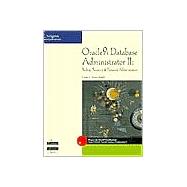
What is included with this book?
| Preface | xv | ||||
|
1 | (22) | |||
|
2 | (1) | |||
|
2 | (5) | |||
|
2 | (2) | |||
|
4 | (2) | |||
|
6 | (1) | |||
|
7 | (3) | |||
|
7 | (2) | |||
|
9 | (1) | |||
|
10 | (1) | |||
|
11 | (5) | |||
|
12 | (1) | |||
|
12 | (2) | |||
|
14 | (1) | |||
|
15 | (1) | |||
|
15 | (1) | |||
|
16 | (1) | |||
|
17 | (1) | |||
|
17 | (2) | |||
|
19 | (2) | |||
|
19 | (1) | |||
|
20 | (1) | |||
|
20 | (1) | |||
|
20 | (1) | |||
|
21 | (1) | |||
|
21 | (1) | |||
|
21 | (2) | |||
|
21 | (1) | |||
|
21 | (2) | |||
|
23 | (48) | |||
|
24 | (1) | |||
|
24 | (1) | |||
|
24 | (6) | |||
|
25 | (1) | |||
|
26 | (1) | |||
|
27 | (3) | |||
|
30 | (27) | |||
|
32 | (1) | |||
|
32 | (1) | |||
|
33 | (10) | |||
|
43 | (7) | |||
|
50 | (7) | |||
|
57 | (5) | |||
|
58 | (1) | |||
|
59 | (1) | |||
|
59 | (2) | |||
|
61 | (1) | |||
|
62 | (1) | |||
|
63 | (1) | |||
|
64 | (3) | |||
|
67 | (3) | |||
|
67 | (1) | |||
|
68 | (1) | |||
|
68 | (1) | |||
|
68 | (1) | |||
|
69 | (1) | |||
|
69 | (1) | |||
|
69 | (1) | |||
|
69 | (1) | |||
|
70 | (1) | |||
|
70 | (1) | |||
|
70 | (1) | |||
|
71 | (26) | |||
|
72 | (1) | |||
|
72 | (1) | |||
|
72 | (1) | |||
|
73 | (4) | |||
|
73 | (1) | |||
|
74 | (3) | |||
|
77 | (6) | |||
|
78 | (1) | |||
|
79 | (4) | |||
|
83 | (2) | |||
|
85 | (3) | |||
|
88 | (1) | |||
|
88 | (1) | |||
|
89 | (3) | |||
|
92 | (2) | |||
|
92 | (1) | |||
|
92 | (1) | |||
|
92 | (1) | |||
|
93 | (1) | |||
|
93 | (1) | |||
|
93 | (1) | |||
|
94 | (1) | |||
|
94 | (1) | |||
|
94 | (3) | |||
|
94 | (1) | |||
|
95 | (2) | |||
|
97 | (34) | |||
|
98 | (1) | |||
|
98 | (1) | |||
|
98 | (1) | |||
|
98 | (1) | |||
|
99 | (6) | |||
|
99 | (1) | |||
|
100 | (1) | |||
|
100 | (5) | |||
|
105 | (1) | |||
|
105 | (6) | |||
|
111 | (3) | |||
|
114 | (2) | |||
|
116 | (6) | |||
|
116 | (1) | |||
|
117 | (5) | |||
|
122 | (1) | |||
|
122 | (1) | |||
|
123 | (1) | |||
|
124 | (2) | |||
|
126 | (3) | |||
|
126 | (1) | |||
|
126 | (1) | |||
|
126 | (1) | |||
|
127 | (1) | |||
|
127 | (1) | |||
|
128 | (1) | |||
|
128 | (1) | |||
|
129 | (1) | |||
|
129 | (2) | |||
|
129 | (1) | |||
|
130 | (1) | |||
|
131 | (32) | |||
|
132 | (1) | |||
|
132 | (1) | |||
|
132 | (1) | |||
|
133 | (4) | |||
|
133 | (2) | |||
|
135 | (1) | |||
|
136 | (1) | |||
|
137 | (2) | |||
|
139 | (3) | |||
|
142 | (11) | |||
|
144 | (8) | |||
|
152 | (1) | |||
|
153 | (1) | |||
|
154 | (1) | |||
|
155 | (2) | |||
|
157 | (4) | |||
|
157 | (1) | |||
|
157 | (1) | |||
|
158 | (1) | |||
|
158 | (1) | |||
|
159 | (1) | |||
|
159 | (1) | |||
|
160 | (1) | |||
|
160 | (1) | |||
|
161 | (2) | |||
|
161 | (1) | |||
|
161 | (2) | |||
|
163 | (20) | |||
|
164 | (1) | |||
|
164 | (1) | |||
|
164 | (1) | |||
|
165 | (1) | |||
|
165 | (2) | |||
|
167 | (5) | |||
|
168 | (2) | |||
|
170 | (2) | |||
|
172 | (2) | |||
|
173 | (1) | |||
|
174 | (1) | |||
|
174 | (1) | |||
|
175 | (1) | |||
|
176 | (1) | |||
|
177 | (2) | |||
|
179 | (2) | |||
|
179 | (1) | |||
|
179 | (1) | |||
|
180 | (1) | |||
|
180 | (1) | |||
|
180 | (1) | |||
|
180 | (1) | |||
|
181 | (2) | |||
|
181 | (1) | |||
|
181 | (2) | |||
|
183 | (38) | |||
|
184 | (1) | |||
|
184 | (1) | |||
|
184 | (1) | |||
|
185 | (1) | |||
|
185 | (1) | |||
|
185 | (1) | |||
|
186 | (2) | |||
|
188 | (15) | |||
|
189 | (1) | |||
|
189 | (1) | |||
|
190 | (2) | |||
|
192 | (2) | |||
|
194 | (9) | |||
|
203 | (6) | |||
|
205 | (1) | |||
|
205 | (1) | |||
|
206 | (1) | |||
|
207 | (2) | |||
|
209 | (2) | |||
|
211 | (1) | |||
|
212 | (2) | |||
|
214 | (2) | |||
|
216 | (3) | |||
|
217 | (1) | |||
|
217 | (1) | |||
|
217 | (1) | |||
|
217 | (1) | |||
|
218 | (1) | |||
|
218 | (1) | |||
|
218 | (1) | |||
|
218 | (1) | |||
|
218 | (1) | |||
|
219 | (1) | |||
|
219 | (2) | |||
|
219 | (1) | |||
|
219 | (2) | |||
|
221 | (38) | |||
|
222 | (1) | |||
|
222 | (1) | |||
|
222 | (1) | |||
|
223 | (1) | |||
|
223 | (1) | |||
|
224 | (15) | |||
|
224 | (3) | |||
|
227 | (2) | |||
|
229 | (5) | |||
|
234 | (5) | |||
|
239 | (4) | |||
|
240 | (1) | |||
|
241 | (2) | |||
|
243 | (3) | |||
|
246 | (5) | |||
|
247 | (2) | |||
|
249 | (2) | |||
|
251 | (1) | |||
|
252 | (1) | |||
|
252 | (2) | |||
|
254 | (2) | |||
|
254 | (1) | |||
|
254 | (1) | |||
|
255 | (1) | |||
|
255 | (1) | |||
|
256 | (1) | |||
|
256 | (1) | |||
|
256 | (3) | |||
|
256 | (1) | |||
|
257 | (2) | |||
|
259 | (40) | |||
|
260 | (1) | |||
|
260 | (1) | |||
|
260 | (1) | |||
|
261 | (1) | |||
|
262 | (14) | |||
|
263 | (6) | |||
|
269 | (7) | |||
|
276 | (5) | |||
|
277 | (3) | |||
|
280 | (1) | |||
|
281 | (8) | |||
|
281 | (3) | |||
|
284 | (5) | |||
|
289 | (1) | |||
|
290 | (1) | |||
|
290 | (2) | |||
|
292 | (5) | |||
|
292 | (1) | |||
|
293 | (1) | |||
|
293 | (1) | |||
|
294 | (1) | |||
|
295 | (1) | |||
|
295 | (1) | |||
|
296 | (1) | |||
|
296 | (1) | |||
|
297 | (2) | |||
|
297 | (1) | |||
|
297 | (2) | |||
|
299 | (22) | |||
|
300 | (1) | |||
|
300 | (1) | |||
|
300 | (1) | |||
|
300 | (6) | |||
|
301 | (1) | |||
|
302 | (1) | |||
|
303 | (3) | |||
|
306 | (1) | |||
|
307 | (6) | |||
|
308 | (1) | |||
|
309 | (4) | |||
|
313 | (1) | |||
|
314 | (1) | |||
|
315 | (1) | |||
|
316 | (2) | |||
|
316 | (1) | |||
|
317 | (1) | |||
|
317 | (1) | |||
|
317 | (1) | |||
|
318 | (1) | |||
|
318 | (1) | |||
|
318 | (3) | |||
|
318 | (1) | |||
|
319 | (2) | |||
|
321 | (34) | |||
|
322 | (1) | |||
|
322 | (1) | |||
|
322 | (1) | |||
|
322 | (11) | |||
|
323 | (3) | |||
|
326 | (7) | |||
|
333 | (5) | |||
|
333 | (2) | |||
|
335 | (3) | |||
|
338 | (4) | |||
|
338 | (1) | |||
|
339 | (1) | |||
|
339 | (3) | |||
|
342 | (6) | |||
|
343 | (1) | |||
|
344 | (1) | |||
|
345 | (2) | |||
|
347 | (1) | |||
|
348 | (1) | |||
|
349 | (1) | |||
|
350 | (2) | |||
|
352 | (2) | |||
|
352 | (1) | |||
|
352 | (1) | |||
|
352 | (1) | |||
|
353 | (1) | |||
|
353 | (1) | |||
|
353 | (1) | |||
|
354 | (1) | |||
|
354 | (1) | |||
|
354 | (1) | |||
|
355 | (48) | |||
|
356 | (1) | |||
|
356 | (1) | |||
|
357 | (1) | |||
|
357 | (12) | |||
|
358 | (1) | |||
|
359 | (6) | |||
|
365 | (4) | |||
|
369 | (13) | |||
|
371 | (5) | |||
|
376 | (6) | |||
|
382 | (1) | |||
|
383 | (4) | |||
|
383 | (1) | |||
|
383 | (1) | |||
|
383 | (4) | |||
|
387 | (8) | |||
|
388 | (3) | |||
|
391 | (4) | |||
|
395 | (1) | |||
|
396 | (1) | |||
|
396 | (2) | |||
|
398 | (3) | |||
|
398 | (1) | |||
|
399 | (1) | |||
|
399 | (1) | |||
|
399 | (1) | |||
|
400 | (1) | |||
|
400 | (1) | |||
|
401 | (2) | |||
|
401 | (1) | |||
|
401 | (2) | |||
|
403 | (34) | |||
|
404 | (1) | |||
|
404 | (1) | |||
|
404 | (1) | |||
|
405 | (1) | |||
|
406 | (3) | |||
|
406 | (1) | |||
|
407 | (1) | |||
|
408 | (1) | |||
|
409 | (1) | |||
|
409 | (2) | |||
|
409 | (1) | |||
|
409 | (1) | |||
|
410 | (1) | |||
|
411 | (1) | |||
|
411 | (1) | |||
|
412 | (1) | |||
|
412 | (1) | |||
|
412 | (1) | |||
|
412 | (3) | |||
|
412 | (1) | |||
|
413 | (2) | |||
|
415 | (1) | |||
|
415 | (2) | |||
|
416 | (1) | |||
|
417 | (1) | |||
|
417 | (3) | |||
|
420 | (1) | |||
|
421 | (7) | |||
|
422 | (2) | |||
|
424 | (3) | |||
|
427 | (1) | |||
|
428 | (1) | |||
|
429 | (1) | |||
|
430 | (1) | |||
|
430 | (2) | |||
|
432 | (2) | |||
|
432 | (1) | |||
|
432 | (1) | |||
|
433 | (1) | |||
|
433 | (1) | |||
|
433 | (1) | |||
|
434 | (1) | |||
|
434 | (3) | |||
|
434 | (1) | |||
|
435 | (2) | |||
|
437 | (26) | |||
|
438 | (1) | |||
|
438 | (1) | |||
|
438 | (1) | |||
|
438 | (3) | |||
|
439 | (1) | |||
|
440 | (1) | |||
|
440 | (1) | |||
|
441 | (4) | |||
|
441 | (1) | |||
|
442 | (3) | |||
|
445 | (6) | |||
|
445 | (4) | |||
|
449 | (2) | |||
|
451 | (1) | |||
|
452 | (3) | |||
|
455 | (1) | |||
|
456 | (1) | |||
|
456 | (2) | |||
|
458 | (3) | |||
|
458 | (1) | |||
|
458 | (1) | |||
|
459 | (1) | |||
|
459 | (1) | |||
|
459 | (1) | |||
|
460 | (1) | |||
|
460 | (1) | |||
|
460 | (1) | |||
|
461 | (2) | |||
|
461 | (1) | |||
|
461 | (2) | |||
|
463 | (24) | |||
|
464 | (1) | |||
|
464 | (1) | |||
|
464 | (1) | |||
|
464 | (2) | |||
|
466 | (7) | |||
|
466 | (5) | |||
|
471 | (2) | |||
|
473 | (1) | |||
|
474 | (2) | |||
|
474 | (1) | |||
|
475 | (1) | |||
|
476 | (1) | |||
|
477 | (1) | |||
|
478 | (2) | |||
|
480 | (2) | |||
|
482 | (3) | |||
|
482 | (1) | |||
|
482 | (1) | |||
|
482 | (1) | |||
|
483 | (1) | |||
|
483 | (1) | |||
|
483 | (1) | |||
|
484 | (1) | |||
|
484 | (1) | |||
|
485 | (2) | |||
|
485 | (1) | |||
|
485 | (2) | |||
| Glossary | 487 | (4) | |||
| Index | 491 |
The New copy of this book will include any supplemental materials advertised. Please check the title of the book to determine if it should include any access cards, study guides, lab manuals, CDs, etc.
The Used, Rental and eBook copies of this book are not guaranteed to include any supplemental materials. Typically, only the book itself is included. This is true even if the title states it includes any access cards, study guides, lab manuals, CDs, etc.