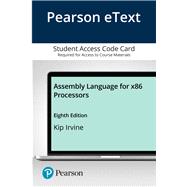Teach effective design techniques to help students put theory into practice.
Written specifically for 32- and 64-bit Intel/Windows platform, Assembly Language for x86 Processors, establishes a complete and fully updated study of assembly language. The text teaches students to write and debug programs at the machine level, using effective design techniques that apply to multiple programming courses through top-down program design demonstration and explanation. This approach simplifies and demystifies concepts that students need to grasp before they can go on to more advanced computer architecture and operating systems courses. Students put theory into practice through writing software at the machine level to create a memorable experience that gives them the confidence to work in any OS/machine-oriented environment.
With the 8th Edition, and for the first time, Assembly Language for x86 Processors moves into the world of interactive electronic textbooks, enabling students to experiment and interact with review questions, code animations, tutorial videos, and multiple-input exercises.
For undergraduate courses in assembly language programming, introductory courses in computer systems, and computer architecture.
Pearson eText is an easy-to-use digital textbook that instructors can assign for their course. The mobile app lets students keep on learning, no matter where their day takes them — even offline. Students can also add highlights, bookmarks, and notes in their Pearson eText to study how they like.
NOTE: This ISBN is for the Pearson eText access card. Pearson eText is a fully digital delivery of Pearson content. Before purchasing, check that you have the correct ISBN. To register for and use Pearson eText, students may also need a course invite link, which their instructor will provide. Follow the instructions provided on the access card to learn more.