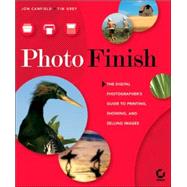
Tim Grey is a popular instructor at the Lepp Institute of Digital Imaging. He writes for magazines including Outdoor Photographer, Digital Photo Pro, and PC Photo and is author of Color Confidence: The Digital Photographer's Guide to Color Management (Sybex).
| Introduction | p. xv |
| Printing on the Desktop | |
| Choosing the Printer and Medium | p. 3 |
| Choosing a Printer | p. 4 |
| Output Size | p. 5 |
| Ink Types | p. 5 |
| Number of Inks | p. 5 |
| Ink Droplet Size | p. 6 |
| Resolution | p. 7 |
| Media Support | p. 7 |
| Software Capabilities | p. 8 |
| Specialty Inksets | p. 8 |
| Setting the Mood | p. 10 |
| Glossy or Matte? | p. 11 |
| Media Options | p. 11 |
| Traditional Papers | p. 13 |
| Fine Art Papers | p. 14 |
| Specialty Media | p. 17 |
| Paper Properties | p. 20 |
| Preparing the Image | p. 23 |
| The Optimized Image | p. 24 |
| A Calibrated Monitor | p. 24 |
| Scrutinize the Image | p. 26 |
| Save the Master Image | p. 27 |
| Soft Proofing and Gamut Warning | p. 28 |
| Print Preparation Workflow | p. 34 |
| Sizing and Resolution | p. 34 |
| Sharpening for Print | p. 37 |
| Printing | p. 41 |
| Previewing Your Print Job | p. 42 |
| Preview | p. 43 |
| Position | p. 43 |
| Scaled Print Size | p. 44 |
| Show More Options | p. 45 |
| Page Setup | p. 47 |
| p. 47 | |
| Setting Printer Properties | p. 49 |
| Setting Printer Properties on the Macintosh | p. 51 |
| Choosing and Using a RIP | p. 52 |
| Choosing a Software RIP | p. 53 |
| Using a Software RIP | p. 55 |
| Specialty Printing | p. 59 |
| Creating Proof Sheets | p. 60 |
| Creating a Contact Sheet in Photoshop | p. 61 |
| Photoshop Picture Package | p. 63 |
| Image Browser | p. 69 |
| Designing Albums | p. 70 |
| Album Materials | p. 70 |
| Page Design | p. 71 |
| Creating Page Layouts | p. 72 |
| Creative Border Treatments | p. 75 |
| Extensis PhotoFrame | p. 76 |
| Photoshop Masking | p. 78 |
| Using Print Services | |
| Choosing the Output and Print Lab | p. 87 |
| Choosing the Output | p. 88 |
| Inkjet | p. 88 |
| Dye Sublimation | p. 91 |
| Digital to Photo Paper | p. 92 |
| Comparing Output Methods | p. 94 |
| Selecting a Print Lab | p. 94 |
| What to Ask | p. 94 |
| Preparing the File | p. 97 |
| Soft Proofing with Custom Profiles | p. 97 |
| Output Preparation | p. 99 |
| Editing from the Proof | p. 101 |
| Using Online Print Services | p. 103 |
| Why Online? | p. 104 |
| Types of Prints | p. 108 |
| Specialty Items | p. 109 |
| How It Works | p. 111 |
| Choosing a Service | p. 113 |
| Printing Your Own Book | p. 115 |
| Displaying Images on the Web | |
| Planning Your Site | p. 123 |
| What Do You Want Your Site to Accomplish? | p. 124 |
| Choosing a Domain Name and Host for Your Site | p. 126 |
| What to Look for in a Hosting Service | p. 127 |
| The Registration Process | p. 128 |
| Choosing Your Tools | p. 130 |
| Website Design Applications | p. 130 |
| Image Editing and Web Graphics Applications | p. 135 |
| Image Browser and Web Gallery Programs | p. 137 |
| Planning Site Organization and Design | p. 140 |
| Planning the Organization | p. 141 |
| Planning the Design | p. 143 |
| Establishing the "Look" | p. 149 |
| Going Live | p. 161 |
| Creating the Navigation Bar | p. 162 |
| Dreamweaver MX 2004 | p. 162 |
| Creating the Home Page | p. 168 |
| Selecting and Organizing Your Images | p. 172 |
| Making the Selection | p. 172 |
| Grouping Strategies | p. 174 |
| Naming Your Images and Galleries | p. 175 |
| Preparing the Images | p. 176 |
| Screen Resolution | p. 176 |
| JPEG Compression | p. 177 |
| File Size Guidelines | p. 177 |
| Color Management Considerations | p. 180 |
| Creating the Galleries | p. 180 |
| Quick Galleries | p. 181 |
| Building Your Own Gallery | p. 186 |
| Getting Seen | p. 193 |
| Setting Up Your Site for Search Engines: The Needle in the Haystack | p. 194 |
| Getting Linked | p. 198 |
| Other Promotional Ideas | p. 199 |
| Setting Up for Internet Sales | p. 200 |
| Publishing and Maintaining Your Site | p. 203 |
| Publishing Your Site | p. 204 |
| Dreamweaver | p. 204 |
| FrontPage | p. 205 |
| Checking Links | p. 206 |
| Updating Your Site Contents | p. 207 |
| Keep Your Home Page Fresh | p. 207 |
| Random Image Displays | p. 207 |
| Updating Your Images | p. 209 |
| Website Maintenance | p. 211 |
| Using FTP to Post Updates | p. 212 |
| Adding Pages | p. 213 |
| Reevaluate Site Layout | p. 214 |
| Producing Digital Slideshows | |
| Choosing Slideshow Hardware | p. 219 |
| Choosing a Digital Projector | p. 220 |
| Basic Features and Considerations | p. 220 |
| LCD or DLP? | p. 222 |
| Brightness | p. 225 |
| Resolution | p. 226 |
| Color Fidelity | p. 227 |
| Price | p. 228 |
| Other Display Options | p. 229 |
| Slideshows on CD/DVD | p. 229 |
| The Web and E-Mail | p. 230 |
| Optimizing Your Images for Slideshows | p. 233 |
| Perfecting the Image | p. 234 |
| Color Management | p. 234 |
| Setting the sRGB Color Space | p. 234 |
| Optimizing for the Screen | p. 235 |
| Evaluate on a Monitor | p. 235 |
| Color Saturation | p. 236 |
| Matching Image Size and Resolution to the Output Device | p. 239 |
| Sharpening | p. 243 |
| Putting a Slideshow Together | p. 247 |
| Planning an Effective Show | p. 248 |
| Telling a Story | p. 248 |
| Selecting the Photos | p. 249 |
| Using a Script | p. 250 |
| Transitions | p. 251 |
| Soundtracks and Music | p. 251 |
| Using the Available Tools | p. 252 |
| ProShow Gold | p. 253 |
| SmoothShow | p. 258 |
| Adobe PDF | p. 258 |
| PowerPoint 2003 | p. 260 |
| Keynote | p. 264 |
| iPhoto | p. 267 |
| A Quick Comparison | p. 268 |
| Sharing Your Slideshow | p. 268 |
| Giving a Live Presentation | p. 269 |
| CD and DVD Considerations | p. 270 |
| On the Web | p. 271 |
| Showing and Selling Your Images | |
| Finishing Your Prints | p. 275 |
| Mounting Your Print | p. 276 |
| Conservation Mounting | p. 276 |
| Permanent Mounting | p. 278 |
| Matting Your Print | p. 281 |
| Mat Cutting Tools | p. 282 |
| Ready or Precut Mats | p. 284 |
| How Much Mat? | p. 286 |
| Selecting a Color | p. 286 |
| Framing Your Print | p. 288 |
| Professional Framing | p. 291 |
| Making Your Own | p. 292 |
| Displaying and Selling Your Images | p. 295 |
| Exhibiting | p. 296 |
| Selecting Images | p. 298 |
| Sizes, Mats, and Frames | p. 298 |
| Getting into Galleries | p. 299 |
| Finding the Right Gallery | p. 300 |
| Approaching a Gallery | p. 301 |
| Pricing Your Work | p. 302 |
| Selling on the Internet | p. 303 |
| Online Galleries | p. 303 |
| Wrapping Up | p. 306 |
| Index | p. 308 |
| Table of Contents provided by Rittenhouse. All Rights Reserved. |
The New copy of this book will include any supplemental materials advertised. Please check the title of the book to determine if it should include any access cards, study guides, lab manuals, CDs, etc.
The Used, Rental and eBook copies of this book are not guaranteed to include any supplemental materials. Typically, only the book itself is included. This is true even if the title states it includes any access cards, study guides, lab manuals, CDs, etc.