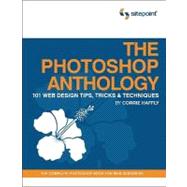
| Preface | p. ix |
| Getting Started with Photoshop | p. 1 |
| The Photoshop Workspace | p. 2 |
| Working in Photoshop | p. 5 |
| Photoshop Layers | p. 9 |
| Photoshop Toolbox | p. 12 |
| Summary | p. 26 |
| Basic Skills | p. 27 |
| Placing a Graphic in your File | p. 28 |
| Resizing a Document | p. 32 |
| Resizing a Layer or Selection | p. 32 |
| Rotating a Layer or Selection | p. 33 |
| Using Drawing Tools to Create Lines | p. 34 |
| Perfect Squares and Circles | p. 35 |
| Straightening the Edges of a Rounded Rectangle | p. 35 |
| Curved Design Elements | p. 37 |
| Reusing Vector Shapes | p. 40 |
| Sampling Colors from Image Files | p. 41 |
| Finding the Hexadecimal Code for a Color | p. 42 |
| Adjusting Layer Transparency | p. 43 |
| Fading an Image into the Background | p. 43 |
| Blending Two Images Together | p. 46 |
| Rounding the Corners of a Photo | p. 47 |
| Masking Multiple Layers with the Same Shape | p. 47 |
| Making a Dotted Coupon Box | p. 51 |
| Applying a Drop Shadow | p. 53 |
| Images with Transparent Backgrounds | p. 53 |
| Summary | p. 55 |
| Creating Buttons | p. 56 |
| Making a Simple, Flat Button | p. 57 |
| Adding an Outline to a Button | p. 57 |
| Making a Smooth, Beveled Button | p. 58 |
| Creating a Chiseled Button Effect | p. 59 |
| Creating an Embedded Button Effect | p. 60 |
| Making a Gradient Button | p. 61 |
| Making a Round Push-button | p. 64 |
| Making a Metallic Button with a Matte Finish | p. 65 |
| Making a Shiny Metallic Button | p. 68 |
| Making an Aqua Button | p. 70 |
| Making a Transparent Aqua Button | p. 77 |
| Making a Plastic Button | p. 80 |
| Making a Glass Button | p. 83 |
| Making a Pearl Button | p. 86 |
| Making Angled Tab Buttons | p. 87 |
| Making a Rounded Tab Button | p. 89 |
| Making a File Folder Tab Button | p. 90 |
| Summary | p. 91 |
| Creating Backgrounds | p. 92 |
| Making a Seamless Tiling Background | p. 93 |
| Making a Striped Background | p. 99 |
| Making a Pixel Background | p. 100 |
| Making a Gradient Background | p. 102 |
| Creating a Brushed Metal Background | p. 103 |
| Creating a Wood-grain Background | p. 105 |
| Making a Granite Background | p. 108 |
| Making a Textured Stone Background | p. 109 |
| Making a Textured Paper Background | p. 112 |
| Making a Rice-paper Background | p. 113 |
| Summary | p. 117 |
| Working with Text | p. 118 |
| Adding a Single Line of Text | p. 119 |
| Word-wrapping Text | p. 119 |
| Increasing the Space Between Lines of Text | p. 120 |
| Increasing the Space Between Letters | p. 121 |
| Word-wrapping Text inside a Shape | p. 122 |
| Warping Text | p. 123 |
| Wrapping Text around a Curved Object | p. 124 |
| Making Small Text More Readable | p. 125 |
| Making Text follow a Path | p. 126 |
| Adding an Outline | p. 128 |
| Making Text Glow | p. 128 |
| Making Glassy Text | p. 128 |
| Creating Chiseled or Engraved Text | p. 130 |
| Giving Text a Stamp Effect | p. 130 |
| Giving Text a Motion Effect | p. 134 |
| Adding a Shadow to Text | p. 135 |
| Adding a Pattern to Text | p. 136 |
| Adding a Gradient to Text | p. 136 |
| Changing the Shape of Letters | p. 137 |
| Summary | p. 139 |
| Adjusting Images | p. 140 |
| Making Whites Whiter | p. 141 |
| Adding Tone Adjustments and Contrast | p. 144 |
| Making Colors More Vivid | p. 147 |
| Removing Color Tints from Photos | p. 149 |
| Darkening Areas on an Image | p. 152 |
| Lightening Areas on an Image | p. 155 |
| Fixing the Red-eye Effect | p. 157 |
| Converting Photographs to Black-and-white Images | p. 158 |
| Making Sepia Images | p. 161 |
| Matching Lighting and Colors between Images | p. 162 |
| Combining Two Different Images | p. 165 |
| Getting Rid of Dust and Scratch Marks | p. 166 |
| Smoothing Grainy or Noisy Images | p. 170 |
| Sharpening Images | p. 172 |
| Adjusting Dark Shadows and Bright Highlights | p. 174 |
| Summary | p. 175 |
| Manipulating Images | p. 176 |
| Adding Scanlines to an Image | p. 177 |
| Creating a Magnifying Glass Effect | p. 179 |
| Making the Foreground of a Photo Stand Out | p. 193 |
| Creating a Polaroid Photo Effect | p. 196 |
| Isolating an Object from an Image | p. 198 |
| Saving an Object on a Transparent Background for a Flash Movie | p. 204 |
| Creating a Reflection for an Image | p. 204 |
| Creating an Image Thumbnail | p. 207 |
| Putting a Picture onto a Product Box | p. 208 |
| Placing a Picture onto a Curved Surface | p. 214 |
| Making Product Photos for an Ecommerce Site | p. 216 |
| Removing Distracting Elements from an Image | p. 220 |
| Removing Blemishes from a Portrait | p. 222 |
| Merging Partial Scans into a Single Image | p. 223 |
| Coloring a Grayscale Image | p. 226 |
| Summary | p. 227 |
| Designing a Web Site | p. 228 |
| Designing a Web Site using Photoshop | p. 229 |
| Experimenting with Different Layouts | p. 234 |
| Creating Web-Optimized Images from a Photoshop Site Mockup | p. 236 |
| Filling an Area with a Pattern | p. 243 |
| Adding a Shadow Effect to the Content Area | p. 245 |
| Placing a Person or an Object onto a Background | p. 248 |
| Making Graphics for CSS Rollover Buttons | p. 250 |
| Summary | p. 251 |
| Advanced Photoshop Techniques | p. 252 |
| Creating Thumbnails for Multiple Images | p. 253 |
| Saving Settings for a Batch Command | p. 256 |
| Pausing an Action to make Customizations | p. 257 |
| Watermarking Multiple Photos | p. 258 |
| Saving Photoshop Actions | p. 259 |
| Saving Layer Style Sets | p. 261 |
| Creating a Web Photo Gallery | p. 261 |
| Saving Multiple Comps for Presentation | p. 263 |
| Creating an Animated GIF | p. 266 |
| Summary | p. 272 |
| Index | p. 273 |
| Table of Contents provided by Ingram. All Rights Reserved. |
The New copy of this book will include any supplemental materials advertised. Please check the title of the book to determine if it should include any access cards, study guides, lab manuals, CDs, etc.
The Used, Rental and eBook copies of this book are not guaranteed to include any supplemental materials. Typically, only the book itself is included. This is true even if the title states it includes any access cards, study guides, lab manuals, CDs, etc.