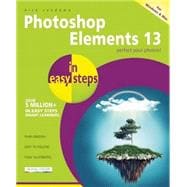Adobe's best-selling Photoshop Elements is a digital editing program that bridges the gap between very basic editing programs and professional-level ones. Photoshop Elements 13 in easy steps reveals all the key features on offer for you to perfect your photos, including:
Navigating around Photoshop Elements.
Organizing images: downloading, viewing and organizing images, tagging images, searching for items, and using albums and folders.
Editing techniques: Color enhancements, cropping, cloning, using the healing brush, editing hue and saturation, using the Histogram, importing RAW images, changing the size and resolution of an image, and resampling images.
Selecting areas and using the tools and functions with Elements, including Marquee tools, Lasso tools, Magic Wand tool, Selection brush tools, Feathering and more.
Using Text and Drawing tools, format, edit and customize text.
Adding special effects using the Graphics panel, adding filters, Zoom Burst, Depth of Field and more.
Adding and editing layers to add numerous elements to an image.
Using “Quick Wins” for removing unwanted objects, removing red-eye, changing photos to black and white, enhancing images and Photomerge options.
Sharing your photos on social media sites, creating Facebook covers, photo collages, photo books, DVDs, CD and DVD jackets and labels and more.
Finally, print your images in a variety of formats.
For PC and Mac users.
Navigating around Photoshop Elements.
Organizing images: downloading, viewing and organizing images, tagging images, searching for items, and using albums and folders.
Editing techniques: Color enhancements, cropping, cloning, using the healing brush, editing hue and saturation, using the Histogram, importing RAW images, changing the size and resolution of an image, and resampling images.
Selecting areas and using the tools and functions with Elements, including Marquee tools, Lasso tools, Magic Wand tool, Selection brush tools, Feathering and more.
Using Text and Drawing tools, format, edit and customize text.
Adding special effects using the Graphics panel, adding filters, Zoom Burst, Depth of Field and more.
Adding and editing layers to add numerous elements to an image.
Using “Quick Wins” for removing unwanted objects, removing red-eye, changing photos to black and white, enhancing images and Photomerge options.
Sharing your photos on social media sites, creating Facebook covers, photo collages, photo books, DVDs, CD and DVD jackets and labels and more.
Finally, print your images in a variety of formats.
For PC and Mac users.