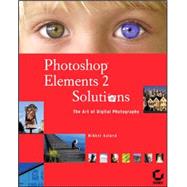
Note: Supplemental materials are not guaranteed with Rental or Used book purchases.
Purchase Benefits
What is included with this book?
| Up and Running with Photoshop Elements | p. 1 |
| Setting Preferences | p. 2 |
| Customizing and Organizing the Work Area | p. 9 |
| Changing the Image Orientation | p. 14 |
| Knowing Your File Size | p. 14 |
| Using Contact Sheet II to Organize Images | p. 15 |
| What Do You Do When You Mess Up? | p. 16 |
| Where Do You Go for Help? | p. 18 |
| Your Images: Global Solutions and Considerations | p. 20 |
| Deciding Which Tasks Come First | p. 22 |
| Cropping to the Essential Parts | p. 23 |
| Straightening Crooked Scans | p. 25 |
| Making Dull Images Shine | p. 26 |
| Correcting Color Casts | p. 35 |
| Tinting an Image | p. 39 |
| Eliminating or Diminishing Dust, Scratches, and Electronic Noise | p. 40 |
| Converting Color Images to Black-and-White | p. 43 |
| Sharpening | p. 44 |
| Resizing | p. 46 |
| Framing Your Image | p. 49 |
| Better Faces | p. 50 |
| What Comes First | p. 52 |
| Intensifying and Changing Eyes | p. 52 |
| Working on Lips | p. 58 |
| Whitening and Fixing Teeth | p. 59 |
| Selectively Reducing Wrinkles | p. 61 |
| Diminishing and Straightening the Nose | p. 62 |
| Making People Glow | p. 64 |
| Creating a Grainy 35mm Black-and-White Look | p. 66 |
| Using Digital Fill Flash | p. 67 |
| Making Distorted Faces Normal | p. 68 |
| Fixing Hair | p. 70 |
| Getting Rid of Glasses Glare | p. 75 |
| Better Outside Shots | p. 76 |
| Intensifying the Sky | p. 78 |
| Changing the Time of Day | p. 81 |
| Working with the Midday Sun | p. 86 |
| Adding Lighting Effects | p. 87 |
| Making a Bluer Pond and Greener Grass | p. 89 |
| Removing Unwanted Objects | p. 90 |
| Adding Selective Focus | p. 92 |
| Using Statue Fill Flash | p. 94 |
| Better Product Shots | p. 96 |
| Separating a Product from Its Background | p. 98 |
| Changing a Product's Color | p. 105 |
| Changing a Product's Texture | p. 109 |
| Adding Motion Blur | p. 113 |
| Changing Scale and Perspective | p. 115 |
| Fixing Keystoning | p. 117 |
| Improving the Background | p. 118 |
| Adding Depth | p. 122 |
| Creating Lighting Effects | p. 124 |
| Softening Highlights and Glare | p. 126 |
| Adding a New Label | p. 127 |
| Making a Product Smile | p. 128 |
| Simplifying a Product Shot | p. 130 |
| Making Photo-Realistic Composites | p. 132 |
| Adding Yourself (or Anyone) to a Group Shot | p. 134 |
| Swapping Kids | p. 137 |
| Expanding Your Image | p. 140 |
| Seamlessly Pasting | p. 144 |
| Pre-visualizing a Hotel | p. 146 |
| Better Real Estate Shots | p. 148 |
| Straightening a Slanted Looking Building | p. 150 |
| Transforming a Kitchen | p. 153 |
| Removing a Construction Sign | p. 155 |
| Smart-Blurring a Background | p. 156 |
| Balancing the Light | p. 158 |
| Removing Wires | p. 159 |
| Creating Panoramics with Photomerge | p. 162 |
| Photomerge Dos and Don'ts | p. 164 |
| Creating a Priceless View | p. 165 |
| Creating an Interior Panoramic | p. 171 |
| Creating an Epic Panoramic | p. 174 |
| Making Handheld Panoramics | p. 175 |
| Making Vertical Panoramics | p. 176 |
| Showing Baseball's Big Picture | p. 179 |
| Photomerging a Collage | p. 180 |
| Taking Type Further | p. 182 |
| Adding a Photo Credit | p. 184 |
| Making Headline Type | p. 188 |
| Making Type More Readable | p. 189 |
| Using Shape Tools to Accent Type | p. 191 |
| Warping Type | p. 192 |
| Filling Type with an Image | p. 193 |
| Making Volcano Type | p. 194 |
| Adding Effects to Type | p. 196 |
| Applying Liquify to Type | p. 196 |
| Working with the Web in Mind | p. 198 |
| Choosing GIF or JPEG | p. 200 |
| Making GIFs | p. 203 |
| Building Web Page Backgrounds | p. 219 |
| Creating Navigational Graphics | p. 223 |
| Creating Web Type | p. 226 |
| Making a Web Photo Gallery | p. 227 |
| Making Great JPEGs | p. 234 |
| Understanding the JPEG Format | p. 236 |
| Saving JPEGs | p. 237 |
| JPEGing Specifically for E-mail Transmission | p. 242 |
| Using the Attach to E-mail Command | p. 243 |
| Optimizing a Digital Image for JPEG Compression | p. 244 |
| Converting GIFs to JPEGs | p. 249 |
| Sharing and Processing Images | p. 250 |
| Using Desktop Printers | p. 252 |
| Using Online Photography Services | p. 260 |
| Using Picture Package | p. 260 |
| Using Batch Processing | p. 264 |
| Creating PDF Slide Shows for PCs and PDAs | p. 265 |
| A Reference to the Tools and Features of Photoshop Elements | p. 268 |
| All about Layers | p. 270 |
| Effects | p. 275 |
| Selection Tools | p. 276 |
| Viewing and Navigation Tools | p. 280 |
| Brushes | p. 282 |
| Filters | p. 283 |
| Liquify Filter | p. 284 |
| Index | p. 286 |
| About the Author | p. 300 |
| What's on the CD-ROM | p. 302 |
| Table of Contents provided by Syndetics. All Rights Reserved. |
The New copy of this book will include any supplemental materials advertised. Please check the title of the book to determine if it should include any access cards, study guides, lab manuals, CDs, etc.
The Used, Rental and eBook copies of this book are not guaranteed to include any supplemental materials. Typically, only the book itself is included. This is true even if the title states it includes any access cards, study guides, lab manuals, CDs, etc.