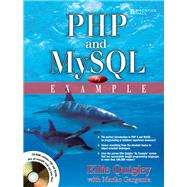
What is included with this book?
Ellie Quigley has taught scripting languages in Silicon Valley for more than twenty years. Her Perl and shell programming classes at the University of Santa Cruz Extension program have become part of Silicon Valley lore. Her best-selling books include UNIX ® Shells by Example, Fourth Edition; Perl by Example, Third Edition; and Javascript by Example, all from Prentice Hall.
Marko Gargenta has worked as an e-commerce consultant and instructor since 1996. He has created the Marakana Ecommerce Seminar Series, consulted with Sun Microsystems Educational Services, and designed and delivered PHP and MySQL courses for OpNet Community Ventures and AcademyX. For more on Marko’s training company go to http://marakana.com.
| Preface | xxiii | ||||
| Acknowledgments | xxiv | ||||
|
1 | (12) | |||
|
1 | (3) | |||
|
1 | (1) | |||
|
2 | (1) | |||
|
3 | (1) | |||
|
4 | (3) | |||
|
5 | (2) | |||
|
7 | (4) | |||
|
7 | (1) | |||
|
7 | (2) | |||
|
9 | (1) | |||
|
9 | (1) | |||
|
9 | (1) | |||
|
10 | (1) | |||
|
10 | (1) | |||
|
10 | (1) | |||
|
10 | (1) | |||
|
10 | (1) | |||
|
10 | (1) | |||
|
11 | (2) | |||
|
11 | (1) | |||
|
11 | (2) | |||
|
13 | (28) | |||
|
13 | (2) | |||
|
14 | (1) | |||
|
14 | (1) | |||
|
14 | (1) | |||
|
15 | (6) | |||
|
15 | (1) | |||
|
15 | (1) | |||
|
16 | (1) | |||
|
16 | (1) | |||
|
17 | (1) | |||
|
18 | (1) | |||
|
18 | (1) | |||
|
19 | (1) | |||
|
20 | (1) | |||
|
20 | (1) | |||
|
21 | (10) | |||
|
21 | (2) | |||
|
23 | (2) | |||
|
25 | (2) | |||
|
27 | (4) | |||
|
31 | (6) | |||
|
32 | (1) | |||
|
32 | (1) | |||
|
32 | (2) | |||
|
34 | (1) | |||
|
34 | (1) | |||
|
35 | (2) | |||
|
37 | (4) | |||
|
37 | (1) | |||
|
38 | (1) | |||
|
38 | (3) | |||
|
41 | (18) | |||
|
41 | (16) | |||
|
41 | (1) | |||
|
41 | (1) | |||
|
42 | (15) | |||
|
57 | (2) | |||
|
57 | (2) | |||
|
59 | (48) | |||
|
59 | (11) | |||
|
60 | (2) | |||
|
62 | (2) | |||
|
64 | (2) | |||
|
66 | (2) | |||
|
68 | (1) | |||
|
68 | (1) | |||
|
68 | (1) | |||
|
68 | (1) | |||
|
69 | (1) | |||
|
70 | (29) | |||
|
70 | (1) | |||
|
71 | (1) | |||
|
71 | (1) | |||
|
72 | (3) | |||
|
75 | (1) | |||
|
75 | (1) | |||
|
76 | (2) | |||
|
78 | (1) | |||
|
79 | (1) | |||
|
79 | (1) | |||
|
80 | (2) | |||
|
82 | (2) | |||
|
84 | (1) | |||
|
84 | (1) | |||
|
84 | (1) | |||
|
85 | (1) | |||
|
85 | (3) | |||
|
88 | (1) | |||
|
89 | (1) | |||
|
90 | (1) | |||
|
90 | (1) | |||
|
91 | (4) | |||
|
95 | (3) | |||
|
98 | (1) | |||
|
99 | (5) | |||
|
99 | (1) | |||
|
100 | (2) | |||
|
102 | (1) | |||
|
102 | (2) | |||
|
104 | (3) | |||
|
104 | (1) | |||
|
105 | (1) | |||
|
105 | (2) | |||
|
107 | (42) | |||
|
107 | (38) | |||
|
108 | (1) | |||
|
108 | (4) | |||
|
112 | (1) | |||
|
113 | (2) | |||
|
115 | (1) | |||
|
115 | (2) | |||
|
117 | (1) | |||
|
118 | (2) | |||
|
120 | (2) | |||
|
122 | (1) | |||
|
122 | (1) | |||
|
123 | (1) | |||
|
124 | (1) | |||
|
125 | (1) | |||
|
126 | (1) | |||
|
127 | (3) | |||
|
130 | (2) | |||
|
132 | (2) | |||
|
134 | (1) | |||
|
135 | (3) | |||
|
138 | (2) | |||
|
140 | (1) | |||
|
140 | (1) | |||
|
140 | (1) | |||
|
141 | (2) | |||
|
143 | (1) | |||
|
143 | (1) | |||
|
144 | (1) | |||
|
145 | (1) | |||
|
145 | (4) | |||
|
145 | (1) | |||
|
146 | (1) | |||
|
146 | (3) | |||
|
149 | (72) | |||
|
149 | (6) | |||
|
150 | (1) | |||
|
150 | (1) | |||
|
151 | (1) | |||
|
152 | (1) | |||
|
152 | (1) | |||
|
152 | (2) | |||
|
154 | (1) | |||
|
155 | (59) | |||
|
155 | (1) | |||
|
156 | (3) | |||
|
159 | (1) | |||
|
160 | (1) | |||
|
160 | (1) | |||
|
161 | (1) | |||
|
162 | (1) | |||
|
163 | (1) | |||
|
163 | (1) | |||
|
164 | (1) | |||
|
164 | (1) | |||
|
164 | (1) | |||
|
165 | (1) | |||
|
165 | (1) | |||
|
166 | (1) | |||
|
167 | (1) | |||
|
168 | (2) | |||
|
170 | (1) | |||
|
171 | (1) | |||
|
172 | (1) | |||
|
173 | (1) | |||
|
174 | (1) | |||
|
174 | (1) | |||
|
174 | (2) | |||
|
176 | (3) | |||
|
179 | (1) | |||
|
179 | (2) | |||
|
181 | (1) | |||
|
181 | (1) | |||
|
182 | (2) | |||
|
184 | (1) | |||
|
185 | (1) | |||
|
186 | (3) | |||
|
189 | (1) | |||
|
189 | (2) | |||
|
191 | (1) | |||
|
191 | (1) | |||
|
192 | (1) | |||
|
193 | (3) | |||
|
196 | (2) | |||
|
198 | (2) | |||
|
200 | (1) | |||
|
200 | (1) | |||
|
200 | (5) | |||
|
205 | (1) | |||
|
206 | (1) | |||
|
206 | (1) | |||
|
206 | (2) | |||
|
208 | (2) | |||
|
210 | (1) | |||
|
211 | (2) | |||
|
213 | (1) | |||
|
214 | (4) | |||
|
218 | (3) | |||
|
218 | (1) | |||
|
219 | (1) | |||
|
219 | (2) | |||
|
221 | (26) | |||
|
221 | (11) | |||
|
222 | (1) | |||
|
222 | (3) | |||
|
225 | (3) | |||
|
228 | (4) | |||
|
232 | (11) | |||
|
232 | (2) | |||
|
234 | (1) | |||
|
235 | (1) | |||
|
236 | (3) | |||
|
239 | (1) | |||
|
239 | (2) | |||
|
241 | (2) | |||
|
243 | (4) | |||
|
243 | (1) | |||
|
244 | (1) | |||
|
244 | (3) | |||
|
247 | (90) | |||
|
247 | (63) | |||
|
251 | (1) | |||
|
252 | (1) | |||
|
252 | (1) | |||
|
253 | (2) | |||
|
255 | (2) | |||
|
257 | (1) | |||
|
257 | (2) | |||
|
259 | (1) | |||
|
260 | (1) | |||
|
260 | (2) | |||
|
262 | (1) | |||
|
262 | (3) | |||
|
265 | (1) | |||
|
266 | (1) | |||
|
266 | (1) | |||
|
267 | (3) | |||
|
270 | (2) | |||
|
272 | (2) | |||
|
274 | (1) | |||
|
275 | (1) | |||
|
276 | (1) | |||
|
276 | (2) | |||
|
278 | (1) | |||
|
278 | (1) | |||
|
279 | (2) | |||
|
281 | (1) | |||
|
281 | (2) | |||
|
283 | (1) | |||
|
284 | (2) | |||
|
286 | (1) | |||
|
286 | (2) | |||
|
288 | (5) | |||
|
293 | (3) | |||
|
296 | (2) | |||
|
298 | (1) | |||
|
298 | (1) | |||
|
299 | (1) | |||
|
300 | (2) | |||
|
302 | (1) | |||
|
302 | (1) | |||
|
303 | (2) | |||
|
305 | (1) | |||
|
306 | (1) | |||
|
306 | (3) | |||
|
309 | (1) | |||
|
310 | (25) | |||
|
310 | (1) | |||
|
311 | (1) | |||
|
311 | (2) | |||
|
313 | (1) | |||
|
314 | (1) | |||
|
315 | (1) | |||
|
315 | (2) | |||
|
317 | (1) | |||
|
318 | (2) | |||
|
320 | (1) | |||
|
320 | (2) | |||
|
322 | (1) | |||
|
322 | (1) | |||
|
323 | (1) | |||
|
323 | (2) | |||
|
325 | (1) | |||
|
326 | (1) | |||
|
327 | (1) | |||
|
327 | (2) | |||
|
329 | (1) | |||
|
330 | (5) | |||
|
335 | (2) | |||
|
335 | (1) | |||
|
336 | (1) | |||
|
336 | (1) | |||
|
337 | (42) | |||
|
337 | (39) | |||
|
338 | (1) | |||
|
338 | (1) | |||
|
338 | (1) | |||
|
339 | (2) | |||
|
341 | (1) | |||
|
341 | (1) | |||
|
342 | (2) | |||
|
344 | (1) | |||
|
345 | (2) | |||
|
347 | (2) | |||
|
349 | (2) | |||
|
351 | (1) | |||
|
351 | (1) | |||
|
352 | (1) | |||
|
353 | (2) | |||
|
355 | (3) | |||
|
358 | (1) | |||
|
359 | (1) | |||
|
360 | (2) | |||
|
362 | (1) | |||
|
362 | (1) | |||
|
363 | (2) | |||
|
365 | (1) | |||
|
365 | (3) | |||
|
368 | (2) | |||
|
370 | (3) | |||
|
373 | (1) | |||
|
373 | (3) | |||
|
376 | (3) | |||
|
376 | (1) | |||
|
377 | (1) | |||
|
377 | (2) | |||
|
379 | (62) | |||
|
379 | (1) | |||
|
379 | (11) | |||
|
380 | (1) | |||
|
381 | (1) | |||
|
382 | (1) | |||
|
383 | (1) | |||
|
384 | (1) | |||
|
385 | (4) | |||
|
389 | (1) | |||
|
389 | (1) | |||
|
390 | (48) | |||
|
391 | (1) | |||
|
392 | (1) | |||
|
393 | (1) | |||
|
393 | (1) | |||
|
393 | (2) | |||
|
395 | (1) | |||
|
396 | (2) | |||
|
398 | (2) | |||
|
400 | (1) | |||
|
400 | (2) | |||
|
402 | (1) | |||
|
403 | (3) | |||
|
406 | (1) | |||
|
406 | (1) | |||
|
406 | (2) | |||
|
408 | (2) | |||
|
410 | (3) | |||
|
413 | (1) | |||
|
413 | (2) | |||
|
415 | (2) | |||
|
417 | (1) | |||
|
417 | (1) | |||
|
418 | (3) | |||
|
421 | (1) | |||
|
421 | (1) | |||
|
422 | (3) | |||
|
425 | (2) | |||
|
427 | (4) | |||
|
431 | (1) | |||
|
431 | (1) | |||
|
432 | (5) | |||
|
437 | (1) | |||
|
438 | (3) | |||
|
438 | (1) | |||
|
439 | (1) | |||
|
439 | (2) | |||
|
441 | (56) | |||
|
441 | (5) | |||
|
441 | (1) | |||
|
441 | (1) | |||
|
441 | (1) | |||
|
442 | (1) | |||
|
442 | (2) | |||
|
444 | (2) | |||
|
446 | (37) | |||
|
447 | (1) | |||
|
447 | (1) | |||
|
447 | (1) | |||
|
447 | (1) | |||
|
448 | (1) | |||
|
448 | (1) | |||
|
448 | (1) | |||
|
449 | (2) | |||
|
451 | (1) | |||
|
451 | (2) | |||
|
453 | (2) | |||
|
455 | (1) | |||
|
456 | (2) | |||
|
458 | (1) | |||
|
459 | (1) | |||
|
459 | (2) | |||
|
461 | (2) | |||
|
463 | (1) | |||
|
464 | (1) | |||
|
464 | (1) | |||
|
465 | (1) | |||
|
466 | (4) | |||
|
470 | (1) | |||
|
471 | (1) | |||
|
472 | (1) | |||
|
472 | (1) | |||
|
473 | (1) | |||
|
474 | (1) | |||
|
475 | (1) | |||
|
476 | (1) | |||
|
477 | (1) | |||
|
478 | (1) | |||
|
479 | (2) | |||
|
481 | (1) | |||
|
481 | (1) | |||
|
482 | (1) | |||
|
482 | (1) | |||
|
483 | (4) | |||
|
483 | (1) | |||
|
483 | (1) | |||
|
484 | (1) | |||
|
485 | (1) | |||
|
486 | (1) | |||
|
487 | (7) | |||
|
488 | (6) | |||
|
494 | (3) | |||
|
494 | (1) | |||
|
495 | (2) | |||
|
497 | (70) | |||
|
497 | (2) | |||
|
499 | (66) | |||
|
500 | (1) | |||
|
500 | (3) | |||
|
503 | (2) | |||
|
505 | (1) | |||
|
506 | (1) | |||
|
506 | (3) | |||
|
509 | (1) | |||
|
510 | (2) | |||
|
512 | (3) | |||
|
515 | (2) | |||
|
517 | (3) | |||
|
520 | (4) | |||
|
524 | (6) | |||
|
530 | (3) | |||
|
533 | (10) | |||
|
543 | (1) | |||
|
544 | (1) | |||
|
545 | (3) | |||
|
548 | (2) | |||
|
550 | (2) | |||
|
552 | (1) | |||
|
553 | (1) | |||
|
554 | (2) | |||
|
556 | (1) | |||
|
557 | (5) | |||
|
562 | (3) | |||
|
565 | (2) | |||
|
565 | (1) | |||
|
565 | (1) | |||
|
566 | (1) | |||
|
567 | (28) | |||
|
567 | (3) | |||
|
568 | (1) | |||
|
568 | (1) | |||
|
569 | (1) | |||
|
569 | (1) | |||
|
569 | (1) | |||
|
569 | (1) | |||
|
569 | (1) | |||
|
570 | (1) | |||
|
570 | (5) | |||
|
571 | (1) | |||
|
571 | (1) | |||
|
571 | (1) | |||
|
572 | (1) | |||
|
573 | (1) | |||
|
574 | (1) | |||
|
574 | (1) | |||
|
575 | (1) | |||
|
575 | (7) | |||
|
576 | (3) | |||
|
579 | (1) | |||
|
579 | (1) | |||
|
580 | (2) | |||
|
582 | (11) | |||
|
582 | (1) | |||
|
583 | (2) | |||
|
585 | (1) | |||
|
586 | (1) | |||
|
587 | (1) | |||
|
588 | (1) | |||
|
589 | (1) | |||
|
590 | (2) | |||
|
592 | (1) | |||
|
593 | (2) | |||
|
594 | (1) | |||
|
594 | (1) | |||
|
595 | (52) | |||
|
595 | (8) | |||
|
596 | (1) | |||
|
596 | (1) | |||
|
597 | (1) | |||
|
597 | (1) | |||
|
597 | (1) | |||
|
598 | (1) | |||
|
599 | (1) | |||
|
599 | (1) | |||
|
599 | (1) | |||
|
600 | (1) | |||
|
600 | (1) | |||
|
600 | (1) | |||
|
601 | (1) | |||
|
601 | (1) | |||
|
602 | (1) | |||
|
603 | (17) | |||
|
604 | (1) | |||
|
604 | (1) | |||
|
605 | (1) | |||
|
605 | (1) | |||
|
606 | (2) | |||
|
608 | (1) | |||
|
609 | (1) | |||
|
609 | (1) | |||
|
609 | (2) | |||
|
611 | (1) | |||
|
612 | (1) | |||
|
613 | (1) | |||
|
613 | (2) | |||
|
615 | (1) | |||
|
615 | (1) | |||
|
616 | (1) | |||
|
617 | (1) | |||
|
618 | (1) | |||
|
619 | (1) | |||
|
620 | (13) | |||
|
620 | (1) | |||
|
621 | (2) | |||
|
623 | (2) | |||
|
625 | (1) | |||
|
625 | (2) | |||
|
627 | (1) | |||
|
628 | (1) | |||
|
628 | (1) | |||
|
629 | (1) | |||
|
630 | (1) | |||
|
631 | (2) | |||
|
633 | (1) | |||
|
633 | (1) | |||
|
633 | (9) | |||
|
634 | (1) | |||
|
635 | (2) | |||
|
637 | (1) | |||
|
638 | (1) | |||
|
639 | (2) | |||
|
641 | (1) | |||
|
642 | (5) | |||
|
642 | (1) | |||
|
643 | (1) | |||
|
643 | (4) | |||
|
647 | (26) | |||
|
647 | (16) | |||
|
647 | (2) | |||
|
649 | (1) | |||
|
650 | (3) | |||
|
653 | (1) | |||
|
653 | (2) | |||
|
655 | (2) | |||
|
657 | (1) | |||
|
658 | (2) | |||
|
660 | (1) | |||
|
661 | (1) | |||
|
661 | (2) | |||
|
663 | (8) | |||
|
663 | (2) | |||
|
665 | (4) | |||
|
669 | (1) | |||
|
670 | (1) | |||
|
671 | (2) | |||
|
671 | (1) | |||
|
671 | (1) | |||
|
671 | (2) | |||
|
673 | (66) | |||
|
673 | (1) | |||
|
673 | (4) | |||
|
674 | (1) | |||
|
675 | (1) | |||
|
675 | (1) | |||
|
676 | (1) | |||
|
676 | (1) | |||
|
676 | (1) | |||
|
677 | (1) | |||
|
677 | (17) | |||
|
677 | (1) | |||
|
678 | (3) | |||
|
681 | (2) | |||
|
683 | (1) | |||
|
683 | (2) | |||
|
685 | (3) | |||
|
688 | (1) | |||
|
688 | (1) | |||
|
689 | (1) | |||
|
689 | (2) | |||
|
691 | (2) | |||
|
693 | (1) | |||
|
693 | (1) | |||
|
693 | (1) | |||
|
694 | (42) | |||
|
696 | (2) | |||
|
698 | (1) | |||
|
698 | (1) | |||
|
699 | (1) | |||
|
700 | (2) | |||
|
702 | (1) | |||
|
702 | (4) | |||
|
706 | (2) | |||
|
708 | (3) | |||
|
711 | (4) | |||
|
715 | (2) | |||
|
717 | (1) | |||
|
717 | (4) | |||
|
721 | (1) | |||
|
721 | (5) | |||
|
726 | (1) | |||
|
727 | (1) | |||
|
727 | (1) | |||
|
728 | (1) | |||
|
728 | (1) | |||
|
729 | (1) | |||
|
730 | (1) | |||
|
730 | (1) | |||
|
731 | (5) | |||
|
736 | (3) | |||
|
737 | (1) | |||
|
738 | (1) | |||
|
738 | (1) | |||
|
739 | (44) | |||
|
739 | (2) | |||
|
740 | (1) | |||
|
741 | (31) | |||
|
741 | (1) | |||
|
741 | (1) | |||
|
742 | (1) | |||
|
742 | (1) | |||
|
743 | (1) | |||
|
743 | (1) | |||
|
744 | (2) | |||
|
746 | (1) | |||
|
747 | (1) | |||
|
748 | (1) | |||
|
749 | (1) | |||
|
750 | (1) | |||
|
750 | (1) | |||
|
750 | (1) | |||
|
751 | (1) | |||
|
751 | (2) | |||
|
753 | (1) | |||
|
753 | (3) | |||
|
756 | (2) | |||
|
758 | (5) | |||
|
763 | (1) | |||
|
763 | (3) | |||
|
766 | (2) | |||
|
768 | (4) | |||
|
772 | (8) | |||
|
772 | (1) | |||
|
773 | (1) | |||
|
774 | (2) | |||
|
776 | (4) | |||
|
780 | (3) | |||
|
780 | (1) | |||
|
781 | (2) | |||
|
783 | (26) | |||
|
783 | (1) | |||
|
783 | (2) | |||
|
785 | (20) | |||
|
785 | (1) | |||
|
786 | (1) | |||
|
786 | (2) | |||
|
788 | (3) | |||
|
791 | (2) | |||
|
793 | (4) | |||
|
797 | (1) | |||
|
797 | (1) | |||
|
798 | (2) | |||
|
800 | (2) | |||
|
802 | (1) | |||
|
803 | (2) | |||
|
805 | (3) | |||
|
805 | (1) | |||
|
806 | (2) | |||
|
808 | (1) | |||
|
808 | (1) | |||
|
809 | (10) | |||
|
809 | (1) | |||
|
810 | (1) | |||
|
810 | (1) | |||
|
811 | (1) | |||
|
811 | (2) | |||
|
813 | (6) | |||
|
814 | (5) | |||
|
819 | (14) | |||
|
819 | (5) | |||
|
819 | (3) | |||
|
822 | (2) | |||
|
824 | (5) | |||
|
824 | (1) | |||
|
825 | (3) | |||
|
828 | (1) | |||
|
829 | (4) | |||
|
831 | (2) | |||
|
833 | (16) | |||
|
833 | (1) | |||
|
833 | (1) | |||
|
834 | (1) | |||
|
834 | (7) | |||
|
835 | (1) | |||
|
835 | (1) | |||
|
835 | (2) | |||
|
837 | (1) | |||
|
838 | (1) | |||
|
839 | (1) | |||
|
839 | (1) | |||
|
839 | (2) | |||
|
841 | (1) | |||
|
841 | (8) | |||
|
841 | (1) | |||
|
841 | (2) | |||
|
843 | (2) | |||
|
845 | (2) | |||
|
847 | (2) | |||
|
849 | (6) | |||
|
849 | (1) | |||
|
849 | (1) | |||
|
850 | (1) | |||
|
851 | (1) | |||
|
851 | (1) | |||
|
851 | (2) | |||
|
852 | (1) | |||
|
853 | (1) | |||
|
854 | (1) | |||
|
854 | (1) | |||
|
854 | (1) | |||
|
854 | (1) | |||
| Index | 855 |
The New copy of this book will include any supplemental materials advertised. Please check the title of the book to determine if it should include any access cards, study guides, lab manuals, CDs, etc.
The Used, Rental and eBook copies of this book are not guaranteed to include any supplemental materials. Typically, only the book itself is included. This is true even if the title states it includes any access cards, study guides, lab manuals, CDs, etc.