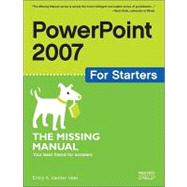
What is included with this book?
E. A. Vander Veer started out in the software trenches, lexing and yaccing and writing shell scripts with the best of them. She remained busy and happy for years writing C++ programs and wresting data from recalcitrant databases until reaching the proverbial fork in the road, when she chose the dark path-marketing. After a stint as an Object Technology Evangelist (yes, that's an actual job title), she found a way to unite all of her passions: writing about cool computer stuff in prose any human being can understand. Books followed-over a dozen so far-including JavaScript for Dummies, XML Blueprints, and the fine tome you're holding right now. Her articles appear in online and print publications including Byte, CNET, Salon.com, WEBTechniques, CNN.com, and a bunch you've never heard of. She lives in Minnesota with her husband and daughter. Email: eav_mm@comcast.net.
| The Missing Credits | |
| Introduction | |
| creating Slideshows | |
| Creating a Basic Presentation | |
| Beginning a New Presentation | |
| Creating a New Presentation from Scratch | |
| Creating a Presentation from an Existing Template, Theme, or Presentation | |
| Choosing a Theme for Your Presentation | |
| Adding Text | |
| Adding Text to an Existing Text Box | |
| Adding a New Text BoxAdding More Slides | |
| Moving Around Inside a Presentation | |
| Navigating with the Scroll Bar | |
| Navigation with the Slides and Outline Tabs | |
| Using Find | |
| Adding Speaker Notes | |
| Creating and Printing Handouts | |
| Saving and Closing a Presentation | |
| Running a Presentation | |
| Editing Slides | |
| Editing Text | |
| Selecting Text | |
| Cutting Text | |
| Copying Text | |
| Pasting Text | |
| Moving Text | |
| Deleting Text | |
| Reversing an Action (Undo)Finding and Replacing Text Automatically | |
| Checking Spelling | |
| Adding Special Characters | |
| Formatting and Aligning Your Text | |
| Automating Text Formatting | |
| Using AutoFormat | |
| Using AutoFit | |
| Manually Formatting | |
| Text Appearance | |
| Changing the Font | |
| Changing Font Size | |
| Bolding, Italicizing, and Underlining Text | |
| Changing Text Color and Background Color | |
| Adding Special Text Effects | |
| Manually Aligning and Indenting Text | |
| Aligning Text and Creating Columns | |
| Creating Lists | |
| Changing Indents | |
| Changing Tab Stops | |
| Changing Text Direction | |
| Formatting Text Boxes | |
| Formatting and Laying Out Your Slides | |
| Changing Slide Layout | |
| Applying a Canned Layout | |
| Switching Orientation from Landscape to Portrait (and Back)Repositioning Text Boxes | |
| Help for Positioning Text Boxes: Zoom, Guides, and Grid | |
| Changing Background Color | |
| Adding a Gradient Effect | |
| Reapplying Themes, Colors, and Fonts | |
| Reapplying a Theme | |
| Reapplying a Color Scheme | |
| Reapplying a Font | |
| Editing Your Slideshow | |
| Viewing Multiple SlidesSlides Pane | |
| Slide Sorter View | |
| Adding, Deleting, and Moving Slides | |
| Adding Blank Slides | |
| Deleting Slides | |
| Moving Slides | |
| Duplicating Slides | |
| Cutting, Copying, and Pasting Slides | |
| Inserting Slides from Other Slideshows | |
| Editing Slide and Layout Masters | |
| Applying Multiple Slide Masters | |
| Adding Headers and Footers | |
| Adding Footers to Your Slides | |
| Adding Headers and Footers to Notes Pages and Handouts | |
| Adding Charts, Diagrams, and Tables | |
| Creating Charts | |
| Choosing a Chart Type | |
| Creating a Chart | |
| Customizing Charts with Prebuilt Layouts and Styles | |
| Creating Diagrams | |
| Adding Diagrams to Slides | |
| Turning Lists into Diagrams | |
| Applying Prebuilt Styles and Color Themes to Diagrams | |
| Tweaking Diagrams | |
| Creating Tables | |
| Creating a Basic Table | |
| Tweaking Tables | |
| Resizing Tables | |
| Repositioning Tables | |
| Deleting Tables | |
| delivering Slideshows | |
| Delivering Presentations | |
| Setting Up a Slideshow | |
| Choosing a Slideshow Mode | |
| Hiding Individual Slides | |
| Setting Up a Speaker Notes Screen | |
| Setting Up Automatic Timing | |
| Looping Continuously | |
| Slideshows for Multiple Audiences | |
| Creating a Custom Slideshow | |
| Editing a Custom Slideshow | |
| Presenting Your Slideshow | |
| Creating PowerPoint Shows | |
| Emailing Your Presentation | |
| Packaging Presentations for CD | |
| Optimizing Presentations | |
| Choose Insert over Dragging or Pasting | |
| Recycle Your Images | |
| Get Rid of Invisible Stuff | |
| Compress Your Images | |
| Don''t Embed Fonts (But If You Have To, Do So Wisely) | |
| Printing Presentations | |
| Printing Slides (One Slide per Page) | |
| Handouts (Multiple Slides per Page) | |
| Overhead Transparencies | |
| Speaker Notes | |
| Presentation Outline | |
| Beyond Bullet Points-graphics and transitions | |
| Putting Images on Slides | |
| Drawing on SlidesDrawing Lines and Shapes | |
| Drawing Connectors | |
| Modifying Drawings | |
| Selecting Lines and Shapes | |
| Applying Shape Styles | |
| Modifying Lines, Connectors, and Shape Outlines | |
| Modifying the Inside of a Shape | |
| Applying Special Effects | |
| Rotating Drawings | |
| Repositioning Lines and Shapes | |
| Resizing Drawings | |
| Changing the Type of a Shape or Connector | |
| Adding Text to Shapes | |
| Reshaping and Distorting Shapes | |
| Aligning Shapes and Lines | |
| Adding Pictures from Other Programs | |
| Inserting a Picture Stored on Your Computer | |
| Adding Built-in Clip Art Drawings | |
| Modifying Pictures | |
| Applying a Picture Style | |
| Recoloring Your Picture | |
| Making Your Picture Transparent | |
| Adjusting Brightness and Contrast | |
| Applying Special Effects | |
| Cropping Your Picture | |
| Applying a Picture to a S | |
| Table of Contents provided by Publisher. All Rights Reserved. |
The New copy of this book will include any supplemental materials advertised. Please check the title of the book to determine if it should include any access cards, study guides, lab manuals, CDs, etc.
The Used, Rental and eBook copies of this book are not guaranteed to include any supplemental materials. Typically, only the book itself is included. This is true even if the title states it includes any access cards, study guides, lab manuals, CDs, etc.