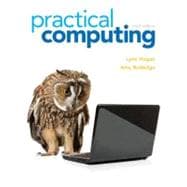
Note: Supplemental materials are not guaranteed with Rental or Used book purchases.
Purchase Benefits
What is included with this book?
Lynn Hogan has taught computer literacy and microcomputer applications classes at Calhoun Community College for 25 years. For the past 18 years, she has served as chair of the Department of Computer Information Systems. She received Calhoun’s outstanding instructor award in 2006, and currently teaches computer literacy for senior adults and web design courses. Having developed the first online computer course at Calhoun, she continues to work with the distance education program. She received an M.B.A. from the University of North Alabama and a Ph.D. from the University of Alabama.
She resides in Alabama with her husband and two daughters. Much of her free time is spent traveling to cutting horse shows and dressage shows, watching her daughters compete. In addition to working with horses, she enjoys cooking, reading, and family travel.
Amy Rutledge is a Special Instructor of Management Information Systems at Oakland University in Rochester, Michigan. She coordinates academic programs in Microsoft Office applications and introductory Management Information Systems courses for the School of Business Administration. She is the Faculty Advisor for the Association for Information Systems (AIS) Student Chapter at Oakland University. Before joining Oakland University as an Instructor, Amy spent several years working for a music distribution company and automotive manufacturer in various corporate roles including IT Project Management. She holds a B.S. in Business Administration specializing in Management Information Systems, and a B.A. in French Modern Language and Literature. She holds an M.B.A from Oakland University. She resides in Michigan with her husband, Dan.
Practical Computing 3rd Edition
Chapter 1
Understanding Computer Applications
Computer Fundamentals
Computer Applications
IN-DEPTH - Cybersecurity and Computer Forensics
Computer Careers
A LOOK BACK - General History of the Digital Computer
Computer Types
TECHNOLOGY INSIGHT - Supercomputer Applications
Software (general terminology and discussion of basics)
Application Software
Productivity Software
Word Processing
Presentation
Spreadsheet
Database
IN-DEPTH - Microsoft Office 2010 (Computing on the Go)
Entertainment and Multimedia Software
Image Editing Software
Educational and Reference Software
Gaming Software
TECHNOLOGY INSIGHT - Input, Processing, Output, and Storage (a computer system defined)
Using and Acquiring Software
Web-based Software
Shareware and Freeware
IN-DEPTH - Download Software or Purchase CD?
TECHNOLOGY INSIGHT - Computer Memory (RAM) and Computer Storage (CD, Hard disk, Flash memory)
Installing and Uninstalling Software
HANDS-ON ACTIVITY - Identifying Available Memory and Storage Space
IN-DEPTH - Uninstalling vs. Deleting
System Software
Operating System
Microsoft Windows
Linux
Mac OS
A LOOK BACK - The Evolution of Microsoft Windows
Utility Software
File Compression Utiliites
System Maintenance Utilities
HANDS-ON ACTIVITY - Performing and Scheduling System Maintenance (Defragmenting, Error Checking, Task Scheduler)
System Diagnostics
System Backup
HANDS-ON ACTIVITY - Using the Windows Action Center
Chapter 2
Understanding the Operating System and File Management
Operating System Basics
GUI
Hardware Management
Software Coordination
Memory Management
TECHNOLOGY INSIGHT - The Boot Process and ROM
Windows 7 Desktop
Icons and Gadgets
A LOOK BACK - The Development of MS-DOS and the First Microcomputers
Taskbar
Start Menu
Customizing the Taskbar
Notification Area
HANDS-ON ACTIVITY - Working with the Desktop and Taskbar
Windows Management
Opening, Closing, Maximizing, and Restoring Windows
Resizing and Moving Windows
Working with Multiple Windows
Aero Peek
Windows Snap
Arranging Windows
IN-DEPTH - Windows Upgrade and Windows Update
HANDS-ON ACTIVITY - Managing Windows
Customizing a Computer System
Changing the Background and Screen Saver
Understanding Screen Resolution
TECHNOLOGY INSIGHT - Selecting a Microcomputer
Managing Peripherals
Working with User Accounts
IN-DEPTH - The Contributions of Apple, Inc.
HANDS-ON ACTIVITY - Customizing the Desktop
Managing Files and Folders
System Folders and Windows Explorer
Creating Folders
TECHNOLOGY INSIGHT - Flash Memory
IN-DEPTH - Tips for Creating a Workable Folder Structure
Saving Files to Folders
Selecting Multiple Files and Folders
IN-DEPTH - Moving Folders From One Location to Another
HANDS-ON ACTIVITY - Creating Folders and Files
Windows Search
Search From the Start Menu
Search From Windows Explorer
IN-DEPTH - Using Wildcards When Searching
Windows Help
HANDS-ON ACTIVITY - Searching and Using Windows Help
A LOOK BACK - The History of Digital Computers
Chapter 3
Navigating the Internet
Understanding the Internet
Internet Applications
URLs
TECHNOLOGY INSIGHT - Chrome
Hyperlinks
Favorites
History
Browser Security
A LOOK BACK - The Evolution of the World Wide Web
Connecting to the Internet
Broadband
IN-DEPTH - Free Internet Connection
Home Computer Wireless Connection
Connecting with a SmartPhone
IN-DEPTH - Tips for Using Public WIFI
HANDS-ON ACTIVITY - Surfing the Web
Searching the Internet
Search Engines
IN-DEPTH - BING and Google
Search Techniques
TECHNOLOGY INSIGHT - Creating a Web Page
HANDS-ON ACTIVITY - Searching the Web
Downloading From the Internet
Why and How to Download
Safeguards When Downloading
IN-DEPTH - Downloading vs. Uploading
Societal Issues of the Internet
Consumer Security
Inappropriate Web Sites
HANDS-ON ACTIVITY - Exploring Sites Promoting Internet Security and Appropriate Web Protocol
Chapter 4
Working with PowerPoint
Understanding PowerPoint
Identifying an Audience
Beginning and Opening a PowerPoint Presentation
PowerPoint Views
Navigating a Presentation in Slide Show
Saving a Presentation
Modifying a Presentation
Editing Slides
Managing Slides
Working with Themes
Changing Slide Layout
Previewing and Printing a Presentation
Including Headers and Footers
Modifying Print Properties
Inserting Objects
Adding ClipArt and Pictures
Creating Charts
Working with Tables
Exploring SmartArt
Including Shapes and Text Boxes
HANDS-ON ACTIVITY - Creating a PowerPoint Presentation and Adding Objects
Adding Multimedia
Working with Music
Including Videos
Editing Multimedia
Broadcasting a Slide Show
Adding Transitions and Animation
Creating a Photo Album
HANDS-ON ACTIVITY - Including Multimedia in a PowerPoint Presentation
Chapter 5
Working with Word
Understanding Word
Beginning and Opening a Word Document
Word Views
Navigating a Document
Saving a Document
Modifying a Document
Selecting Text
Character Formatting
Paragraph Formatting
Document Formatting
Setting Tabs
Checking Spelling and Grammar
Finding and Replacing Text
Cutting, Copying and Pasting
HANDS-ON ACTIVITY - Creating and Editing a Word Document
Working with Word Options
Previewing and Printing a Document
Including Headers and Footers
Modifying Print Properties
Inserting Objects
Adding ClipArt and Pictures
Including WordArt
Adding Tables
HANDS-ON ACTIVITY - Working with Word Objects
Chapter 6
Working with Excel
Understanding Excel
Beginning and Opening an Excel Workbook
Excel Views
Navigating a Worksheet
Saving a Workbook
Modifying a Worksheet
Editing Cell Contents
Including Formulas
Adjusting Alignment
Changing Row Height and Column Width
Copying and Moving Cell Contents
Absolute and Relative Referencing
HANDS-ON ACTIVITY - Creating and Editing a Workbook
Working with Multiple Worksheets
Renaming, Moving, and Delete Worksheets
Creating Linking Formulas
Working with Functions
HANDS-ON ACTIVITY - Working with Functions and Multiple Worksheets
Chapter 7
Understanding Networking and Computer Security
Networking Basics
Peer-to-Peer Networks
Client/server Networks
Creating a Home Computer Network
Wired and Wireless Networks
Home Networking Equipment
Securing a Home Computer Network
TECHNOLOGY INSIGHT - War Driving
Home Computer Security
Viruses
IN-DEPTH - Virus symptoms
Hackers
Spyware and Malware
IN-DEPTH - Cookies
Phishing
IN-DEPTH - Prevention of Identity Theft
HANDS-ON ACTIVITY - Testing a Computer's Vulnerability
TECHNOLOGY INSIGHT - Denial of Service (DoS) Attack
Windows 7 and Internet Explorer Security Features
Windows Firewall
Windows Defender
User Account Control
Action Center
HANDS-ON ACTIVITY - Exploring Windows 7 Security
Windows Update
IE Security and Privacy Settings
TECHNOLOGY INSIGHT - Backing up Computer Data
HANDS-ON ACTIVITY - Adjusting Internet Explorer Security Settings
Chapter 8
Exploring Online Communication and Cloud Computing
Online Communication
IN-DEPTH - Online Etiquette
Blog
Social Networking
IN-DEPTH - Staying Safe Online
IN-DEPTH - Using Twitter to Market a Business
Text Message
Instant Message
IN-DEPTH - Wikipedia
Wiki
RSS Feed
TECHNOLOGY INSIGHT - XML and HTML
A LOOK BACK - The History of E-Mail
Podcast
IN-DEPTH - News Feeds
HANDS-ON ACTIVITY - Communicating Online
Cloud Computing
IN-DEPTH - Companies Involved in Cloud Computing
Document Sharing and Online Productivity Software
Web Apps and Skydrive
TECHNOLOGY INSIGHT - Windows Live
Google Apps
Zoho
Social Bookmarking
Photo Sharing
IN-DEPTH - Photo Sites
HANDS-ON ACTIVITY - Sharing Files, Documents, and Photos
Chapter 9
Exploring Digital Entertainment and Multimedia Applications
A Definition of Digital
Digital Photography
Digital Camera Specifications
IN-DEPTH - Photo Sharing Sites
Transferring Pictures to a Computer
Sharing Digital Pictures
A LOOK BACK - Kodak
Editing Digital Pictures
IN-DEPTH - Image Editing Software
HANDS-ON ACTIVITY - Using Windows Photo Gallery
Digital Video
Recording Video
IN-DEPTH - Video Editing in Microsoft Office 2010
Transferring Video to a Computer
Uploading Video to YouTube
Editing Video
TECHNOLOGY INSIGHT - Capturing YouTube Video
HANDS-ON ACTIVITY - Using Windows MovieMaker
Music
Downloading Music
IN-DEPTH - Legal Considerations When Downloading Multimedia
Using Portable Music Players
HANDS-ON ACTIVITY - Including Music and Video in PowerPoint
Business Applications
Video Conferencing
Broadcasting PowerPoint
Appendix
Learning Platforms
Blackboard
Angel
Moodle
Myitlab
The New copy of this book will include any supplemental materials advertised. Please check the title of the book to determine if it should include any access cards, study guides, lab manuals, CDs, etc.
The Used, Rental and eBook copies of this book are not guaranteed to include any supplemental materials. Typically, only the book itself is included. This is true even if the title states it includes any access cards, study guides, lab manuals, CDs, etc.