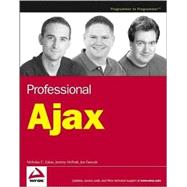
| Acknowledgments | |
| Introduction | |
| What Is Ajax? | |
| Ajax Is Born | |
| The Evolution of the Web | |
| Java | |
| Script | |
| Frames | |
| The Hidden Frame Technique | |
| Dynamic HTML and the DOM | |
| Iframes | |
| XMLHttp | |
| The Real Ajax | |
| Ajax Principles | |
| Technologies Behind Ajax | |
| Who Is Using Ajax? | |
| Google Suggest | |
| Gmail | |
| Google Maps | |
| A9. Yahoo! News | |
| Bitflux Blog | |
| Confusion and Controversy | |
| Summary | |
| Ajax Basics | |
| HTTP Primer | |
| HTTP Requests | |
| HTTP Responses | |
| Ajax Communication Techniques | |
| The Hidden Frame Technique | |
| XMLHttp Requests | |
| Further Considerations | |
| The Same Origin Policy | |
| Cache Control | |
| Summary | |
| Ajax Patterns | |
| Communication Control Patterns | |
| Predictive Fetch | |
| Page Preloading Example | |
| Submission Throttling | |
| Incremental Form Validation Example | |
| Incremental Field Validation Example | |
| Periodic Refresh | |
| New Comment Notifier Example | |
| Multi-Stage Download | |
| Additional Information Links Example | |
| Fallback Patterns | |
| Cancel Pending Requests | |
| Try Again | |
| Summary | |
| XML , XPath, and XSLT | |
| XML Support in Browsers | |
| XML DOM in IE | |
| XML DOM in Firefox | |
| Cross-Browser XML | |
| A Basic XML Example | |
| XPath Support in Browsers | |
| Introduction to XPath | |
| XPath in IE | |
| Working with Namespaces | |
| XPath in Firefox | |
| Working with Namespace Resolver | |
| Cross-Browser XPath | |
| XSL Transformation Support in Browsers | |
| Introduction to XSLT | |
| XSLT in IE | |
| XSLT in Firefox | |
| Cross-Browser XSLT | |
| Best Picks Revisited | |
| Summary | |
| Syndication with RSS/Atom | |
| RSS | |
| RSS 0.91 | |
| RSS 1.0 | |
| RSS 2.0 | |
| Atom | |
| FooReader | |
| NET | |
| Client-Side Components | |
| Server-Side Components | |
| Tying the Client to the Server | |
| Setup | |
| Testing | |
| Summary | |
| Web Services | |
| Related Technologies | |
| SOAP | |
| WSDL | |
| REST | |
| The .NET Connection | |
| Design Decisions | |
| Creating a Windows Web Service | |
| System Requirements | |
| Configuring IIS | |
| Coding the Web Service | |
| Creating the Assembly | |
| Web Services and Ajax | |
| Creating the Test Harness | |
| The Internet Explorer Approach | |
| The Mozilla Approach | |
| The Universal Approach | |
| Cross-Domain Web Services | |
| The Google Web APIs Service | |
| Setting Up the Proxy | |
| Summary | |
| JSON | |
| What Is JSON? | |
| Array Literals | |
| Object Literals | |
| Mixing Literals | |
| JSON Syntax | |
| JSON Encoding/Decoding | |
| JSON versus XML | |
| Server-Side JSON Tools | |
| JSON-PHP | |
| Other Tools | |
| Creating an Autosuggest Text Box | |
| Functionality Overview | |
| The HTML | |
| The Database Table | |
| The Architecture | |
| The Classes | |
| The AutoSuggest Control | |
| The Suggestion Provider | |
| The Server-Side Component | |
| The Client-Side Component | |
| Summary | |
| Web Site Widgets | |
| Creating a News Ticker Widget | |
| The Server-Side Component | |
| The Client-Side Component | |
| Styling the News | |
| Implementing the News Ticker Widget | |
| Creating a Weather Widget | |
| The Weather.com SDK | |
| The Server-Side Component | |
| The Client-Side Component | |
| Getting Data from the Server | |
| Customizing the Weather Widget | |
| Implementing the Weather Widget | |
| Creating a Web Search Widget | |
| The Server-Side Component | |
| The Client-Side Component | |
| Customizing the Web Search Widget | |
| Implementing the Web Search Widget | |
| Creating a Site Search Widget | |
| The Server-Side Component | |
| The Client-Side Component | |
| Customizing the Site Search Widget | |
| Implementing the Site Search Widget | |
| Table of Contents provided by Publisher. All Rights Reserved. |
The New copy of this book will include any supplemental materials advertised. Please check the title of the book to determine if it should include any access cards, study guides, lab manuals, CDs, etc.
The Used, Rental and eBook copies of this book are not guaranteed to include any supplemental materials. Typically, only the book itself is included. This is true even if the title states it includes any access cards, study guides, lab manuals, CDs, etc.