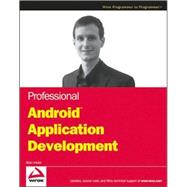
| Introduction | |
| Hello, Android | |
| A Little Background | |
| What It Isn't | |
| An Open Platform for Mobile Development | |
| Native Android Applications | |
| Android SDK Features | |
| Introducing the Open Handset Alliance | |
| What Does Android Run On? | |
| Why Develop for Android? | |
| Introducing the Development Framework | |
| What Comes in the Box | |
| Summary | |
| Getting Started | |
| Developing for Android | |
| Developing for Mobile Devices | |
| To-Do List Example | |
| Android Development Tools | |
| Summary | |
| Creating Applications and Activities | |
| What Makes an Android Application? | |
| Introducing the Application Manifest | |
| Using the Manifest Editor | |
| The Android Application Life Cycle | |
| Understanding Application Priority and Process States | |
| Externalizing Resources | |
| A Closer Look at Android Activities | |
| Summary | |
| Creating User Interfaces | |
| Fundamental Android UI Design | |
| Introducing Views | |
| Introducing Layouts | |
| Creating New Views | |
| Creating and Using Menus | |
| Summary | |
| Intents, Broadcast R eceivers, Adapters, and the Internet | |
| Introducing Intents | |
| Introducing Adapters | |
| Using Internet Resources | |
| Introducing Dialogs | |
| Creating an Earthquake Viewer | |
| Summary | |
| Data Storage, Retrieval, and Sharing | |
| Android Techniques for Saving Data | |
| Saving Simple Application Data | |
| Saving and Loading Files | |
| Databases in Android | |
| Introducing Content Providers | |
| Summary | |
| Maps, Geocoding,: and Location-Based Services | |
| Using Location-Based Services | |
| Setting up the Emulator with Test Providers | |
| Selecting a Location Provider | |
| Finding Your Location | |
| Using Proximity Alerts | |
| Using the Geocoder | |
| Creating Map-Based Activities | |
| Mapping Earthquakes Example | |
| Summary | |
| Working in the Background | |
| Introducing Services | |
| Using Background Worker Threads | |
| Let's Make a Toast | |
| Introducing Notifications | |
| Using Alarms | |
| Using Alarms to Update Earthquakes | |
| Summary | |
| Peer-to-Peer Communication | |
| Introducing Android Instant Messaging | |
| Introducing SMS | |
| Summary | |
| Accessing Android Hardware | |
| Using the Media APIs | |
| Using the Camera | |
| Introducing the Sensor Manager | |
| Using the Accelerometer and Compass | |
| Android Telephony | |
| Using Bluetooth | |
| Managing Network and Wi-Fi Connections | |
| Controlling Device Vibration | |
| Summary | |
| Advanced Android Development | |
| Paranoid Android | |
| Using AIDL to Support IPC for Services | |
| Using Internet Services | |
| Building Rich User Interfaces | |
| Summary | |
| Index | |
| Table of Contents provided by Publisher. All Rights Reserved. |
The New copy of this book will include any supplemental materials advertised. Please check the title of the book to determine if it should include any access cards, study guides, lab manuals, CDs, etc.
The Used, Rental and eBook copies of this book are not guaranteed to include any supplemental materials. Typically, only the book itself is included. This is true even if the title states it includes any access cards, study guides, lab manuals, CDs, etc.