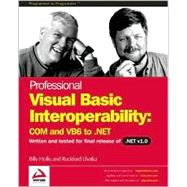
| Introduction | 1 | (1) | |||
|
1 | (1) | |||
|
1 | (1) | |||
|
2 | (1) | |||
|
3 | (1) | |||
|
3 | (4) | |||
|
4 | (1) | |||
|
4 | (1) | |||
|
4 | (1) | |||
|
5 | (1) | |||
|
5 | (2) | |||
|
7 | (12) | |||
|
8 | (1) | |||
|
8 | (1) | |||
|
8 | (5) | |||
|
9 | (1) | |||
|
9 | (1) | |||
|
10 | (1) | |||
|
11 | (1) | |||
|
11 | (1) | |||
|
11 | (1) | |||
|
12 | (1) | |||
|
12 | (1) | |||
|
12 | (1) | |||
|
13 | (1) | |||
|
13 | (2) | |||
|
13 | (1) | |||
|
14 | (1) | |||
|
14 | (1) | |||
|
15 | (1) | |||
|
15 | (1) | |||
|
15 | (2) | |||
|
16 | (1) | |||
|
16 | (1) | |||
|
16 | (1) | |||
|
17 | (1) | |||
|
17 | (1) | |||
|
17 | (2) | |||
|
19 | (58) | |||
|
20 | (12) | |||
|
20 | (1) | |||
|
20 | (1) | |||
|
21 | (1) | |||
|
22 | (1) | |||
|
23 | (2) | |||
|
25 | (1) | |||
|
25 | (5) | |||
|
30 | (1) | |||
|
31 | (1) | |||
|
32 | (17) | |||
|
32 | (1) | |||
|
33 | (3) | |||
|
36 | (3) | |||
|
39 | (5) | |||
|
44 | (4) | |||
|
48 | (1) | |||
|
48 | (1) | |||
|
48 | (1) | |||
|
49 | (26) | |||
|
49 | (1) | |||
|
50 | (2) | |||
|
52 | (1) | |||
|
53 | (1) | |||
|
54 | (1) | |||
|
55 | (1) | |||
|
56 | (1) | |||
|
57 | (1) | |||
|
58 | (3) | |||
|
61 | (2) | |||
|
63 | (1) | |||
|
64 | (1) | |||
|
64 | (2) | |||
|
66 | (1) | |||
|
66 | (3) | |||
|
69 | (2) | |||
|
71 | (2) | |||
|
73 | (2) | |||
|
75 | (2) | |||
|
77 | (50) | |||
|
78 | (22) | |||
|
78 | (1) | |||
|
78 | (1) | |||
|
79 | (2) | |||
|
81 | (2) | |||
|
83 | (1) | |||
|
84 | (1) | |||
|
85 | (2) | |||
|
87 | (1) | |||
|
88 | (1) | |||
|
89 | (1) | |||
|
90 | (1) | |||
|
90 | (1) | |||
|
90 | (2) | |||
|
92 | (1) | |||
|
92 | (1) | |||
|
93 | (7) | |||
|
100 | (7) | |||
|
101 | (1) | |||
|
102 | (1) | |||
|
103 | (1) | |||
|
104 | (1) | |||
|
105 | (1) | |||
|
106 | (1) | |||
|
107 | (1) | |||
|
107 | (18) | |||
|
108 | (1) | |||
|
109 | (1) | |||
|
109 | (1) | |||
|
110 | (2) | |||
|
112 | (1) | |||
|
113 | (1) | |||
|
113 | (1) | |||
|
114 | (1) | |||
|
115 | (1) | |||
|
115 | (1) | |||
|
115 | (1) | |||
|
116 | (1) | |||
|
117 | (1) | |||
|
117 | (1) | |||
|
118 | (2) | |||
|
120 | (1) | |||
|
121 | (1) | |||
|
121 | (1) | |||
|
122 | (3) | |||
|
125 | (2) | |||
|
127 | (60) | |||
|
128 | (32) | |||
|
129 | (1) | |||
|
129 | (1) | |||
|
130 | (2) | |||
|
132 | (4) | |||
|
136 | (1) | |||
|
137 | (5) | |||
|
142 | (1) | |||
|
143 | (5) | |||
|
148 | (2) | |||
|
150 | (1) | |||
|
151 | (6) | |||
|
157 | (3) | |||
|
160 | (14) | |||
|
161 | (4) | |||
|
165 | (3) | |||
|
168 | (6) | |||
|
174 | (10) | |||
|
175 | (1) | |||
|
176 | (2) | |||
|
178 | (3) | |||
|
181 | (1) | |||
|
182 | (1) | |||
|
183 | (1) | |||
|
183 | (1) | |||
|
184 | (3) | |||
|
187 | (28) | |||
|
188 | (1) | |||
|
188 | (5) | |||
|
193 | (3) | |||
|
196 | (1) | |||
|
197 | (5) | |||
|
202 | (2) | |||
|
204 | (2) | |||
|
206 | (3) | |||
|
209 | (3) | |||
|
212 | (3) | |||
|
215 | (48) | |||
|
216 | (6) | |||
|
216 | (2) | |||
|
218 | (1) | |||
|
219 | (1) | |||
|
220 | (2) | |||
|
222 | (1) | |||
|
222 | (12) | |||
|
222 | (1) | |||
|
223 | (1) | |||
|
224 | (1) | |||
|
225 | (1) | |||
|
226 | (1) | |||
|
226 | (1) | |||
|
226 | (5) | |||
|
231 | (1) | |||
|
231 | (2) | |||
|
233 | (1) | |||
|
234 | (13) | |||
|
235 | (1) | |||
|
236 | (1) | |||
|
237 | (1) | |||
|
237 | (2) | |||
|
239 | (3) | |||
|
242 | (5) | |||
|
247 | (12) | |||
|
247 | (1) | |||
|
248 | (1) | |||
|
248 | (3) | |||
|
251 | (4) | |||
|
255 | (2) | |||
|
257 | (2) | |||
|
259 | (1) | |||
|
260 | (3) | |||
|
263 | (24) | |||
|
264 | (5) | |||
|
265 | (1) | |||
|
266 | (1) | |||
|
267 | (2) | |||
|
269 | (1) | |||
|
269 | (14) | |||
|
270 | (1) | |||
|
270 | (2) | |||
|
272 | (9) | |||
|
281 | (1) | |||
|
282 | (1) | |||
|
283 | (1) | |||
|
283 | (4) | |||
|
287 | (32) | |||
|
287 | (1) | |||
|
288 | (1) | |||
|
289 | (1) | |||
|
290 | (12) | |||
|
290 | (1) | |||
|
290 | (5) | |||
|
295 | (2) | |||
|
297 | (1) | |||
|
298 | (2) | |||
|
300 | (2) | |||
|
302 | (14) | |||
|
303 | (1) | |||
|
304 | (1) | |||
|
305 | (4) | |||
|
309 | (3) | |||
|
312 | (1) | |||
|
313 | (2) | |||
|
315 | (1) | |||
|
316 | (3) | |||
|
319 | (18) | |||
|
320 | (6) | |||
|
320 | (1) | |||
|
321 | (3) | |||
|
324 | (2) | |||
|
326 | (2) | |||
|
328 | (7) | |||
|
329 | (1) | |||
|
330 | (2) | |||
|
332 | (3) | |||
|
335 | (1) | |||
|
335 | (2) | |||
|
337 | (20) | |||
|
338 | (7) | |||
|
338 | (2) | |||
|
340 | (1) | |||
|
341 | (1) | |||
|
341 | (2) | |||
|
343 | (1) | |||
|
344 | (1) | |||
|
344 | (1) | |||
|
345 | (5) | |||
|
345 | (3) | |||
|
348 | (2) | |||
|
350 | (2) | |||
|
350 | (1) | |||
|
351 | (1) | |||
|
352 | (3) | |||
|
353 | (1) | |||
|
354 | (1) | |||
|
355 | (2) | |||
|
357 | (12) | |||
|
357 | (4) | |||
|
358 | (1) | |||
|
359 | (1) | |||
|
359 | (1) | |||
|
359 | (1) | |||
|
360 | (1) | |||
|
360 | (1) | |||
|
361 | (5) | |||
|
362 | (1) | |||
|
362 | (1) | |||
|
363 | (1) | |||
|
364 | (2) | |||
|
366 | (1) | |||
|
367 | (2) | |||
|
369 | (16) | |||
|
370 | (3) | |||
|
370 | (3) | |||
|
373 | (1) | |||
|
373 | (7) | |||
|
373 | (1) | |||
|
374 | (1) | |||
|
375 | (1) | |||
|
375 | (2) | |||
|
377 | (1) | |||
|
378 | (1) | |||
|
378 | (1) | |||
|
379 | (1) | |||
|
380 | (1) | |||
|
380 | (1) | |||
|
380 | (1) | |||
|
381 | (1) | |||
|
382 | (3) | |||
|
385 | (10) | |||
|
386 | (1) | |||
|
387 | (1) | |||
|
387 | (1) | |||
|
387 | (5) | |||
|
388 | (2) | |||
|
390 | (1) | |||
|
390 | (1) | |||
|
390 | (1) | |||
|
391 | (1) | |||
|
391 | (1) | |||
|
391 | (1) | |||
|
392 | (1) | |||
|
392 | (3) | |||
|
395 | (9) | |||
|
396 | (1) | |||
|
396 | (1) | |||
|
397 | (1) | |||
|
397 | (1) | |||
|
398 | (1) | |||
|
398 | (1) | |||
|
399 | (1) | |||
|
400 | (1) | |||
|
400 | (1) | |||
|
401 | (1) | |||
|
402 | (1) | |||
|
402 | (1) | |||
|
403 | (1) | |||
|
403 | (1) | |||
|
404 | (1) | |||
|
404 | (1) | |||
|
404 |
The New copy of this book will include any supplemental materials advertised. Please check the title of the book to determine if it should include any access cards, study guides, lab manuals, CDs, etc.
The Used, Rental and eBook copies of this book are not guaranteed to include any supplemental materials. Typically, only the book itself is included. This is true even if the title states it includes any access cards, study guides, lab manuals, CDs, etc.