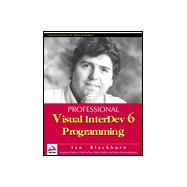
| Introduction | p. 1 |
| Modern Web Application Development in a Microsoft Environment | p. 7 |
| Visual InterDev 6.0 | p. 8 |
| N-Tiered Development | p. 9 |
| Two-Tiered Client/Server Development | p. 10 |
| Three-Tier Development Comes to the Rescue (Or Does It?) | p. 11 |
| N-tier (Multi-tier) Development | p. 13 |
| Professional Web Application Development | p. 14 |
| Presentation Logic | p. 14 |
| Business Logic | p. 14 |
| Data Access Logic | p. 14 |
| Summary | p. 15 |
| The Visual InterDev Integrated Development Environment | p. 17 |
| Introducing the IDE | p. 18 |
| Project Explorer | p. 18 |
| Properties Window | p. 19 |
| The HTML Editor | p. 19 |
| The Toolbox | p. 20 |
| Document/HTML Outline | p. 20 |
| Script Outline | p. 21 |
| Task List | p. 22 |
| Visual Component Manager | p. 23 |
| Deployment Explorer | p. 23 |
| Object Browser | p. 23 |
| Output | p. 23 |
| Data View | p. 23 |
| About Projects and Solutions | p. 24 |
| Project Architecture | p. 24 |
| Adding Project Outputs | p. 26 |
| Getting the Best out of the IDE | p. 27 |
| Some Project Explorer Tips | p. 27 |
| Document Windows | p. 27 |
| Tool Windows | p. 28 |
| Customizing the Toolbars and Assigning Keyboard Shortcuts | p. 30 |
| Customizing the Toolbox | p. 32 |
| The Options Menu | p. 33 |
| Web Project Properties | p. 35 |
| Using the Editors | p. 37 |
| Customizing the Use of Editors | p. 37 |
| The HTML Editor | p. 38 |
| The Stylesheet Editor | p. 42 |
| The Source Code (Text) Editor | p. 42 |
| Working Modes | p. 43 |
| Master Mode | p. 43 |
| Local Mode | p. 44 |
| Offline Mode | p. 44 |
| Working Mode Commands | p. 45 |
| Source Control Integration with Visual SourceSafe 6 | p. 47 |
| Web Permissions and Security | p. 50 |
| Setting Web Permissions | p. 50 |
| Using NTFS for Security | p. 52 |
| Security Settings in IIS4 | p. 53 |
| Using a Back-end Database for Security | p. 55 |
| Deploying a Solution | p. 55 |
| Copy Web Project | p. 55 |
| Using Project Deployment | p. 57 |
| Summary | p. 58 |
| Scripting In Visual InterDev | p. 61 |
| Creating Script with Visual InterDev | p. 61 |
| Using the Script Outline Window | p. 62 |
| Creating Script Blocks | p. 63 |
| Marking Pages as DHTML Scriptlets | p. 64 |
| The Visual InterDev Scripting Object Model | p. 66 |
| Design Time Controls (DTCs) | p. 67 |
| Using the SOM | p. 69 |
| Scripting Tips | p. 72 |
| Creating Reusable Page Objects | p. 76 |
| What Exactly are Page Objects? | p. 76 |
| Creating Methods and Properties in Pages | p. 76 |
| Using the Page Object | p. 78 |
| Remote Scripting with Execute Methods (IE4 DHTML) | p. 80 |
| The PageObject Object Model | p. 82 |
| Summary | p. 87 |
| Debugging Script | p. 89 |
| Client-Only Debugging | p. 90 |
| Understanding Local and Remote Debugging | p. 90 |
| Local Debugging | p. 90 |
| Remote Debugging | p. 91 |
| Configuration for Debugging (Local or Remote) | p. 91 |
| The Debugging Tools | p. 97 |
| Example--Debugging an HTML Page | p. 97 |
| Controlling Code Execution | p. 99 |
| Using Breakpoints | p. 101 |
| Examining Our Code While Debugging | p. 104 |
| Attaching Processes to Debug | p. 106 |
| Example of Attaching to a Process | p. 106 |
| Debugging Processes Running on Another Machine | p. 107 |
| Attaching to Processes for Debugging Automatically (Just-In-Time Debugging) | p. 107 |
| Debugging ASP Pages | p. 109 |
| Debugging Client Script in ASP Pages | p. 109 |
| Debugging Server Script | p. 110 |
| Debugging Mixed Client and Server Script | p. 110 |
| Debugging a Global.asa File | p. 111 |
| Debugging ASP Pages that Use the Scripting Object Model | p. 111 |
| The @debug Directive | p. 112 |
| The @trace Directive | p. 113 |
| Debugging SQL Stored Procedures and Triggers | p. 114 |
| Debugging Tips | p. 115 |
| Summary | p. 117 |
| Client Side Development and Site Consistency | p. 119 |
| General Considerations | p. 120 |
| Themes and Layouts--An Example | p. 120 |
| Themes | p. 122 |
| So What Does a Theme Contain? | p. 124 |
| Creating a Custom Theme | p. 125 |
| Layouts and Site Diagrams | p. 127 |
| Creating Site Diagrams | p. 128 |
| Applying a Layout | p. 129 |
| So What Does a Layout Contain? | p. 129 |
| Creating a Custom Layout | p. 135 |
| Using Link View | p. 137 |
| See the Links on an External Site | p. 140 |
| Templates | p. 140 |
| Cascading Style Sheet Editor (CSS) | p. 144 |
| DHTML Features Supported in Visual InterDev | p. 147 |
| DHTML Positioning | p. 148 |
| The Timelines DTC | p. 149 |
| DHTML Dynamic Styles | p. 152 |
| DHTML Filters and Transitions (IE4 only) | p. 153 |
| DHTML Data Binding | p. 155 |
| DHTML Font Download | p. 158 |
| Visual InterDev Support for ActiveX Controls | p. 158 |
| Summary | p. 158 |
| Integrating Databases | p. 161 |
| Relational Database Design | p. 162 |
| Formalizing the Design Process | p. 166 |
| Microsoft Access 2000 Versus Microsoft SQL Server 7 | p. 169 |
| Visual Database Design Tools | p. 170 |
| Using the Database Tools | p. 172 |
| Connecting to a Data Source | p. 180 |
| Database Projects and Web Projects | p. 180 |
| Data Access Technology | p. 182 |
| Making the Database Connection Without SP3 | p. 183 |
| Making the Database Connection With SP3 | p. 185 |
| Connection Properties (Pre and Post SP3) | p. 187 |
| Cursors | p. 188 |
| Application Variables | p. 191 |
| The ADO Connection Object | p. 193 |
| The Visual InterDev Data Environment | p. 193 |
| Overview of The Data Environment | p. 193 |
| Building Data Commands | p. 200 |
| Adding a Data Command to a Project | p. 200 |
| Working with Parameters | p. 204 |
| Field Properties | p. 205 |
| The ADO Command Object | p. 205 |
| Demonstrating Database Integration with Visual InterDev | p. 206 |
| Access Database Integration | p. 206 |
| An Alternative Approach to Access Database Integration | p. 211 |
| SQL Server Database Integration Using Stored Procedures | p. 212 |
| Incorporating Output Parameters and Return Values | p. 215 |
| Summary | p. 217 |
| Data Aware DTCs and Scripting Objects | p. 219 |
| The Recordset Design Time Control in Detail | p. 220 |
| Using the Recordset DTC | p. 220 |
| Under the Hood of the Recordset DTC | p. 225 |
| Using the Recordset DTC as a DHTML Data Source | p. 229 |
| The Recordset Scripting Object | p. 230 |
| The Grid DTC and Scripting Object | p. 239 |
| Grid Properties | p. 239 |
| Other Data Aware DTCs and Scripting Objects | p. 245 |
| Label | p. 246 |
| Textbox | p. 249 |
| Listbox | p. 250 |
| Checkbox | p. 254 |
| OptionGroup | p. 255 |
| RecordsetNavBar DTC and Scripting Object | p. 256 |
| The Button DTC and Scripting Object | p. 260 |
| The Form Manager DTC | p. 261 |
| Building an Example | p. 262 |
| Transactional Support | p. 264 |
| Summary | p. 265 |
| Creating Design Time Controls | p. 267 |
| Reasons for Creating Custom DTCs | p. 268 |
| What Does a DTC Consist Of? | p. 268 |
| What You Need to Create a DTC | p. 269 |
| DTC Properties | p. 269 |
| Creating the Run-Time Text | p. 272 |
| The User Interface | p. 272 |
| Finishing and Registering Your Control | p. 273 |
| Creating a Simple DTC | p. 273 |
| Creating the VB Project | p. 274 |
| Control Properties | p. 275 |
| Run-Time Text | p. 278 |
| User Interface | p. 279 |
| Creating and Registering the Control | p. 282 |
| Using Your Control in Visual InterDev | p. 282 |
| Tips When Developing a DTC in VB6 | p. 283 |
| Sharing Information Between DTCs | p. 283 |
| How Do DTCs Share Information? | p. 284 |
| Page Choices | p. 284 |
| Static Choices and Dynamic Choices | p. 287 |
| An Example of Working with Static Choices | p. 288 |
| Deeper into the DTC SDK Object | p. 295 |
| Communicating with Visual InterDev | p. 299 |
| Calling Visual InterDev Services | p. 300 |
| Initialization | p. 301 |
| Calling the URL Picker | p. 301 |
| Calling the Color Picker | p. 303 |
| Calling the SQL Builder | p. 304 |
| Distributing a DTC | p. 307 |
| Summary | p. 307 |
| Developing and Using COM Components | p. 309 |
| What is COM? | p. 310 |
| COM and the N-Tier Application | p. 311 |
| Objects, Interfaces and 'Gooids' (!) | p. 312 |
| Creating a Simple COM Component | p. 315 |
| Building the Component | p. 315 |
| Testing the Component in Visual Basic | p. 319 |
| Using our COM Component from an ASP Page | p. 320 |
| What Could Go Wrong and How to Fix it | p. 322 |
| Why Develop Server Side Components? | p. 323 |
| Encapsulating Business Logic | p. 324 |
| Modularity for Code Reuse | p. 324 |
| Isolating Layers | p. 324 |
| Distributing Transactions and Processing Across Machines | p. 325 |
| Making ASP Pages Run Faster | p. 325 |
| Using COM Objects in ASP pages | p. 325 |
| COM Components Available with Visual Studio | p. 326 |
| Using ADO Objects in ASP Pages | p. 326 |
| Using the FileSystem Object in your ASP pages | p. 331 |
| A Useful COM Component for Data Display | p. 333 |
| Building the COM Component | p. 333 |
| Using the Component in an ASP page | p. 335 |
| What Could Go Wrong and How to Fix It | p. 337 |
| Creating Web-Enabled COM Objects | p. 337 |
| The ASP Object Library | p. 338 |
| Implementing the OnStartPage Method | p. 339 |
| Advantages of Web Enabled Classes | p. 341 |
| Using COM Components under Microsoft Transaction Server (MTS) | p. 343 |
| What is MTS? | p. 344 |
| Developing an MTS/COM Component | p. 345 |
| MTS Packages | p. 348 |
| Conclusion | p. 354 |
| Windows Script Components | p. 357 |
| Introduction to the Windows Script Host | p. 358 |
| The Next Step: Script Components | p. 358 |
| Building Components with Script and XML | p. 359 |
| A Simple Script Component | p. 363 |
| Enabling Components | p. 370 |
| Multiple Components and Libraries | p. 373 |
| Remote Registering | p. 373 |
| Creating ASP Script Components | p. 374 |
| Summary | p. 376 |
| Case Study--Customizing a Website to Individual Customers | p. 379 |
| Commercial Website Development | p. 381 |
| Designing the Bottom Tier | p. 385 |
| General Database Considerations | p. 385 |
| Creating the BookNet Database Project | p. 392 |
| Designing the Middle Tier | p. 398 |
| Designing the Top Tier with Visual Interdev | p. 405 |
| Creating the BookNet Site | p. 405 |
| Other Top-Tier Considerations | p. 415 |
| Debugging and Deploying | p. 422 |
| Debugging with Visual InterDev | p. 422 |
| Debugging Middle-Tier Components | p. 422 |
| Configuring Visual InterDev for Stored Procedures Debugging | p. 423 |
| Deploying the Web | p. 424 |
| Conclusions | p. 426 |
| How Visual InterDev Fits In | p. 426 |
| The Value of Good Architecture | p. 427 |
| Case Study--A Search Engine Using COM Components | p. 429 |
| Connecticut Technology Council | p. 430 |
| Let's Take a Tour | p. 431 |
| Process Design | p. 434 |
| System Overview | p. 435 |
| Database Design | p. 435 |
| Setting Up the Database | p. 436 |
| COM Component Design | p. 444 |
| The Data Access Layer | p. 445 |
| The Business Layer | p. 449 |
| Website Design | p. 456 |
| Basic Template | p. 456 |
| The Search Page | p. 457 |
| The Search Results Page | p. 466 |
| The Company Display Page | p. 474 |
| Bringing All the Pieces Together | p. 477 |
| The Database Components | p. 477 |
| The Web Server Components | p. 477 |
| The MTS/COM Components | p. 478 |
| Summary | p. 478 |
| Introduction to XML | p. 481 |
| Why XML? | p. 481 |
| XML Overview | p. 482 |
| XML and HTML--What's the Difference? | p. 482 |
| XML Structure | p. 483 |
| Well Formed Documents | p. 484 |
| Using IE5 to View XML | p. 486 |
| Accessing XML Data | p. 488 |
| XML Data Islands | p. 489 |
| The XMLDOM Object | p. 492 |
| Accessing XML Through Script | p. 493 |
| Editing XML through Script | p. 495 |
| Accessing XML through ASP | p. 498 |
| Accessing XML through DSO | p. 498 |
| Defining Data Structure | p. 499 |
| Summary | p. 501 |
| XML Data Display Via XSL | p. 503 |
| What is XSL? | p. 503 |
| XSL Standards | p. 507 |
| XSL StyleSheet Structure | p. 507 |
| Transforming XML into HTML | p. 509 |
| Adding Styles to Your HTML | p. 510 |
| XSL Patterns | p. 511 |
| Scripting with XSL Patterns | p. 512 |
| Sorting With XSL | p. 516 |
| Summary | p. 518 |
| Visual InterDev Installation and Configuration | p. 521 |
| Server Components | p. 521 |
| Optional Server Components | p. 522 |
| Databases | p. 523 |
| Source Control (Visual SourceSafe) | p. 523 |
| Client Components | p. 523 |
| Visual Studio Service Pack 3 | p. 524 |
| General Information | p. 524 |
| Visual Database Design Tools | p. 525 |
| Setting Up Visual SourceSafe 6 | p. 527 |
| Installation on the Server | p. 527 |
| Grant Permission to Users | p. 528 |
| Installation on the Clients | p. 528 |
| Selecting the Database | p. 529 |
| Adding Source Control to a Web Application | p. 529 |
| Enabling Multiple Checkouts | p. 529 |
| Disabling Source Control on a project | p. 529 |
| The Object Browser | p. 531 |
| The Object Browser and Project References | p. 531 |
| Using the Object Browser | p. 532 |
| The Shortcut Menu | p. 533 |
| Selecting a Library | p. 533 |
| Browsing the Classes and Members | p. 534 |
| Filtering the Object Browser | p. 535 |
| The Visual Component Manager and the Microsoft Repository | p. 537 |
| Creating A Repository Database | p. 539 |
| Publishing Components | p. 540 |
| Publishing Components from the Project Explorer | p. 540 |
| Publishing Components From Within the VCM | p. 541 |
| Component Attributes | p. 542 |
| Searching for Components | p. 542 |
| Reusing Components | p. 543 |
| IE5 Features | p. 545 |
| HTML Applications | p. 545 |
| The HTA:Application Tag | p. 547 |
| Modifying Right-Click Behavior | p. 548 |
| Mouse Capture | p. 549 |
| Faster HTML-Fixed Table Layouts | p. 550 |
| Adding New Elements | p. 550 |
| Dynamic Properties | p. 551 |
| Behaviors | p. 552 |
| Default Behaviors | p. 554 |
| HTML + TIME | p. 554 |
| Persistence | p. 557 |
| Web Folder Behaviors | p. 559 |
| Auto-Complete | p. 559 |
| FrontPage 2000 Integration with Visual InterDev | p. 563 |
| Introduction | p. 563 |
| Objectives | p. 564 |
| Developing a Theme for use in both FrontPage 2000 and Visual InterDev | p. 564 |
| FrontPage Theme Without Cascading Style Sheets | p. 564 |
| FrontPage Theme Using Cascading Style Sheets | p. 565 |
| Visual InterDev Theme (Using CSS) | p. 565 |
| Designing a Corporate Theme | p. 567 |
| Developing a Standard Site Navigation and Layout | p. 567 |
| Selecting a Method for Site Navigation | p. 567 |
| Selecting a Scheme for a Standard Layout | p. 570 |
| Database Access in FrontPage 2000 and Visual InterDev | p. 572 |
| Using a Visual InterDev Database Connection in FrontPage 2000 | p. 572 |
| Creating a Data Connection in FrontPage 2000 directly | p. 575 |
| Opening Pages in FrontPage Using DTCs created in Visual InterDev | p. 575 |
| Will FrontPage 2000 Corrupt Visual InterDev code? | p. 576 |
| Using Visual SourceSafe | p. 576 |
| Using Templates | p. 577 |
| Summary | p. 578 |
| FrontPage Server Extensions | p. 581 |
| What Do They Do? | p. 581 |
| Authoring Support | p. 581 |
| Administration Support | p. 582 |
| Browse-time Support | p. 582 |
| Files and Folders Created by the Server Extensions | p. 583 |
| Basic Administration Tasks | p. 586 |
| HTML Administration Forms | p. 586 |
| The FrontPage Server Administrator Utility | p. 586 |
| Additional Administration | p. 587 |
| What's New in FP2000 Server Extensions? | p. 587 |
| VBScript Reference | p. 589 |
| Array Handling | p. 589 |
| Assignments | p. 590 |
| Constants | p. 590 |
| Error Constant | p. 590 |
| System Color Constants | p. 591 |
| Comparison Constants | p. 591 |
| Date and Time Constants | p. 591 |
| Date Format Constants | p. 592 |
| Message Box Constants | p. 592 |
| String Constants | p. 593 |
| Tristate Constants | p. 593 |
| VarType Constants | p. 594 |
| Control Flow | p. 594 |
| Functions | p. 596 |
| Conversion Functions | p. 596 |
| Date/Time Functions | p. 597 |
| Math Functions | p. 598 |
| Miscellaneous Functions | p. 599 |
| Object Management Functions | p. 599 |
| Script Engine Identification | p. 599 |
| String Functions | p. 600 |
| Variable Testing Functions | p. 601 |
| Variable Declarations | p. 602 |
| Error Handling | p. 602 |
| Input/Output | p. 602 |
| MsgBox | p. 602 |
| InputBox | p. 604 |
| Procedures | p. 605 |
| Other Keywords | p. 605 |
| Visual Basic Run-time Error Codes | p. 605 |
| JScript Reference | p. 611 |
| General Information | p. 611 |
| Values | p. 611 |
| Variables | p. 612 |
| Assignment Operators | p. 613 |
| Equality Operators | p. 613 |
| Other Operators | p. 614 |
| String Operators | p. 614 |
| Comments | p. 615 |
| Input/Output | p. 615 |
| Alert | p. 615 |
| Confirm | p. 615 |
| Prompt | p. 616 |
| Control Flow | p. 616 |
| Conditional Statements | p. 616 |
| Loop Statements | p. 617 |
| Error Handling Statements | p. 619 |
| Built-in Functions | p. 620 |
| Built-in Objects | p. 620 |
| ActiveXObject Object | p. 620 |
| Array Object | p. 621 |
| Boolean Object | p. 622 |
| Date Object | p. 622 |
| Enumerator Object | p. 625 |
| Error Object | p. 625 |
| Function Object | p. 625 |
| Arguments Object | p. 626 |
| Math Object | p. 626 |
| Number Object | p. 627 |
| RegularExpression Object | p. 628 |
| RegExp Object | p. 629 |
| String Object | p. 629 |
| VBArray Object | p. 631 |
| Reserved Words | p. 632 |
| Active Server Pages Object Model | p. 635 |
| Request Object | p. 635 |
| Response Object | p. 636 |
| Server Object | p. 637 |
| Session Object | p. 637 |
| Application Object | p. 638 |
| The ObjectContext Object | p. 639 |
| DTC and Scripting Object Model Reference | p. 641 |
| DTCs and the Scripting Objects they Create | p. 641 |
| Scripting Objects Reference | p. 643 |
| ADO Object Summary | p. 651 |
| Microsoft ActiveX Data Objects 2.0/2.1 Library Reference | p. 651 |
| The Objects | p. 652 |
| The Command Object | p. 653 |
| The Connection Object | p. 654 |
| The Error Object | p. 656 |
| The Errors Collection | p. 656 |
| The Field Object | p. 657 |
| The Fields Collection | p. 658 |
| The Parameter Object | p. 658 |
| The Parameters Collection | p. 659 |
| The Properties Collection | p. 659 |
| The Property Object | p. 660 |
| The Recordset Object | p. 660 |
| ADO Method Calls - Quick Reference | p. 664 |
| Theme Classes and Locations | p. 669 |
| XML and XSL Reference | p. 675 |
| XML Nodes | p. 675 |
| The Document Object | p. 678 |
| ReadyState Attribute Values | p. 681 |
| Collection Attributes and Methods | p. 681 |
| Error Handling Objects | p. 681 |
| Schema | p. 682 |
| XSL Methods | p. 683 |
| XSL Pattern Operators | p. 685 |
| Run-time Methods | p. 685 |
| Table of Contents provided by Syndetics. All Rights Reserved. |
The New copy of this book will include any supplemental materials advertised. Please check the title of the book to determine if it should include any access cards, study guides, lab manuals, CDs, etc.
The Used, Rental and eBook copies of this book are not guaranteed to include any supplemental materials. Typically, only the book itself is included. This is true even if the title states it includes any access cards, study guides, lab manuals, CDs, etc.