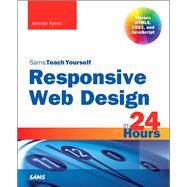Learn responsive web design (RWD) with HTML5, CSS3 & JavaScript in just 24 one-hour lessons
Sams Teach Yourself Responsive Web Design in 24 Hours helps you create websites that work equally well on everything from smartphones and tablets to multi-screen monitors.
This book’s straightforward, step-by-step approach shows how to use HTML, CSS, and JavaScript to build the responsive sites today’s users and clients want. In just a few hours, you’ll be building layouts, sites, forms, and web apps that automatically adapt to virtually any device. Every lesson builds on what you’ve already learned, giving you a rock-solid foundation for real-world success.
Learn how to…
- Create effective and reliable responsive designs with CSS3, HTML5, and JavaScript
- Use progressive enhancement to consistently provide the right content while making the most of each device and browser
- Establish breakpoints and write CSS media queries to respond appropriately to each user agent
- Choose the right layout and wireframing approach for your site
- Use web fonts to control typography and choose sizes that look good on any device
- Master three ways to make tables responsive
- Build responsive forms using the latest HTML5 tags and attributes
- Implement responsive navigation patterns that users understand intuitively
- Test for responsiveness and performance
- Use Responsive Design + Server Side Components (RESS) to optimize performance
CONTENTS AT A GLANCE
H OUR 1: What Is Responsive Web Design?
• History of Responsive Web Design
• Why We Need Responsive Web Design
HOUR 2 : Alternatives to Responsive Web Design
• CSS Layouts
• Detection Scripts
HOUR 3: The Growth of Mobile
• Basic Cell Phones
• Smartphones
• Tablets
• Retina Devices
• Why Responsive Design Is Important
HOUR 4 : Progressive Enhancement
• What Is Progressive Enhancement?
• How to Use Progressive Enhancement on a
• Website
• Benefits of Progressive Enhancement
HOUR 5 : HTML for Responsive Web Design
• Clean Code
• Don’t Forget Semantic Elements
• Validating Your HTML
HOUR 6: Basic CSS
• How to Write CSS Rules
• Embedded and External Style Sheets
• Styling Fonts and Colors
• Creating a Layout with CSS
• Understanding Cascading and Specificity
HOUR 7: Unobtrusive JavaScript
• What Is Unobtrusive JavaScript?
• How to Implement Unobtrusive JavaScript
PART II: BUILDING A RESPONSIVE WEBSITE
HOUR 8: Planning a Responsive Website
• Should You Make Your Website Responsive?
• How to Plan for a Responsive Website
HOUR 9: Mobile First
• Why Design for Mobile First?
• What Makes a Site Mobile Friendly?
• What About Mobile Only?
HOUR 1 0: CSS Media Queries
• What Is a Media Query?
• Media Query Expressions
HOUR 1 1: Breakpoints
• What Is a Breakpoint?
• How to Define Breakpoints in CSS
• Optimal Breakpoints
HOUR 12: Layout
• What Is Web Layout?
• Types of Layouts
• Columns in Layout
HOUR 13 : Navigation
• Why Responsive Navigation Is Important
• What Makes Navigation Mobile Friendly?
• Basic RWD Navigation Patterns
HOUR 14: Responsive Fonts and Typography
• Using Web Fonts
• Sizing Typography
• Relative Versus Absolute Font Sizes
• New CSS3 Measurement Units
HOUR 15: Creating and Using Images in RWD
• Making Images Responsive
• Improving Download Speeds
• Building and Using Retina-Ready Images
HOUR 16: Videos and Other Media in RWD
• Making YouTube Videos Responsive
HOUR 17: Tables in Responsive Web Design
• Tables on Small Devices
• Can Tables Be Responsive?
• Where Do Layout Tables Fit in RWD?
HOUR 18 : Responsive Web Forms
• HTML5 Forms
• Making Web Forms Usable
• Creating Responsive Forms
HOUR 19 : Testing Responsive Websites
• Testing in Your Browser
• Testing in a Device for All Your Breakpoints
• How to Test When You Don’t Have the Devices
HOUR 20 : Problems with Responsive Web Design
• RWD Can Make More Work for Designers
• Not Al