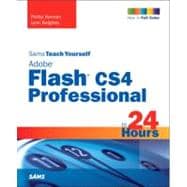
| Introduction | p. 1 |
| What's New in This Edition | p. 2 |
| Who Should Read This Book | p. 3 |
| How This Book Is Organized | p. 3 |
| What's on the Book's Website | p. 4 |
| Assembling the Graphics You'll Animate in Flash | |
| Basics | p. 7 |
| Jump Right In and Make an Animation | p. 7 |
| Getting Your Bearings | p. 9 |
| Getting Around in Flash | p. 23 |
| Document Properties | p. 28 |
| File Types | p. 29 |
| Drawing and Painting Original Art in Flash | p. 35 |
| Drawing on the Stage | p. 36 |
| Tools | p. 36 |
| Selecting and Transforming Objects | p. 54 |
| Importing Graphics into Flash | p. 69 |
| Vector Graphics Versus Raster Graphics | p. 69 |
| Reasons to Avoid Importing Graphics | p. 70 |
| Importing Vector Graphics | p. 71 |
| Using Bitmaps (Also Known as Raster Graphics) | p. 75 |
| Staying Organized with the Library and Layers | p. 89 |
| The Concept of the Library | p. 89 |
| Using the Library | p. 96 |
| Using Symbols from the Library | p. 100 |
| Controlling Color | p. 113 |
| Using Blends and Filters | p. 113 |
| Creating and Saving Color Swatches | p. 118 |
| Applied Layout Techniques | p. 129 |
| Setting Text | p. 129 |
| Applied Examples Using Color Styles, Blends, and Filters | p. 134 |
| Animating in Flash | |
| Understanding Animation | p. 143 |
| How Animation Works | p. 143 |
| Elements of Animation | p. 144 |
| Using Motion Tweens to Animate | p. 157 |
| Creating a Motion Tween | p. 157 |
| Fine-Tuning a Motion Tween | p. 165 |
| Using Shape Tweens to Morph | p. 177 |
| Making a Shape Tween | p. 177 |
| Refining and Fine-Tuning a Shape Tween | p. 182 |
| Advanced Animation with Inverse Kinematics | p. 191 |
| Linking Symbols with the Bone Tool | p. 191 |
| Animating the Armature | p. 195 |
| Simulating 3D Animation | p. 203 |
| Creating a 3D Movie Clip | p. 203 |
| Moving Objects with the 3D Translation Tool | p. 209 |
| Rotating Objects with the 3D Rotation Tool | p. 210 |
| Reusing Your Animations with Motion Presets | p. 215 |
| The Motion Presets Panel | p. 215 |
| Applying an Existing Motion Preset | p. 217 |
| Editing an Existing Preset with the Motion Editor Panel | p. 222 |
| Including Sound in Animations | p. 229 |
| Importing Sounds | p. 229 |
| Using Sounds | p. 232 |
| Controlling Quality and File Size | p. 241 |
| Nesting Animations in Movie Clip and Graphic Symbols | p. 253 |
| Movie Clip Symbol Behavior | p. 253 |
| Subtleties of Movie Clips | p. 260 |
| Creating Special Effects | p. 267 |
| Effects with Shapes | p. 267 |
| Splatter Movie Clips with the Spray Brush Tool | p. 272 |
| Using Filters for Special Effects | p. 274 |
| Masking Effects | p. 277 |
| Adding Interactivity and Video | |
| Basic Interactivity | p. 287 |
| Basic ActionScript | p. 287 |
| Making Simple Buttons | p. 295 |
| Listening for Events | p. 299 |
| Introducing Components | p. 313 |
| What Is a Component? | p. 313 |
| Using the Button Component | p. 317 |
| Using the RadioButton Component | p. 319 |
| Changing Component Appearances | p. 322 |
| Using Components | p. 329 |
| Using Data Providers | p. 329 |
| Working with Other Components | p. 337 |
| Using Video | p. 345 |
| Embedding Video Versus Playing External Video | p. 345 |
| Using Video | p. 352 |
| 3D Animation with Video | p. 363 |
| Putting It All Together for the Web | |
| Linking a Movie to the Web | p. 369 |
| Basic Publishing | p. 369 |
| Simple Hyperlinks | p. 373 |
| Using Style Sheets | p. 378 |
| What Other Web Tasks Can Flash Do? | p. 380 |
| Using Flash Inside a Larger Website | p. 382 |
| Uploading Files to a Web Server | p. 386 |
| Designing a Website to Be Modular | p. 391 |
| Loading Movies or Images | p. 391 |
| Determining When a Movie Is Fully Loaded | p. 395 |
| Playing External Sounds | p. 398 |
| Loading External Text | p. 399 |
| Minimizing File Size | p. 405 |
| File Size Considerations | p. 405 |
| Optimizing Performance | p. 427 |
| Measuring Performance | p. 427 |
| Impacts on Performance | p. 428 |
| Publishing a Creation | p. 435 |
| How to Publish | p. 435 |
| Adding Metadata to Your Flash Creation | p. 443 |
| Choosing Which Version to Publish | p. 445 |
| Deciding Which Media Types to Publish | p. 446 |
| Exporting Other Media Types | p. 455 |
| Index | p. 459 |
| Table of Contents provided by Ingram. All Rights Reserved. |
The New copy of this book will include any supplemental materials advertised. Please check the title of the book to determine if it should include any access cards, study guides, lab manuals, CDs, etc.
The Used, Rental and eBook copies of this book are not guaranteed to include any supplemental materials. Typically, only the book itself is included. This is true even if the title states it includes any access cards, study guides, lab manuals, CDs, etc.