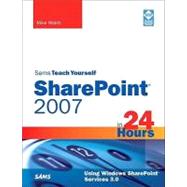
Mike Walsh has been a SharePoint MVP since October 2002. He works as a Technology Consultant for Logica in Finland, having spent all but one year of his working life living and working in various European countries outside his native Britain. Mike became an MVP for the SharePoint Team Services (STS) product through actively sharing his STS knowledge in the newsgroup for that product. He has continued to be active in SharePoint newsgroups and (now) forums, mainly for Windows SharePoint Services for both versions 2.0 and 3.0. He has worked on the Ask the Experts stand at several Microsoft European conferences over the years. He was an early beta tester for both Office 2003, including WSS 2.0, and Office 2007, including WSS 3.0. This is Mike’s first full book. He has earlier written a chapter of a book that was a joint effort by a number of SharePoint MVPs.
| Introduction | p. 1 |
| Introducing SharePoint 2007 | p. 7 |
| Installing Windows SharePoint Services 3.0 | p. 15 |
| Adding Users and Giving Them Rights | p. 29 |
| Using the Administration Site | p. 45 |
| Planning a Sitersquo;s Structure | p. 59 |
| Using Libraries and Lists | p. 73 |
| Creating and Using Libraries | p. 89 |
| Creating and Using Views and Folders | p. 105 |
| Looking at List Types and the Included Web Parts | p. 123 |
| Learning About Authentication and Access Rights | p. 139 |
| Using What Wersquo;ve Learned So Far in a Site | p. 157 |
| Using Wikis and Blogs | p. 177 |
| Using WSS 3.0 Search and Installing Search Server 2008 Express | p. 195 |
| Improving Searches | p. 209 |
| Using Different Versions of the Main Office Products with WSS 3.0 | p. 227 |
| Using Different Versions of Outlook with WSS 3.0 | p. 243 |
| Sharing OneNote 2007 Notebooks and Access 2007 Tables with WSS 3.0 | p. 259 |
| Using Access 2007 Tables to Produce Reports from WSS 3.0 Lists | p. 277 |
| Creating Workflows in WSS 3.0 | p. 295 |
| Using SharePoint Designer 2007 to Create Workflows | p. 313 |
| Using SharePoint Designer 2007 to Create Data View Web Parts | p. 327 |
| Making Safety Copies of Your Data and Using Them | p. 343 |
| Enhancing Your WSS 3.0 Sitesndash;Microsoft Official Possibilities | p. 361 |
| Enhancing Your WSS 3.0 Sitesndash;Using Third-Party Web Parts | p. 375 |
| Online Appendixes (available at www.informit.com/title/9780672330001) | |
| Full Installation Details for Windows Server 2003 Web | p. 387 |
| Installing WSS 3.0 on Windows Server 2008 Web | p. 397 |
| Creating a Virtual Machine Web | p. 411 |
| Table of Contents provided by Publisher. All Rights Reserved. |
The New copy of this book will include any supplemental materials advertised. Please check the title of the book to determine if it should include any access cards, study guides, lab manuals, CDs, etc.
The Used, Rental and eBook copies of this book are not guaranteed to include any supplemental materials. Typically, only the book itself is included. This is true even if the title states it includes any access cards, study guides, lab manuals, CDs, etc.