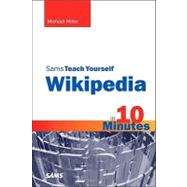
What is included with this book?
Michael Miller has written more than 90 nonfiction books over the past two decades. His best-selling titles include Sams Teach Yourself YouTube in 10 Minutes, Absolute Beginner’s Guide to Computer Basics, Googlepedia: The Ultimate Google Resource, and Speed It Up! A Non- Technical Guide for Speeding Up Slow Computers. He has established a reputation for practical advice, technical accuracy, and an unerring empathy for the needs of his readers. For more information about Mr. Miller and his writing, visit his website at www.molehillgroup.com or email him at wiki10@molehillgroup.com.
| Introduction | p. 1 |
| What You Need to Know Before You Use This Book | p. 1 |
| About the Sams Teach Yourself in 10 Minutes Series | p. 1 |
| Special Sidebars | p. 2 |
| Getting to Know Wikipedia | p. 3 |
| Welcome to the World of Wikis | p. 3 |
| How Wikis Work | p. 3 |
| Wiki History | p. 4 |
| Wikipedia: The World's Largest Encyclopedia | p. 5 |
| How Wikipedia Works | p. 5 |
| Issues with Wikipedia | p. 7 |
| Accuracy | p. 7 |
| Depth of Coverage | p. 8 |
| Beyond the Issues | p. 8 |
| Other Wikipedia Sites | p. 8 |
| Summary | p. 10 |
| Navigating the Wikipedia Site | p. 11 |
| Welcome to Wikipedia's Main Page | p. 11 |
| Navigating Wikipedia | p. 14 |
| Featured Content | p. 15 |
| Topic Portals | p. 16 |
| Browsing by Category | p. 17 |
| Using the A-to-Z Index | p. 18 |
| Timelines | p. 19 |
| Outlines | p. 19 |
| Glossaries | p. 20 |
| Wikipedia in Different Languages | p. 21 |
| Summary | p. 23 |
| Searching for Information | p. 25 |
| Conducting a Search | p. 25 |
| Viewing Search Results | p. 26 |
| Searching from Search | p. 26 |
| Searching from Go | p. 27 |
| Conducting an Advanced Search | p. 28 |
| Searching Other Sites | p. 30 |
| Fine-Tuning Your Search | p. 30 |
| Wildcards and Fuzzy Queries | p. 30 |
| Exact Phrases | p. 31 |
| Boolean Searches | p. 31 |
| Intitle Queries | p. 32 |
| Summary | p. 32 |
| Reading a Wikipedia Article | p. 33 |
| Behind the Articles | p. 33 |
| The Main Article | p. 34 |
| Finding Additional Information | p. 37 |
| Footnotes and References | p. 38 |
| Discussions and History | p. 39 |
| Summary | p. 39 |
| Verifying Information and Checking References | p. 41 |
| How Accurate Is an Article? | p. 41 |
| Referencing Sources | p. 42 |
| Verifying information | p. 44 |
| Summary | p. 45 |
| Going Beyond an Article | p. 47 |
| Reading Related Articles | p. 47 |
| Viewing Related Web Pages | p. 49 |
| Summary | p. 50 |
| Tracking Changes to an Article | p. 51 |
| Viewing an Article's History | p. 51 |
| Examining the History Tab | p. 52 |
| Comparing Revisions | p. 53 |
| Filtering the Revision History | p. 54 |
| Searching an Article's History | p. 55 |
| Keeping Track of New Changes | p. 56 |
| Viewing the Watch List | p. 56 |
| Viewing History via RSS Feed | p. 57 |
| Summary | p. 58 |
| Discussing an Article | p. 59 |
| Viewing a Talk Page | p. 59 |
| Entering a Discussion | p. 61 |
| Responding to an Existing Topic | p. 61 |
| Entering a New Topic | p. 62 |
| What's Allowed-and What's Not | p. 63 |
| Summary | p. 63 |
| Editing an Existing Article | p. 65 |
| All About Editing | p. 65 |
| Making Your Edits | p. 66 |
| Understanding the Wiki Markup Language | p. 68 |
| Article Links | p. 68 |
| Category Page Links | p. 69 |
| External Links | p. 69 |
| Book Sources Link | p. 70 |
| Image and Sound Links | p. 71 |
| Headings | p. 72 |
| Citation References | p. 73 |
| Text Formatting | p. 74 |
| Variables | p. 74 |
| Categorizing an Article | p. 75 |
| Comments | p. 75 |
| Table of Contents | p. 75 |
| Citing Sources | p. 76 |
| Summary | p. 77 |
| Contributing a New Article | p. 79 |
| Is the Topic Available? | p. 79 |
| Creating the Article | p. 80 |
| Structuring the Article | p. 81 |
| Summary | p. 82 |
| Table of Contents | p. 82 |
| Sections and Section Headings | p. 82 |
| Images | p. 83 |
| Citations | p. 83 |
| Appendixes | p. 84 |
| Tips for Writing a New Article | p. 84 |
| Summary | p. 85 |
| Incorporating Pictures and Other Media in Your Article | p. 87 |
| Uploading Pictures and Other Media Files | p. 87 |
| Image Formats | p. 89 |
| Adding Images to Your Article | p. 89 |
| Basic Images | p. 89 |
| Aligning the Image | p. 90 |
| Creating a Photo Gallery | p. 91 |
| Inserting Audio Files | p. 92 |
| Inserting Video Files | p. 93 |
| Summary | p. 93 |
| Finding Pictures in the Wikimedia Commons | p. 95 |
| Understanding the Commons | p. 95 |
| Copyright and Licensing | p. 96 |
| Finding Media in the Commons | p. 97 |
| Browsing for Media | p. 98 |
| Searching for Media | p. 99 |
| Viewing Media Files | p. 99 |
| Downloading Files for Your Own Use | p. 101 |
| Using Files in Wikipedia Articles | p. 101 |
| Uploading Files to the Commons | p. 102 |
| Image Files | p. 102 |
| Audio and Video Files | p. 103 |
| Making the Upload | p. 103 |
| Describing Your File | p. 105 |
| Summary | p. 105 |
| Asking Questions at the Reference Desk | p. 107 |
| Understanding the Reference Desk | p. 107 |
| Asking a Question | p. 109 |
| Responding to a Question | p. 111 |
| Summary | p. 112 |
| Looking Up Words in the Wiktionary | p. 113 |
| Understanding the Wiktionary | p. 113 |
| Browsing the Wiktionary | p. 115 |
| Searching the Wiktionary | p. 116 |
| Understanding a Wiktionary Entry | p. 116 |
| Contributing to the Wiktionary | p. 119 |
| Creating New Entries | p. 119 |
| Editing Existing Entries | p. 120 |
| Summary | p. 121 |
| Finding Quotable Quotations with Wikiquote | p. 123 |
| Getting to Know Wikiquote | p. 123 |
| Looking Up Quotes | p. 124 |
| Browsing for Quotes | p. 124 |
| Searching for Quotes | p. 125 |
| Viewing a Quote Page | p. 126 |
| Creating and Editing Quotes | p. 128 |
| Editing Existing Quotes | p. 128 |
| Creating New Entries | p. 129 |
| Summary | p. 130 |
| Getting the Latest News with Wikinews | p. 131 |
| Understanding Wikinews | p. 131 |
| Reading Wikinews Articles | p. 132 |
| Sharing a Wikinews Article | p. 133 |
| Writing and Editing Wikinews Articles | p. 135 |
| Writing a New Article | p. 135 |
| Editingan Existing Article | p. 137 |
| Summary | p. 138 |
| Reading and Editing Books Online | p. 139 |
| Understanding Online Collaborative Books | p. 139 |
| Using Wikibooks | p. 140 |
| Browsing and Reading Wikibooks | p. 140 |
| Printing a Wikibook | p. 143 |
| Editing a Wikibook | p. 144 |
| Starting a New Book | p. 145 |
| Using Wikijunior | p. 146 |
| Using Wikisource | p. 148 |
| Using Wikiversity | p. 150 |
| Summary | p. 151 |
| Linking to Wikipedia Content on Your Own Website | p. 153 |
| Why Link to Wikipedia? | p. 153 |
| Creating a Link | p. 154 |
| Summary | p. 155 |
| Using Wikipedia for Research and School Papers | p. 157 |
| Trusting Wikipedia-or Not | p. 157 |
| Using Wikipedia as a Starting Point | p. 158 |
| Researching Citations | p. 159 |
| Researching Additional Sources | p. 159 |
| Researching an Article's History | p. 160 |
| Referencing Wikipedia-or Not | p. 161 |
| Wikipedia: Not a Primary Source | p. 161 |
| Citing Wikipedia | p. 162 |
| Summary | p. 162 |
| Participating in the Wikipedia Community | p. 163 |
| About the Wikipedia Community | p. 163 |
| Welcome to the Community Portal | p. 164 |
| Discussing Things at the Village Pump | p. 165 |
| Other Ways to Communicate | p. 166 |
| Discussion Pages | p. 167 |
| User Pages | p. 167 |
| Mailing Lists | p. 168 |
| Getting Help with Wikipedia | p. 168 |
| Summary | p. 169 |
| Using Wikipedia on Your iPhone | p. 171 |
| Wikipedia on Safari | p. 171 |
| Wikipedia Applications | p. 173 |
| Wiki Mobile | p. 173 |
| Wikipanion | p. 174 |
| Summary | p. 175 |
| Index | p. 177 |
| Table of Contents provided by Ingram. All Rights Reserved. |
The New copy of this book will include any supplemental materials advertised. Please check the title of the book to determine if it should include any access cards, study guides, lab manuals, CDs, etc.
The Used, Rental and eBook copies of this book are not guaranteed to include any supplemental materials. Typically, only the book itself is included. This is true even if the title states it includes any access cards, study guides, lab manuals, CDs, etc.