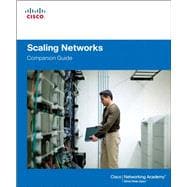Scaling Networks Companion Guide is the official supplemental textbook for the Scaling Networks course in the Cisco® CCNA® Academy®
This course describes the architecture, components, and operations of routers and switches in a large and complex network. You will learn how to configure routers and switches for advanced functionality. By the end of this course, you will be able to configure and troubleshoot routers and switches and resolve common issues with OSPF, EIGRP, STP, and VTP in both IPv4 and IPv6 networks. You will also develop the knowledge and skills needed to implement DHCP and DNS operations in a network.
The Companion Guide is designed as a portable desk reference to use anytime, anywhere to reinforce the material from the course and organize your time.
The book’s features help you focus on important concepts to succeed in this course:
- Chapter objectives—Review core concepts by answering the focus questions listed at the beginning of each chapter.
- Key terms—Refer to the lists of networking vocabulary introduced and highlighted in context in each chapter.
- Glossary—Consult the comprehensive Glossary with over 180 terms.
- Summary of Activities and Labs—Maximize your study time with this complete list of all associated practice exercises at the end of each chapter.
- Check Your Understanding—Evaluate your readiness with the end-of-chapter questions that match the style of questions you see in the online course quizzes. The answer key explains each answer.
Related Title: Scaling Networks Lab Manual
ISBN-13: 978-1-58713-325-1
ISBN-10: 1-58713-325-3
- Interactive Activities—Reinforce your understanding of topics with all the different exercises from the online course identified throughout the book with this icon.
- Videos—Watch the videos embedded within the online course.
- Packet Tracer Activities—Explore and visualize networking concepts using Packet Tracer exercises interspersed throughout the chapters.
- Hands-on Labs—Work through allthe course labs and Class Activities that are included in the course and published in the separate Lab Manual.